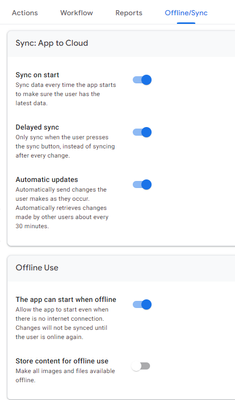- AppSheet
- AppSheet Forum
- AppSheet Q&A
- AppSheet connectivity from user app
- Subscribe to RSS Feed
- Mark Topic as New
- Mark Topic as Read
- Float this Topic for Current User
- Bookmark
- Subscribe
- Mute
- Printer Friendly Page
- Mark as New
- Bookmark
- Subscribe
- Mute
- Subscribe to RSS Feed
- Permalink
- Report Inappropriate Content
- Mark as New
- Bookmark
- Subscribe
- Mute
- Subscribe to RSS Feed
- Permalink
- Report Inappropriate Content
Hi, everybody.
We have deployed an app that users are accessing with an android tablet.
The problem we are facing is with the enterprise network which has a proxy (Zscaler) and firewall that blocks access from the app to AppSheet servers (so users don't get any sync or updates when connected to that network)
We have already tried adding the IP addresses list in the firewall but it is still not working
The connection would be:
Tablet → Firewall (Redes Limpias de Telefónica) → Proxy (Zscaler)
Is there any configuration we can make on the app definition regarding proxy?
Are there logs that we can access to get information about connectivity problems?
Thanks and regards!
Solved! Go to Solution.
- Mark as New
- Bookmark
- Subscribe
- Mute
- Subscribe to RSS Feed
- Permalink
- Report Inappropriate Content
- Mark as New
- Bookmark
- Subscribe
- Mute
- Subscribe to RSS Feed
- Permalink
- Report Inappropriate Content
> The problem we are facing is with the enterprise network which has a proxy (Zscaler) and firewall that blocks access from the app to AppSheet servers (so users don't get any sync or updates when connected to that network)
AppSheet servers do not connect to the app; instead, the app connects to the AppSheet servers. From your firewall's perspective, the connection is outgoing (originating from inside), not incoming (originating from outside).
> We have already tried adding the IP addresses list in the firewall but it is still not working
The IP addresses are to allow AppSheet servers to use database servers you may be using as data sources for your app. If you aren't using any databases, you should not open your firewall to those addresses.
> Is there any configuration we can make on the app definition regarding proxy?
Nope.
> Are there logs that we can access to get information about connectivity problems?
Nope.
> apparently the rows added by users during 2 days of these connectivy problems were lost. I have been looking over the audit log, but was not able to find them, nor in the database (Google Cloud SQL). Is there any way to recover this lost rows?
If the user's app still shows the red sync dot, yes, the unsynced data can be recovered.
> At least could I know how many rows have been created by users but not synced to the backend?
Again, only if the user's app still shows the red sync dot.
- Mark as New
- Bookmark
- Subscribe
- Mute
- Subscribe to RSS Feed
- Permalink
- Report Inappropriate Content
- Mark as New
- Bookmark
- Subscribe
- Mute
- Subscribe to RSS Feed
- Permalink
- Report Inappropriate Content
Hmmm.... I would assume if you've got the AppSheet IPs white listed they would be allowed through.
- There are no settings inside the definition that would assist with Proxy settings.
- There are no specific logs you could check about connectivity issues
- If you check the audit logs, they'll provide you with some minimal info; but probly not enough to be helpful.
I would check and see if your proxy service has some sort of thing that's blocking traffic; maybe you need to white list the IPs there too?
- Mark as New
- Bookmark
- Subscribe
- Mute
- Subscribe to RSS Feed
- Permalink
- Report Inappropriate Content
- Mark as New
- Bookmark
- Subscribe
- Mute
- Subscribe to RSS Feed
- Permalink
- Report Inappropriate Content
Thanks, @MultiTech
Hopefully, we have solved the issue, apparently deleting the proxy SSL inspection for appsheet.com. One of the problems was that the proxy could not be configured for IPs, but for domains.
Currently, the users are able to sync data from and to the datasource.
Nevertheless, we have a follow up question:
- apparently the rows added by users during 2 days of these connectivy problems were lost. I have been looking over the audit log, but was not able to find them, nor in the database (Google Cloud SQL). Is there any way to recover this lost rows? At least could I know how many rows have been created by users but not synced to the backend?
This is the offline configuration:
THANKS!!
- Mark as New
- Bookmark
- Subscribe
- Mute
- Subscribe to RSS Feed
- Permalink
- Report Inappropriate Content
- Mark as New
- Bookmark
- Subscribe
- Mute
- Subscribe to RSS Feed
- Permalink
- Report Inappropriate Content
> The problem we are facing is with the enterprise network which has a proxy (Zscaler) and firewall that blocks access from the app to AppSheet servers (so users don't get any sync or updates when connected to that network)
AppSheet servers do not connect to the app; instead, the app connects to the AppSheet servers. From your firewall's perspective, the connection is outgoing (originating from inside), not incoming (originating from outside).
> We have already tried adding the IP addresses list in the firewall but it is still not working
The IP addresses are to allow AppSheet servers to use database servers you may be using as data sources for your app. If you aren't using any databases, you should not open your firewall to those addresses.
> Is there any configuration we can make on the app definition regarding proxy?
Nope.
> Are there logs that we can access to get information about connectivity problems?
Nope.
> apparently the rows added by users during 2 days of these connectivy problems were lost. I have been looking over the audit log, but was not able to find them, nor in the database (Google Cloud SQL). Is there any way to recover this lost rows?
If the user's app still shows the red sync dot, yes, the unsynced data can be recovered.
> At least could I know how many rows have been created by users but not synced to the backend?
Again, only if the user's app still shows the red sync dot.
- Mark as New
- Bookmark
- Subscribe
- Mute
- Subscribe to RSS Feed
- Permalink
- Report Inappropriate Content
- Mark as New
- Bookmark
- Subscribe
- Mute
- Subscribe to RSS Feed
- Permalink
- Report Inappropriate Content
@Steve , that was so detailed!
-
!
1 -
Account
1,683 -
App Management
3,122 -
AppSheet
1 -
Automation
10,347 -
Bug
989 -
Data
9,704 -
Errors
5,753 -
Expressions
11,820 -
General Miscellaneous
1 -
Google Cloud Deploy
1 -
image and text
1 -
Integrations
1,616 -
Intelligence
580 -
Introductions
86 -
Other
2,923 -
Photos
1 -
Resources
542 -
Security
830 -
Templates
1,312 -
Users
1,563 -
UX
9,129
- « Previous
- Next »
| User | Count |
|---|---|
| 40 | |
| 34 | |
| 30 | |
| 23 | |
| 17 |

 Twitter
Twitter