- AppSheet
- AppSheet Forum
- AppSheet Q&A
- Re: AppSheet image/cache related question?
- Subscribe to RSS Feed
- Mark Topic as New
- Mark Topic as Read
- Float this Topic for Current User
- Bookmark
- Subscribe
- Mute
- Printer Friendly Page
- Mark as New
- Bookmark
- Subscribe
- Mute
- Subscribe to RSS Feed
- Permalink
- Report Inappropriate Content
- Mark as New
- Bookmark
- Subscribe
- Mute
- Subscribe to RSS Feed
- Permalink
- Report Inappropriate Content
Do me a favor?
After the Appsheet backend inflastructure is changed to native Google networkings, the image/file data cached became more sticky, i.e. amount of the period of time cache data is active get longer than before, as far as I m not wrongly interpret recent app behavior. (not sure how long hours or days the cached data is alive though)
Then my current question is where those cached data is saved and live? Obviously not on user/client devices, nor appsheet server, as AppSheet is said to be NOT TO HOST any users related data at all. Deleting cache from user devices not change the cache behavior at all.
Then where? Somewhere Google global CDN networkings?
Solved! Go to Solution.
- Mark as New
- Bookmark
- Subscribe
- Mute
- Subscribe to RSS Feed
- Permalink
- Report Inappropriate Content
- Mark as New
- Bookmark
- Subscribe
- Mute
- Subscribe to RSS Feed
- Permalink
- Report Inappropriate Content
Got it, so it’s a multilayer system within google infrastructure network and no 3rd parties involved. Most of them are google internal services that are private and can’t be accessed from outside, except Cloud CDN that stores links to resized images and another CDN that serves actual thumbnails. Also Cloud CDN only applied to images that don’t have “Secure image access” setting on, otherwise all requests for images go through Appsheet servers.
In terms of locations the source images are cached in the US, but thumbnails might be distributed globally. Meaning if you and your app users are located in Japan, then the source image will still be cached in the US but resized thumbnail will most likely be cached close to your location. So it would help to reduce latency as the image is resized once and served multiple times.
Does this answer your question? Feel free to ask more questions or better let me know if you have any specific concerns about image processing and caching so I can address your questions more accurately.
- Mark as New
- Bookmark
- Subscribe
- Mute
- Subscribe to RSS Feed
- Permalink
- Report Inappropriate Content
- Mark as New
- Bookmark
- Subscribe
- Mute
- Subscribe to RSS Feed
- Permalink
- Report Inappropriate Content
Excellent question! I will ask!
- Mark as New
- Bookmark
- Subscribe
- Mute
- Subscribe to RSS Feed
- Permalink
- Report Inappropriate Content
- Mark as New
- Bookmark
- Subscribe
- Mute
- Subscribe to RSS Feed
- Permalink
- Report Inappropriate Content
Hi Koichi,
You are right, to improve images reliability and performance we added a few new layers of cache when migrating image processing to google infrastructure and now image cache is more sticky. So general setting for source images cache is 3 days and then up to a week for thumbnails. But it’s important to note that source cache will be extended if the image is frequently accessed. Meaning expiration time will be reset if the image is accessed within 24 hours before initial expiration date, so the image might stay cached for an extended period of time if it is accessed often. But if you delete the image it should be cleared from all cache layers within 7 days.
What is your concern about image caching? Does it cause any problems in your apps?
Thank you,
Igor
- Mark as New
- Bookmark
- Subscribe
- Mute
- Subscribe to RSS Feed
- Permalink
- Report Inappropriate Content
- Mark as New
- Bookmark
- Subscribe
- Mute
- Subscribe to RSS Feed
- Permalink
- Report Inappropriate Content
Hi @Igor
Thank you for your explanation, it is good to know how AppSheet file/cache system goes in terms of the periods of time for life.
But my exact question is this.
To be short my original question, where the cache is happening ?
- Mark as New
- Bookmark
- Subscribe
- Mute
- Subscribe to RSS Feed
- Permalink
- Report Inappropriate Content
- Mark as New
- Bookmark
- Subscribe
- Mute
- Subscribe to RSS Feed
- Permalink
- Report Inappropriate Content
Got it, so it’s a multilayer system within google infrastructure network and no 3rd parties involved. Most of them are google internal services that are private and can’t be accessed from outside, except Cloud CDN that stores links to resized images and another CDN that serves actual thumbnails. Also Cloud CDN only applied to images that don’t have “Secure image access” setting on, otherwise all requests for images go through Appsheet servers.
In terms of locations the source images are cached in the US, but thumbnails might be distributed globally. Meaning if you and your app users are located in Japan, then the source image will still be cached in the US but resized thumbnail will most likely be cached close to your location. So it would help to reduce latency as the image is resized once and served multiple times.
Does this answer your question? Feel free to ask more questions or better let me know if you have any specific concerns about image processing and caching so I can address your questions more accurately.
- Mark as New
- Bookmark
- Subscribe
- Mute
- Subscribe to RSS Feed
- Permalink
- Report Inappropriate Content
- Mark as New
- Bookmark
- Subscribe
- Mute
- Subscribe to RSS Feed
- Permalink
- Report Inappropriate Content
Hi @Igor
Thank you for your clarification, yes, this is what I m looking for in general. Understand how image/file cache is happening behind the scene now.
I would call Google CDN networking as part of “AppSheet Server”, and it is “temporarily hosting” file/image data out of the control of app creator and owner. On AppSheet serurity related documents, it is saying AppSheet is never gonna host any user data. I m not on own conclusion, then how we do explain to the customer who has concern over the security aspects of the appsheet. The file /imagedata is actually hosted by AppSheet server, regardless of temp or permanent.
Any outside, who know the full path to image / file could access to files, unless the secure image file option is turned off, even we deleted the file from storage.
yes, we are able to protect file/image data by turning on “Secure image access” option. I quicky tested with my sample app. Toggled this option. However, I expected that cache is not going to happen when we apply ON on tihs option, as it will not go through appsheet server and network, but at the end, the cache behavior is the same as option being OFF. Im bit puzzled.
- Mark as New
- Bookmark
- Subscribe
- Mute
- Subscribe to RSS Feed
- Permalink
- Report Inappropriate Content
- Mark as New
- Bookmark
- Subscribe
- Mute
- Subscribe to RSS Feed
- Permalink
- Report Inappropriate Content
Hi @tsuji_koichi,
Could you share a link to the doc you are referring to? I’ll check internally to make sure it’s accurate.
“Secure image access” option is making sure that only authorized users can get a link to the image and not necessarily for controlling the state. You are right, this link to the thumbnail itself doesn’t have authentication, but this link is not stored outside of the app and structured in a secure way that can’t be guessed by random people. So if an authorized bad actor decides to share an image with unauthorized users he probably can do it as easy as just making a copy of it.
Anyway thank you for pointing it out, now I think I better understand your concern and I’ll look into it to see if we can have more control over image caching and improve security in this regard.
Do you have any other questions or concerns about image processing?
Thank you,
Igor
- Mark as New
- Bookmark
- Subscribe
- Mute
- Subscribe to RSS Feed
- Permalink
- Report Inappropriate Content
- Mark as New
- Bookmark
- Subscribe
- Mute
- Subscribe to RSS Feed
- Permalink
- Report Inappropriate Content
Thats all for now, the purpose of this thread is to share a concern with your team.
I do not have any claims from my end users and clients with regard this potential loop hole i terms of the image/file cache, but I just wanted to prepare myself to address such a possible question.
I believe AppSheet documents and site is rather frequently mentioning “AppSheet never host your data” like this.
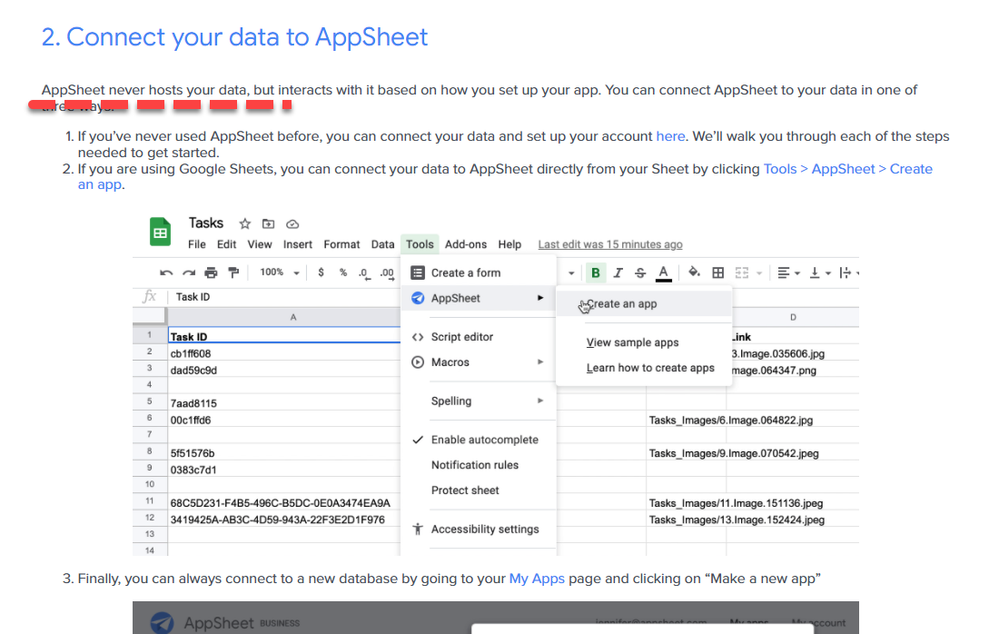
Should be there somwhere else as well.
More precisely to state “AppSheet never host your data, apart from image/file cache which is temporarily stored on Google networkings”
- Mark as New
- Bookmark
- Subscribe
- Mute
- Subscribe to RSS Feed
- Permalink
- Report Inappropriate Content
- Mark as New
- Bookmark
- Subscribe
- Mute
- Subscribe to RSS Feed
- Permalink
- Report Inappropriate Content
Hi @Igor
I would like to understand exactly what is going on in this regard.
My understanding is as follows, is it correct?
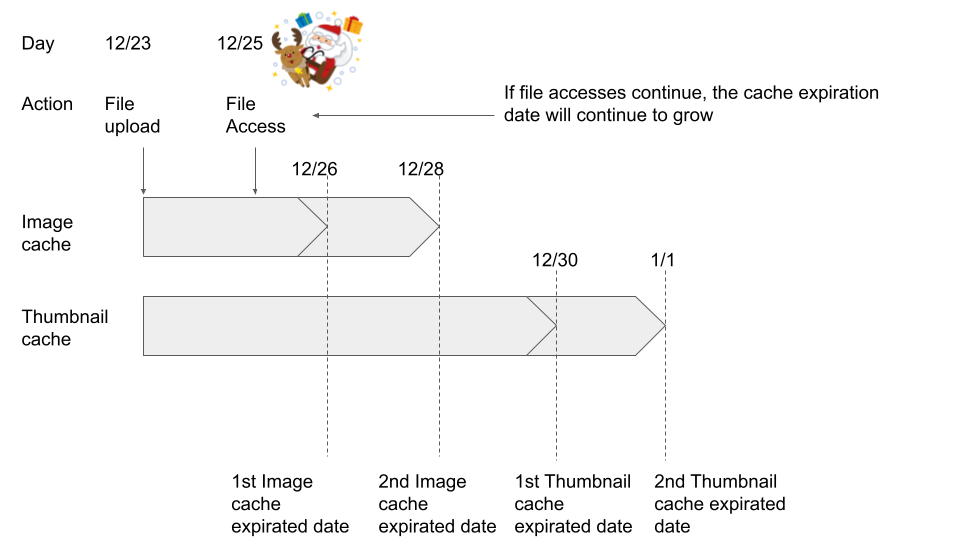
- Mark as New
- Bookmark
- Subscribe
- Mute
- Subscribe to RSS Feed
- Permalink
- Report Inappropriate Content
- Mark as New
- Bookmark
- Subscribe
- Mute
- Subscribe to RSS Feed
- Permalink
- Report Inappropriate Content
Hi @Takuya_Miyai,
Yes, that seems about right. Just note that expiration dates for thumbnails are not always exactly 7 days. It depends on various factors such as access frequency, thumbnail size and load on cache servers. So you can’t always predict the expiration date and time, but it shouldn’t be cached beyond that date.
- Mark as New
- Bookmark
- Subscribe
- Mute
- Subscribe to RSS Feed
- Permalink
- Report Inappropriate Content
- Mark as New
- Bookmark
- Subscribe
- Mute
- Subscribe to RSS Feed
- Permalink
- Report Inappropriate Content
Thanks @Igor
Yes, the number of days in detail is not important.
I’m glad to see that my general understanding was correct.
-
Account
1,677 -
App Management
3,100 -
AppSheet
1 -
Automation
10,325 -
Bug
984 -
Data
9,677 -
Errors
5,734 -
Expressions
11,782 -
General Miscellaneous
1 -
Google Cloud Deploy
1 -
image and text
1 -
Integrations
1,610 -
Intelligence
578 -
Introductions
85 -
Other
2,906 -
Photos
1 -
Resources
538 -
Security
828 -
Templates
1,309 -
Users
1,559 -
UX
9,113
- « Previous
- Next »
| User | Count |
|---|---|
| 43 | |
| 30 | |
| 24 | |
| 23 | |
| 13 |

 Twitter
Twitter