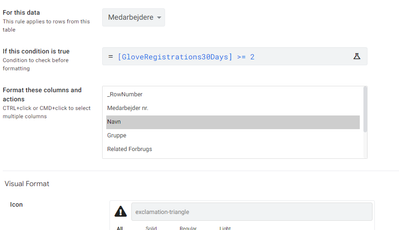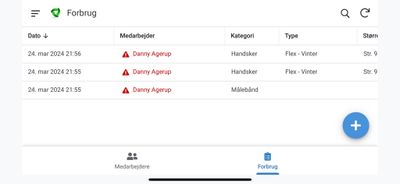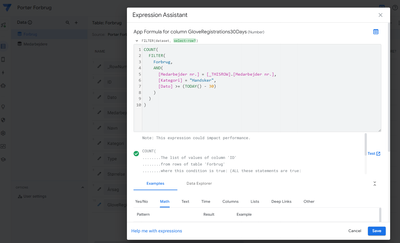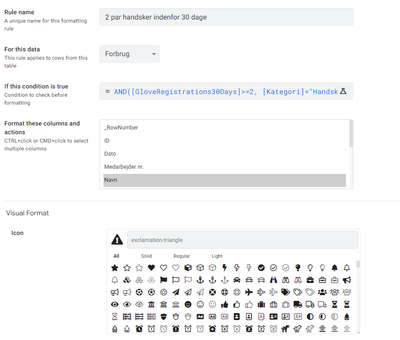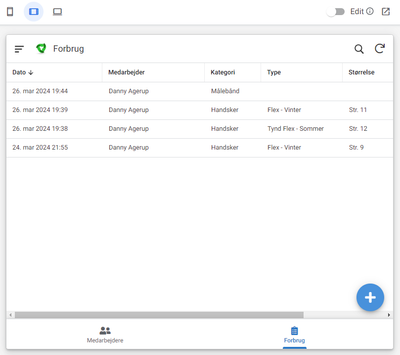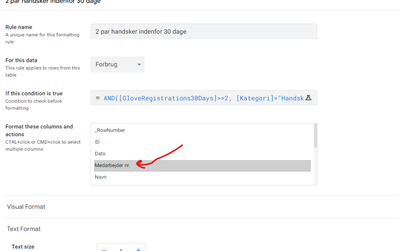- AppSheet
- AppSheet Forum
- AppSheet Q&A
- Apply format rule for employees with 2 or more of ...
- Subscribe to RSS Feed
- Mark Topic as New
- Mark Topic as Read
- Float this Topic for Current User
- Bookmark
- Subscribe
- Mute
- Printer Friendly Page
- Mark as New
- Bookmark
- Subscribe
- Mute
- Subscribe to RSS Feed
- Permalink
- Report Inappropriate Content
- Mark as New
- Bookmark
- Subscribe
- Mute
- Subscribe to RSS Feed
- Permalink
- Report Inappropriate Content
Hi all,
I have 2 tables
- Medarbejdere (Employees)
- Forbrug (Usage)
In my table Medarbejdere I have added a virtual column with this app formula:
COUNT(
FILTER(
Forbrug,
AND(
[Medarbejder nr.] = [_THISROW].[Medarbejder nr.],
[Kategori] = "Handsker",
[Dato] >= (TODAY() - 30)
)
)
)
In the Format Rules I have added this
It actually works.. Kind of.. 🙂
Look at this example from registrations I made as a test:
The name turned red as it should after I added the second pair of gloves.
But when I add something else to the same employee from the 'Kategori', I dont want the formatting rule to apply.
E.g when Målebånd is added, that row should not be colored.
Is that possible?
Solved! Go to Solution.
- Mark as New
- Bookmark
- Subscribe
- Mute
- Subscribe to RSS Feed
- Permalink
- Report Inappropriate Content
- Mark as New
- Bookmark
- Subscribe
- Mute
- Subscribe to RSS Feed
- Permalink
- Report Inappropriate Content
If you only want this to only format entries that have the value "Handsker" in the [Kategori] column, you can update your format rule to the following:
- AND([GlovesRegistrations30Days]>=2, [Kategori]="Handsker")
- Mark as New
- Bookmark
- Subscribe
- Mute
- Subscribe to RSS Feed
- Permalink
- Report Inappropriate Content
- Mark as New
- Bookmark
- Subscribe
- Mute
- Subscribe to RSS Feed
- Permalink
- Report Inappropriate Content
In this picture, it looks like you are trying to format data that is on the Forbrug table:
But the format rule is on the Medarbejdere table
Unless I misunderstood those images, if you use the format rule on the Forbrug table, it should work as stated above.
- Mark as New
- Bookmark
- Subscribe
- Mute
- Subscribe to RSS Feed
- Permalink
- Report Inappropriate Content
- Mark as New
- Bookmark
- Subscribe
- Mute
- Subscribe to RSS Feed
- Permalink
- Report Inappropriate Content
If you only want this to only format entries that have the value "Handsker" in the [Kategori] column, you can update your format rule to the following:
- AND([GlovesRegistrations30Days]>=2, [Kategori]="Handsker")
- Mark as New
- Bookmark
- Subscribe
- Mute
- Subscribe to RSS Feed
- Permalink
- Report Inappropriate Content
- Mark as New
- Bookmark
- Subscribe
- Mute
- Subscribe to RSS Feed
- Permalink
- Report Inappropriate Content
Hi lynchk21,
Thanks for your reply.
Since my column 'Kategori' is part of table named Forbrug, I have added this virtual column KategoriFromForbrug in table 'Medarbejdere' where the virtual column 'GloveRegistrations30Days' are as well:
Virtual column named: KategoriFromForbrug
LOOKUP([Medarbejder nr.], Forbrug, Medarbejder nr., Kategori)
And then I have updated the formatting rule expression to this:
AND([GloveRegistrations30Days]>=2, [KategoriFromForbrug]="Handsker")
But it is still formatting the other values from 'Kategori'.
Am I doing something wrong in my expressions?
Or could it be that the format rule expression cannot use virtual column from table Medarbejdere to find the column 'Kategori' in table Forbrug?
- Mark as New
- Bookmark
- Subscribe
- Mute
- Subscribe to RSS Feed
- Permalink
- Report Inappropriate Content
- Mark as New
- Bookmark
- Subscribe
- Mute
- Subscribe to RSS Feed
- Permalink
- Report Inappropriate Content
In this picture, it looks like you are trying to format data that is on the Forbrug table:
But the format rule is on the Medarbejdere table
Unless I misunderstood those images, if you use the format rule on the Forbrug table, it should work as stated above.
- Mark as New
- Bookmark
- Subscribe
- Mute
- Subscribe to RSS Feed
- Permalink
- Report Inappropriate Content
- Mark as New
- Bookmark
- Subscribe
- Mute
- Subscribe to RSS Feed
- Permalink
- Report Inappropriate Content
Oh yeah sorry you are so right. I completely overlooked that one.
I have been playing so much around with this I got my self confused. Earlier I got errors referencing from 'Forbrug' to 'Medarbejdere', so I ended up doing the virtual column in the 'Medarbejdere' instead.
But anyways, I think I have made the setup correct now.
I have created a virtual column in table 'Forbrug'
And my format rule for this data is set to 'Forbrug' with your expression.
Now it does not color anything? 🙂
- Mark as New
- Bookmark
- Subscribe
- Mute
- Subscribe to RSS Feed
- Permalink
- Report Inappropriate Content
- Mark as New
- Bookmark
- Subscribe
- Mute
- Subscribe to RSS Feed
- Permalink
- Report Inappropriate Content
It looks like you have selected "Navn" as the column to format. Is that what you want? I assumed you would want "Medarbejder"
Sorry I don't know what "Navn" means!
- Mark as New
- Bookmark
- Subscribe
- Mute
- Subscribe to RSS Feed
- Permalink
- Report Inappropriate Content
- Mark as New
- Bookmark
- Subscribe
- Mute
- Subscribe to RSS Feed
- Permalink
- Report Inappropriate Content
Yes its because 'Navn' mean Name. And I keep forgetting that Medabejder nr (Which means Employee ID) is ref from Forbrug to Medarbejdere, and that Navn is the label. So in my world I would have to choose formatting of 'Navn' because it is the name of the employee I would like to format, but yeah, it has to be the Employee ID column instead.
Hopefully one day I learn this 😄
Thanks again man, really appreaciated
- Mark as New
- Bookmark
- Subscribe
- Mute
- Subscribe to RSS Feed
- Permalink
- Report Inappropriate Content
- Mark as New
- Bookmark
- Subscribe
- Mute
- Subscribe to RSS Feed
- Permalink
- Report Inappropriate Content
Never mind. I am an idiot. It works now.
Ofcourse I had to choose 'Medarbejder nr.' here as it is the ref column 😄
My bad. Thanks a million! You are a genius.
- Mark as New
- Bookmark
- Subscribe
- Mute
- Subscribe to RSS Feed
- Permalink
- Report Inappropriate Content
- Mark as New
- Bookmark
- Subscribe
- Mute
- Subscribe to RSS Feed
- Permalink
- Report Inappropriate Content
AppSheet makes an idiot of us all sometimes 🤣 Glad you got it working!
-
!
1 -
Account
1,686 -
App Management
3,142 -
AppSheet
1 -
Automation
10,381 -
Bug
1,001 -
Data
9,730 -
Errors
5,779 -
Expressions
11,853 -
General Miscellaneous
1 -
Google Cloud Deploy
1 -
image and text
1 -
Integrations
1,627 -
Intelligence
583 -
Introductions
86 -
Other
2,936 -
Photos
1 -
Resources
544 -
Security
837 -
Templates
1,317 -
Users
1,565 -
UX
9,141
- « Previous
- Next »
| User | Count |
|---|---|
| 37 | |
| 30 | |
| 29 | |
| 22 | |
| 18 |

 Twitter
Twitter