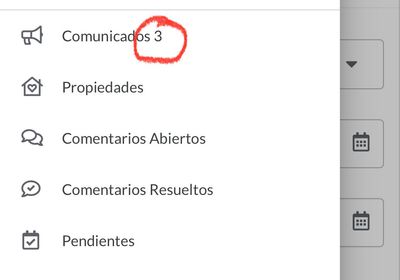- AppSheet
- AppSheet Forum
- AppSheet Q&A
- Apply format to the title on the menu?
- Subscribe to RSS Feed
- Mark Topic as New
- Mark Topic as Read
- Float this Topic for Current User
- Bookmark
- Subscribe
- Mute
- Printer Friendly Page
- Mark as New
- Bookmark
- Subscribe
- Mute
- Subscribe to RSS Feed
- Permalink
- Report Inappropriate Content
- Mark as New
- Bookmark
- Subscribe
- Mute
- Subscribe to RSS Feed
- Permalink
- Report Inappropriate Content
Is there any chance to format that number? or formatting is exclusively on columns?
That 3 is the pending documents to read depending on the user that's in the app, so i want it to make that red and bold
Solved! Go to Solution.
- Mark as New
- Bookmark
- Subscribe
- Mute
- Subscribe to RSS Feed
- Permalink
- Report Inappropriate Content
- Mark as New
- Bookmark
- Subscribe
- Mute
- Subscribe to RSS Feed
- Permalink
- Report Inappropriate Content
Not possible.
- Mark as New
- Bookmark
- Subscribe
- Mute
- Subscribe to RSS Feed
- Permalink
- Report Inappropriate Content
- Mark as New
- Bookmark
- Subscribe
- Mute
- Subscribe to RSS Feed
- Permalink
- Report Inappropriate Content
Not possible.
- Mark as New
- Bookmark
- Subscribe
- Mute
- Subscribe to RSS Feed
- Permalink
- Report Inappropriate Content
- Mark as New
- Bookmark
- Subscribe
- Mute
- Subscribe to RSS Feed
- Permalink
- Report Inappropriate Content
Se o número estiver em uma coluna separada você pode formatar a cor, tamanho etc.
- Mark as New
- Bookmark
- Subscribe
- Mute
- Subscribe to RSS Feed
- Permalink
- Report Inappropriate Content
- Mark as New
- Bookmark
- Subscribe
- Mute
- Subscribe to RSS Feed
- Permalink
- Report Inappropriate Content
This is the formula working for the number of pends, it works whether it's in a VC or in Display name for the view.
IF(
(COUNT(Notificaciones[UUID])
-
Count(SELECT(Notificaciones[Visto Por], Contains([Visto Por],LOOKUP(USEREMAIL(),resumen, email, nombre)))))
=
0,
"Notificaciones",
CONCATENATE((COUNT(Notificaciones[UUID])
-
Count(SELECT(Notificaciones[Visto Por], Contains([Visto Por],LOOKUP(USEREMAIL(),resumen, email, nombre))))), " - ","Notificaciones", ))
I tested this formula in a VC to be able to apply the next formating condition:
Number(LEFT([Prueba notificacion número], 1)) <> 0
And it all works..
When i put this formula on the display name for the view:
ANY(SELECT(Notificaciones[Prueba notificacion número], true))
it does not pull the format applied
so, yeah...
as @Marc_Dillon said, not possible 😞 sadly
Edit: oh yes, i changed the number to be on the left and not on the right, so the picture i shared its not as it is now, also the name
-
!
1 -
Account
1,681 -
App Management
3,119 -
AppSheet
1 -
Automation
10,342 -
Bug
988 -
Data
9,699 -
Errors
5,750 -
Expressions
11,815 -
General Miscellaneous
1 -
Google Cloud Deploy
1 -
image and text
1 -
Integrations
1,615 -
Intelligence
579 -
Introductions
86 -
Other
2,918 -
Photos
1 -
Resources
541 -
Security
830 -
Templates
1,309 -
Users
1,563 -
UX
9,126
- « Previous
- Next »
| User | Count |
|---|---|
| 41 | |
| 36 | |
| 28 | |
| 23 | |
| 16 |

 Twitter
Twitter