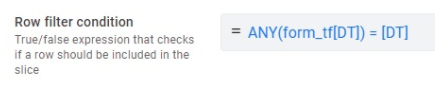- AppSheet
- AppSheet Forum
- AppSheet Q&A
- Re: Apply to all the tabs of the UX the search
- Subscribe to RSS Feed
- Mark Topic as New
- Mark Topic as Read
- Float this Topic for Current User
- Bookmark
- Subscribe
- Mute
- Printer Friendly Page
- Mark as New
- Bookmark
- Subscribe
- Mute
- Subscribe to RSS Feed
- Permalink
- Report Inappropriate Content
- Mark as New
- Bookmark
- Subscribe
- Mute
- Subscribe to RSS Feed
- Permalink
- Report Inappropriate Content
Hello,
My problem is, i want to apply to all tabs (Tabs 1, Tabs 2 and Tabs 3) the search from the search bar or another input from the user (the tab “Home”).
When i jump to another table the search disappears and shows me all the data.
Thanks in advance for your help! ![]()
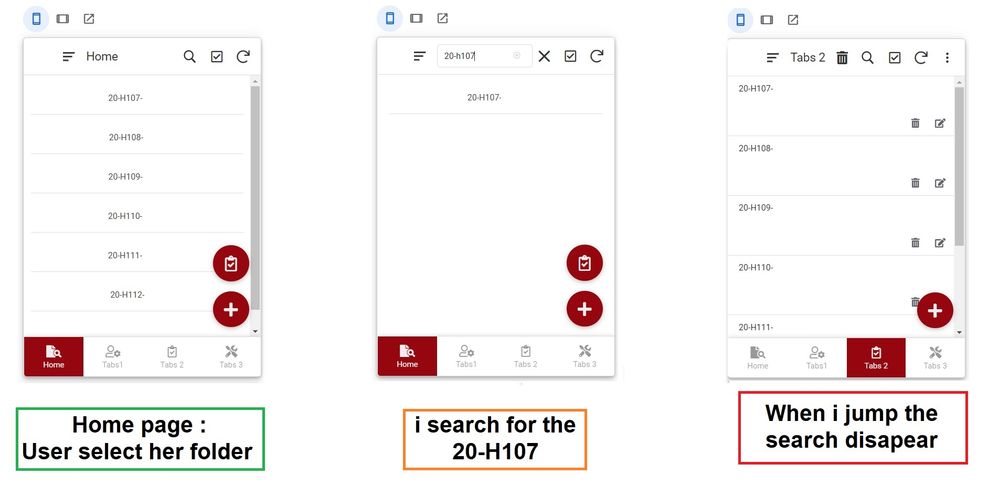
- Mark as New
- Bookmark
- Subscribe
- Mute
- Subscribe to RSS Feed
- Permalink
- Report Inappropriate Content
- Mark as New
- Bookmark
- Subscribe
- Mute
- Subscribe to RSS Feed
- Permalink
- Report Inappropriate Content
You’ll need to put together your own search feature. The entered search must be used to configure a slice that actually filters the data. Your views must then display data from the slice.
See also:
- Mark as New
- Bookmark
- Subscribe
- Mute
- Subscribe to RSS Feed
- Permalink
- Report Inappropriate Content
- Mark as New
- Bookmark
- Subscribe
- Mute
- Subscribe to RSS Feed
- Permalink
- Report Inappropriate Content
Hello Steve,
Thanks for the quick reply ![]()
I have already look to slice, but i don’t know how to say in the row filter condition formula to let the user choose his row.
I had try "[name of the column of my folder] = “[one specific folder]” (for example “[Technical_Folder]=[20-H112-]”) It’s work but the user canno’t choose another folder.
Looking forward to hearing from you,
Greetings from France ![]()
- Mark as New
- Bookmark
- Subscribe
- Mute
- Subscribe to RSS Feed
- Permalink
- Report Inappropriate Content
- Mark as New
- Bookmark
- Subscribe
- Mute
- Subscribe to RSS Feed
- Permalink
- Report Inappropriate Content
You would need a separate table to record the user’s search. You’d probably want one row per user in this search table, and would reuse the user’s row each time the user performs a new search. The slice row filter would then reference the user’s search row. Note that you’ll need a separate slice for each table you want filtered.
- Mark as New
- Bookmark
- Subscribe
- Mute
- Subscribe to RSS Feed
- Permalink
- Report Inappropriate Content
- Mark as New
- Bookmark
- Subscribe
- Mute
- Subscribe to RSS Feed
- Permalink
- Report Inappropriate Content
Hello Steve,
Thanks ![]()
I have already tried another search table inside google sheets, but the links between other tables don’t work ("=" fonction from the search form). The row edited is the last, not the “selected” row.
Can you please explain me further how? Thanks in advance for your time ![]()
- Mark as New
- Bookmark
- Subscribe
- Mute
- Subscribe to RSS Feed
- Permalink
- Report Inappropriate Content
- Mark as New
- Bookmark
- Subscribe
- Mute
- Subscribe to RSS Feed
- Permalink
- Report Inappropriate Content
None of this makes any sense to me. Can you restate it another way?
What is your intention with this expression?
- Mark as New
- Bookmark
- Subscribe
- Mute
- Subscribe to RSS Feed
- Permalink
- Report Inappropriate Content
- Mark as New
- Bookmark
- Subscribe
- Mute
- Subscribe to RSS Feed
- Permalink
- Report Inappropriate Content
Sorry. I explain. ![]()
Previously i have a search table.
When a user search an item, it’s wrote inside the sheets.
But when another user used it, it’s wrote another row… etc…
I have give up this solution.
i’m searching in another solution (a yes/no slice) ![]()
My intention was to leave the user select her “folder” (DT) inside the table “Form_tf”.
- Mark as New
- Bookmark
- Subscribe
- Mute
- Subscribe to RSS Feed
- Permalink
- Report Inappropriate Content
- Mark as New
- Bookmark
- Subscribe
- Mute
- Subscribe to RSS Feed
- Permalink
- Report Inappropriate Content
Here is my slice ![]()
![]()
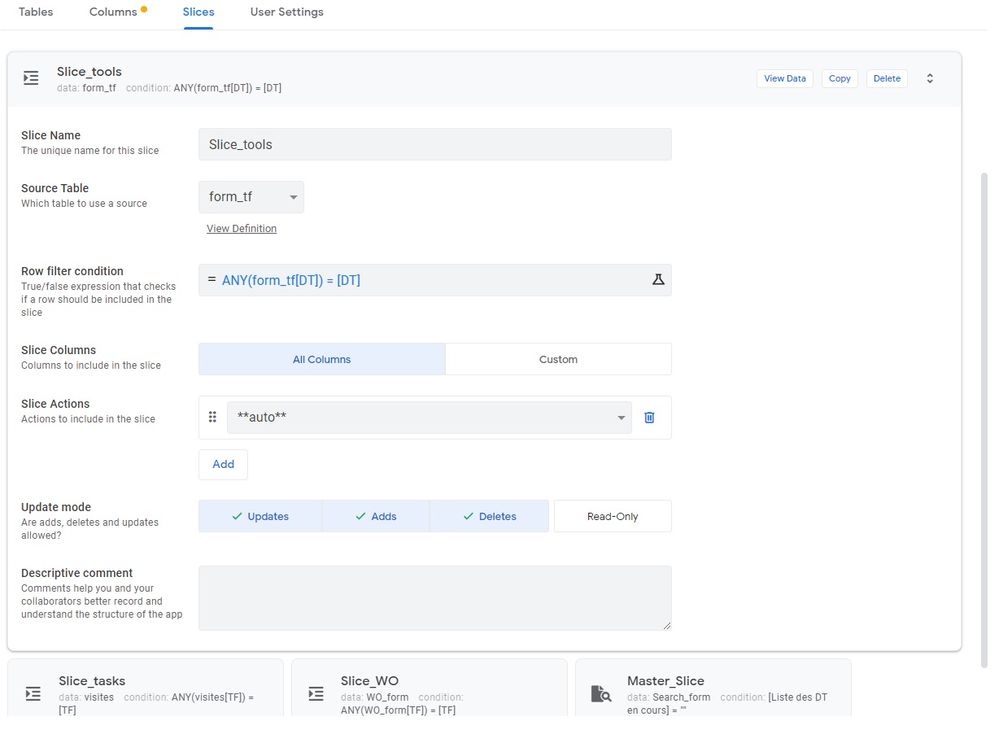
- Mark as New
- Bookmark
- Subscribe
- Mute
- Subscribe to RSS Feed
- Permalink
- Report Inappropriate Content
- Mark as New
- Bookmark
- Subscribe
- Mute
- Subscribe to RSS Feed
- Permalink
- Report Inappropriate Content
If you put all of your tabs into a single dashboard, then the search will apply to all of them at the same time.
- Mark as New
- Bookmark
- Subscribe
- Mute
- Subscribe to RSS Feed
- Permalink
- Report Inappropriate Content
- Mark as New
- Bookmark
- Subscribe
- Mute
- Subscribe to RSS Feed
- Permalink
- Report Inappropriate Content
Hello Marc,
Thanks for your reply ![]()
I have already tried, but in the folder we have to much data cut-out in different sector (Client wish, our order for our mechanics (detailled), tools used in the operations, signature of the accredited mechanics… and many more) having so much data in a row is unreadable for everyone in the company ![]()
-
Account
1,677 -
App Management
3,099 -
AppSheet
1 -
Automation
10,324 -
Bug
983 -
Data
9,676 -
Errors
5,733 -
Expressions
11,780 -
General Miscellaneous
1 -
Google Cloud Deploy
1 -
image and text
1 -
Integrations
1,610 -
Intelligence
578 -
Introductions
85 -
Other
2,905 -
Photos
1 -
Resources
538 -
Security
828 -
Templates
1,309 -
Users
1,559 -
UX
9,110
- « Previous
- Next »
| User | Count |
|---|---|
| 43 | |
| 27 | |
| 24 | |
| 23 | |
| 13 |

 Twitter
Twitter