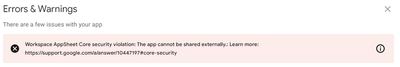- AppSheet
- AppSheet Forum
- AppSheet Q&A
- Re: Appsheet Not Working
- Subscribe to RSS Feed
- Mark Topic as New
- Mark Topic as Read
- Float this Topic for Current User
- Bookmark
- Subscribe
- Mute
- Printer Friendly Page
- Mark as New
- Bookmark
- Subscribe
- Mute
- Subscribe to RSS Feed
- Permalink
- Report Inappropriate Content
- Mark as New
- Bookmark
- Subscribe
- Mute
- Subscribe to RSS Feed
- Permalink
- Report Inappropriate Content
All my appsheet apps are showing an error saying -
"Error: Workspace AppSheet Core security violation: The app cannot be shared externally.:"
what does external sharing mean?!!!! all my apps are down!!!
- Labels:
-
Account
- Mark as New
- Bookmark
- Subscribe
- Mute
- Subscribe to RSS Feed
- Permalink
- Report Inappropriate Content
- Mark as New
- Bookmark
- Subscribe
- Mute
- Subscribe to RSS Feed
- Permalink
- Report Inappropriate Content
It means you have for example shared the app to a person outside of your Workspace organization. Please check this post.. https://www.googlecloudcommunity.com/gc/Announcements/New-AppSheet-Core-security-setting-rolling-out... and the article https://support.google.com/a/answer/10447197?sjid=6795025263703686336-NA#core-security
- Mark as New
- Bookmark
- Subscribe
- Mute
- Subscribe to RSS Feed
- Permalink
- Report Inappropriate Content
- Mark as New
- Bookmark
- Subscribe
- Mute
- Subscribe to RSS Feed
- Permalink
- Report Inappropriate Content
Hi Aleksi.. thank you for your reply...
I do not understand the post and the article fully... I have simple Qs...
Usually, I give access to my apps only to people within my domain. Sometimes, I give access to outside the domain, for e.g. there are 4 users from my customer who are using an app. they are on a different domain. Also, I give access to 1 or 2 non-employees (contractors), who have their own gmail accounts.
Will this compromise security of my company's data?
Will outsiders be able to access my apps, even if I DO NOT invite them to use the app?
I am on Appsheet Starter, which I pay for annually
- Mark as New
- Bookmark
- Subscribe
- Mute
- Subscribe to RSS Feed
- Permalink
- Report Inappropriate Content
- Mark as New
- Bookmark
- Subscribe
- Mute
- Subscribe to RSS Feed
- Permalink
- Report Inappropriate Content
This security option as far as I understand it, is meant company admins to control is it allowed to share your organization's data externally. It doesn't affect who can open your app. It's still controlled by the app owner. If you want and it's allowed in your organization, you can ask from your admin to set that option as OFF.
- Mark as New
- Bookmark
- Subscribe
- Mute
- Subscribe to RSS Feed
- Permalink
- Report Inappropriate Content
- Mark as New
- Bookmark
- Subscribe
- Mute
- Subscribe to RSS Feed
- Permalink
- Report Inappropriate Content
thank you Aleksi.
- Mark as New
- Bookmark
- Subscribe
- Mute
- Subscribe to RSS Feed
- Permalink
- Report Inappropriate Content
- Mark as New
- Bookmark
- Subscribe
- Mute
- Subscribe to RSS Feed
- Permalink
- Report Inappropriate Content
You're welcome!
- Mark as New
- Bookmark
- Subscribe
- Mute
- Subscribe to RSS Feed
- Permalink
- Report Inappropriate Content
- Mark as New
- Bookmark
- Subscribe
- Mute
- Subscribe to RSS Feed
- Permalink
- Report Inappropriate Content
Hello, I'm having the same error message with an app on our Workspace domain. The app is not shared externally, only with a few users using a login from our domain. We do have a subdomain: is it possible that the subdomain is considered an other domain by the AppSheet security settings?
- Mark as New
- Bookmark
- Subscribe
- Mute
- Subscribe to RSS Feed
- Permalink
- Report Inappropriate Content
- Mark as New
- Bookmark
- Subscribe
- Mute
- Subscribe to RSS Feed
- Permalink
- Report Inappropriate Content
I'm having the same error suddenly. Dit something change at appsheet or workspace? Have anyone found a solution yet?
- Mark as New
- Bookmark
- Subscribe
- Mute
- Subscribe to RSS Feed
- Permalink
- Report Inappropriate Content
- Mark as New
- Bookmark
- Subscribe
- Mute
- Subscribe to RSS Feed
- Permalink
- Report Inappropriate Content
Hi Janssas and RoyvGinneken.. please go to Appsheet Help (https://support.google.com/appsheet), go to the contact us section and start a chat.. they will help you out. That's how I got my problem sorted.
- Mark as New
- Bookmark
- Subscribe
- Mute
- Subscribe to RSS Feed
- Permalink
- Report Inappropriate Content
- Mark as New
- Bookmark
- Subscribe
- Mute
- Subscribe to RSS Feed
- Permalink
- Report Inappropriate Content
Yes, it's solved. Apparently a setting in Google Workspace had to be changed.
In case of anyone else have the same issue: simply go to your Workspace console and turn-off the Appsheet Core-security setting. That should do it.
- Mark as New
- Bookmark
- Subscribe
- Mute
- Subscribe to RSS Feed
- Permalink
- Report Inappropriate Content
- Mark as New
- Bookmark
- Subscribe
- Mute
- Subscribe to RSS Feed
- Permalink
- Report Inappropriate Content
How i do that ?!!!!!!
- Mark as New
- Bookmark
- Subscribe
- Mute
- Subscribe to RSS Feed
- Permalink
- Report Inappropriate Content
- Mark as New
- Bookmark
- Subscribe
- Mute
- Subscribe to RSS Feed
- Permalink
- Report Inappropriate Content
I ran into the same issue but remembered I had changed the Account Name for the overall Google workspace. When I changed it back, everything started working again.
- Mark as New
- Bookmark
- Subscribe
- Mute
- Subscribe to RSS Feed
- Permalink
- Report Inappropriate Content
- Mark as New
- Bookmark
- Subscribe
- Mute
- Subscribe to RSS Feed
- Permalink
- Report Inappropriate Content
How I can do that? I have no Admin account and / or Admin privileges
- Mark as New
- Bookmark
- Subscribe
- Mute
- Subscribe to RSS Feed
- Permalink
- Report Inappropriate Content
- Mark as New
- Bookmark
- Subscribe
- Mute
- Subscribe to RSS Feed
- Permalink
- Report Inappropriate Content
For those who are seeing this error, if you're the Workspace admin, please go to the Workspace admin console https://admin.google.com/ac/managedsettings/147040234288 to turn off the "Core security" setting.
NOTE: Please do NOT turn off "AppSheet service". You should turn off the "Core security" setting.
If you're not your Workspace admin, by the end of this Friday Sept. 22nd, please file a support request and if possible, please also DM me your AppSheet account ID. We will help you with unblocking your apps. After that, you will have to reach out to your Workspace admin to turn the setting off.
-
!
1 -
Account
1,683 -
App Management
3,125 -
AppSheet
1 -
Automation
10,349 -
Bug
992 -
Data
9,706 -
Errors
5,756 -
Expressions
11,821 -
General Miscellaneous
1 -
Google Cloud Deploy
1 -
image and text
1 -
Integrations
1,619 -
Intelligence
580 -
Introductions
86 -
Other
2,925 -
Photos
1 -
Resources
542 -
Security
832 -
Templates
1,313 -
Users
1,563 -
UX
9,131
- « Previous
- Next »
| User | Count |
|---|---|
| 40 | |
| 36 | |
| 34 | |
| 23 | |
| 17 |

 Twitter
Twitter