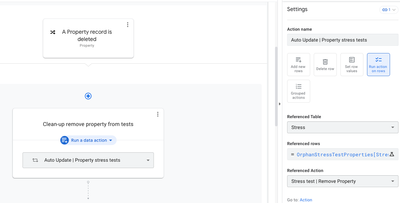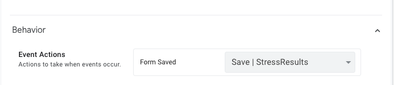- AppSheet
- :
- AppSheet Forum
- :
- AppSheet Q&A
- :
- Re: Auto Action after delete does not get triggere...
- Subscribe to RSS Feed
- Mark Topic as New
- Mark Topic as Read
- Float this Topic for Current User
- Bookmark
- Subscribe
- Mute
- Printer Friendly Page
- Mark as New
- Bookmark
- Subscribe
- Mute
- Subscribe to RSS Feed
- Permalink
- Report Inappropriate Content
- Mark as New
- Bookmark
- Subscribe
- Mute
- Subscribe to RSS Feed
- Permalink
- Report Inappropriate Content
A number of test scenarios refer to properties the test is being applied too, which is created as an enum list of keys.
E.g. Properties ENUMList { propertykey001, propertykey002, propertykey003 }
To remove a property from the list, uses the following: INTERSECT([Properties], Property[Propertykey])
So when a property is deleted the following actions are triggered to clean-up and remove references to the deleted property.
- Remove loan-details
- Remove test results
- Delete the property *
- Lastly update the test-scenarios to remove the now deleted property from the test-scenarios.
Steps 1-3 work fine, the last step [4] does not work. * This may be because it needs to wait for the property to be deleted. I have tried this as a Group of actions as listed above. Also as a BOT see screenshot below.
Please note step [4] does work if you leave the action visible and click on it manually.
The Bot runs without error but the references in the test-scenarios to the now deleted property remains. This is likely to be something simple, hence the question.
- Labels:
-
Automation
-
Data
- Mark as New
- Bookmark
- Subscribe
- Mute
- Subscribe to RSS Feed
- Permalink
- Report Inappropriate Content
- Mark as New
- Bookmark
- Subscribe
- Mute
- Subscribe to RSS Feed
- Permalink
- Report Inappropriate Content
Actions are performed within the context of a row. If you've deleted the row, there is no context for the remaining action, so the remaining action does not run. Deleting itself must be the very last action the row takes.
- Mark as New
- Bookmark
- Subscribe
- Mute
- Subscribe to RSS Feed
- Permalink
- Report Inappropriate Content
- Mark as New
- Bookmark
- Subscribe
- Mute
- Subscribe to RSS Feed
- Permalink
- Report Inappropriate Content
Many thanks @Steve for the explanation. The problem is how do I tell the actions in the list which property is being deleted? For now I have created a 'logical-deleted' flag, which is the first action and sets this flag. While the record physically exists, the other actions have something to reference. The UI then filters-out the logically-deleted records so they are not displayed.
Not ideal, but I wasn't sure if there was a de-reference of some description that would work. This solution is using Actions alone, not a Bot.
At present I appear to have hit another snag. A difference in behaviour between the ipad / iphone version, classic desktop mode and the new desktop mode.
It appears a Form Save action is not being triggered in the new desktop mode, but works fine in the other versions. This is stopping me from demonstrating the app in the new desktop mode. See screenshot. I do not know if there is a quick work-around for this. I have spent a couple of days looking at this, before discovering it was a UI behavioural issue. Have you heard of such an issue? If not I'll raise it with support.
- Mark as New
- Bookmark
- Subscribe
- Mute
- Subscribe to RSS Feed
- Permalink
- Report Inappropriate Content
- Mark as New
- Bookmark
- Subscribe
- Mute
- Subscribe to RSS Feed
- Permalink
- Report Inappropriate Content
@Harriswe wrote:
For now I have created a 'logical-deleted' flag, which is the first action and sets this flag. While the record physically exists, the other actions have something to reference.
This is a good approach.
- Flag the property as deleted (e.g., set [Deleted?] to TRUE)
- Remove loan-details (e.g., [Related Loan Details])
- Remove test results (e.g., [Related Test Results])
- Update the test-scenarios to remove the deleted-flagged property (e.g., SELECT([Related Properties][PropertID], [Deleted?])) from the test-scenarios.
- Delete the property
-
!
1 -
Account
1,686 -
App Management
3,143 -
AppSheet
1 -
Automation
10,384 -
Bug
1,001 -
Data
9,732 -
Errors
5,780 -
Expressions
11,854 -
General Miscellaneous
1 -
Google Cloud Deploy
1 -
image and text
1 -
Integrations
1,629 -
Intelligence
585 -
Introductions
87 -
Other
2,937 -
Photos
1 -
Resources
545 -
Security
837 -
Templates
1,318 -
Users
1,565 -
UX
9,141
- « Previous
- Next »
| User | Count |
|---|---|
| 37 | |
| 30 | |
| 29 | |
| 20 | |
| 18 |

 Twitter
Twitter