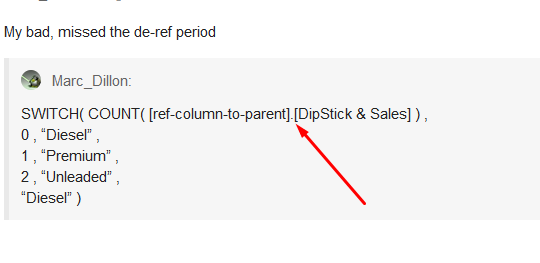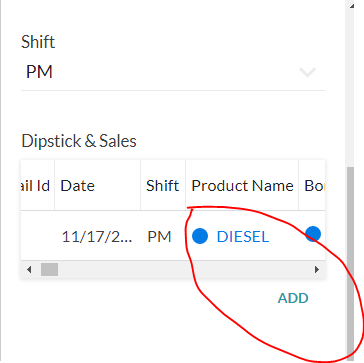- AppSheet
- :
- AppSheet Forum
- :
- AppSheet Q&A
- :
- Auto focus on desired row
- Subscribe to RSS Feed
- Mark Topic as New
- Mark Topic as Read
- Float this Topic for Current User
- Bookmark
- Subscribe
- Mute
- Printer Friendly Page
- Mark as New
- Bookmark
- Subscribe
- Mute
- Subscribe to RSS Feed
- Permalink
- Report Inappropriate Content
- Mark as New
- Bookmark
- Subscribe
- Mute
- Subscribe to RSS Feed
- Permalink
- Report Inappropriate Content
Hi All,
is there a way to set-focus the cursor to the desired field with settings or expression/ action?
say: when the row of a column is already filled then the cursor will go to the next desired field skipping others.
thanks
Solved! Go to Solution.
- Mark as New
- Bookmark
- Subscribe
- Mute
- Subscribe to RSS Feed
- Permalink
- Report Inappropriate Content
- Mark as New
- Bookmark
- Subscribe
- Mute
- Subscribe to RSS Feed
- Permalink
- Report Inappropriate Content
- Mark as New
- Bookmark
- Subscribe
- Mute
- Subscribe to RSS Feed
- Permalink
- Report Inappropriate Content
- Mark as New
- Bookmark
- Subscribe
- Mute
- Subscribe to RSS Feed
- Permalink
- Report Inappropriate Content
Not exactly. But there is the auto-advance option (shown in screenshot below) that will move the cursor to the next field once the previous is filled out. If you need to skip certain fields, then I believe if they are dynamically hidden by show_if expressions based on previously filled fields, then the cursor will jump to the next non-hidden field.
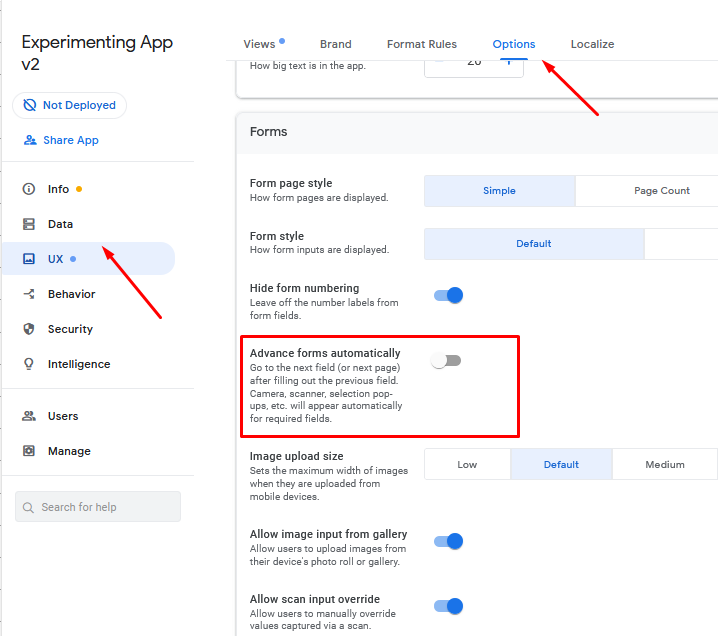
- Mark as New
- Bookmark
- Subscribe
- Mute
- Subscribe to RSS Feed
- Permalink
- Report Inappropriate Content
- Mark as New
- Bookmark
- Subscribe
- Mute
- Subscribe to RSS Feed
- Permalink
- Report Inappropriate Content
set on already thanks much for reply.
- Mark as New
- Bookmark
- Subscribe
- Mute
- Subscribe to RSS Feed
- Permalink
- Report Inappropriate Content
- Mark as New
- Bookmark
- Subscribe
- Mute
- Subscribe to RSS Feed
- Permalink
- Report Inappropriate Content
Nope. ![]()
- Mark as New
- Bookmark
- Subscribe
- Mute
- Subscribe to RSS Feed
- Permalink
- Report Inappropriate Content
- Mark as New
- Bookmark
- Subscribe
- Mute
- Subscribe to RSS Feed
- Permalink
- Report Inappropriate Content
thanks, Steve/Matt. would be nice to have it.
in relation to my aim on this, can I ask how can I count or know what is already selected even If I do not save the parent record yet?
child table has 3 items in the list of options to select. I want to pre-select the item in the sequence.
my expression won’t give me the exact sequence.
IFS(
[Latest Timestamp].[Product Name]=“Diesel”,“Premium”,
[Latest Timestamp].[Product Name]=“Premium”,“Unleaded”’,
[Latest Timestamp].[Product Name]=“Unleaded”,“Diesel”’)
- Mark as New
- Bookmark
- Subscribe
- Mute
- Subscribe to RSS Feed
- Permalink
- Report Inappropriate Content
- Mark as New
- Bookmark
- Subscribe
- Mute
- Subscribe to RSS Feed
- Permalink
- Report Inappropriate Content
None of this makes much sense. Please elaborate…a lot.
- Mark as New
- Bookmark
- Subscribe
- Mute
- Subscribe to RSS Feed
- Permalink
- Report Inappropriate Content
- Mark as New
- Bookmark
- Subscribe
- Mute
- Subscribe to RSS Feed
- Permalink
- Report Inappropriate Content
Hi Marc,
I have a parent table and 3 child tables.
one of the child tables has to be filled with 3 products’ details i.e Diesel, Premium and Unleaded.
If Diesel Details is already filled in, I need to be able to see the Premium Next after I saved the Diesel Details.
Parent :
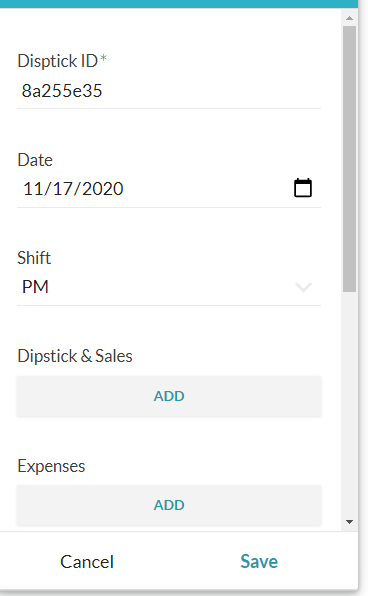
Child (Disptick & Sales)
In this view, I should be able to see the Product Name, “Diesel”.
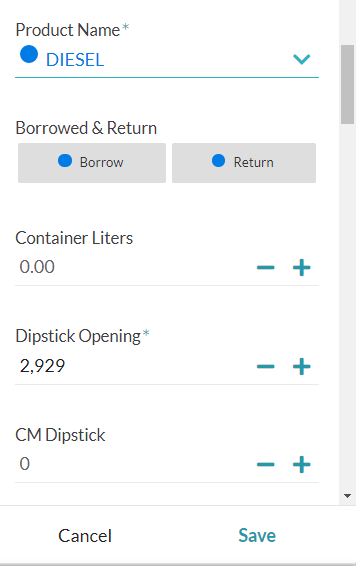
After Diesel is saved, I need to click the add button to add the next Product Name which needs to be “Premium”
“Premium” should be automatically next.
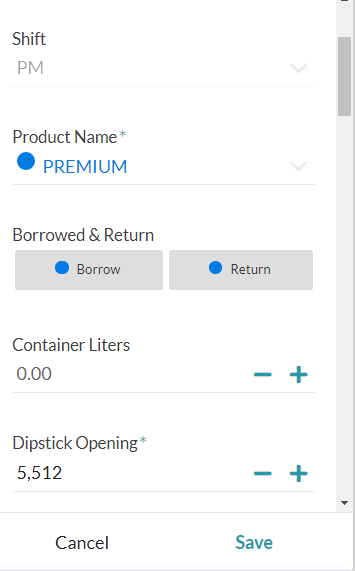
I am currently using the IFS expression in my Product Name Column but I can’t track the data of each detail I have already inputted as they are not yet saved in the spreadsheet.
Hope I have elaborate enough. thanks so much.
- Mark as New
- Bookmark
- Subscribe
- Mute
- Subscribe to RSS Feed
- Permalink
- Report Inappropriate Content
- Mark as New
- Bookmark
- Subscribe
- Mute
- Subscribe to RSS Feed
- Permalink
- Report Inappropriate Content
I don’t know if this is true or not, but lets try this in the Initial Value field for Product Name:
SWITCH( COUNT( [ref-column-to-parent][DipStick & Sales] ) ,
0 , “Diesel” ,
1 , “Premium” ,
2 , “Unleaded” ,
“Diesel” )
- Mark as New
- Bookmark
- Subscribe
- Mute
- Subscribe to RSS Feed
- Permalink
- Report Inappropriate Content
- Mark as New
- Bookmark
- Subscribe
- Mute
- Subscribe to RSS Feed
- Permalink
- Report Inappropriate Content
My bad, missed the de-ref period
- Mark as New
- Bookmark
- Subscribe
- Mute
- Subscribe to RSS Feed
- Permalink
- Report Inappropriate Content
- Mark as New
- Bookmark
- Subscribe
- Mute
- Subscribe to RSS Feed
- Permalink
- Report Inappropriate Content
Or:
ANY(
{“Diesel”, “Premium”, “Unleaded”}
- [Dipstick & Sales][Product Name]
)
- Mark as New
- Bookmark
- Subscribe
- Mute
- Subscribe to RSS Feed
- Permalink
- Report Inappropriate Content
- Mark as New
- Bookmark
- Subscribe
- Mute
- Subscribe to RSS Feed
- Permalink
- Report Inappropriate Content
Great idea @Steve. I think you’d have to do it like this though, unless I’m missing something?
ANY(
{“Diesel”, “Premium”, “Unleaded”}
- SELECT( Dipstick & Sales[Product Name] , [parentRef] = [_THISROW].[parentRef] )
)
- Mark as New
- Bookmark
- Subscribe
- Mute
- Subscribe to RSS Feed
- Permalink
- Report Inappropriate Content
- Mark as New
- Bookmark
- Subscribe
- Mute
- Subscribe to RSS Feed
- Permalink
- Report Inappropriate Content
Yep, good catch!
- Mark as New
- Bookmark
- Subscribe
- Mute
- Subscribe to RSS Feed
- Permalink
- Report Inappropriate Content
- Mark as New
- Bookmark
- Subscribe
- Mute
- Subscribe to RSS Feed
- Permalink
- Report Inappropriate Content
not sure if I this is the [ref-column to parent] that I need to use here .
I have taken the Parent Key ID but given me this error:
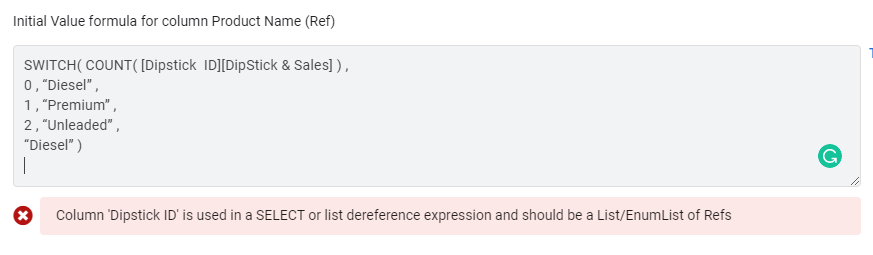
Tried this too:
SWITCH( COUNT( Order Details[Product Name] ) ,
0 , “Diesel” ,
1 , “Premium” ,
2 , “Unleaded” ,
“Diesel” )
but it constantly giving me the “Diesel”
- Mark as New
- Bookmark
- Subscribe
- Mute
- Subscribe to RSS Feed
- Permalink
- Report Inappropriate Content
- Mark as New
- Bookmark
- Subscribe
- Mute
- Subscribe to RSS Feed
- Permalink
- Report Inappropriate Content
This should be the column in your child table that is a Ref type column pointing at the parent table.
- Mark as New
- Bookmark
- Subscribe
- Mute
- Subscribe to RSS Feed
- Permalink
- Report Inappropriate Content
- Mark as New
- Bookmark
- Subscribe
- Mute
- Subscribe to RSS Feed
- Permalink
- Report Inappropriate Content
awesome!
this has confused me for quite a while.
thanks
-
!
1 -
Account
1,686 -
App Management
3,143 -
AppSheet
1 -
Automation
10,384 -
Bug
1,001 -
Data
9,732 -
Errors
5,780 -
Expressions
11,854 -
General Miscellaneous
1 -
Google Cloud Deploy
1 -
image and text
1 -
Integrations
1,629 -
Intelligence
585 -
Introductions
87 -
Other
2,937 -
Photos
1 -
Resources
545 -
Security
837 -
Templates
1,318 -
Users
1,565 -
UX
9,141
- « Previous
- Next »
| User | Count |
|---|---|
| 37 | |
| 30 | |
| 29 | |
| 20 | |
| 18 |

 Twitter
Twitter