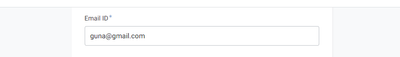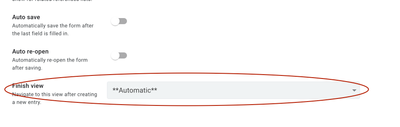- AppSheet
- AppSheet Forum
- AppSheet Q&A
- Re: Auto navigate to another view without any act...
- Subscribe to RSS Feed
- Mark Topic as New
- Mark Topic as Read
- Float this Topic for Current User
- Bookmark
- Subscribe
- Mute
- Printer Friendly Page
- Mark as New
- Bookmark
- Subscribe
- Mute
- Subscribe to RSS Feed
- Permalink
- Report Inappropriate Content
- Mark as New
- Bookmark
- Subscribe
- Mute
- Subscribe to RSS Feed
- Permalink
- Report Inappropriate Content
Hi
I am using a link to open the appsheet application and land on the form view with prepopulated value
I am using below url:
CONCATENATE(
“https://www.appsheet.com/start/xxxxxxxxxxxxxxxxxxxxxxxxx?refresh=1&wipe=1”,
LINKTOFORM(“View Name”,“Employee ID”,[Email ID]))
So when I click this appsheet application opens and land in form view with prepopulated value as email ID as shown below
I am using auto save in ux and auto reopen form
I need this form should automatically navigate to another view without clicking on the screen or press return button
Please suggest how to achieve automatically navigate
- Labels:
-
Automation
-
Data
-
Expressions
- Mark as New
- Bookmark
- Subscribe
- Mute
- Subscribe to RSS Feed
- Permalink
- Report Inappropriate Content
- Mark as New
- Bookmark
- Subscribe
- Mute
- Subscribe to RSS Feed
- Permalink
- Report Inappropriate Content
@G_S wrote:I am using auto save in ux and auto reopen form
I need this form should automatically navigate to another view without clicking on the screen or press return button
If you are using Auto-Reopen, the user MUST break the re-open cycle somehow. That is done by tapping the Cancel button.
If you are using the Aust Save and Auto Reopen, then you will have seen the "Finish View" just below these two.
If memory serves, when you have Auo-Reopen and tap Cancel, to stop the auto-reopen cycle, AppSheet will automatically navigate to the specified "Finish View"
- Mark as New
- Bookmark
- Subscribe
- Mute
- Subscribe to RSS Feed
- Permalink
- Report Inappropriate Content
- Mark as New
- Bookmark
- Subscribe
- Mute
- Subscribe to RSS Feed
- Permalink
- Report Inappropriate Content
Thanks for the response ,I tried the way to told ,but it navigates only if click on the screen or press the enter button in the keyboard
My requirement is without any action i need to add a row from that form
- Mark as New
- Bookmark
- Subscribe
- Mute
- Subscribe to RSS Feed
- Permalink
- Report Inappropriate Content
- Mark as New
- Bookmark
- Subscribe
- Mute
- Subscribe to RSS Feed
- Permalink
- Report Inappropriate Content
Auto-reopen opens the same form over and over again. How do you intend to break the auto-reopen cycle? The app cannot guess when to stop. The user has to specify - somehow - when they are done.
-
!
1 -
Account
1,680 -
App Management
3,118 -
AppSheet
1 -
Automation
10,341 -
Bug
987 -
Data
9,696 -
Errors
5,747 -
Expressions
11,814 -
General Miscellaneous
1 -
Google Cloud Deploy
1 -
image and text
1 -
Integrations
1,615 -
Intelligence
578 -
Introductions
85 -
Other
2,917 -
Photos
1 -
Resources
541 -
Security
830 -
Templates
1,309 -
Users
1,562 -
UX
9,126
- « Previous
- Next »
| User | Count |
|---|---|
| 42 | |
| 34 | |
| 27 | |
| 23 | |
| 16 |

 Twitter
Twitter