- AppSheet
- AppSheet Forum
- AppSheet Q&A
- Autofill fields from other table
- Subscribe to RSS Feed
- Mark Topic as New
- Mark Topic as Read
- Float this Topic for Current User
- Bookmark
- Subscribe
- Mute
- Printer Friendly Page
- Mark as New
- Bookmark
- Subscribe
- Mute
- Subscribe to RSS Feed
- Permalink
- Report Inappropriate Content
- Mark as New
- Bookmark
- Subscribe
- Mute
- Subscribe to RSS Feed
- Permalink
- Report Inappropriate Content
Hi!
I wonder how to autofill a few fields when I register a new “Timeregister”
So I have two tables.
Table 1
Costumers
|Timestamp|Costumer|Adress|Phonenumber|Type
Timestamp is Key and hidden
This table I fill in new costumers manually
Table 2
Timeregister
|TimeStamp|Date|Costumer|Adress|Workedtime|Type| and a few other columns
So when I create (Add) a new Timeregister this happens
Timestamp = Key (HIDDEN)
Date = fills automatic “Initial value = now()” (WORKS, no problem)
Costumer = List taken from Costumer table, dropdownlist (WORKS, no problem)
Adress = This I have a problem with, wants this field to autofill from “Costumers[Adress]” when I have choosed Costumer
WorkedTime = I fill in manually
Type = This I have a problem with, wants this field to autofill from “Costumers[Type]” when I have choosed Costumer
Other Columns I fill in manually
I hope you understand what I am after
Edit: I am pretty new to programming so please go easy on me ![]()
Thanks
- Labels:
-
UX
- Mark as New
- Bookmark
- Subscribe
- Mute
- Subscribe to RSS Feed
- Permalink
- Report Inappropriate Content
- Mark as New
- Bookmark
- Subscribe
- Mute
- Subscribe to RSS Feed
- Permalink
- Report Inappropriate Content
- Mark as New
- Bookmark
- Subscribe
- Mute
- Subscribe to RSS Feed
- Permalink
- Report Inappropriate Content
- Mark as New
- Bookmark
- Subscribe
- Mute
- Subscribe to RSS Feed
- Permalink
- Report Inappropriate Content
Hi, you can use dereference, from the table timeregister create new column, named [customersID] , then make it ref to table timeregister.
[Address] column expression will be : [customerID].[Address] the same with other…
- Mark as New
- Bookmark
- Subscribe
- Mute
- Subscribe to RSS Feed
- Permalink
- Report Inappropriate Content
- Mark as New
- Bookmark
- Subscribe
- Mute
- Subscribe to RSS Feed
- Permalink
- Report Inappropriate Content
I have tried to reference but I get confused and never get it to work.
The New column 'CostumerID", do I make it in Costumer table or timeregister table?
I assume it should be a unique idnumber, does it need to be key?
- Mark as New
- Bookmark
- Subscribe
- Mute
- Subscribe to RSS Feed
- Permalink
- Report Inappropriate Content
- Mark as New
- Bookmark
- Subscribe
- Mute
- Subscribe to RSS Feed
- Permalink
- Report Inappropriate Content
Hi sorry, my bad It should be “from the table timeregister create new column, named [customersID] , then make it ref to table customer”
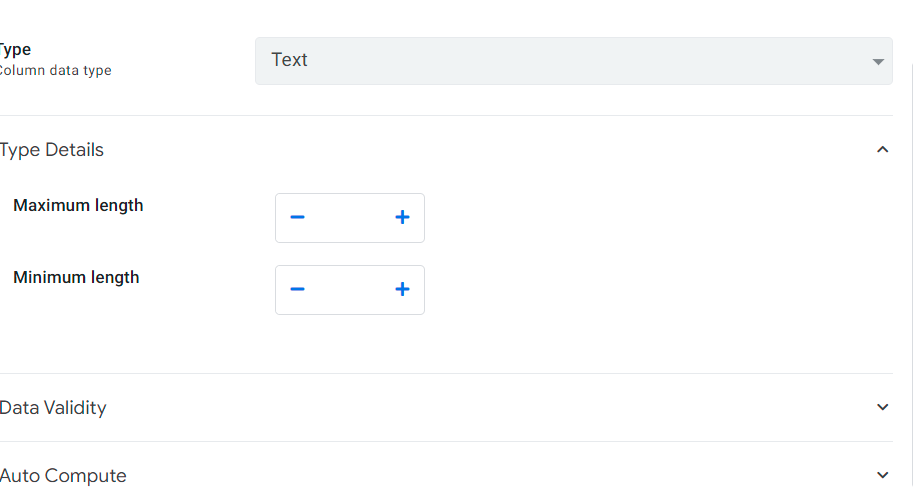
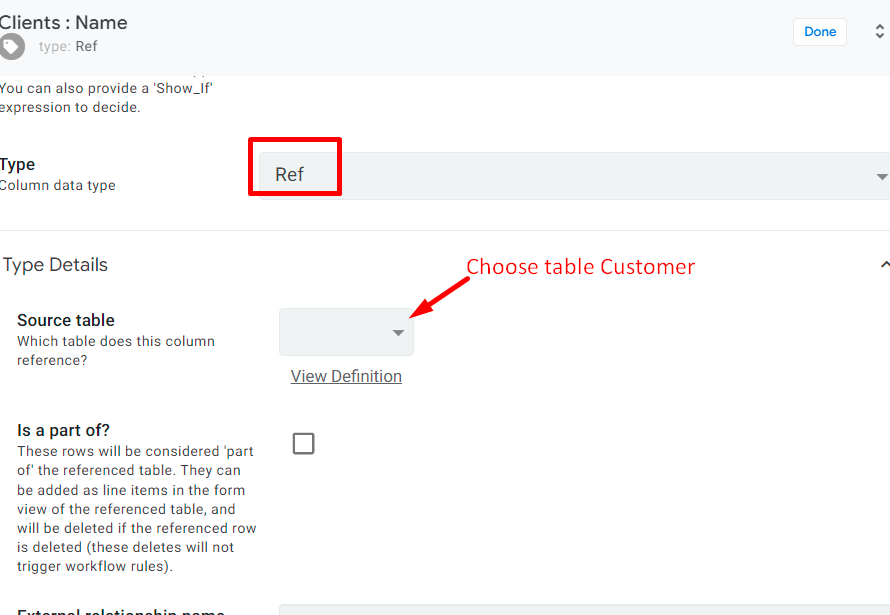
from column [Address] of table TImeregister filled this expression: [customerID].[Address]
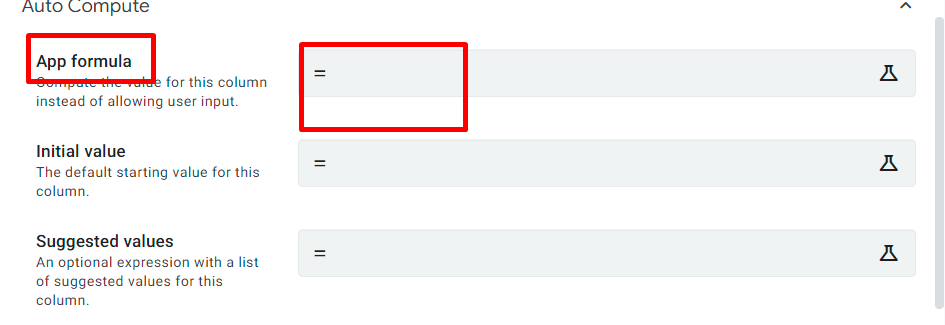
with type do the same [customerID].[Type]
Hope It clear, I was struggling with reference to ( maybe now still…) but the idea of reference is just like a look up function. in vlookup formula you need a value to search , ref column play that role , It’s is to identify the value you want to look up…
-
!
1 -
Account
1,679 -
App Management
3,107 -
AppSheet
1 -
Automation
10,328 -
Bug
984 -
Data
9,679 -
Errors
5,737 -
Expressions
11,791 -
General Miscellaneous
1 -
Google Cloud Deploy
1 -
image and text
1 -
Integrations
1,612 -
Intelligence
578 -
Introductions
85 -
Other
2,909 -
Photos
1 -
Resources
539 -
Security
828 -
Templates
1,309 -
Users
1,559 -
UX
9,119
- « Previous
- Next »
| User | Count |
|---|---|
| 43 | |
| 32 | |
| 25 | |
| 23 | |
| 14 |

 Twitter
Twitter