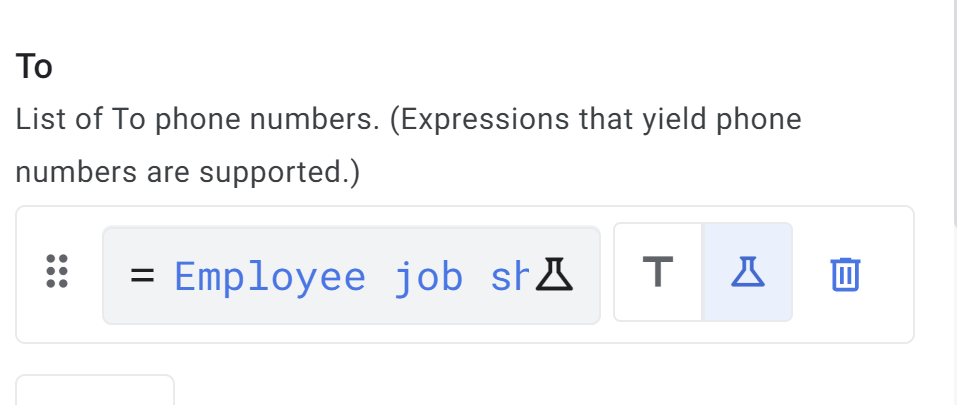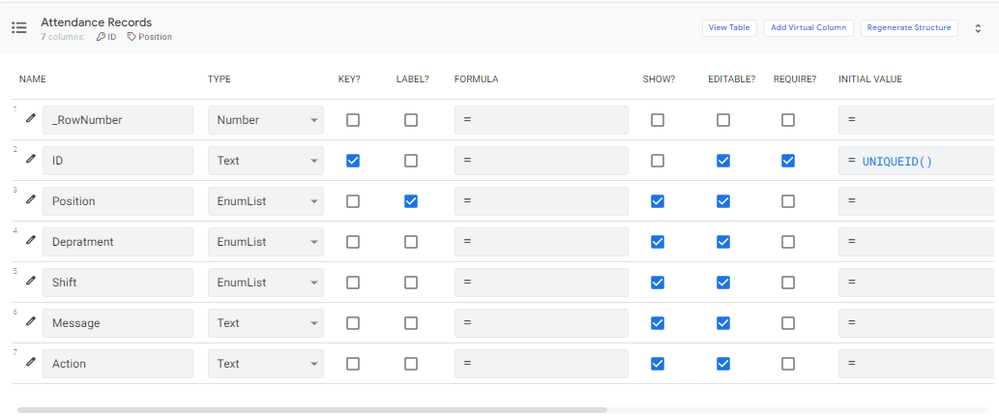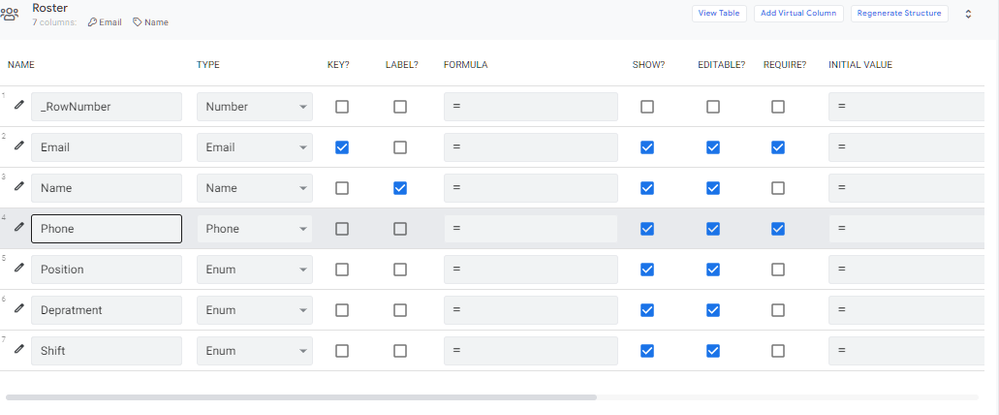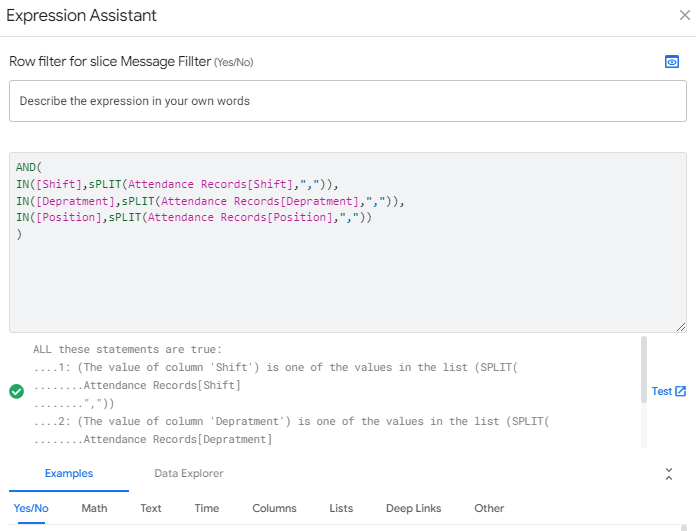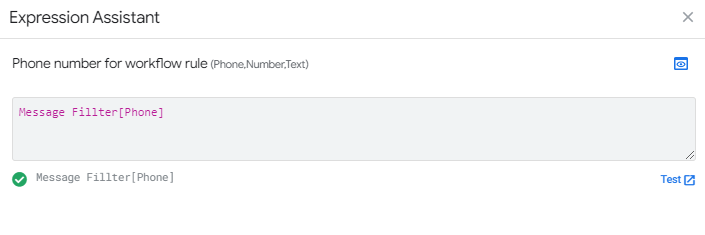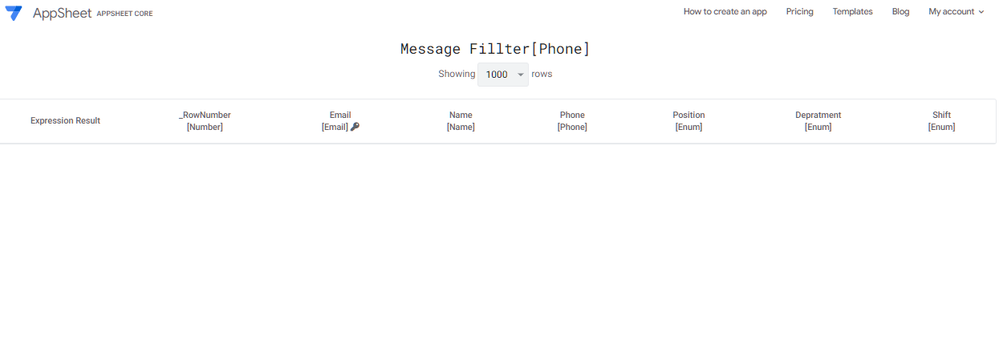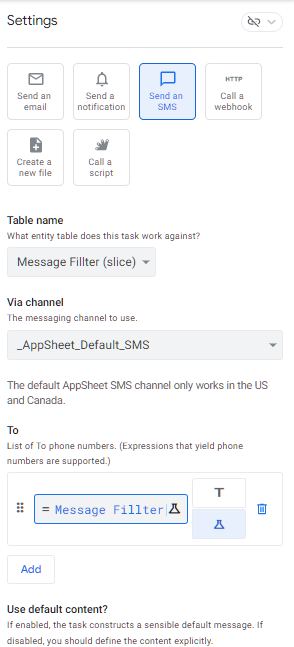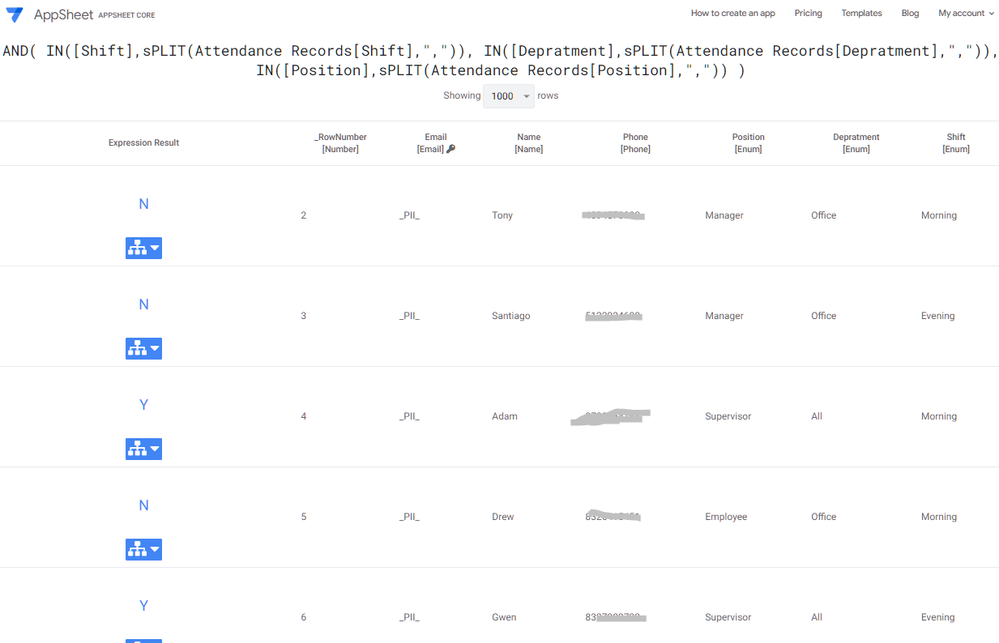- AppSheet
- AppSheet Forum
- AppSheet Q&A
- Automation SMS
- Subscribe to RSS Feed
- Mark Topic as New
- Mark Topic as Read
- Float this Topic for Current User
- Bookmark
- Subscribe
- Mute
- Printer Friendly Page
- Mark as New
- Bookmark
- Subscribe
- Mute
- Subscribe to RSS Feed
- Permalink
- Report Inappropriate Content
- Mark as New
- Bookmark
- Subscribe
- Mute
- Subscribe to RSS Feed
- Permalink
- Report Inappropriate Content
Hello, I have a trouble having sending Automation SMS.
So I have a 2 tables, one is employee with below column
1-Employee name (Type Name)
2-Employee Email(Type ID)
3-Employee Phone(Type Phone)
4-Employee Shift (Type enumlist) Option to select Morning, Evening or both
5-Employee Shift_Week_Days (Type enumlist) Option to select (Mon-Fri)
And other is the Employee job shift schedule to filter daily list for the days with the below column
1-Employee Email ID (Type REF to Employee Email)
2-Shift_schedule (Type enumlist)
3-Shift_Week_Days (Type enumlist)
4-Phone (Type Phone)
For the employee job shift schedule I have created a slice (Employee job shift schedule Slice) to filter a data based on the below selection
2-[Shift_schedule] (Type enumlist) 3-[Shift_Week_Days] (Type enumlist) with this slice formula below
And(IN([Shift_schedule],SPLIT(employee[Employee Shift],","),
IN([Shift_Week_Days],SPLIT(employee[Employee Shift_Week_Days],",")
)
Slice works fine it gives me data exactly how I wants it but the one i created a automation to send a SMS. The automation list for the phone number shows blank it does not pick up split data in the automation Process formula i have used this below
Employee job shift schedule Slice[Phone]
Solved! Go to Solution.
- Mark as New
- Bookmark
- Subscribe
- Mute
- Subscribe to RSS Feed
- Permalink
- Report Inappropriate Content
- Mark as New
- Bookmark
- Subscribe
- Mute
- Subscribe to RSS Feed
- Permalink
- Report Inappropriate Content
Sorry can't take screen shot from my phone. I will post tables and their columns from the AppSheet Editor once i get to my laptop.
- Mark as New
- Bookmark
- Subscribe
- Mute
- Subscribe to RSS Feed
- Permalink
- Report Inappropriate Content
- Mark as New
- Bookmark
- Subscribe
- Mute
- Subscribe to RSS Feed
- Permalink
- Report Inappropriate Content
4-Phone (Type Phone)
What is the formula you use here?
- Mark as New
- Bookmark
- Subscribe
- Mute
- Subscribe to RSS Feed
- Permalink
- Report Inappropriate Content
- Mark as New
- Bookmark
- Subscribe
- Mute
- Subscribe to RSS Feed
- Permalink
- Report Inappropriate Content
In the Automation I used
Employee job shift schedule Slice[Phone]
- Mark as New
- Bookmark
- Subscribe
- Mute
- Subscribe to RSS Feed
- Permalink
- Report Inappropriate Content
- Mark as New
- Bookmark
- Subscribe
- Mute
- Subscribe to RSS Feed
- Permalink
- Report Inappropriate Content
What is the formula of the Phone column itself? how do you populate it?
- Mark as New
- Bookmark
- Subscribe
- Mute
- Subscribe to RSS Feed
- Permalink
- Report Inappropriate Content
- Mark as New
- Bookmark
- Subscribe
- Mute
- Subscribe to RSS Feed
- Permalink
- Report Inappropriate Content
Any(Select(Employee Email[Phone],[_thisrow].[Employee Email ID]=[Employee Email Id]))
- Mark as New
- Bookmark
- Subscribe
- Mute
- Subscribe to RSS Feed
- Permalink
- Report Inappropriate Content
- Mark as New
- Bookmark
- Subscribe
- Mute
- Subscribe to RSS Feed
- Permalink
- Report Inappropriate Content
Would you please show both your tables and their columns from the AppSheet Editor?
- Mark as New
- Bookmark
- Subscribe
- Mute
- Subscribe to RSS Feed
- Permalink
- Report Inappropriate Content
- Mark as New
- Bookmark
- Subscribe
- Mute
- Subscribe to RSS Feed
- Permalink
- Report Inappropriate Content
Sorry can't take screen shot from my phone. I will post tables and their columns from the AppSheet Editor once i get to my laptop.
- Mark as New
- Bookmark
- Subscribe
- Mute
- Subscribe to RSS Feed
- Permalink
- Report Inappropriate Content
- Mark as New
- Bookmark
- Subscribe
- Mute
- Subscribe to RSS Feed
- Permalink
- Report Inappropriate Content
Here is my columns Pictures
-
Account
1,677 -
App Management
3,099 -
AppSheet
1 -
Automation
10,323 -
Bug
983 -
Data
9,676 -
Errors
5,733 -
Expressions
11,779 -
General Miscellaneous
1 -
Google Cloud Deploy
1 -
image and text
1 -
Integrations
1,610 -
Intelligence
578 -
Introductions
85 -
Other
2,904 -
Photos
1 -
Resources
538 -
Security
827 -
Templates
1,309 -
Users
1,559 -
UX
9,110
- « Previous
- Next »
| User | Count |
|---|---|
| 43 | |
| 28 | |
| 24 | |
| 24 | |
| 13 |

 Twitter
Twitter