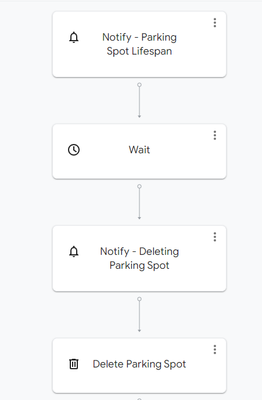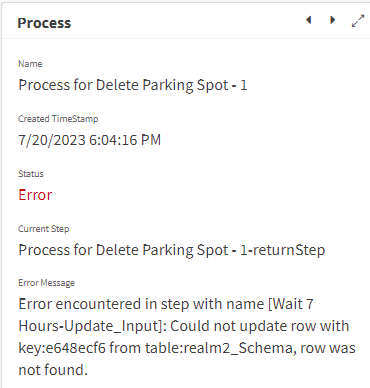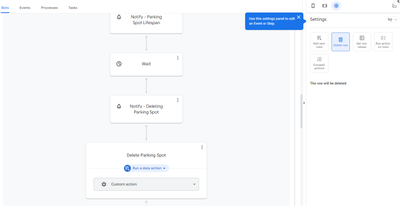- AppSheet
- AppSheet Forum
- AppSheet Q&A
- Re: Automation: Wait then Delete Row
- Subscribe to RSS Feed
- Mark Topic as New
- Mark Topic as Read
- Float this Topic for Current User
- Bookmark
- Subscribe
- Mute
- Printer Friendly Page
- Mark as New
- Bookmark
- Subscribe
- Mute
- Subscribe to RSS Feed
- Permalink
- Report Inappropriate Content
- Mark as New
- Bookmark
- Subscribe
- Mute
- Subscribe to RSS Feed
- Permalink
- Report Inappropriate Content
Hi.
I'm trying to set up an automation that will wait a period of time after a row is added and then delete that row. I added a pin yesterday and checked back this morning, but it is still there...
Here is the overview of the bot:
It is set to wait 7 hours and then delete the row. Are the notifications interrupting the process? Here's what the monitor shows, but I'm not sure why it can't find the row to delete:
Like most issues I've asked about, I'm sure it's something obvious that I'm missing...
Thanks for taking a look.
- Labels:
-
Automation
- Mark as New
- Bookmark
- Subscribe
- Mute
- Subscribe to RSS Feed
- Permalink
- Report Inappropriate Content
- Mark as New
- Bookmark
- Subscribe
- Mute
- Subscribe to RSS Feed
- Permalink
- Report Inappropriate Content
What does the "Delete parking Spot" step do? Can you show the action You have implemented there?
FYI, using wait times can be notoriously inaccurate. You might set it to wait for 7 hours but it could be more than that. It's also probably not a good idea to have many such automations kicked off and just waiting for 7 hours which it seems like your app might do.
Instead I would recommend using a scheduled automation. We can now run them hourly. The idea is to mark the Parking Spot row with a Time. Then have your Scheduled automation run hourly and then select the Parking Spot rows that have a Time 7 hours or more in the past and run the delete on those selected rows. This will be a lot more elegant and efficient.
- Mark as New
- Bookmark
- Subscribe
- Mute
- Subscribe to RSS Feed
- Permalink
- Report Inappropriate Content
- Mark as New
- Bookmark
- Subscribe
- Mute
- Subscribe to RSS Feed
- Permalink
- Report Inappropriate Content
Thanks @WillowMobileSys . You are always a great help. Here's the "delete" step. Not much to look at.
Basically, a user can add a pin in the field, change it to type "Parking Spot", and then (at least the goal was) that the pin would delete itself after X amount of time.
I'll try the scheduled idea, though, and report back with how it goes.
I was confused by the monitor saying the row couldn't be found...
- Mark as New
- Bookmark
- Subscribe
- Mute
- Subscribe to RSS Feed
- Permalink
- Report Inappropriate Content
- Mark as New
- Bookmark
- Subscribe
- Mute
- Subscribe to RSS Feed
- Permalink
- Report Inappropriate Content
@Ryan_Wagner wrote:
I was confused by the monitor saying the row couldn't be found...
Me too, which is why I was asking what the Delete step was doing.
My suspicion, based on the message, is that the Delete occurred but for some reason the Wait tried to access the row again after it was deleted. For what reason I don't know but it seems to me there is some issue with the processing. Maybe a bug? I would recommend reporting this problem to AppSheet.
- Mark as New
- Bookmark
- Subscribe
- Mute
- Subscribe to RSS Feed
- Permalink
- Report Inappropriate Content
- Mark as New
- Bookmark
- Subscribe
- Mute
- Subscribe to RSS Feed
- Permalink
- Report Inappropriate Content
I realized the same kind of issue when trying to use RunAsUserEmail with the json parameter. Everything works propely when the Wait task is not used. But when adding it, it doesn't work anymore. I reported this as a bug two weeks ago.. I will add this case as well if they are related.
-
Account
1,677 -
App Management
3,099 -
AppSheet
1 -
Automation
10,325 -
Bug
983 -
Data
9,676 -
Errors
5,733 -
Expressions
11,781 -
General Miscellaneous
1 -
Google Cloud Deploy
1 -
image and text
1 -
Integrations
1,610 -
Intelligence
578 -
Introductions
85 -
Other
2,905 -
Photos
1 -
Resources
538 -
Security
828 -
Templates
1,309 -
Users
1,559 -
UX
9,110
- « Previous
- Next »
| User | Count |
|---|---|
| 43 | |
| 28 | |
| 24 | |
| 21 | |
| 13 |

 Twitter
Twitter