- AppSheet
- AppSheet Forum
- AppSheet Q&A
- BUG: Can't Create App from Existing Google Sheet (...
- Subscribe to RSS Feed
- Mark Topic as New
- Mark Topic as Read
- Float this Topic for Current User
- Bookmark
- Subscribe
- Mute
- Printer Friendly Page
- Mark as New
- Bookmark
- Subscribe
- Mute
- Subscribe to RSS Feed
- Permalink
- Report Inappropriate Content
- Mark as New
- Bookmark
- Subscribe
- Mute
- Subscribe to RSS Feed
- Permalink
- Report Inappropriate Content
I’m not able to create a new app from an existing spreadsheet.
I’ve tried from two different Macs, using Chrome, with two different AppSheet accounts.
The weird point glitch might be something else. I don’t see the extra pointers, but it keeps appearing in the GIF. Not sure if that’s related, or just a bug in the GIF capture app.
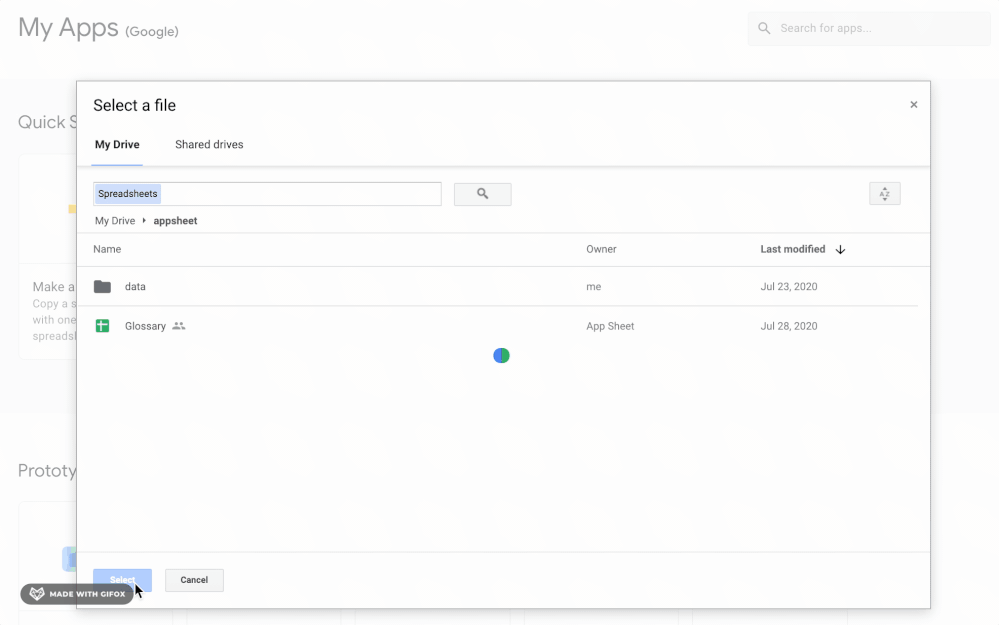
- Mark as New
- Bookmark
- Subscribe
- Mute
- Subscribe to RSS Feed
- Permalink
- Report Inappropriate Content
- Mark as New
- Bookmark
- Subscribe
- Mute
- Subscribe to RSS Feed
- Permalink
- Report Inappropriate Content
Mac. Chrome. Version 85.0.4183.121 (Official Build) (64-bit)
New google spreadsheet I created last night. New app creates fine.
One difference is that my spreadsheet is NOT currently shared with anyone, yours is. Don’t see why that would matter but is a difference.
- Mark as New
- Bookmark
- Subscribe
- Mute
- Subscribe to RSS Feed
- Permalink
- Report Inappropriate Content
- Mark as New
- Bookmark
- Subscribe
- Mute
- Subscribe to RSS Feed
- Permalink
- Report Inappropriate Content
I tried unsharing it, and tried other sheets in my account. Same results.
- Mark as New
- Bookmark
- Subscribe
- Mute
- Subscribe to RSS Feed
- Permalink
- Report Inappropriate Content
- Mark as New
- Bookmark
- Subscribe
- Mute
- Subscribe to RSS Feed
- Permalink
- Report Inappropriate Content
@Stefan_Quartemont, I disabled the QREW Tools extension and it resolved the issue on both accounts/Macs.
Re-enabling the extension did not immediately ‘break’ things again, but after a few successful tries it failed again. It seems like the selected file is losing focus/selection before the SELECT button can be clicked.
This is an excellent extension, though, Stefan! Thank you for all your work on this and for making it free. I tell all my clients about it. ![]()
- Mark as New
- Bookmark
- Subscribe
- Mute
- Subscribe to RSS Feed
- Permalink
- Report Inappropriate Content
- Mark as New
- Bookmark
- Subscribe
- Mute
- Subscribe to RSS Feed
- Permalink
- Report Inappropriate Content
Whoa! That’s weird! So are you confident with the explanation that QREW Tools was the cause?
- Mark as New
- Bookmark
- Subscribe
- Mute
- Subscribe to RSS Feed
- Permalink
- Report Inappropriate Content
- Mark as New
- Bookmark
- Subscribe
- Mute
- Subscribe to RSS Feed
- Permalink
- Report Inappropriate Content
Disabling the extension immediately fixed it on both Macs. But the bug doesn’t come back right away every time when it’s re-enabled, so it’s hard to say for sure.
I tried in Safari and didn’t have any problems, which lead me to try disabling extensions. That was the first one I tried, and it worked right away after disabling it.
- Mark as New
- Bookmark
- Subscribe
- Mute
- Subscribe to RSS Feed
- Permalink
- Report Inappropriate Content
- Mark as New
- Bookmark
- Subscribe
- Mute
- Subscribe to RSS Feed
- Permalink
- Report Inappropriate Content
We’ll investigate this. There have already been a couple bugs reported in our recent version, so we’ll be pushing an update soon. ![]()
Are you running any other chrome extensions? If so, can you retest with only QREW Tools running and see if the issue persists?
Also, if you have specific steps to reproduce this bug, that would be helpful.
Thanks for your encouragement and support of QREW Tools!
- Mark as New
- Bookmark
- Subscribe
- Mute
- Subscribe to RSS Feed
- Permalink
- Report Inappropriate Content
- Mark as New
- Bookmark
- Subscribe
- Mute
- Subscribe to RSS Feed
- Permalink
- Report Inappropriate Content
Thanks @Stefan_Quartemont. I tested a few more times today and could not replicate the bug again. ![]()
I didn’t suspect the extension at first, but disabling it did fix the issue on two different Macs with no other changes. And I never had it occur with the extension off.
But maybe just toggling any extension is reloading the site permissions or cache. Could just be coincidence.
I saw the other bug posts though, and thought it could be related once disabling it seemed to help. Who knows lol. Thanks for looking into it though.
- Mark as New
- Bookmark
- Subscribe
- Mute
- Subscribe to RSS Feed
- Permalink
- Report Inappropriate Content
- Mark as New
- Bookmark
- Subscribe
- Mute
- Subscribe to RSS Feed
- Permalink
- Report Inappropriate Content
@GreenFlux We’ve also done some testing and can’t see any conflicts or any reasons for conflict.
Please let me know if the error comes back and we can dig back in ![]()
-
!
1 -
Account
1,683 -
App Management
3,126 -
AppSheet
1 -
Automation
10,353 -
Bug
993 -
Data
9,708 -
Errors
5,757 -
Expressions
11,825 -
General Miscellaneous
1 -
Google Cloud Deploy
1 -
image and text
1 -
Integrations
1,619 -
Intelligence
580 -
Introductions
86 -
Other
2,926 -
Photos
1 -
Resources
542 -
Security
832 -
Templates
1,313 -
Users
1,563 -
UX
9,132
- « Previous
- Next »
| User | Count |
|---|---|
| 40 | |
| 34 | |
| 28 | |
| 23 | |
| 17 |

 Twitter
Twitter