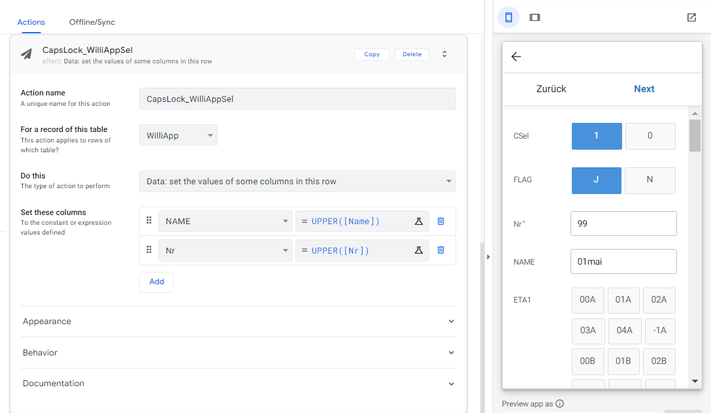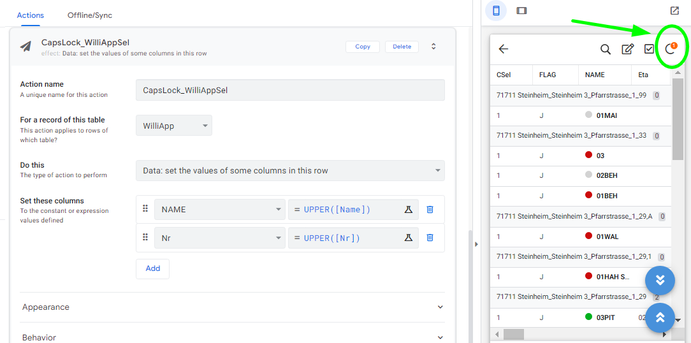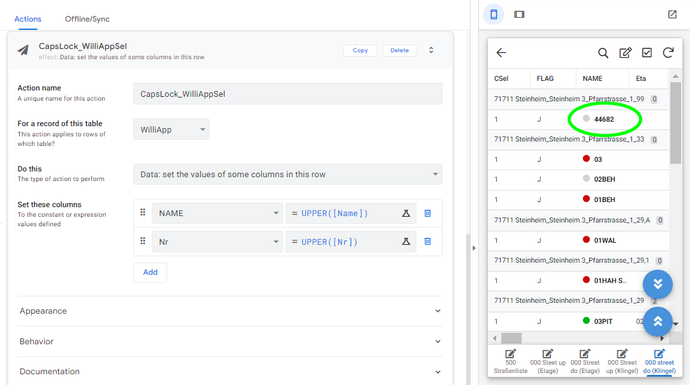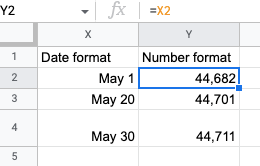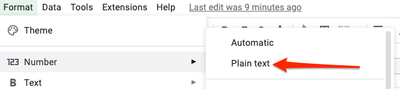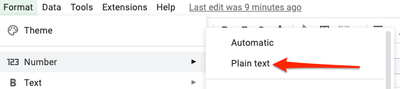- AppSheet
- AppSheet Forum
- AppSheet Q&A
- Re: BUG: after syncing the app resulting "text" f...
- Subscribe to RSS Feed
- Mark Topic as New
- Mark Topic as Read
- Float this Topic for Current User
- Bookmark
- Subscribe
- Mute
- Printer Friendly Page
- Mark as New
- Bookmark
- Subscribe
- Mute
- Subscribe to RSS Feed
- Permalink
- Report Inappropriate Content
- Mark as New
- Bookmark
- Subscribe
- Mute
- Subscribe to RSS Feed
- Permalink
- Report Inappropriate Content
I noticed strange behavior when converting "text" to "capital lettes"
with expresson "UPPER".
step 1:
e.g: converting "01mai" to "01MAI" (text > to capital letters)
with expression "UPPER"
step 2:
after saving record everything works fine: "01mai" is converted to "01MAI"
>>> please notice that there is a sync going on in the background ...
step 3:
after syncing the app, suddenly "01MAI" is "converted" to "44682"
this only happens with special combinations of "number" + "text":
00mai > 00MAI (correct)
01mai > 44862 (???)
20mai > 44701 (???)
30mai > 44711 (???)
40mai > 40MAI (correct)
please fix this ...
many thanks in advance!
Solved! Go to Solution.
- Mark as New
- Bookmark
- Subscribe
- Mute
- Subscribe to RSS Feed
- Permalink
- Report Inappropriate Content
- Mark as New
- Bookmark
- Subscribe
- Mute
- Subscribe to RSS Feed
- Permalink
- Report Inappropriate Content
It looks like the values are being parsed as dates rather than text--and maybe only on the server (i.e., not the local app). That would explain why numbers outside the range 1-31 don't get misinterpreted.
So, confirm that your data source has the pertinent columns formatted explicitly as text--otherwise, the automated default could be number or date. For example, in Google Sheets:
If that doesn't resolve the issue, you could experiment with workarounds. For example:
UPPER(TEXT([Name]))
LEFT([Name], 2) & UPPER(RIGHT([Name], 3))
- Mark as New
- Bookmark
- Subscribe
- Mute
- Subscribe to RSS Feed
- Permalink
- Report Inappropriate Content
- Mark as New
- Bookmark
- Subscribe
- Mute
- Subscribe to RSS Feed
- Permalink
- Report Inappropriate Content
It looks like the values are being parsed as dates rather than text--and maybe only on the server (i.e., not the local app). That would explain why numbers outside the range 1-31 don't get misinterpreted.
So, confirm that your data source has the pertinent columns formatted explicitly as text--otherwise, the automated default could be number or date. For example, in Google Sheets:
If that doesn't resolve the issue, you could experiment with workarounds. For example:
UPPER(TEXT([Name]))
LEFT([Name], 2) & UPPER(RIGHT([Name], 3))
- Mark as New
- Bookmark
- Subscribe
- Mute
- Subscribe to RSS Feed
- Permalink
- Report Inappropriate Content
- Mark as New
- Bookmark
- Subscribe
- Mute
- Subscribe to RSS Feed
- Permalink
- Report Inappropriate Content
hi @dbaum,
thank you very much for your prompt reply,
formatting the column in GoogleSheets from "automatic" to "plain text"
solved the issue !
-
!
1 -
Account
1,686 -
App Management
3,137 -
AppSheet
1 -
Automation
10,371 -
Bug
996 -
Data
9,719 -
Errors
5,767 -
Expressions
11,838 -
General Miscellaneous
1 -
Google Cloud Deploy
1 -
image and text
1 -
Integrations
1,623 -
Intelligence
580 -
Introductions
86 -
Other
2,932 -
Photos
1 -
Resources
543 -
Security
833 -
Templates
1,315 -
Users
1,565 -
UX
9,139
- « Previous
- Next »
| User | Count |
|---|---|
| 36 | |
| 33 | |
| 27 | |
| 23 | |
| 18 |

 Twitter
Twitter