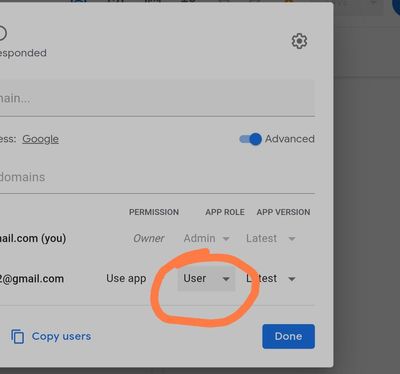- AppSheet
- AppSheet Forum
- AppSheet Q&A
- Behavior actions based on user role
- Subscribe to RSS Feed
- Mark Topic as New
- Mark Topic as Read
- Float this Topic for Current User
- Bookmark
- Subscribe
- Mute
- Printer Friendly Page
- Mark as New
- Bookmark
- Subscribe
- Mute
- Subscribe to RSS Feed
- Permalink
- Report Inappropriate Content
- Mark as New
- Bookmark
- Subscribe
- Mute
- Subscribe to RSS Feed
- Permalink
- Report Inappropriate Content
I am having a hard time setting Editable_If permissions based on user role in my app. Hopefully someone can lead me to the correct formula.
I am making a real estate app and I am trying to restrict an Edit behavior only to admin AND the user that published the property listing in the app. I think my issue stems from the "Listing Agent" label in the property profile is a REF_Row to my Agents table where the agent's name, email, etc is listed.
Using the expression =IN(USEREMAIL(), SELECT(Agents[Email], [role]="Admin")) allowed me to only have admins edit the property listings, but I am missing the ability to have the user who is the "Listing Agent" also be able to edit their property post.
Any suggestions?
- Labels:
-
Expressions
- Mark as New
- Bookmark
- Subscribe
- Mute
- Subscribe to RSS Feed
- Permalink
- Report Inappropriate Content
- Mark as New
- Bookmark
- Subscribe
- Mute
- Subscribe to RSS Feed
- Permalink
- Report Inappropriate Content
- Mark as New
- Bookmark
- Subscribe
- Mute
- Subscribe to RSS Feed
- Permalink
- Report Inappropriate Content
- Mark as New
- Bookmark
- Subscribe
- Mute
- Subscribe to RSS Feed
- Permalink
- Report Inappropriate Content
Hi! Thank you for your quick reply. I don't understand what you mean with your picture and how it relates to my issue. I am pretty sure I need to use some form of an expression. Are you able to explain?
- Mark as New
- Bookmark
- Subscribe
- Mute
- Subscribe to RSS Feed
- Permalink
- Report Inappropriate Content
- Mark as New
- Bookmark
- Subscribe
- Mute
- Subscribe to RSS Feed
- Permalink
- Report Inappropriate Content
What you're asking is you'll give permission the other user's to modify your app, right? Check in the user mgt, you can assign anyone from your user lists to edit the definition of your app.
- Mark as New
- Bookmark
- Subscribe
- Mute
- Subscribe to RSS Feed
- Permalink
- Report Inappropriate Content
- Mark as New
- Bookmark
- Subscribe
- Mute
- Subscribe to RSS Feed
- Permalink
- Report Inappropriate Content
What I am actually looking for is to only let the user edit THEIR property listings and not another users listing. So all users can edit, I just want them restricted to editing their own property listings and not another persons.
In addition, I would like admins also to be able to edit everyone's property listings. So I need an expression that restricts the editing behavior to that user (Listing Agent - a name that is referenced from my agents profile) AND admins.
Any suggestions?
- Mark as New
- Bookmark
- Subscribe
- Mute
- Subscribe to RSS Feed
- Permalink
- Report Inappropriate Content
- Mark as New
- Bookmark
- Subscribe
- Mute
- Subscribe to RSS Feed
- Permalink
- Report Inappropriate Content
So far this is the method I followed 👇
- Mark as New
- Bookmark
- Subscribe
- Mute
- Subscribe to RSS Feed
- Permalink
- Report Inappropriate Content
- Mark as New
- Bookmark
- Subscribe
- Mute
- Subscribe to RSS Feed
- Permalink
- Report Inappropriate Content
@mklein wrote:
IN(USEREMAIL(), SELECT(Agents[Email], [role]="Admin"))
You need to incorporate into your expression a reference to the email of "the user that published the property listing in the app". Without knowing the specifics of your tables and columns, here are some general patterns that might be applicable.
IN(USEREMAIL(), SELECT(Agents[Email], OR([role]="Admin", [Email] = USEREMAIL()))
IN(USEREMAIL(), SELECT(Agents[Email], [role]="Admin") + LIST({expression that returns the email of "the user that published the property listing in the app"}))
OR(IN(USEREMAIL(), SELECT(Agents[Email], [role]="Admin")), USEREMAIL() = {expression that returns the email of "the user that published the property listing in the app"})
In case it's helpful, there's lots of guidance on related topics linked from SUMMARY TIP: User permissions, roles, and settings - Google Cloud Community.
-
!
1 -
Account
1,686 -
App Management
3,141 -
AppSheet
1 -
Automation
10,381 -
Bug
1,000 -
Data
9,728 -
Errors
5,775 -
Expressions
11,852 -
General Miscellaneous
1 -
Google Cloud Deploy
1 -
image and text
1 -
Integrations
1,627 -
Intelligence
582 -
Introductions
86 -
Other
2,936 -
Photos
1 -
Resources
544 -
Security
837 -
Templates
1,317 -
Users
1,565 -
UX
9,140
- « Previous
- Next »
| User | Count |
|---|---|
| 37 | |
| 31 | |
| 28 | |
| 22 | |
| 18 |

 Twitter
Twitter