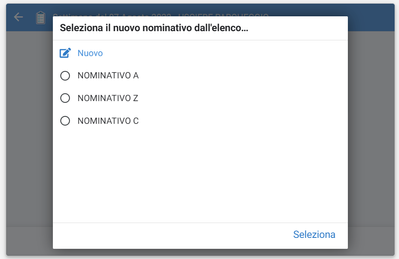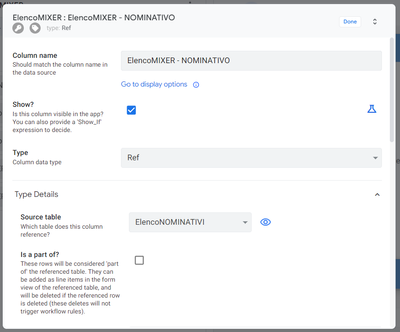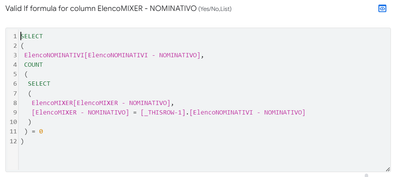- AppSheet
- AppSheet Forum
- AppSheet Q&A
- Being in list an ordered list
- Subscribe to RSS Feed
- Mark Topic as New
- Mark Topic as Read
- Float this Topic for Current User
- Bookmark
- Subscribe
- Mute
- Printer Friendly Page
- Mark as New
- Bookmark
- Subscribe
- Mute
- Subscribe to RSS Feed
- Permalink
- Report Inappropriate Content
- Mark as New
- Bookmark
- Subscribe
- Mute
- Subscribe to RSS Feed
- Permalink
- Report Inappropriate Content
HI,
I have a field that fetches a list from Table A. But the field from which the list is in Table A is in turn linked to a Table B which has a base list of values. When I get to add in Table A a value from Table B, I find in the Form that Table B's list is sorted based on the insert and not some specific sorting I would like. It's normal? or can something be done that Table B's list looks sorted as I would like...
Solved! Go to Solution.
- Mark as New
- Bookmark
- Subscribe
- Mute
- Subscribe to RSS Feed
- Permalink
- Report Inappropriate Content
- Mark as New
- Bookmark
- Subscribe
- Mute
- Subscribe to RSS Feed
- Permalink
- Report Inappropriate Content
To close the circle (as they say in my part) to this discussion I will make a summary ...
Based on the link https://www.googlecloudcommunity.com/gc/AppSheet-Q-A/Referances/m-p/324589, which was given to me I managed to achieve what I wanted...
Brief outline of the Tables:
Table A with the field [NAME A] (assignment of tasks or other to names). This field retrieves names from a field in Table B...
It is set with the following properties:
Type = Ref
Source table = Table B
Valid If =
ORDERBY
(
ElencoB[NOMINATIVO B],
[NOMINATIVO B]
)
Table B with field [NAME B]
Table B brings together some names taken from Table C register, chosen for a specific engagement (Table A would have multiple fields set up as [NAME A], each linked to its own group and organized by days/week/month).
At this point the same formula would suffice for the field of Table A...
But I would like that when new names are added in Table B they are considered the only registry list of Table C, and in showing them I would like those who have not yet been chosen for Table B to be listed and above all in an order that I want, and here is the difficulty (I always got a list in order as the names were entered)...
But with the following formula always in the Valid If property I solved the problem (I tried several times but I failed, and I also tried with the Formula Filter instead of Select but it didn't work in the OrderBy formula)...
ORDERBY
(
SELECT
(
ElencoC[NOMINATIVO C],
COUNT
(
SELECT
(
ElencoB[NOMINATIVO B],
[_THISROW-1].[NOMINATIVO C] = [NOMINATIVO B]
)
) = 0
),
[NOMINATIVO C]
)
This is everything...
Thank you always for the attention you show me...
PS. I apologize for my English, but I don't speak and write thanks to the great Google Translate...
- Mark as New
- Bookmark
- Subscribe
- Mute
- Subscribe to RSS Feed
- Permalink
- Report Inappropriate Content
- Mark as New
- Bookmark
- Subscribe
- Mute
- Subscribe to RSS Feed
- Permalink
- Report Inappropriate Content
If you could share more details on relevant columns their tyoes and table reference relationships, preferably with screenshots, the community could suggest in a better manner.
- Mark as New
- Bookmark
- Subscribe
- Mute
- Subscribe to RSS Feed
- Permalink
- Report Inappropriate Content
- Mark as New
- Bookmark
- Subscribe
- Mute
- Subscribe to RSS Feed
- Permalink
- Report Inappropriate Content
TABLE B
Here, when entering names, it goes in order because an alphabetical order has been set from first to last...
However, if I call this list from another window, with a dropdown field it is not sorted alphabetically, but in insert mode, see the following screenshot...
- Mark as New
- Bookmark
- Subscribe
- Mute
- Subscribe to RSS Feed
- Permalink
- Report Inappropriate Content
- Mark as New
- Bookmark
- Subscribe
- Mute
- Subscribe to RSS Feed
- Permalink
- Report Inappropriate Content
Thank you. Could you share the expression, if any, you are using for the second dropdown field?
Also when you mention " the order has been set from first to last" do you mean sort option in the view setting?
- Mark as New
- Bookmark
- Subscribe
- Mute
- Subscribe to RSS Feed
- Permalink
- Report Inappropriate Content
- Mark as New
- Bookmark
- Subscribe
- Mute
- Subscribe to RSS Feed
- Permalink
- Report Inappropriate Content
Also when you mention " the order has been set from first to last" do you mean sort option in the view setting?
Also when you mention " the order has been set from first to last" do you mean sort option in the view setting?
Yes, in the Table B list view window...
- Mark as New
- Bookmark
- Subscribe
- Mute
- Subscribe to RSS Feed
- Permalink
- Report Inappropriate Content
- Mark as New
- Bookmark
- Subscribe
- Mute
- Subscribe to RSS Feed
- Permalink
- Report Inappropriate Content
@Suvrutt_Gurjar wrote:
Could you share the expression, if any, you are using for the second dropdown field?
Could you respond on this?
- Mark as New
- Bookmark
- Subscribe
- Mute
- Subscribe to RSS Feed
- Permalink
- Report Inappropriate Content
- Mark as New
- Bookmark
- Subscribe
- Mute
- Subscribe to RSS Feed
- Permalink
- Report Inappropriate Content
@Suvrutt_Gurjar wrote:Could you share the expression, if any, you are using for the second dropdown field?
- Mark as New
- Bookmark
- Subscribe
- Mute
- Subscribe to RSS Feed
- Permalink
- Report Inappropriate Content
- Mark as New
- Bookmark
- Subscribe
- Mute
- Subscribe to RSS Feed
- Permalink
- Report Inappropriate Content
I have also already tried putting the SELECT formula in ORDERBY, but it doesn't recognize the field List NAMES [List NAMES - NAMES], to set it as the field to sort...
- Mark as New
- Bookmark
- Subscribe
- Mute
- Subscribe to RSS Feed
- Permalink
- Report Inappropriate Content
- Mark as New
- Bookmark
- Subscribe
- Mute
- Subscribe to RSS Feed
- Permalink
- Report Inappropriate Content
We could definitely try to find a solution, however I am sorry that I may not be able to help if the two table names, their relevant columns and reference relationships is not known.
@Suvrutt_Gurjar wrote:
you could share more details on relevant columns their tyoes and table reference relationships, preferably with screenshots, the community could suggest in a better manner.
Maybe someone else could help with these brief updates.
- Mark as New
- Bookmark
- Subscribe
- Mute
- Subscribe to RSS Feed
- Permalink
- Report Inappropriate Content
- Mark as New
- Bookmark
- Subscribe
- Mute
- Subscribe to RSS Feed
- Permalink
- Report Inappropriate Content
Table B = ElencoNOMINATIVI
Table A = ElencoMIXER
- Mark as New
- Bookmark
- Subscribe
- Mute
- Subscribe to RSS Feed
- Permalink
- Report Inappropriate Content
- Mark as New
- Bookmark
- Subscribe
- Mute
- Subscribe to RSS Feed
- Permalink
- Report Inappropriate Content
Need more details to get more information?
- Mark as New
- Bookmark
- Subscribe
- Mute
- Subscribe to RSS Feed
- Permalink
- Report Inappropriate Content
- Mark as New
- Bookmark
- Subscribe
- Mute
- Subscribe to RSS Feed
- Permalink
- Report Inappropriate Content
Yes, I already requested details of tables, their relevant columns , their referencing relationship and description of issue with the help of those columns. Of course please feel free not to give those details just in case you feel those are too much and someone else could possibly respond with already provided lesser details.
As samples, I refer the following posts wherein the poster has been giving more details as requested and it can take a few posts to understand the question poster's exact requirement.
Solved: Referances - Google Cloud Community
Solved: Reference a Dereference - Google Cloud Community
Request you to note that the person responding has no visibility of how the app is built or the columns are related or what expressions are used and community members try their best to respond with the provided details.
- Mark as New
- Bookmark
- Subscribe
- Mute
- Subscribe to RSS Feed
- Permalink
- Report Inappropriate Content
- Mark as New
- Bookmark
- Subscribe
- Mute
- Subscribe to RSS Feed
- Permalink
- Report Inappropriate Content
I apologize if in some way I was offensive... I didn't quite understand what the other details they must provide could be... Since I gave an example scheme... And in the second moment the references themselves of the tables I am presenting using...
I will soon evaluate the links you have provided me and let you know if they have been useful to me...
- Mark as New
- Bookmark
- Subscribe
- Mute
- Subscribe to RSS Feed
- Permalink
- Report Inappropriate Content
- Mark as New
- Bookmark
- Subscribe
- Mute
- Subscribe to RSS Feed
- Permalink
- Report Inappropriate Content
To close the circle (as they say in my part) to this discussion I will make a summary ...
Based on the link https://www.googlecloudcommunity.com/gc/AppSheet-Q-A/Referances/m-p/324589, which was given to me I managed to achieve what I wanted...
Brief outline of the Tables:
Table A with the field [NAME A] (assignment of tasks or other to names). This field retrieves names from a field in Table B...
It is set with the following properties:
Type = Ref
Source table = Table B
Valid If =
ORDERBY
(
ElencoB[NOMINATIVO B],
[NOMINATIVO B]
)
Table B with field [NAME B]
Table B brings together some names taken from Table C register, chosen for a specific engagement (Table A would have multiple fields set up as [NAME A], each linked to its own group and organized by days/week/month).
At this point the same formula would suffice for the field of Table A...
But I would like that when new names are added in Table B they are considered the only registry list of Table C, and in showing them I would like those who have not yet been chosen for Table B to be listed and above all in an order that I want, and here is the difficulty (I always got a list in order as the names were entered)...
But with the following formula always in the Valid If property I solved the problem (I tried several times but I failed, and I also tried with the Formula Filter instead of Select but it didn't work in the OrderBy formula)...
ORDERBY
(
SELECT
(
ElencoC[NOMINATIVO C],
COUNT
(
SELECT
(
ElencoB[NOMINATIVO B],
[_THISROW-1].[NOMINATIVO C] = [NOMINATIVO B]
)
) = 0
),
[NOMINATIVO C]
)
This is everything...
Thank you always for the attention you show me...
PS. I apologize for my English, but I don't speak and write thanks to the great Google Translate...
- Mark as New
- Bookmark
- Subscribe
- Mute
- Subscribe to RSS Feed
- Permalink
- Report Inappropriate Content
- Mark as New
- Bookmark
- Subscribe
- Mute
- Subscribe to RSS Feed
- Permalink
- Report Inappropriate Content
Thank you very for the update. Good to know that you got a solution. It is nice on your part to update /conclude the post thread because it will be useful to anyone reading it in future.
Best luck
-
Account
1,677 -
App Management
3,099 -
AppSheet
1 -
Automation
10,325 -
Bug
983 -
Data
9,676 -
Errors
5,733 -
Expressions
11,780 -
General Miscellaneous
1 -
Google Cloud Deploy
1 -
image and text
1 -
Integrations
1,610 -
Intelligence
578 -
Introductions
85 -
Other
2,905 -
Photos
1 -
Resources
538 -
Security
828 -
Templates
1,309 -
Users
1,559 -
UX
9,110
- « Previous
- Next »
| User | Count |
|---|---|
| 43 | |
| 27 | |
| 24 | |
| 23 | |
| 13 |

 Twitter
Twitter