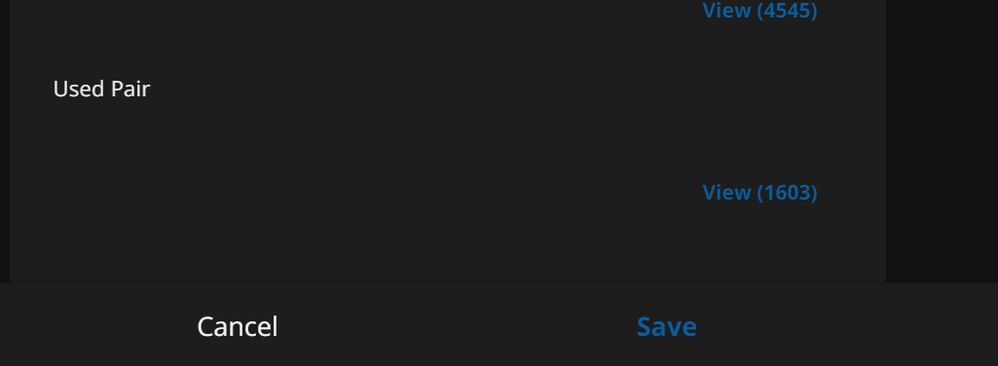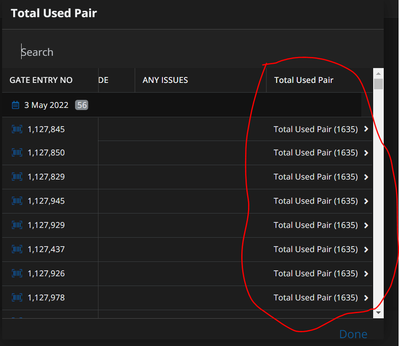- AppSheet
- :
- AppSheet Forum
- :
- AppSheet Q&A
- :
- Blank Data appears
- Subscribe to RSS Feed
- Mark Topic as New
- Mark Topic as Read
- Float this Topic for Current User
- Bookmark
- Subscribe
- Mute
- Printer Friendly Page
- Mark as New
- Bookmark
- Subscribe
- Mute
- Subscribe to RSS Feed
- Permalink
- Report Inappropriate Content
- Mark as New
- Bookmark
- Subscribe
- Mute
- Subscribe to RSS Feed
- Permalink
- Report Inappropriate Content
When I do two functions simultaneously, the data blank appears. Inside the Virtual Column.
SELECT(CAMPUS SCAN SHEET[PAIR TYPES],[PAIR TYPES]= used pair)+SELECT(CAMPUS SCAN SHEET[PAIR TYPES],[PAIR TYPES]= used single pair)
Note: This expression could impact performance.
(The list of values of column 'PAIR TYPES'
....from rows of table 'CAMPUS SCAN SHEET'
....where this condition is true: ((The value of column 'PAIR TYPES') is equal to ("used pair")) + The list of values of column 'PAIR TYPES'
....from rows of table 'CAMPUS SCAN SHEET'
....where this condition is true: ((The value of column 'PAIR TYPES') is equal to ("used single pair"))- Labels:
-
Automation
-
Data
-
Expressions
-
Other
-
UX
- Mark as New
- Bookmark
- Subscribe
- Mute
- Subscribe to RSS Feed
- Permalink
- Report Inappropriate Content
- Mark as New
- Bookmark
- Subscribe
- Mute
- Subscribe to RSS Feed
- Permalink
- Report Inappropriate Content
Hello @Sayad , can you try this expression?
SELECT(CAMPUS SCAN SHEET[PAIR TYPES],OR([PAIR TYPES]="used pair",[PAIR TYPES]="used single pair"))
- Mark as New
- Bookmark
- Subscribe
- Mute
- Subscribe to RSS Feed
- Permalink
- Report Inappropriate Content
- Mark as New
- Bookmark
- Subscribe
- Mute
- Subscribe to RSS Feed
- Permalink
- Report Inappropriate Content
I want it to be visible only in detail view. How do I hide from form view?
- Mark as New
- Bookmark
- Subscribe
- Mute
- Subscribe to RSS Feed
- Permalink
- Report Inappropriate Content
- Mark as New
- Bookmark
- Subscribe
- Mute
- Subscribe to RSS Feed
- Permalink
- Report Inappropriate Content
This expression is working but one issue why showing this.
- Mark as New
- Bookmark
- Subscribe
- Mute
- Subscribe to RSS Feed
- Permalink
- Report Inappropriate Content
- Mark as New
- Bookmark
- Subscribe
- Mute
- Subscribe to RSS Feed
- Permalink
- Report Inappropriate Content
I take it the expression worked? you can use this expression on that virtual column show_if()
CONTEXT("View")="Your form view name"
- Mark as New
- Bookmark
- Subscribe
- Mute
- Subscribe to RSS Feed
- Permalink
- Report Inappropriate Content
- Mark as New
- Bookmark
- Subscribe
- Mute
- Subscribe to RSS Feed
- Permalink
- Report Inappropriate Content
That's just how lists show in table views, you might wish to further expand on your show_if() expression or simply remove it from that table view.
- Mark as New
- Bookmark
- Subscribe
- Mute
- Subscribe to RSS Feed
- Permalink
- Report Inappropriate Content
- Mark as New
- Bookmark
- Subscribe
- Mute
- Subscribe to RSS Feed
- Permalink
- Report Inappropriate Content
Virtual column name is not showing in View column. Then how to remove .
- Mark as New
- Bookmark
- Subscribe
- Mute
- Subscribe to RSS Feed
- Permalink
- Report Inappropriate Content
- Mark as New
- Bookmark
- Subscribe
- Mute
- Subscribe to RSS Feed
- Permalink
- Report Inappropriate Content
Are you sure you're looking at the correct view configuration? from the screenshot I'm not sure if it is a table or an inline view.
-
!
1 -
Account
1,687 -
App Management
3,143 -
AppSheet
1 -
Automation
10,387 -
Bug
1,002 -
Data
9,733 -
Errors
5,781 -
Expressions
11,855 -
General Miscellaneous
1 -
Google Cloud Deploy
1 -
image and text
1 -
Integrations
1,630 -
Intelligence
586 -
Introductions
87 -
Other
2,939 -
Photos
1 -
Resources
545 -
Security
837 -
Templates
1,320 -
Users
1,565 -
UX
9,141
- « Previous
- Next »
| User | Count |
|---|---|
| 37 | |
| 30 | |
| 29 | |
| 22 | |
| 18 |

 Twitter
Twitter