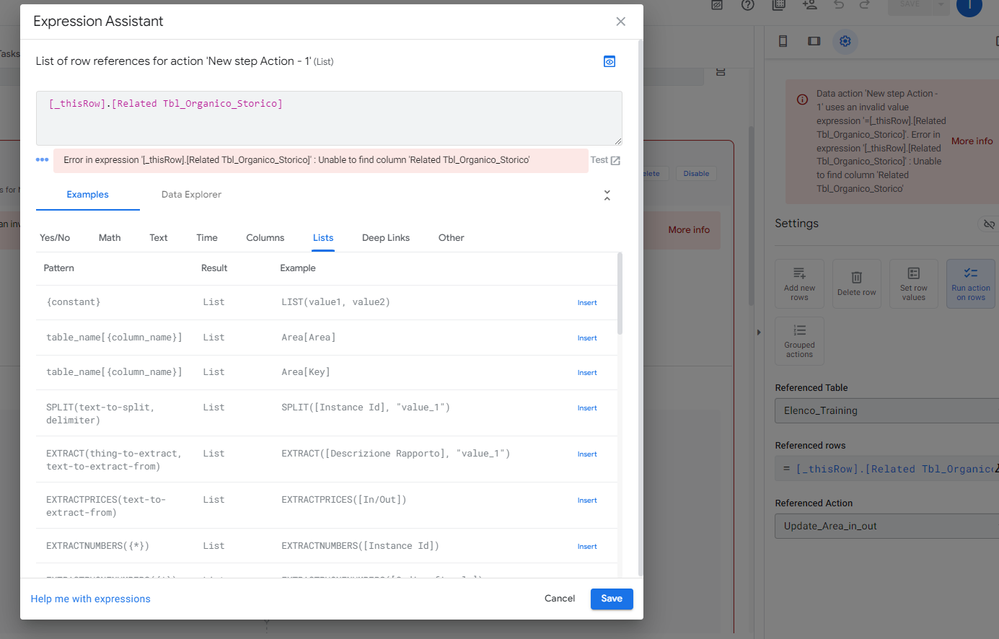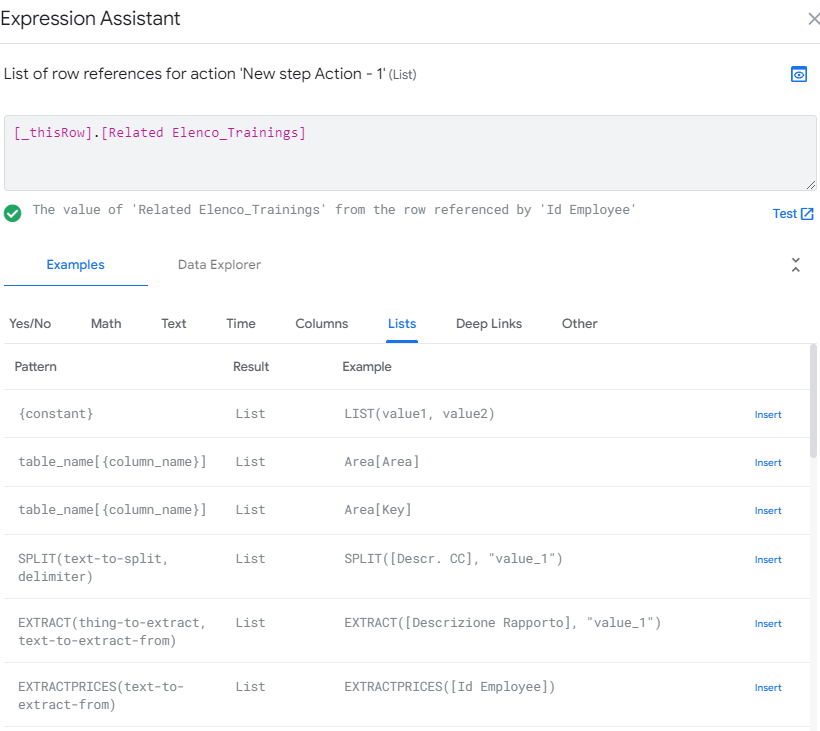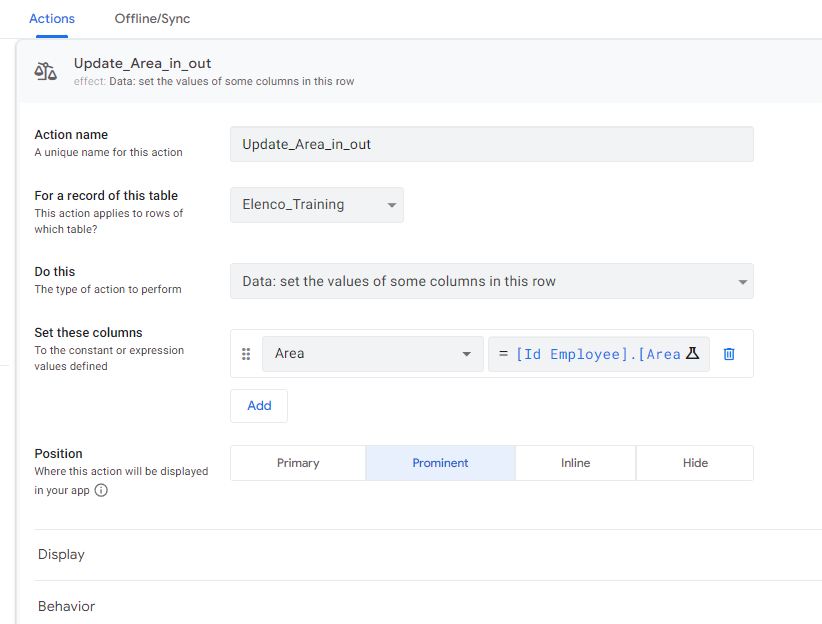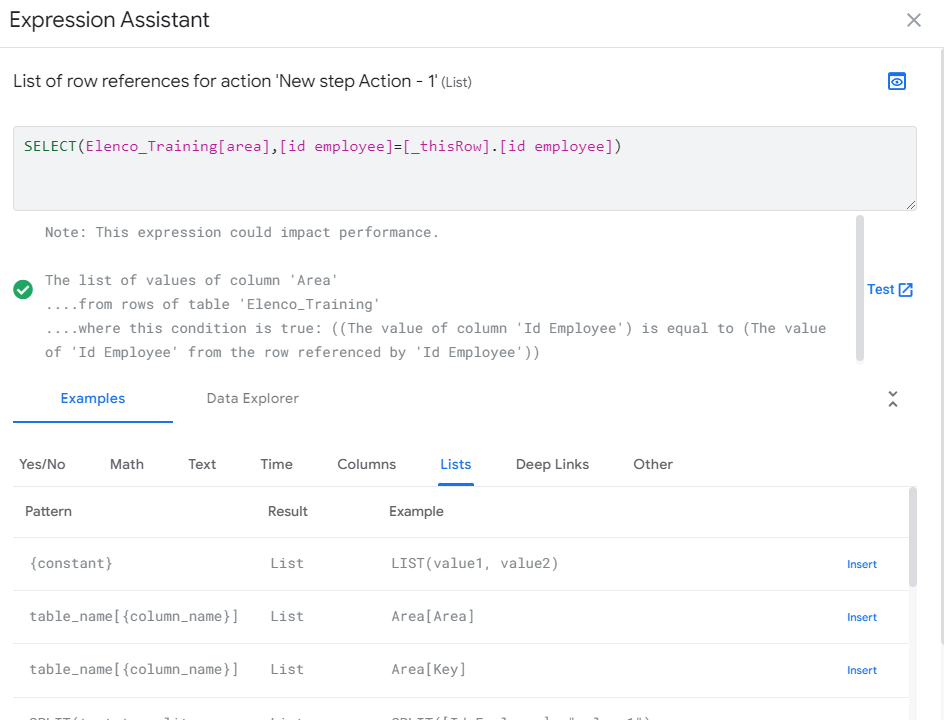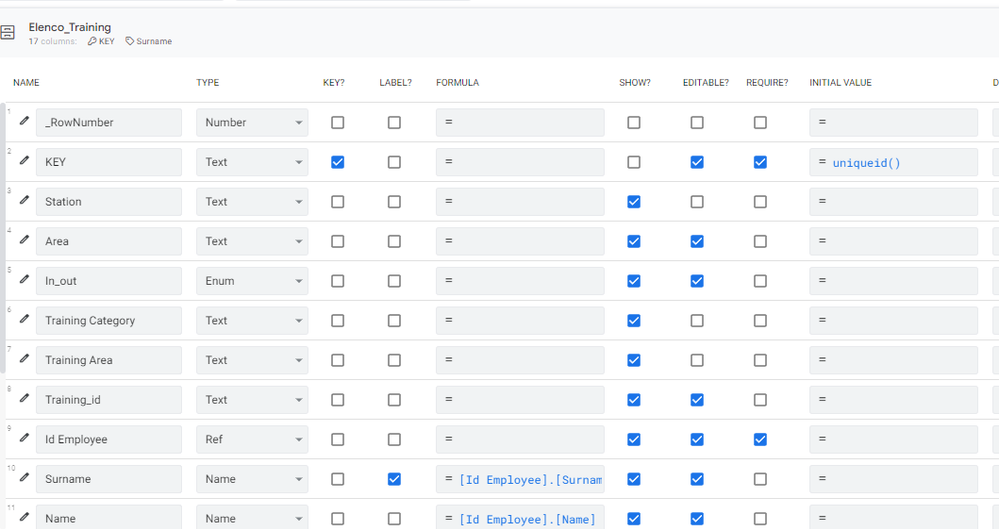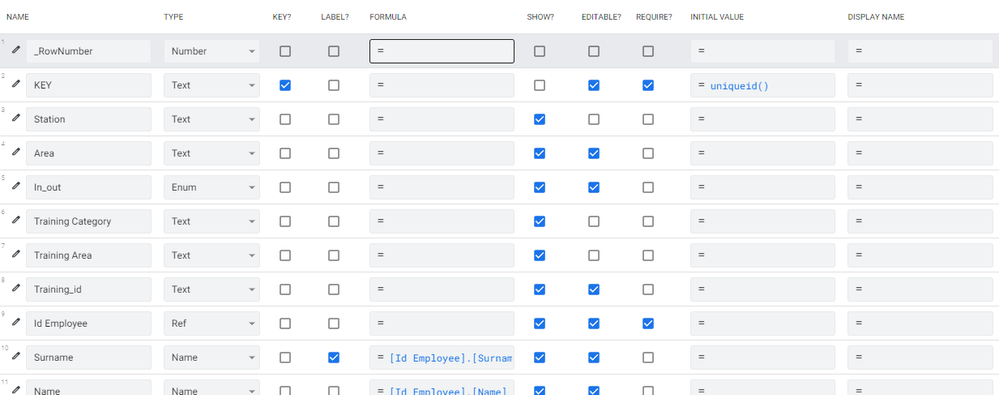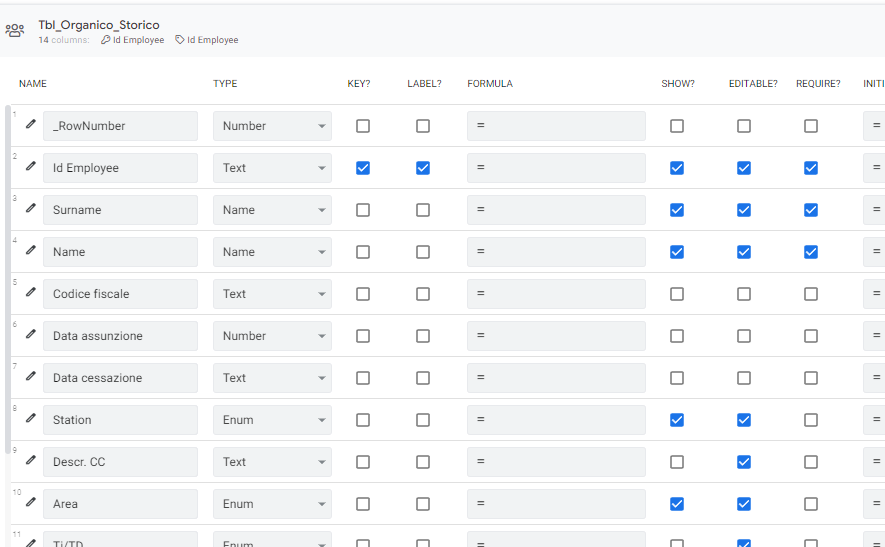- AppSheet
- AppSheet Forum
- AppSheet Q&A
- Bot doesn't work
- Subscribe to RSS Feed
- Mark Topic as New
- Mark Topic as Read
- Float this Topic for Current User
- Bookmark
- Subscribe
- Mute
- Printer Friendly Page
- Mark as New
- Bookmark
- Subscribe
- Mute
- Subscribe to RSS Feed
- Permalink
- Report Inappropriate Content
- Mark as New
- Bookmark
- Subscribe
- Mute
- Subscribe to RSS Feed
- Permalink
- Report Inappropriate Content
Hi everyone!!
give me a hand to understand where I'm wrong, thanks to the patience and help of Alyssa_QREW
I managed to create my first Bot, the problem is that it still doesn't work. I have two tables, a "Historical_Organization_Table" and the other "Training_List". When I change a value in a column of the "Historical_Organization_Table" I would like it to also change all the fields associated with that employee.The action I created works for every single row, mail Bot doesn't work.the formula I'm using for the bot
SELECT(ELENCO_TRAINING[key],[Area]=[_thisrow].[Area])
in the table "Organico Storico" the key is' (id employee) In the "Training List" table (key with uniqueid() formula
thanks a lot
Solved! Go to Solution.
- Mark as New
- Bookmark
- Subscribe
- Mute
- Subscribe to RSS Feed
- Permalink
- Report Inappropriate Content
- Mark as New
- Bookmark
- Subscribe
- Mute
- Subscribe to RSS Feed
- Permalink
- Report Inappropriate Content
Here are the step I would follow:
- Create a new bot
- When this EVENT occurs:
- Data Change
- Table: Tbl_Organico_Storico
- Date change type: Updates
- Condition: [_thisRow_Before].[Area]<>[_thisRow_After].[Area]
- Run this PROCESS
- Run a data action
- Run action on rows
- Referenced Table: ELENCO_TRAINING
- Referenced Rows: [_thisRow].[Related Tbl_Organico_Storicos]
- Referenced Action: Aggiungi in Training Record
- Mark as New
- Bookmark
- Subscribe
- Mute
- Subscribe to RSS Feed
- Permalink
- Report Inappropriate Content
- Mark as New
- Bookmark
- Subscribe
- Mute
- Subscribe to RSS Feed
- Permalink
- Report Inappropriate Content
Looks like the error is in the access to the office365 data source. If that is the case, I am not much help.
- Mark as New
- Bookmark
- Subscribe
- Mute
- Subscribe to RSS Feed
- Permalink
- Report Inappropriate Content
- Mark as New
- Bookmark
- Subscribe
- Mute
- Subscribe to RSS Feed
- Permalink
- Report Inappropriate Content
Here are the step I would follow:
- Create a new bot
- When this EVENT occurs:
- Data Change
- Table: Tbl_Organico_Storico
- Date change type: Updates
- Condition: [_thisRow_Before].[Area]<>[_thisRow_After].[Area]
- Run this PROCESS
- Run a data action
- Run action on rows
- Referenced Table: ELENCO_TRAINING
- Referenced Rows: [_thisRow].[Related Tbl_Organico_Storicos]
- Referenced Action: Aggiungi in Training Record
- Mark as New
- Bookmark
- Subscribe
- Mute
- Subscribe to RSS Feed
- Permalink
- Report Inappropriate Content
- Mark as New
- Bookmark
- Subscribe
- Mute
- Subscribe to RSS Feed
- Permalink
- Report Inappropriate Content
Hi, thank you very much for your help, I tried but I get this error, plus "tbl_organico Storico" is a table not a column
- Mark as New
- Bookmark
- Subscribe
- Mute
- Subscribe to RSS Feed
- Permalink
- Report Inappropriate Content
- Mark as New
- Bookmark
- Subscribe
- Mute
- Subscribe to RSS Feed
- Permalink
- Report Inappropriate Content
When you create a reference in your child table (ELENCO_TRAINING) using the [id employee] column, it should generate a reference column in your tbl_organico Storico table. This column will be called something like "Related XXXX" and have a formula of REF_ROWS("Elenco_Training","id employee") - maybe it is called [Related Elecno_Trainings]. This is the column to use.
- Mark as New
- Bookmark
- Subscribe
- Mute
- Subscribe to RSS Feed
- Permalink
- Report Inappropriate Content
- Mark as New
- Bookmark
- Subscribe
- Mute
- Subscribe to RSS Feed
- Permalink
- Report Inappropriate Content
Oh sorry - this is not on the right table. For referenced rows you can try SELECT(Elenco_Training[area],[id employee]=[_thisRow].[id employee])
- Mark as New
- Bookmark
- Subscribe
- Mute
- Subscribe to RSS Feed
- Permalink
- Report Inappropriate Content
- Mark as New
- Bookmark
- Subscribe
- Mute
- Subscribe to RSS Feed
- Permalink
- Report Inappropriate Content
Hi I changed with
[_thisRow].[Related Elenco_Trainings] takes the formula, but when the value in the "historical organic tbl" table changes in the "training list" table nothing happens. I really don't understand where the problem is
- Mark as New
- Bookmark
- Subscribe
- Mute
- Subscribe to RSS Feed
- Permalink
- Report Inappropriate Content
- Mark as New
- Bookmark
- Subscribe
- Mute
- Subscribe to RSS Feed
- Permalink
- Report Inappropriate Content
have you tried: SELECT(Elenco_Training[area],[id employee]=[_thisRow].[id employee])
- Mark as New
- Bookmark
- Subscribe
- Mute
- Subscribe to RSS Feed
- Permalink
- Report Inappropriate Content
- Mark as New
- Bookmark
- Subscribe
- Mute
- Subscribe to RSS Feed
- Permalink
- Report Inappropriate Content
Tried this too and nothing works😭
- Mark as New
- Bookmark
- Subscribe
- Mute
- Subscribe to RSS Feed
- Permalink
- Report Inappropriate Content
- Mark as New
- Bookmark
- Subscribe
- Mute
- Subscribe to RSS Feed
- Permalink
- Report Inappropriate Content
I'll give you these too
- Mark as New
- Bookmark
- Subscribe
- Mute
- Subscribe to RSS Feed
- Permalink
- Report Inappropriate Content
- Mark as New
- Bookmark
- Subscribe
- Mute
- Subscribe to RSS Feed
- Permalink
- Report Inappropriate Content
I tried to do a test
- Mark as New
- Bookmark
- Subscribe
- Mute
- Subscribe to RSS Feed
- Permalink
- Report Inappropriate Content
- Mark as New
- Bookmark
- Subscribe
- Mute
- Subscribe to RSS Feed
- Permalink
- Report Inappropriate Content
Looks like the error is in the access to the office365 data source. If that is the case, I am not much help.
-
!
1 -
Account
1,679 -
App Management
3,108 -
AppSheet
1 -
Automation
10,328 -
Bug
984 -
Data
9,680 -
Errors
5,737 -
Expressions
11,793 -
General Miscellaneous
1 -
Google Cloud Deploy
1 -
image and text
1 -
Integrations
1,612 -
Intelligence
578 -
Introductions
85 -
Other
2,909 -
Photos
1 -
Resources
539 -
Security
828 -
Templates
1,309 -
Users
1,559 -
UX
9,119
- « Previous
- Next »
| User | Count |
|---|---|
| 42 | |
| 33 | |
| 24 | |
| 23 | |
| 14 |

 Twitter
Twitter