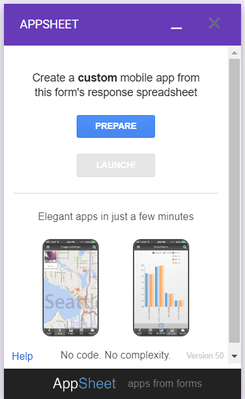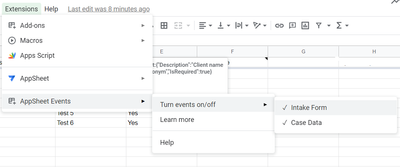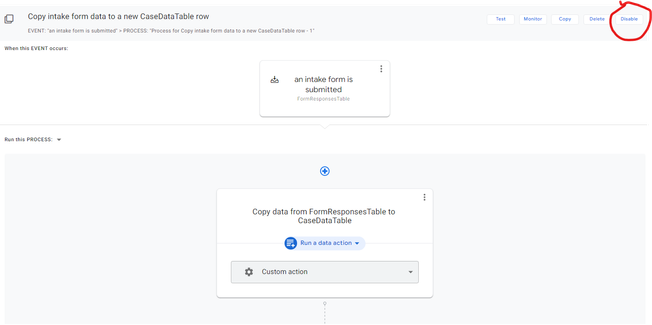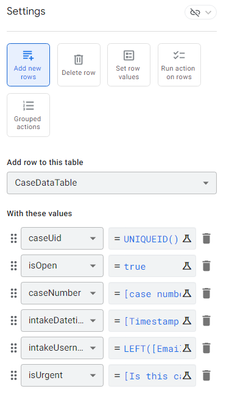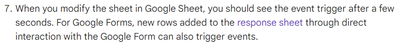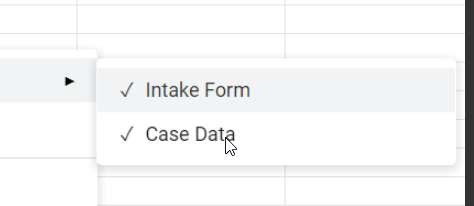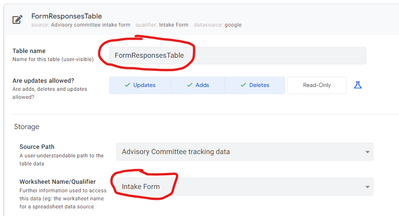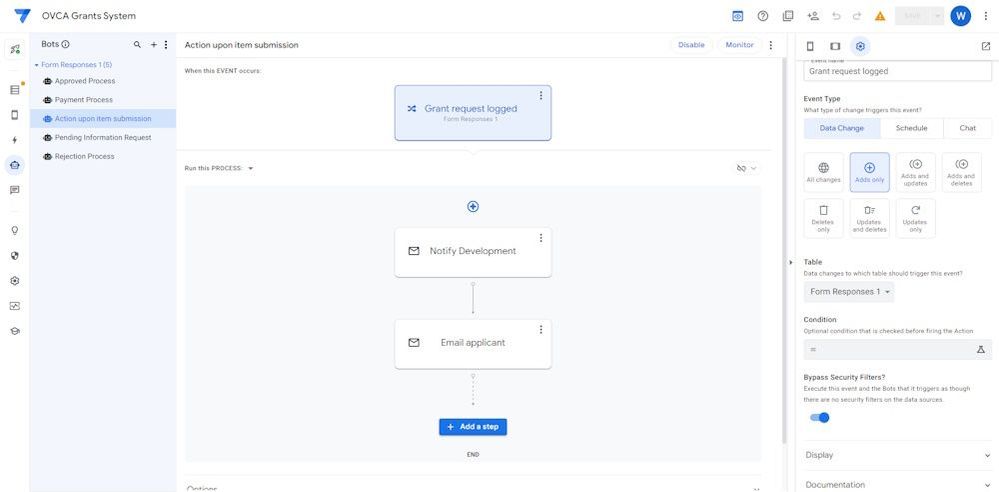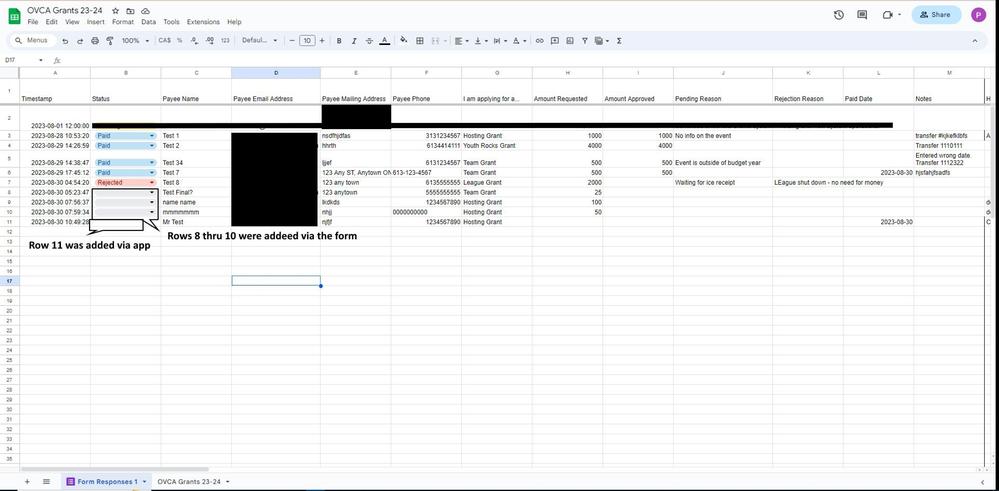- AppSheet
- AppSheet Forum
- AppSheet Q&A
- Bot not triggered when Google Forms adds a row to ...
- Subscribe to RSS Feed
- Mark Topic as New
- Mark Topic as Read
- Float this Topic for Current User
- Bookmark
- Subscribe
- Mute
- Printer Friendly Page
- Mark as New
- Bookmark
- Subscribe
- Mute
- Subscribe to RSS Feed
- Permalink
- Report Inappropriate Content
- Mark as New
- Bookmark
- Subscribe
- Mute
- Subscribe to RSS Feed
- Permalink
- Report Inappropriate Content
My app includes tables named FormResponsesTable and CaseDataTable. The source of FormResponsesTable is a Google Sheets sheet linked to a Google Forms form. I have a bot that is intended to add a row to CaseDataTable when a row is added to FormResponsesTable. When I submit a form in Google Forms, the row is added to FormResponsesTable, but the bot is not triggered.
The AppSheet add-on for Google Forms is installed
and I created the AppSheet app by pressing PREPARE and then LAUNCH. The app is deployed. The AppSheet Events add-on for Google Sheets is installed and events are enabled for the sheet linked to the Google Forms:
The bot is enabled, as indicated by the presence of the "Disable" button:
Here are the bot's event and action:
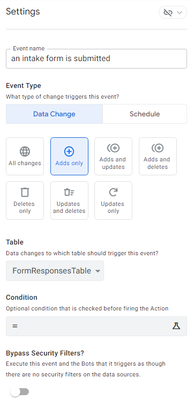
When I use the bot's "Test" button to test the bot on a row that is already present in FormResponsesTable, the bot succeeds, and the expected row is added to CaseDataTable. When I submit a form through Google Forms, the expected row is added to FormResponsesTable, but no event shows up in the Automation Monitor.
- Labels:
-
Automation
-
Integrations
- Mark as New
- Bookmark
- Subscribe
- Mute
- Subscribe to RSS Feed
- Permalink
- Report Inappropriate Content
- Mark as New
- Bookmark
- Subscribe
- Mute
- Subscribe to RSS Feed
- Permalink
- Report Inappropriate Content
Bots are only triggered on events internal to the appsheet
- Mark as New
- Bookmark
- Subscribe
- Mute
- Subscribe to RSS Feed
- Permalink
- Report Inappropriate Content
- Mark as New
- Bookmark
- Subscribe
- Mute
- Subscribe to RSS Feed
- Permalink
- Report Inappropriate Content
Thank you for replying, but bots can be triggered through Google Forms interactions. The section "Create the data change events in your AppSheet app" of the Appsheet Help page External eventing with Google Sheets states the following:
I had an earlier version of the application in which the submission of a Google Form triggered an Appsheet bot. I am not hallucinating this. I demonstrated the app to users, and emails sent by the bot arrived in my inbox.
- Mark as New
- Bookmark
- Subscribe
- Mute
- Subscribe to RSS Feed
- Permalink
- Report Inappropriate Content
- Mark as New
- Bookmark
- Subscribe
- Mute
- Subscribe to RSS Feed
- Permalink
- Report Inappropriate Content
There is no table called "FormResponsesTable" you enabled the AppSheet Event add-on.
Thats the reasons. Not sure where this target table which will detect the data change is exiting though.
AppSheet event add-on is working without problem.They detect the data chang event made through Google form and run the bot.
AppSheet add-on for Google Form is kinda of old fashoned. It was introduced to the users before Google gets AppSheet in their hands. After that, they (Google) releaesd Event Add on, which is covering all the functionality of Google Form | AppSheet add-on. My suggetion is to forget about Google Form/AppSheet add-on, but stay with AppSheet event add on.
- Mark as New
- Bookmark
- Subscribe
- Mute
- Subscribe to RSS Feed
- Permalink
- Report Inappropriate Content
- Mark as New
- Bookmark
- Subscribe
- Mute
- Subscribe to RSS Feed
- Permalink
- Report Inappropriate Content
Thank you for replying. "Intake Form" is the name of the Google Sheets sheet that is the source of the AppSheet table FormResponsesTable:
When I submit a form, a row does get added to the sheet, and a corresponding row is added to FormResponsesTable. The problem is that the addition of the row to FormResponsesTable is not triggering the bot.
It was interesting to read that the Appsheet Events addon for Google Sheets was meant as a replacement for the Appsheet addon for Google Forms. If that is the case, Google ought to update the pages Use data from Google Forms and External eventing with Google Sheets, which recommend use of the Appsheet addon for Google Forms, and also note on the Google Workspace Marketplace page for the add-on that the add-on is obsolete (or, in Googlespeak, deprecated).
- Mark as New
- Bookmark
- Subscribe
- Mute
- Subscribe to RSS Feed
- Permalink
- Report Inappropriate Content
- Mark as New
- Bookmark
- Subscribe
- Mute
- Subscribe to RSS Feed
- Permalink
- Report Inappropriate Content
I'm having the exact same problem. I have a Google Form that's linked to a Google Sheets table.
AppSheets Events is installed and turned on:
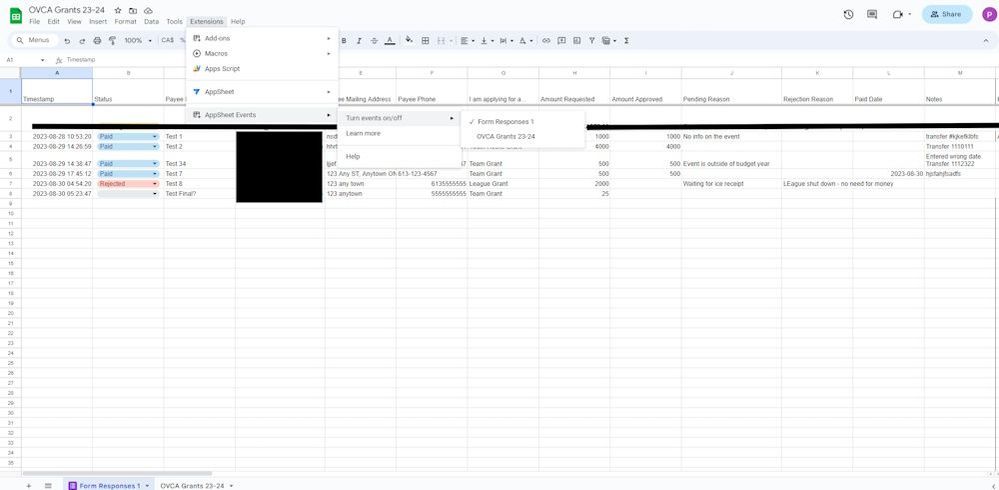
The Bot should detect the new row addition and email a few people.
According to monitoring, the Bot never triggers. Once i'm in the app, all other bots work as they should. its just this one.
The only thing I can think of is that I built the bot BEFORE I knew I had to install the Sheets extension. Should I try rebuilding the bot?
Any help would be greatly appreciated. This is literally the only think keeping this app from functioning as it should.
- Mark as New
- Bookmark
- Subscribe
- Mute
- Subscribe to RSS Feed
- Permalink
- Report Inappropriate Content
- Mark as New
- Bookmark
- Subscribe
- Mute
- Subscribe to RSS Feed
- Permalink
- Report Inappropriate Content
It should not have anything to do with the order you have made them. Does this Bot get triggered if you add a new record through the app?
- Mark as New
- Bookmark
- Subscribe
- Mute
- Subscribe to RSS Feed
- Permalink
- Report Inappropriate Content
- Mark as New
- Bookmark
- Subscribe
- Mute
- Subscribe to RSS Feed
- Permalink
- Report Inappropriate Content
- Mark as New
- Bookmark
- Subscribe
- Mute
- Subscribe to RSS Feed
- Permalink
- Report Inappropriate Content
- Mark as New
- Bookmark
- Subscribe
- Mute
- Subscribe to RSS Feed
- Permalink
- Report Inappropriate Content
Change the Bot to Adds_and_Updates and test if modifying the gSheet triggers the Bot.
- Mark as New
- Bookmark
- Subscribe
- Mute
- Subscribe to RSS Feed
- Permalink
- Report Inappropriate Content
- Mark as New
- Bookmark
- Subscribe
- Mute
- Subscribe to RSS Feed
- Permalink
- Report Inappropriate Content
Will do.
In the meantime, I noticed something. The data is stored in the
spreadsheet differently when it comes from the form than when it came from
the app. Could the way the row is stored cause a triggering issue?
- Mark as New
- Bookmark
- Subscribe
- Mute
- Subscribe to RSS Feed
- Permalink
- Report Inappropriate Content
- Mark as New
- Bookmark
- Subscribe
- Mute
- Subscribe to RSS Feed
- Permalink
- Report Inappropriate Content
Further testing:
Bot DOES NOT trigger when changed to "Add an Update" - neither with the form or by updating the GSheet directly.
- Mark as New
- Bookmark
- Subscribe
- Mute
- Subscribe to RSS Feed
- Permalink
- Report Inappropriate Content
- Mark as New
- Bookmark
- Subscribe
- Mute
- Subscribe to RSS Feed
- Permalink
- Report Inappropriate Content
Please follow this, for me bot is getting triggered when new google forms entries made.
https://www.googlecloudcommunity.com/gc/AppSheet-Q-A/Google-Forms-bot-automation/td-p/627021
- Mark as New
- Bookmark
- Subscribe
- Mute
- Subscribe to RSS Feed
- Permalink
- Report Inappropriate Content
- Mark as New
- Bookmark
- Subscribe
- Mute
- Subscribe to RSS Feed
- Permalink
- Report Inappropriate Content
Link isnt working...
- Mark as New
- Bookmark
- Subscribe
- Mute
- Subscribe to RSS Feed
- Permalink
- Report Inappropriate Content
- Mark as New
- Bookmark
- Subscribe
- Mute
- Subscribe to RSS Feed
- Permalink
- Report Inappropriate Content
-
!
1 -
Account
1,679 -
App Management
3,108 -
AppSheet
1 -
Automation
10,328 -
Bug
984 -
Data
9,680 -
Errors
5,737 -
Expressions
11,793 -
General Miscellaneous
1 -
Google Cloud Deploy
1 -
image and text
1 -
Integrations
1,612 -
Intelligence
578 -
Introductions
85 -
Other
2,909 -
Photos
1 -
Resources
539 -
Security
828 -
Templates
1,309 -
Users
1,559 -
UX
9,119
- « Previous
- Next »
| User | Count |
|---|---|
| 42 | |
| 33 | |
| 24 | |
| 23 | |
| 14 |

 Twitter
Twitter