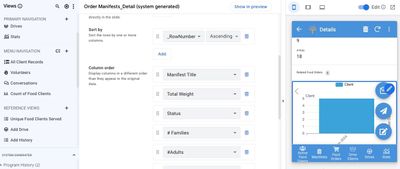- AppSheet
- AppSheet Forum
- AppSheet Q&A
- Re: Bug: Related Child Table view replaced by char...
- Subscribe to RSS Feed
- Mark Topic as New
- Mark Topic as Read
- Float this Topic for Current User
- Bookmark
- Subscribe
- Mute
- Printer Friendly Page
- Mark as New
- Bookmark
- Subscribe
- Mute
- Subscribe to RSS Feed
- Permalink
- Report Inappropriate Content
- Mark as New
- Bookmark
- Subscribe
- Mute
- Subscribe to RSS Feed
- Permalink
- Report Inappropriate Content
I wonder if anyone else ever had this problem... I have a table called Food Manifests which includes a child record called Food Orders. The detail view of Food Manifests included a table view of the related Food Order records. However, after creating a new chart view as a reference view (using the beta chart designer), my related Food Orders table was replaced with the chart view. The only two cures I've found are 1) delete the chart view; 2) move the chart view to menu. Either approach restores my Related Food Orders view. After adding a reference chart view, here's what the Manifest Details looks like. Note the Related Food Orders label is shown, but the view shown is the reference chart view named Unique Food Clients Served.
When the chart view is moved to be a menu view, the problem goes away:
Does the fact that the Order Manifest Detail view is system generated perhaps have something to do with it? What the heck is going on?
Solved! Go to Solution.
- Mark as New
- Bookmark
- Subscribe
- Mute
- Subscribe to RSS Feed
- Permalink
- Report Inappropriate Content
- Mark as New
- Bookmark
- Subscribe
- Mute
- Subscribe to RSS Feed
- Permalink
- Report Inappropriate Content
When you have more than one Ref view for that purpose, it picks the first one. This is a normal behavior. You need to change the other view for example into Menu and write FALSE to Show_If if you don't want to show it.
- Mark as New
- Bookmark
- Subscribe
- Mute
- Subscribe to RSS Feed
- Permalink
- Report Inappropriate Content
- Mark as New
- Bookmark
- Subscribe
- Mute
- Subscribe to RSS Feed
- Permalink
- Report Inappropriate Content
When you have more than one Ref view for that purpose, it picks the first one. This is a normal behavior. You need to change the other view for example into Menu and write FALSE to Show_If if you don't want to show it.
- Mark as New
- Bookmark
- Subscribe
- Mute
- Subscribe to RSS Feed
- Permalink
- Report Inappropriate Content
- Mark as New
- Bookmark
- Subscribe
- Mute
- Subscribe to RSS Feed
- Permalink
- Report Inappropriate Content
Interesting. When you say "for that purpose", do you mean other reference views of the same table? And when you say "the first one" do you mean the one created last?
- Mark as New
- Bookmark
- Subscribe
- Mute
- Subscribe to RSS Feed
- Permalink
- Report Inappropriate Content
- Mark as New
- Bookmark
- Subscribe
- Mute
- Subscribe to RSS Feed
- Permalink
- Report Inappropriate Content
#1 - Yes
#2 - If I remember.. if you create two Ref views by yourself, it picks the first created.
- Mark as New
- Bookmark
- Subscribe
- Mute
- Subscribe to RSS Feed
- Permalink
- Report Inappropriate Content
- Mark as New
- Bookmark
- Subscribe
- Mute
- Subscribe to RSS Feed
- Permalink
- Report Inappropriate Content
I believe it picks the first in alphabetical order, no?
- Mark as New
- Bookmark
- Subscribe
- Mute
- Subscribe to RSS Feed
- Permalink
- Report Inappropriate Content
- Mark as New
- Bookmark
- Subscribe
- Mute
- Subscribe to RSS Feed
- Permalink
- Report Inappropriate Content
I tested this, and it seems to be working in a funny way.
#1 - When you create the 1st Ref view, it starts to use that one
#2 - If you create a 2nd one, it follows the descending order (it doesn't matter which is created first)
#3 - If you create the 3rd one, it doesn't matter anymore. It still uses the one from two first in the descending order.
What this means.. if you have more than two of your own Ref views, you are not able to show them for the inline view.
- Mark as New
- Bookmark
- Subscribe
- Mute
- Subscribe to RSS Feed
- Permalink
- Report Inappropriate Content
- Mark as New
- Bookmark
- Subscribe
- Mute
- Subscribe to RSS Feed
- Permalink
- Report Inappropriate Content
I take my words back, it's somehow related to view type as well. For exampe Gallery view wins the battle with Deck view what ever the name is or when created. Really funny setup.
- Mark as New
- Bookmark
- Subscribe
- Mute
- Subscribe to RSS Feed
- Permalink
- Report Inappropriate Content
- Mark as New
- Bookmark
- Subscribe
- Mute
- Subscribe to RSS Feed
- Permalink
- Report Inappropriate Content
Thanks. That seems to have fixed the problem. But there's no way I can consider this anything other than a bug. It still uses the correct label for the child records, so why does adding a view change the view that it displays with that label. And when I want to make views and have them appear in a dashboard, why would a good design force me to put those views in the menu and then hide them from the menu? Reference is the natural home for such views. This is a really, really bad design!
But thanks for helping me understand that it's at least not some sort of corruption in my template, which is very much what I was guessing.
- Mark as New
- Bookmark
- Subscribe
- Mute
- Subscribe to RSS Feed
- Permalink
- Report Inappropriate Content
- Mark as New
- Bookmark
- Subscribe
- Mute
- Subscribe to RSS Feed
- Permalink
- Report Inappropriate Content
@Arthur_Rallu, although I've accepted a solution to this issue, I consider it a workaround that is getting around what is either (imho) a design flaw or a bug, so referencing you here in the hopes staff at AppSheet will have a look at this clunky weirdness.
-
!
1 -
Account
1,683 -
App Management
3,125 -
AppSheet
1 -
Automation
10,351 -
Bug
992 -
Data
9,708 -
Errors
5,757 -
Expressions
11,823 -
General Miscellaneous
1 -
Google Cloud Deploy
1 -
image and text
1 -
Integrations
1,619 -
Intelligence
580 -
Introductions
86 -
Other
2,925 -
Photos
1 -
Resources
542 -
Security
832 -
Templates
1,313 -
Users
1,563 -
UX
9,131
- « Previous
- Next »
| User | Count |
|---|---|
| 40 | |
| 34 | |
| 28 | |
| 23 | |
| 17 |

 Twitter
Twitter