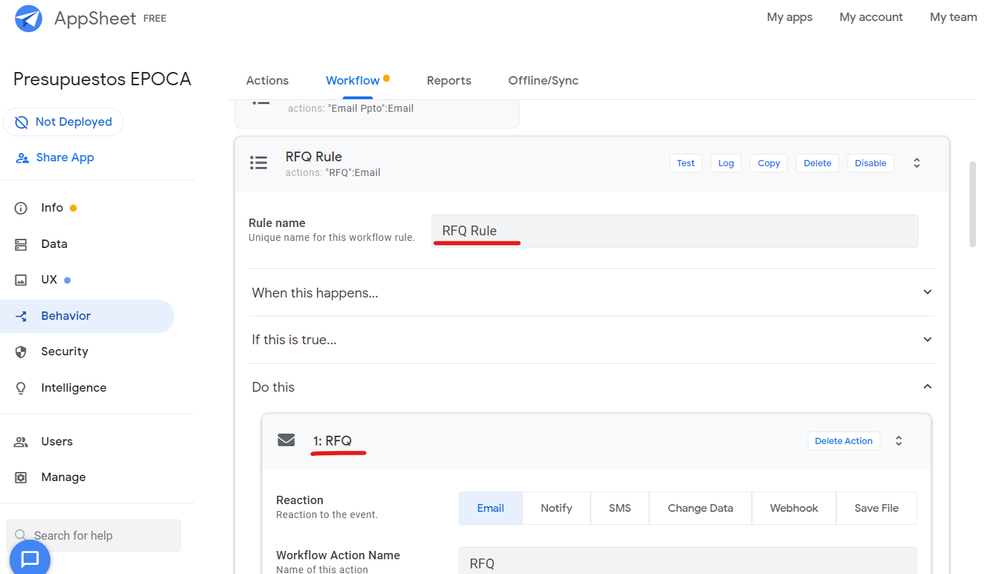- AppSheet
- AppSheet Forum
- AppSheet Q&A
- Bug report: Unable to open to view/edit settings f...
- Subscribe to RSS Feed
- Mark Topic as New
- Mark Topic as Read
- Float this Topic for Current User
- Bookmark
- Subscribe
- Mute
- Printer Friendly Page
- Mark as New
- Bookmark
- Subscribe
- Mute
- Subscribe to RSS Feed
- Permalink
- Report Inappropriate Content
- Mark as New
- Bookmark
- Subscribe
- Mute
- Subscribe to RSS Feed
- Permalink
- Report Inappropriate Content
Hello there,
Reporting a bug. Unable to open to view/edit settings for existing email workflow.
Unable to open to view/edit settings for existing email workflow.
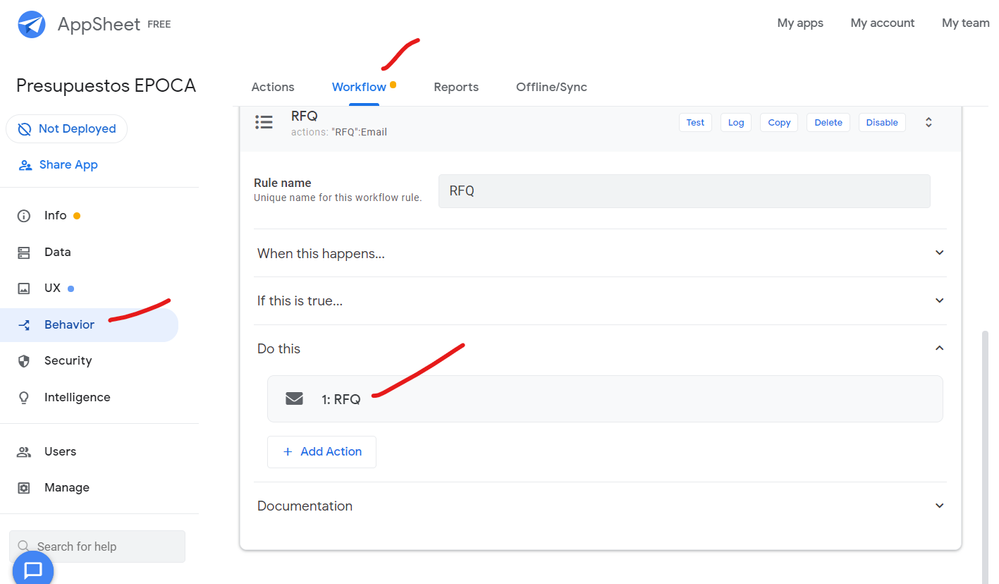
When clicking 1: RFG button nothing happens. This is the bug here.
When clicking + Add Action button the form does open. Then this works fine.
Thank you.
Solved! Go to Solution.
- Mark as New
- Bookmark
- Subscribe
- Mute
- Subscribe to RSS Feed
- Permalink
- Report Inappropriate Content
- Mark as New
- Bookmark
- Subscribe
- Mute
- Subscribe to RSS Feed
- Permalink
- Report Inappropriate Content
Hi Eloy, I think this is a bug that can happen when the workflow name is the same as the action name. I’m working on a fix right now. Can you try renaming the workflow Rule name and see if that will allow you to open the workflow action? This is an oversight and I’ll try to get a bugfix for this asap (likely tomorrow).
- Mark as New
- Bookmark
- Subscribe
- Mute
- Subscribe to RSS Feed
- Permalink
- Report Inappropriate Content
- Mark as New
- Bookmark
- Subscribe
- Mute
- Subscribe to RSS Feed
- Permalink
- Report Inappropriate Content
Hi ,
We’re working on a fix for that.
To unblock you in the meantime, can you try the following?
- Copy this workflow
- See if you can open the action in the copied workflow
- If you can, then disable the original one.
Let us know either way if it works or not.
Thank you
- Mark as New
- Bookmark
- Subscribe
- Mute
- Subscribe to RSS Feed
- Permalink
- Report Inappropriate Content
- Mark as New
- Bookmark
- Subscribe
- Mute
- Subscribe to RSS Feed
- Permalink
- Report Inappropriate Content
Sure. Let me try that.
Thanks for helping!
![]()
- Mark as New
- Bookmark
- Subscribe
- Mute
- Subscribe to RSS Feed
- Permalink
- Report Inappropriate Content
- Mark as New
- Bookmark
- Subscribe
- Mute
- Subscribe to RSS Feed
- Permalink
- Report Inappropriate Content
Sorry. It didn´t work. There is no way of copying it since it does nothing when clicking on it.
![]()
- Mark as New
- Bookmark
- Subscribe
- Mute
- Subscribe to RSS Feed
- Permalink
- Report Inappropriate Content
- Mark as New
- Bookmark
- Subscribe
- Mute
- Subscribe to RSS Feed
- Permalink
- Report Inappropriate Content
Hi Eloy, I think this is a bug that can happen when the workflow name is the same as the action name. I’m working on a fix right now. Can you try renaming the workflow Rule name and see if that will allow you to open the workflow action? This is an oversight and I’ll try to get a bugfix for this asap (likely tomorrow).
- Mark as New
- Bookmark
- Subscribe
- Mute
- Subscribe to RSS Feed
- Permalink
- Report Inappropriate Content
- Mark as New
- Bookmark
- Subscribe
- Mute
- Subscribe to RSS Feed
- Permalink
- Report Inappropriate Content
-
!
1 -
Account
1,679 -
App Management
3,115 -
AppSheet
1 -
Automation
10,333 -
Bug
984 -
Data
9,689 -
Errors
5,740 -
Expressions
11,803 -
General Miscellaneous
1 -
Google Cloud Deploy
1 -
image and text
1 -
Integrations
1,615 -
Intelligence
578 -
Introductions
85 -
Other
2,914 -
Photos
1 -
Resources
541 -
Security
830 -
Templates
1,309 -
Users
1,561 -
UX
9,123
- « Previous
- Next »
| User | Count |
|---|---|
| 44 | |
| 35 | |
| 25 | |
| 24 | |
| 15 |

 Twitter
Twitter