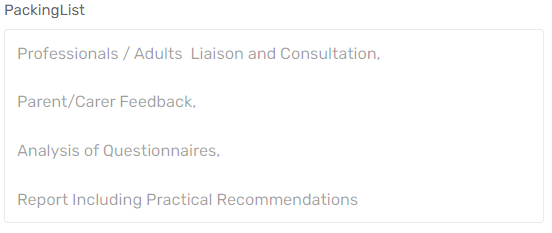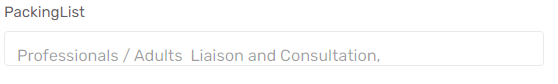- AppSheet
- AppSheet Forum
- AppSheet Q&A
- Bugged display of longtext VC
- Subscribe to RSS Feed
- Mark Topic as New
- Mark Topic as Read
- Float this Topic for Current User
- Bookmark
- Subscribe
- Mute
- Printer Friendly Page
- Mark as New
- Bookmark
- Subscribe
- Mute
- Subscribe to RSS Feed
- Permalink
- Report Inappropriate Content
- Mark as New
- Bookmark
- Subscribe
- Mute
- Subscribe to RSS Feed
- Permalink
- Report Inappropriate Content
I am using this formula to split up a list of references and display them separated by a carriage return in a LongText type VC field on a form.
concatenate(
substitute([PackageItemList][ItemName]," , ",",
"))
Formula works fine to fetch the correct data based on a selectable Ref in the form. Absolutely no problems with the formula.
The problem is if I change between different Refs. If I select a ref that has say 5 child items and then change my mind and select a ref that has 2 child items, the LongText box shrinks too much and only shows one of the two items. In fact it almost has trouble with even doing that as it seems to cut off the padding around that one item.
Here is a screenshot of a ref that has 4 child records displaying correctly.
Now here is a screenshot after I have changed my mind about which parent ref to select
You can see how the box has changed size and is now hiding the item/s below the first item. The padding is also wrong here.
Even placing the cursor inside this box and attempting to scroll it manually will not show the other items.
It's annoying 😁 Please fix.
Now, the reason I dont just show the [Related Whatevers] on the form as an inline table is because columns that have actions displayed Inline do not show up on Inline tables on form views and I am using the Inline view correctly on a detail view elsewhere in the app. So rather than work around the bugged LongText VC problem, I'd rather wait until it's fixed 😀
- Labels:
-
Errors
-
Expressions
-
UX
- Mark as New
- Bookmark
- Subscribe
- Mute
- Subscribe to RSS Feed
- Permalink
- Report Inappropriate Content
- Mark as New
- Bookmark
- Subscribe
- Mute
- Subscribe to RSS Feed
- Permalink
- Report Inappropriate Content
A possible workaround to have a minimum-size box would be to pad the result with some New Line characters depending taking into account the length of the returned list.
- Mark as New
- Bookmark
- Subscribe
- Mute
- Subscribe to RSS Feed
- Permalink
- Report Inappropriate Content
- Mark as New
- Bookmark
- Subscribe
- Mute
- Subscribe to RSS Feed
- Permalink
- Report Inappropriate Content
Hi @scott192 we see the same bug: The LongText box shrinks to just one row, even though the text has much more rows.
This is our usecase:
2 columns in a form view:
- Enum with BaseType Ref where you can select a value.
- LongText (real column, no VC) that pulls initial data from the Enum Ref.
You open the form, in Enum a value is initially selected and with that also LongText is filled.
The LongText Box has the usual size.
Now you change the Enum value. LongText pulls new data according to the Enum.
Sometimes the LongText box shrinks. This happens randomly. If you select the initial Enum value, the box returns to it's original size. You can then select another Enum value and LongText Box may keep it's size.
@Steve can you please escalate this?
- Mark as New
- Bookmark
- Subscribe
- Mute
- Subscribe to RSS Feed
- Permalink
- Report Inappropriate Content
- Mark as New
- Bookmark
- Subscribe
- Mute
- Subscribe to RSS Feed
- Permalink
- Report Inappropriate Content
Hi @Fabian_Weller ,
It indeed seems to be a bug based on testing with long text column.
As a workaround could you test with making the column as enum type with base type as "long text" instead of the column being of long text type? It seems to be working with this setting of type enum with base type long text.
- Mark as New
- Bookmark
- Subscribe
- Mute
- Subscribe to RSS Feed
- Permalink
- Report Inappropriate Content
- Mark as New
- Bookmark
- Subscribe
- Mute
- Subscribe to RSS Feed
- Permalink
- Report Inappropriate Content
Escalated.
- Mark as New
- Bookmark
- Subscribe
- Mute
- Subscribe to RSS Feed
- Permalink
- Report Inappropriate Content
- Mark as New
- Bookmark
- Subscribe
- Mute
- Subscribe to RSS Feed
- Permalink
- Report Inappropriate Content
Glad this is escalated as we are facing the same issue. Had to use Enum as a workaround, and it is not ideal.
- Mark as New
- Bookmark
- Subscribe
- Mute
- Subscribe to RSS Feed
- Permalink
- Report Inappropriate Content
- Mark as New
- Bookmark
- Subscribe
- Mute
- Subscribe to RSS Feed
- Permalink
- Report Inappropriate Content
@Steve Do you know any update on this? Should we also send a bug report via https://www.appsheet.com/Support/Contact ?
- Mark as New
- Bookmark
- Subscribe
- Mute
- Subscribe to RSS Feed
- Permalink
- Report Inappropriate Content
- Mark as New
- Bookmark
- Subscribe
- Mute
- Subscribe to RSS Feed
- Permalink
- Report Inappropriate Content
I have no updates. Even when escalated, reporting an issue to Support yourself adds weight to the matter and increases pressure to get it fixed.
- Mark as New
- Bookmark
- Subscribe
- Mute
- Subscribe to RSS Feed
- Permalink
- Report Inappropriate Content
- Mark as New
- Bookmark
- Subscribe
- Mute
- Subscribe to RSS Feed
- Permalink
- Report Inappropriate Content
Now the LongText columns seem to be affected all the time. 😨
-
!
1 -
Account
1,686 -
App Management
3,142 -
AppSheet
1 -
Automation
10,381 -
Bug
1,001 -
Data
9,730 -
Errors
5,779 -
Expressions
11,853 -
General Miscellaneous
1 -
Google Cloud Deploy
1 -
image and text
1 -
Integrations
1,627 -
Intelligence
583 -
Introductions
86 -
Other
2,936 -
Photos
1 -
Resources
544 -
Security
837 -
Templates
1,317 -
Users
1,565 -
UX
9,141
- « Previous
- Next »
| User | Count |
|---|---|
| 37 | |
| 30 | |
| 29 | |
| 22 | |
| 18 |

 Twitter
Twitter