- AppSheet
- AppSheet Forum
- AppSheet Q&A
- Re: COLUMN NOT SHOWNING
- Subscribe to RSS Feed
- Mark Topic as New
- Mark Topic as Read
- Float this Topic for Current User
- Bookmark
- Subscribe
- Mute
- Printer Friendly Page
- Mark as New
- Bookmark
- Subscribe
- Mute
- Subscribe to RSS Feed
- Permalink
- Report Inappropriate Content
- Mark as New
- Bookmark
- Subscribe
- Mute
- Subscribe to RSS Feed
- Permalink
- Report Inappropriate Content
Please help with this, i have a column which is not showning in edit view ,details view mean whiles everything is correct,but when i change the column formula to date type it only show in the edit view but not in the details view
i have virtual column, name DT Lastest reading with everything works perfect with the same formula
i just want the value in the DT lastest reading to duplicate in the real column called DTM PREV.MONTH CON.(Kwh)
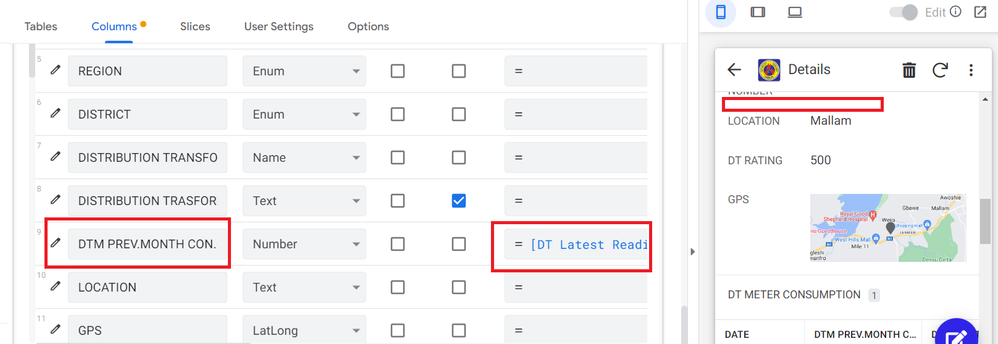
- Labels:
-
Expressions
- Mark as New
- Bookmark
- Subscribe
- Mute
- Subscribe to RSS Feed
- Permalink
- Report Inappropriate Content
- Mark as New
- Bookmark
- Subscribe
- Mute
- Subscribe to RSS Feed
- Permalink
- Report Inappropriate Content
Hi Fred,
We need more details to fix this. If I understood correctly :
DT Lastest reading > the column type is Date
DTM PREV.MONTH CON.(Kwh) > you want it to keep it as a Date and returns the same value as DT Lastest reading
Note that as DTM PREV.MONTH CON.(Kwh) is a real column, it will only be updated when you update the row.
Then :
- Either you keep it as it is (and if the formula is good, it'll update if you edit any value in the form).
- Either you replace it with a virtual column to duplicate the value automatically
- Either you want to replicate only the value at a B moment, then you need to create an action to update this row. But we need more details about how your app works to know where you need to put it (either through automation (time based, when a row is added), or after you fill a form).
- Mark as New
- Bookmark
- Subscribe
- Mute
- Subscribe to RSS Feed
- Permalink
- Report Inappropriate Content
- Mark as New
- Bookmark
- Subscribe
- Mute
- Subscribe to RSS Feed
- Permalink
- Report Inappropriate Content
Thanks so much for the quick respond,,
please how do i implement the item B
Either you replace it with a virtual column to duplicate the value automatically
DT Lastest reading is not a date type
- Mark as New
- Bookmark
- Subscribe
- Mute
- Subscribe to RSS Feed
- Permalink
- Report Inappropriate Content
- Mark as New
- Bookmark
- Subscribe
- Mute
- Subscribe to RSS Feed
- Permalink
- Report Inappropriate Content
Well just add a virtual column in your table, with the same data type as DT Lastest reading, with [DT lastest reading] as formula.
- Mark as New
- Bookmark
- Subscribe
- Mute
- Subscribe to RSS Feed
- Permalink
- Report Inappropriate Content
- Mark as New
- Bookmark
- Subscribe
- Mute
- Subscribe to RSS Feed
- Permalink
- Report Inappropriate Content
i want the value in the real column not virtual column, with the virtual column everything works fine
- Mark as New
- Bookmark
- Subscribe
- Mute
- Subscribe to RSS Feed
- Permalink
- Report Inappropriate Content
- Mark as New
- Bookmark
- Subscribe
- Mute
- Subscribe to RSS Feed
- Permalink
- Report Inappropriate Content
Then you need option C. Real columns will not update even if they are formula based unless an actual edit/save action occurs on the row containing such real column.
- Mark as New
- Bookmark
- Subscribe
- Mute
- Subscribe to RSS Feed
- Permalink
- Report Inappropriate Content
- Mark as New
- Bookmark
- Subscribe
- Mute
- Subscribe to RSS Feed
- Permalink
- Report Inappropriate Content
Thank you so much
-
!
1 -
Account
1,686 -
App Management
3,136 -
AppSheet
1 -
Automation
10,369 -
Bug
995 -
Data
9,718 -
Errors
5,767 -
Expressions
11,834 -
General Miscellaneous
1 -
Google Cloud Deploy
1 -
image and text
1 -
Integrations
1,623 -
Intelligence
580 -
Introductions
86 -
Other
2,930 -
Photos
1 -
Resources
542 -
Security
833 -
Templates
1,315 -
Users
1,565 -
UX
9,138
- « Previous
- Next »
| User | Count |
|---|---|
| 36 | |
| 34 | |
| 27 | |
| 23 | |
| 18 |

 Twitter
Twitter