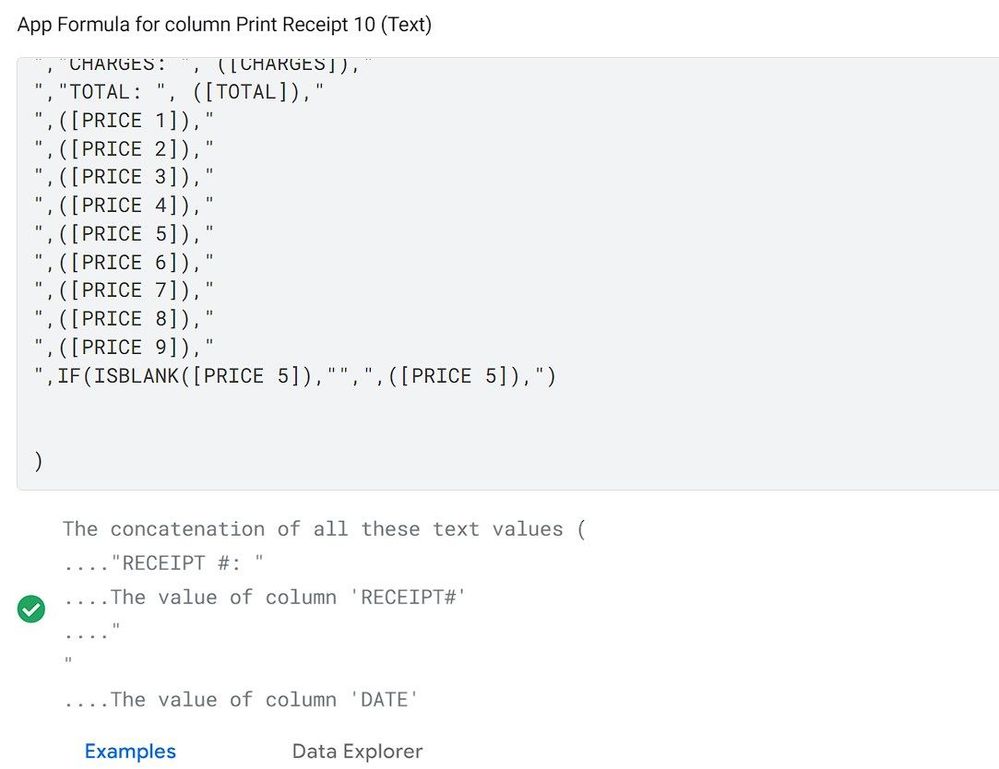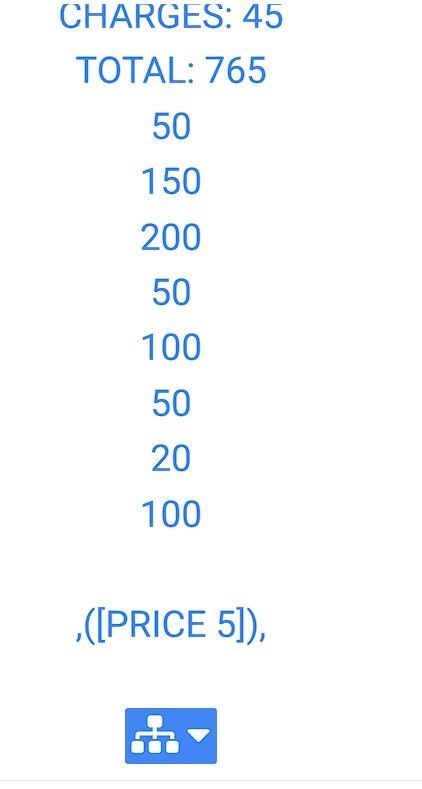- AppSheet
- AppSheet Forum
- AppSheet Q&A
- Re: CONCATENATE ON THERMAL PRINTING
- Subscribe to RSS Feed
- Mark Topic as New
- Mark Topic as Read
- Float this Topic for Current User
- Bookmark
- Subscribe
- Mute
- Printer Friendly Page
- Mark as New
- Bookmark
- Subscribe
- Mute
- Subscribe to RSS Feed
- Permalink
- Report Inappropriate Content
- Mark as New
- Bookmark
- Subscribe
- Mute
- Subscribe to RSS Feed
- Permalink
- Report Inappropriate Content
Hello everyone,
Currently, I'm making some basic apps that function as a receipt and can print in a thermal printer.
I am able to print it using concatenate but hit some problems in terms of printing where the blank rows were using space during an actual print which is a waste of paper.
here are my simple codes:
concatenate(
"RECEIPT #: ",([RECEIPT#]),"
",([DATE]),"
",([NAME]),"
",([ZONE]),"
",([LOCATION]),"
","# OF ITEMS: ",([NUMBER OF ITEMS]),"
","WEIGHT: ",([WEIGHT]),"
",([DISPATCH]),"
","CHARGES: ", ([CHARGES]),"
","TOTAL: ", ([TOTAL]),"
",([PRICE 1]),"
",([PRICE 2]),"
",([PRICE 3]),"
",([PRICE 4]),"
",([PRICE 5]),"
",([PRICE 6]))
Now if all Prices rows from Prices 5-6 or more are not filled-in (meaning it's blank) and it is, but that blank uses space during printing.
Is there any other way to avoid this?
Any help is highly appreciated
Solved! Go to Solution.
- Mark as New
- Bookmark
- Subscribe
- Mute
- Subscribe to RSS Feed
- Permalink
- Report Inappropriate Content
- Mark as New
- Bookmark
- Subscribe
- Mute
- Subscribe to RSS Feed
- Permalink
- Report Inappropriate Content
SUBSTITUTE(
CONCATENATE(
LIST(
("RECEIPT #: " & [RECEIPT#]),
("" & [DATE]),
("" & [NAME]),
("" & [ZONE]),
("" & [LOCATION]),
("# OF ITEMS: " & [NUMBER OF ITEMS]),
("WEIGHT: " & [WEIGHT]),
("" & [DISPATCH]),
("CHARGES: " & [CHARGES]),
("TOTAL: " & [TOTAL]),
("" & [PRICE 1]),
("" & [PRICE 2]),
("" & [PRICE 3]),
("" & [PRICE 4]),
("" & [PRICE 5]),
("" & [PRICE 6])
)
- LIST("")
),
" , ",
"
"
)Note carefully the lack of indentation in the third argument of SUBSTITUTE().
- Mark as New
- Bookmark
- Subscribe
- Mute
- Subscribe to RSS Feed
- Permalink
- Report Inappropriate Content
- Mark as New
- Bookmark
- Subscribe
- Mute
- Subscribe to RSS Feed
- Permalink
- Report Inappropriate Content
- Mark as New
- Bookmark
- Subscribe
- Mute
- Subscribe to RSS Feed
- Permalink
- Report Inappropriate Content
- Mark as New
- Bookmark
- Subscribe
- Mute
- Subscribe to RSS Feed
- Permalink
- Report Inappropriate Content
You should be able to exclude rows with something like this
IF(ISBLANK([PRICE 5]),"",",([PRICE 5]),")- Mark as New
- Bookmark
- Subscribe
- Mute
- Subscribe to RSS Feed
- Permalink
- Report Inappropriate Content
- Mark as New
- Bookmark
- Subscribe
- Mute
- Subscribe to RSS Feed
- Permalink
- Report Inappropriate Content
Apology for the delayed reply, I was trying it but it's not the one am looking for because it still uses space or the result is different.
Appreciated your reply to my post.
- Mark as New
- Bookmark
- Subscribe
- Mute
- Subscribe to RSS Feed
- Permalink
- Report Inappropriate Content
- Mark as New
- Bookmark
- Subscribe
- Mute
- Subscribe to RSS Feed
- Permalink
- Report Inappropriate Content
OK that was my mistake, the newlines inside the quotations make this difficult to read, try the following:
concatenate(
"RECEIPT #: ",([RECEIPT#]),"
",([DATE]),"
",([NAME]),"
",([ZONE]),"
",([LOCATION]),"
","# OF ITEMS: ",([NUMBER OF ITEMS]),"
","WEIGHT: ",([WEIGHT]),"
",([DISPATCH]),"
","CHARGES: ", ([CHARGES]),"
","TOTAL: ", ([TOTAL]),"
",([PRICE 1]),"
",([PRICE 2]),"
",([PRICE 3]),"
",([PRICE 4]),IF(ISBLANK([PRICE 5],"","
",([PRICE 5])),IF(ISBLANK([PRICE 6],"","
",([PRICE 6])),IF(ISBLANK([PRICE 7],"","
",([PRICE 7])),IF(ISBLANK([PRICE 8],"","
",([PRICE 8])),IF(ISBLANK([PRICE 9],"","
",([PRICE 9])))- Mark as New
- Bookmark
- Subscribe
- Mute
- Subscribe to RSS Feed
- Permalink
- Report Inappropriate Content
- Mark as New
- Bookmark
- Subscribe
- Mute
- Subscribe to RSS Feed
- Permalink
- Report Inappropriate Content
SUBSTITUTE(
CONCATENATE(
LIST(
("RECEIPT #: " & [RECEIPT#]),
("" & [DATE]),
("" & [NAME]),
("" & [ZONE]),
("" & [LOCATION]),
("# OF ITEMS: " & [NUMBER OF ITEMS]),
("WEIGHT: " & [WEIGHT]),
("" & [DISPATCH]),
("CHARGES: " & [CHARGES]),
("TOTAL: " & [TOTAL]),
("" & [PRICE 1]),
("" & [PRICE 2]),
("" & [PRICE 3]),
("" & [PRICE 4]),
("" & [PRICE 5]),
("" & [PRICE 6])
)
- LIST("")
),
" , ",
"
"
)Note carefully the lack of indentation in the third argument of SUBSTITUTE().
- Mark as New
- Bookmark
- Subscribe
- Mute
- Subscribe to RSS Feed
- Permalink
- Report Inappropriate Content
- Mark as New
- Bookmark
- Subscribe
- Mute
- Subscribe to RSS Feed
- Permalink
- Report Inappropriate Content
Hi friend!
Can you share the way to print once you have ready the body to print?
- Mark as New
- Bookmark
- Subscribe
- Mute
- Subscribe to RSS Feed
- Permalink
- Report Inappropriate Content
- Mark as New
- Bookmark
- Subscribe
- Mute
- Subscribe to RSS Feed
- Permalink
- Report Inappropriate Content
- Mark as New
- Bookmark
- Subscribe
- Mute
- Subscribe to RSS Feed
- Permalink
- Report Inappropriate Content
- Mark as New
- Bookmark
- Subscribe
- Mute
- Subscribe to RSS Feed
- Permalink
- Report Inappropriate Content
Print each label directly to a supported thermal label printer. Excellent for performance and fine-tuning thermal printing.
- Mark as New
- Bookmark
- Subscribe
- Mute
- Subscribe to RSS Feed
- Permalink
- Report Inappropriate Content
- Mark as New
- Bookmark
- Subscribe
- Mute
- Subscribe to RSS Feed
- Permalink
- Report Inappropriate Content
Hi @Bael Bael, i'm building a similar app, and i want to print a receipt by smartphone, can you tell me how is it possible? i didn't found any tutorial about that.
-
!
1 -
Account
1,683 -
App Management
3,126 -
AppSheet
1 -
Automation
10,353 -
Bug
993 -
Data
9,708 -
Errors
5,757 -
Expressions
11,825 -
General Miscellaneous
1 -
Google Cloud Deploy
1 -
image and text
1 -
Integrations
1,619 -
Intelligence
580 -
Introductions
86 -
Other
2,926 -
Photos
1 -
Resources
542 -
Security
832 -
Templates
1,313 -
Users
1,563 -
UX
9,132
- « Previous
- Next »
| User | Count |
|---|---|
| 40 | |
| 34 | |
| 28 | |
| 23 | |
| 17 |

 Twitter
Twitter