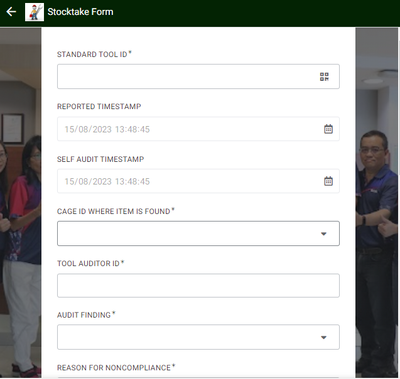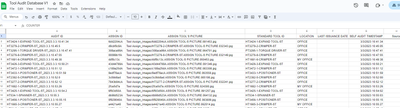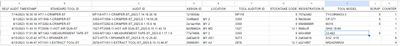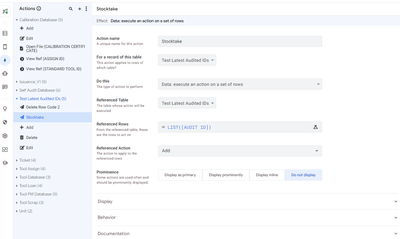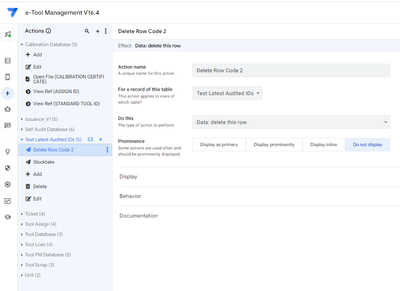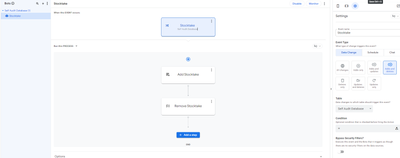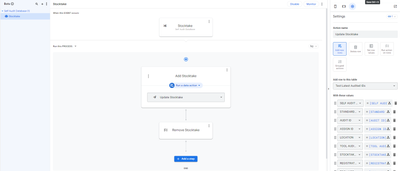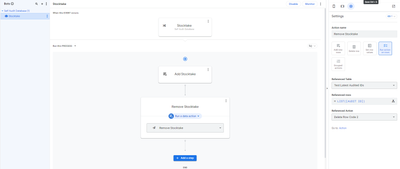- AppSheet
- AppSheet Forum
- AppSheet Q&A
- COUNT Backwards counter
- Subscribe to RSS Feed
- Mark Topic as New
- Mark Topic as Read
- Float this Topic for Current User
- Bookmark
- Subscribe
- Mute
- Printer Friendly Page
- Mark as New
- Bookmark
- Subscribe
- Mute
- Subscribe to RSS Feed
- Permalink
- Report Inappropriate Content
- Mark as New
- Bookmark
- Subscribe
- Mute
- Subscribe to RSS Feed
- Permalink
- Report Inappropriate Content
Hi guys
I am able to count in grup under the same SAP NUMBER in this expression COUNT(
SELECT(INSPECTION[SAP NUMBER],([SAP NUMBER]=[_THISROW].[SAP NUMBER]))
). Is it possible to count backwards i.e. 4,3,2,1.... without -ve and mininum is 1
- Labels:
-
Expressions
- Mark as New
- Bookmark
- Subscribe
- Mute
- Subscribe to RSS Feed
- Permalink
- Report Inappropriate Content
- Mark as New
- Bookmark
- Subscribe
- Mute
- Subscribe to RSS Feed
- Permalink
- Report Inappropriate Content
Please try
COUNT(
SELECT(INSPECTION[SAP NUMBER], AND([SAP NUMBER]=[_THISROW].[SAP NUMBER], [_ROWNUMBER]>=[_THISROW].[_ROWNUMBER])))
Please note:
1. Such multirow expressions, if used in a VC will typically add a significant drag on the app sync time , especially if there are large number of records in the table/slice and should be avoided.
2. If you are using the expression in a real column and if the user deletes one of the records, the revised sequence will apply for each column only on edit of each corresponding record. For simultaneous update of multiple records in a group in real columns, please implement reference action or bot.
- Mark as New
- Bookmark
- Subscribe
- Mute
- Subscribe to RSS Feed
- Permalink
- Report Inappropriate Content
- Mark as New
- Bookmark
- Subscribe
- Mute
- Subscribe to RSS Feed
- Permalink
- Report Inappropriate Content
Thanks. Any example. I think that is the only options for me now
- Mark as New
- Bookmark
- Subscribe
- Mute
- Subscribe to RSS Feed
- Permalink
- Report Inappropriate Content
- Mark as New
- Bookmark
- Subscribe
- Mute
- Subscribe to RSS Feed
- Permalink
- Report Inappropriate Content
Could you elaborate what you mean by example?
What you mean by option?
- Mark as New
- Bookmark
- Subscribe
- Mute
- Subscribe to RSS Feed
- Permalink
- Report Inappropriate Content
- Mark as New
- Bookmark
- Subscribe
- Mute
- Subscribe to RSS Feed
- Permalink
- Report Inappropriate Content
To avoid virtual column.. how about with an "Execute an action on a set of rows"? Possible in your case?
- Mark as New
- Bookmark
- Subscribe
- Mute
- Subscribe to RSS Feed
- Permalink
- Report Inappropriate Content
- Mark as New
- Bookmark
- Subscribe
- Mute
- Subscribe to RSS Feed
- Permalink
- Report Inappropriate Content
Yes Aleksi, you are right. 👍 I also proposed reference action in my point 2 above to avoid VC calculations.
- Mark as New
- Bookmark
- Subscribe
- Mute
- Subscribe to RSS Feed
- Permalink
- Report Inappropriate Content
- Mark as New
- Bookmark
- Subscribe
- Mute
- Subscribe to RSS Feed
- Permalink
- Report Inappropriate Content
Aaa.. sorry, just saw it.
- Mark as New
- Bookmark
- Subscribe
- Mute
- Subscribe to RSS Feed
- Permalink
- Report Inappropriate Content
- Mark as New
- Bookmark
- Subscribe
- Mute
- Subscribe to RSS Feed
- Permalink
- Report Inappropriate Content
Hi Guys
So sorry for the confussion. Let me elaborate how this process works. and frankly speaking I am not good in appsheet automation. Below is the form and table of the tool stocktake. In the Tool Audit database V1 coumn A is the key and column D is the audited tool ID. The process of audit a tool is not only once. A tool can be audited 3 times in a month so what I want to achieve here is to get the max row of column G timestamp ref to column D Standard Tool ID
So I create a group ID counter and use automation to send it over to another table (Latest ID Table). below. In Counter at column K if I use a google sheet formula that is less than a minute I create it and I create it by maxrow timestamp =1 and the counter order goes backward 4,3,2.... Then create an Action do delete all the counter value =>2.
I create the add row as form submitted successfully in Latest ID Table. But I don't know how to create delete action. I create delete action but seems not it deleted and appear again.
Add row when form saved action
Delete row on counter >=2 Action
-
Account
1,677 -
App Management
3,099 -
AppSheet
1 -
Automation
10,323 -
Bug
983 -
Data
9,676 -
Errors
5,733 -
Expressions
11,779 -
General Miscellaneous
1 -
Google Cloud Deploy
1 -
image and text
1 -
Integrations
1,610 -
Intelligence
578 -
Introductions
85 -
Other
2,904 -
Photos
1 -
Resources
538 -
Security
827 -
Templates
1,309 -
Users
1,559 -
UX
9,110
- « Previous
- Next »
| User | Count |
|---|---|
| 43 | |
| 28 | |
| 24 | |
| 24 | |
| 13 |

 Twitter
Twitter