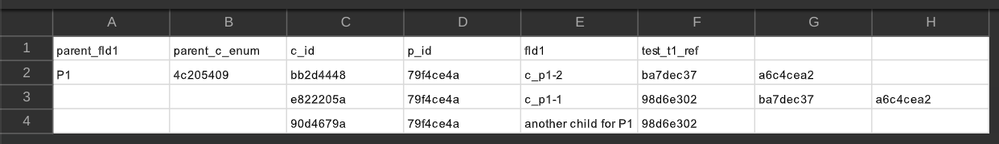- AppSheet
- AppSheet Forum
- AppSheet Q&A
- Re: CSV Template with IF for first child item
- Subscribe to RSS Feed
- Mark Topic as New
- Mark Topic as Read
- Float this Topic for Current User
- Bookmark
- Subscribe
- Mute
- Printer Friendly Page
- Mark as New
- Bookmark
- Subscribe
- Mute
- Subscribe to RSS Feed
- Permalink
- Report Inappropriate Content
- Mark as New
- Bookmark
- Subscribe
- Mute
- Subscribe to RSS Feed
- Permalink
- Report Inappropriate Content
I'm trying to make a csv file that matches an invoice template needs for an accounting program. The template calls for a csv where each row is basically the child invoice_items record. Easy enough, but on the first row related to an invoice, (and only the first row!), details from the parent invoice are included. I was hoping the system would just ignore it if the same parent details were just showing on each row, but no such luck. It throws errors unless the parent info is included only in the first row of rows related to a given invoice.
So, how can I make an IF statement that will check that the current invoice_item is the first one in the list of Related Invoice_items? Thanks in advance!
Solved! Go to Solution.
- Mark as New
- Bookmark
- Subscribe
- Mute
- Subscribe to RSS Feed
- Permalink
- Report Inappropriate Content
- Mark as New
- Bookmark
- Subscribe
- Mute
- Subscribe to RSS Feed
- Permalink
- Report Inappropriate Content
Just FYI
"parent_fld1","parent_c_enum","c_id","p_id","fld1","test_t1_ref"
<<Start: SELECT(child[c_id], [p_id]=”79f4ce4a”)>><<IF: [c_id]=index([p_id].[related childs],1)>><<[p_id].[fld1]>>,<<[p_id].[c_enum]>>,<<EndIf>><<IF: [c_id]<>index([p_id].[related childs],1)>>,,<<EndIf>><<[c_id]>>,<<[p_id]>>,<<[fld1]>>,<<[test_t1_ref]>>
<<End>>produces
This is based on a plain parent - child tables pair. The id of the first row of the child records is identified by INDEX([p_id].[related childs], 1). Another <<IF>><<EndIf>> expression is added to output blank elements to the non first rows.
Hope this gives you some insight.
- Mark as New
- Bookmark
- Subscribe
- Mute
- Subscribe to RSS Feed
- Permalink
- Report Inappropriate Content
- Mark as New
- Bookmark
- Subscribe
- Mute
- Subscribe to RSS Feed
- Permalink
- Report Inappropriate Content
To have an idea what you have tried and what's the goal, please take a printscreen from your template so people in here could give you suggestions, thanks.
- Mark as New
- Bookmark
- Subscribe
- Mute
- Subscribe to RSS Feed
- Permalink
- Report Inappropriate Content
- Mark as New
- Bookmark
- Subscribe
- Mute
- Subscribe to RSS Feed
- Permalink
- Report Inappropriate Content
I've tried 5 hours of things. Spent a lot of time assuming that I would be able to write this template against a slice. That was a painful lesson. Of late, I've given up on the idea of being able to directly test the count of child records (though I'd be happy to be proven wrong about that). Instead, I'm currently working from the premise that if my invoice record includes a virtual field that holds the lowest [id] (int) for a child record, then I should be able to make a simple if statement. But even that is failing me. Could it be that templates also cannot work with virtual fields other than related record fields? Anyhoo, here's my current script:
<<Start: SELECT(Invoice_items[id], [related_invoice].[Include In Export] = "Yes")>>
<<IF: ([_THISROW].[id] = [_THISROW].[related_invoice].[First Item ID])>>
<<[Related_Invoice].[InvoiceNo]>>, <<[Related_Invoice].[Member].[Name]>>,<<[Related_Invoice].[Create_Date]>>,<<[Related_Invoice].[Due_Date]>>,,,,
<<EndIf>>
<<[Product].[Category]>>,<<[Description]>>,<<[Quantity]>>,<<[Unit_Price]>>,<<[Amount]>>,<<[Amount] * 1.13>>
<<End>>- Mark as New
- Bookmark
- Subscribe
- Mute
- Subscribe to RSS Feed
- Permalink
- Report Inappropriate Content
- Mark as New
- Bookmark
- Subscribe
- Mute
- Subscribe to RSS Feed
- Permalink
- Report Inappropriate Content
And from which table are you trigging your Bot?
- Mark as New
- Bookmark
- Subscribe
- Mute
- Subscribe to RSS Feed
- Permalink
- Report Inappropriate Content
- Mark as New
- Bookmark
- Subscribe
- Mute
- Subscribe to RSS Feed
- Permalink
- Report Inappropriate Content
this step is invoice_items.
- Mark as New
- Bookmark
- Subscribe
- Mute
- Subscribe to RSS Feed
- Permalink
- Report Inappropriate Content
- Mark as New
- Bookmark
- Subscribe
- Mute
- Subscribe to RSS Feed
- Permalink
- Report Inappropriate Content
Just FYI
"parent_fld1","parent_c_enum","c_id","p_id","fld1","test_t1_ref"
<<Start: SELECT(child[c_id], [p_id]=”79f4ce4a”)>><<IF: [c_id]=index([p_id].[related childs],1)>><<[p_id].[fld1]>>,<<[p_id].[c_enum]>>,<<EndIf>><<IF: [c_id]<>index([p_id].[related childs],1)>>,,<<EndIf>><<[c_id]>>,<<[p_id]>>,<<[fld1]>>,<<[test_t1_ref]>>
<<End>>produces
This is based on a plain parent - child tables pair. The id of the first row of the child records is identified by INDEX([p_id].[related childs], 1). Another <<IF>><<EndIf>> expression is added to output blank elements to the non first rows.
Hope this gives you some insight.
- Mark as New
- Bookmark
- Subscribe
- Mute
- Subscribe to RSS Feed
- Permalink
- Report Inappropriate Content
- Mark as New
- Bookmark
- Subscribe
- Mute
- Subscribe to RSS Feed
- Permalink
- Report Inappropriate Content
This looks very promising. Trying to test it now, but seems like there are some outages at appsheet right now. Can't seem to test bots right now.
- Mark as New
- Bookmark
- Subscribe
- Mute
- Subscribe to RSS Feed
- Permalink
- Report Inappropriate Content
- Mark as New
- Bookmark
- Subscribe
- Mute
- Subscribe to RSS Feed
- Permalink
- Report Inappropriate Content
Bingo! Thanks very much. This works great.
-
!
1 -
Account
1,686 -
App Management
3,142 -
AppSheet
1 -
Automation
10,381 -
Bug
1,001 -
Data
9,730 -
Errors
5,779 -
Expressions
11,853 -
General Miscellaneous
1 -
Google Cloud Deploy
1 -
image and text
1 -
Integrations
1,627 -
Intelligence
583 -
Introductions
86 -
Other
2,936 -
Photos
1 -
Resources
544 -
Security
837 -
Templates
1,317 -
Users
1,565 -
UX
9,141
- « Previous
- Next »
| User | Count |
|---|---|
| 37 | |
| 30 | |
| 29 | |
| 22 | |
| 18 |

 Twitter
Twitter