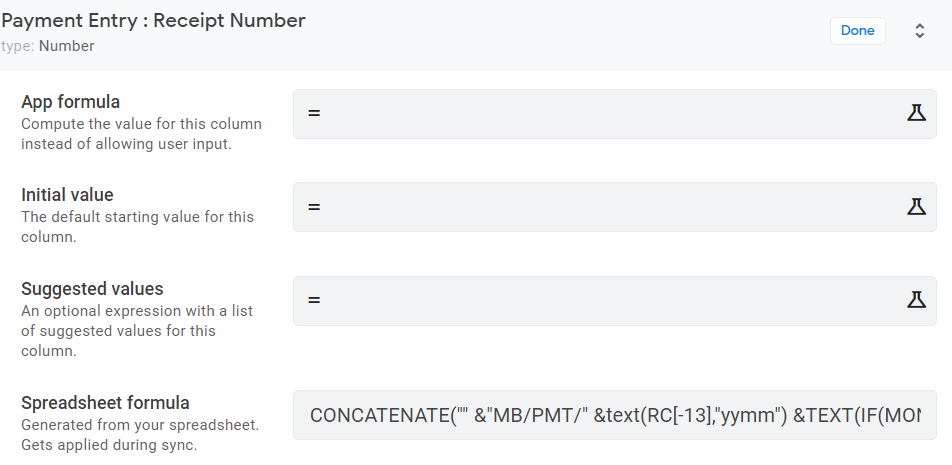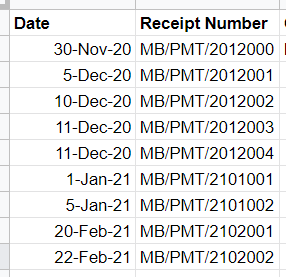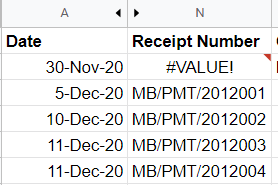- AppSheet
- AppSheet Forum
- AppSheet Q&A
- Calculating & Writing Sequence Number which has to...
- Subscribe to RSS Feed
- Mark Topic as New
- Mark Topic as Read
- Float this Topic for Current User
- Bookmark
- Subscribe
- Mute
- Printer Friendly Page
- Mark as New
- Bookmark
- Subscribe
- Mute
- Subscribe to RSS Feed
- Permalink
- Report Inappropriate Content
- Mark as New
- Bookmark
- Subscribe
- Mute
- Subscribe to RSS Feed
- Permalink
- Report Inappropriate Content
Looking for a solution to have sequence number that has to be written on three-digits like 001, 002 etc and the sequence has to be reset with the change of month. Also the same has to be prefixed with defined characters along with month & year of the day.
I could think of the prefix logic using concatenate but not abe to figure out the way to add 3 digit sequence number having reset mechanism with the change of month
CONCATENATE(“MB-INV”, TEXT([Date], “yymm”), _______)
Any suggestion?
Solved! Go to Solution.
- Mark as New
- Bookmark
- Subscribe
- Mute
- Subscribe to RSS Feed
- Permalink
- Report Inappropriate Content
- Mark as New
- Bookmark
- Subscribe
- Mute
- Subscribe to RSS Feed
- Permalink
- Report Inappropriate Content
I figured out a way to do this where I wanted to have the value of column [Rececipt Number] in sequence and the sequence shall reset to 1 at the change of month.
- use the following or similar expression in google sheet
CONCATENATE("" &"MB/PMT/" &text(A3,"yymm") &TEXT(IF(MONTH(A3)=MONTH(A2),VALUE(RIGHT(N2,3))+1,1),"000"))
- Regenerate the structure of the respective table
- this formula would become the value of Autocompute Spreadsheet formula
- And then every row would have a different value in sequence and the following result is achieved
The only catch is that the value of 1st row would show as kind of error, which I personly handled by manually setting the value to MB/PMT/2012000. This value in above snapshot has been set manually
The issue of same value by two users would be handled through the key as UNIQUEID()
- Mark as New
- Bookmark
- Subscribe
- Mute
- Subscribe to RSS Feed
- Permalink
- Report Inappropriate Content
- Mark as New
- Bookmark
- Subscribe
- Mute
- Subscribe to RSS Feed
- Permalink
- Report Inappropriate Content
Due to the nature of the platform, you cannot provide sequential numbering. When 2 or more users are creating records at the same time, there is strong probability that the app will generate the same number for these users. Therefore you shall avoid using sequential numbering.
- Mark as New
- Bookmark
- Subscribe
- Mute
- Subscribe to RSS Feed
- Permalink
- Report Inappropriate Content
- Mark as New
- Bookmark
- Subscribe
- Mute
- Subscribe to RSS Feed
- Permalink
- Report Inappropriate Content
I figured out a way to do this where I wanted to have the value of column [Rececipt Number] in sequence and the sequence shall reset to 1 at the change of month.
- use the following or similar expression in google sheet
CONCATENATE("" &"MB/PMT/" &text(A3,"yymm") &TEXT(IF(MONTH(A3)=MONTH(A2),VALUE(RIGHT(N2,3))+1,1),"000"))
- Regenerate the structure of the respective table
- this formula would become the value of Autocompute Spreadsheet formula
- And then every row would have a different value in sequence and the following result is achieved
The only catch is that the value of 1st row would show as kind of error, which I personly handled by manually setting the value to MB/PMT/2012000. This value in above snapshot has been set manually
The issue of same value by two users would be handled through the key as UNIQUEID()
-
!
1 -
Account
1,683 -
App Management
3,127 -
AppSheet
1 -
Automation
10,354 -
Bug
993 -
Data
9,710 -
Errors
5,759 -
Expressions
11,826 -
General Miscellaneous
1 -
Google Cloud Deploy
1 -
image and text
1 -
Integrations
1,619 -
Intelligence
580 -
Introductions
86 -
Other
2,927 -
Photos
1 -
Resources
542 -
Security
832 -
Templates
1,314 -
Users
1,563 -
UX
9,134
- « Previous
- Next »
| User | Count |
|---|---|
| 38 | |
| 35 | |
| 27 | |
| 23 | |
| 18 |

 Twitter
Twitter