- AppSheet
- AppSheet Forum
- AppSheet Q&A
- Re: Can I create a points ranking with my App?
- Subscribe to RSS Feed
- Mark Topic as New
- Mark Topic as Read
- Float this Topic for Current User
- Bookmark
- Subscribe
- Mute
- Printer Friendly Page
- Mark as New
- Bookmark
- Subscribe
- Mute
- Subscribe to RSS Feed
- Permalink
- Report Inappropriate Content
- Mark as New
- Bookmark
- Subscribe
- Mute
- Subscribe to RSS Feed
- Permalink
- Report Inappropriate Content
Hi,
I need your help.
Do you think it is possible to create a points ranking through APPSheet?
I have two tables in my app.
My first table is called “T_FORMAZIONI_DB” and contains the columns:
- IDFORMAZIONEDB
- ID_CICLISTA
- CODICE_AGGREGATIVO
this table shows the cyclists that each coach has selected for a specific race.
The second table is called “T_RISULTATI” and contains these columns:
- IDPUNTI
- ID_CICLISTA
- IDCORSA
- PUNTI
- CODICE_AGGREGATIVO
How can I create a UX view that summarizes the points made by a team present in the results table only if ID_CICLISTA and CODICE_AGGREGATIVO of that row are present in the “T_FORMAZIONI_DB” table?
It’s possible?
Thank you
Luigi
- Labels:
-
Expressions
-
UX
- Mark as New
- Bookmark
- Subscribe
- Mute
- Subscribe to RSS Feed
- Permalink
- Report Inappropriate Content
- Mark as New
- Bookmark
- Subscribe
- Mute
- Subscribe to RSS Feed
- Permalink
- Report Inappropriate Content
I’d think you could add virtual columns to T_FORMAZIONI_DB that compute the summaries you want per team.
- Mark as New
- Bookmark
- Subscribe
- Mute
- Subscribe to RSS Feed
- Permalink
- Report Inappropriate Content
- Mark as New
- Bookmark
- Subscribe
- Mute
- Subscribe to RSS Feed
- Permalink
- Report Inappropriate Content
Can I use the LOOKUP function to recall the points made only with that “CODICE AGGREATIVO”? But does LOOKUP function support the verification of two values? Why should I consider ID_CICLISTA and CODICE AGGREGATIVO.
- Mark as New
- Bookmark
- Subscribe
- Mute
- Subscribe to RSS Feed
- Permalink
- Report Inappropriate Content
- Mark as New
- Bookmark
- Subscribe
- Mute
- Subscribe to RSS Feed
- Permalink
- Report Inappropriate Content
You’d want to use SELECT() rather than LOOKUP().
- Mark as New
- Bookmark
- Subscribe
- Mute
- Subscribe to RSS Feed
- Permalink
- Report Inappropriate Content
- Mark as New
- Bookmark
- Subscribe
- Mute
- Subscribe to RSS Feed
- Permalink
- Report Inappropriate Content
Can I ask you an information? The SELECT command for AppSheet to which programming language?
I am trying to find information in my language.
I am a beginner and with the examples in English I find it difficult to apply them to my specific case.
- Mark as New
- Bookmark
- Subscribe
- Mute
- Subscribe to RSS Feed
- Permalink
- Report Inappropriate Content
- Mark as New
- Bookmark
- Subscribe
- Mute
- Subscribe to RSS Feed
- Permalink
- Report Inappropriate Content
I’m afraid I don’t understand. ![]()
Please describe what you want in plain language (as if speaking to someone who doesn’t use computers) and I will try to provide further advice.
- Mark as New
- Bookmark
- Subscribe
- Mute
- Subscribe to RSS Feed
- Permalink
- Report Inappropriate Content
- Mark as New
- Bookmark
- Subscribe
- Mute
- Subscribe to RSS Feed
- Permalink
- Report Inappropriate Content
I’m sorry it’s me who doesn’t speak English well.
I wanted to know which language to use to insert expressions on Appshet.
The “SELECT” command is used in various programming languages such as SQL, MySQL, etc. What programming language should I study to use the function on the AppSheet?
- Mark as New
- Bookmark
- Subscribe
- Mute
- Subscribe to RSS Feed
- Permalink
- Report Inappropriate Content
- Mark as New
- Bookmark
- Subscribe
- Mute
- Subscribe to RSS Feed
- Permalink
- Report Inappropriate Content
AppSheet expressions is its own language. It is most similar to Excel spreadsheet formulas, but is also very different. I’m afraid I’m not aware of resources for learning AppSheet in other languages. ![]()
- Mark as New
- Bookmark
- Subscribe
- Mute
- Subscribe to RSS Feed
- Permalink
- Report Inappropriate Content
- Mark as New
- Bookmark
- Subscribe
- Mute
- Subscribe to RSS Feed
- Permalink
- Report Inappropriate Content
After days of trying I almost succeeded in my intent to also have the ranking within the app.
Thanks to your tip on Excel sheet formulas I was able to do some things.
Maybe you’ll take me for crazy but I did it like this:
- directly within the Google Sheet I created a column containing an array that generates a unique reference for me to control the formations sent;
- I also created a “TITOLARE” column containing the formula = ISNUMBER (MATCH (F2; T_FORMAZIONI_DB! D $ 2: D; 0))
if the result is true it means that the cyclist has been deployed; - I created a column “POINTS_CLASSIFICATION” with a simple formula like = IF (G2 = TRUE; D2; “”) it extracts only the points of the cyclists actually lined up.
- inside AppSheet in the table “T_RESULTATI_CLASSIFICA” I created a virtual column with this formula:
SUM (
SELECT (
T_RESULTS_CLASSIFICATION [POINTS_CLASSIFICATION],
AND (
ISNOTBLANK ([_ THISROW]. [CLASSIFICATION_POINTS]),
([CLASSIFICATION_POINTS] = [_THISROW]. [CLASSIFICATION_POINTS])
),
TRUE
)
)
I have created this UX view:
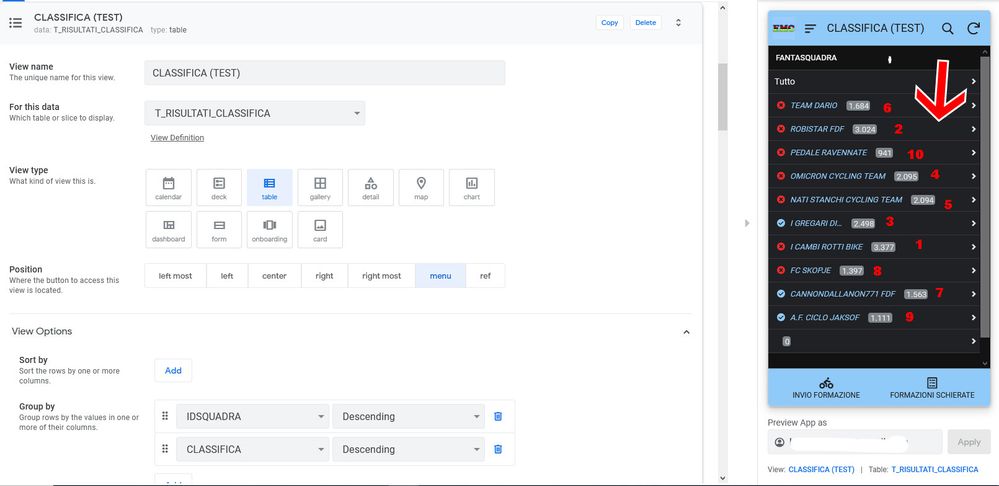
but to finish my work I would need to sort the UX View table list by putting the total score from largest to smallest (as I wrote in red in the screenshot).
I am unable to place the order on “Group by”
How can I do?
Thanks
Luigi
-
Account
1,677 -
App Management
3,100 -
AppSheet
1 -
Automation
10,325 -
Bug
984 -
Data
9,677 -
Errors
5,734 -
Expressions
11,782 -
General Miscellaneous
1 -
Google Cloud Deploy
1 -
image and text
1 -
Integrations
1,610 -
Intelligence
578 -
Introductions
85 -
Other
2,906 -
Photos
1 -
Resources
538 -
Security
828 -
Templates
1,309 -
Users
1,559 -
UX
9,113
- « Previous
- Next »
| User | Count |
|---|---|
| 43 | |
| 30 | |
| 24 | |
| 23 | |
| 13 |

 Twitter
Twitter