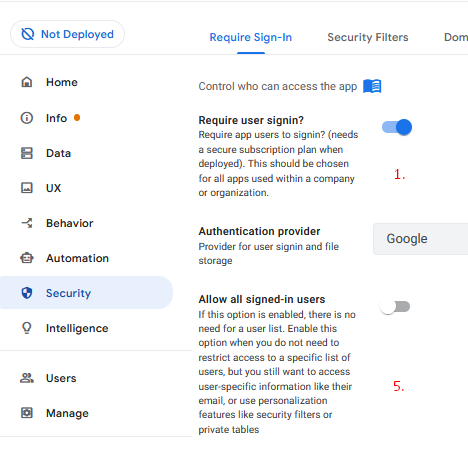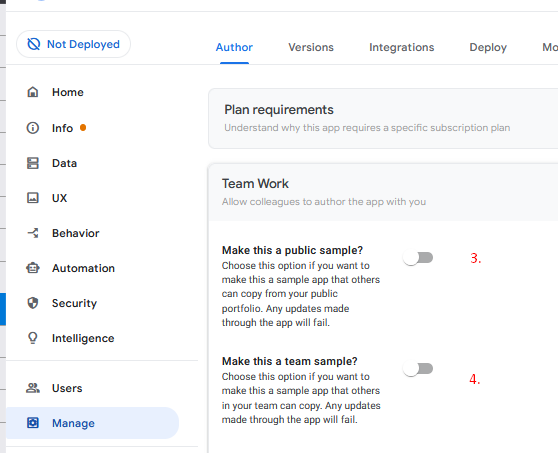- AppSheet
- AppSheet Forum
- AppSheet Q&A
- Can anyone tell me what these Usage API fields mea...
- Subscribe to RSS Feed
- Mark Topic as New
- Mark Topic as Read
- Float this Topic for Current User
- Bookmark
- Subscribe
- Mute
- Printer Friendly Page
- Mark as New
- Bookmark
- Subscribe
- Mute
- Subscribe to RSS Feed
- Permalink
- Report Inappropriate Content
- Mark as New
- Bookmark
- Subscribe
- Mute
- Subscribe to RSS Feed
- Permalink
- Report Inappropriate Content
Long time lurker, first time poster, Hi!
I’ve reviewed the ‘Description’ of each of these within the Monitor your Team documentation, written by @Liz_Lynch. This write up is great and explains a lot about the APIs, but I just wanted to clarify some documentation here… Could anyone please explain to me what these API fields mean in further detail?
- Firstly, and most importanly to me, is ‘Secure’.
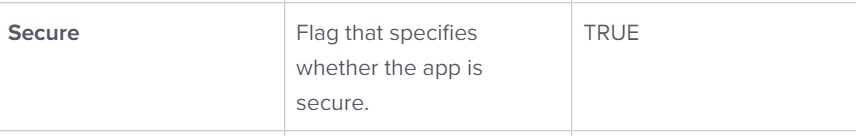
What are the requirements that make an App ‘Secure’? Secure to me is a broad term, is it that an app meets all the requirements set out in the Security: The Essentials?
'Apps created with AppSheet are secure because of: 1) the architecture of AppSheet, 2) the underlying security infrastructure of cloud and mobile technology, and 3) the security options in your control. ’
… if so, how do I know what factors need to be fullfilled to ensure that the ‘Secure’ response is TRUE for an app?
And as for the other fields from the Usage API, could someone please explain these to me, or point me into the right direction otherwise.
- Runnable?
- Public Sample?
- Team Sample?
- Allow all signedin users?
- Monthly users (does this include users that haven’t opened the app for that month?)
- Least recently used (If I’m a user of five apps, will this field return the datetime of the app that I haven’t used for the longest duration of time among these five apps?)
Tom.
- Labels:
-
Account
-
Automation
-
Integrations
- Mark as New
- Bookmark
- Subscribe
- Mute
- Subscribe to RSS Feed
- Permalink
- Report Inappropriate Content
- Mark as New
- Bookmark
- Subscribe
- Mute
- Subscribe to RSS Feed
- Permalink
- Report Inappropriate Content
Total users in current monthly billing cycle.
No idea here
- Mark as New
- Bookmark
- Subscribe
- Mute
- Subscribe to RSS Feed
- Permalink
- Report Inappropriate Content
- Mark as New
- Bookmark
- Subscribe
- Mute
- Subscribe to RSS Feed
- Permalink
- Report Inappropriate Content
Thanks @Marc_Dillon. Curious to see if anyone else knows about 7.
- Mark as New
- Bookmark
- Subscribe
- Mute
- Subscribe to RSS Feed
- Permalink
- Report Inappropriate Content
- Mark as New
- Bookmark
- Subscribe
- Mute
- Subscribe to RSS Feed
- Permalink
- Report Inappropriate Content
Great questions! And great opportunity to clarify and improve the documentation based on this feedback. Thank you! ![]() I will get clarification on #7.
I will get clarification on #7.
- Mark as New
- Bookmark
- Subscribe
- Mute
- Subscribe to RSS Feed
- Permalink
- Report Inappropriate Content
- Mark as New
- Bookmark
- Subscribe
- Mute
- Subscribe to RSS Feed
- Permalink
- Report Inappropriate Content
Thanks @Liz_Lynch!
- Mark as New
- Bookmark
- Subscribe
- Mute
- Subscribe to RSS Feed
- Permalink
- Report Inappropriate Content
- Mark as New
- Bookmark
- Subscribe
- Mute
- Subscribe to RSS Feed
- Permalink
- Report Inappropriate Content
Hi,
I confirmed with the dev team the following:
- Most recently used - Date and timestamp that the app was most recently used in the last month. Useful for time-based reporting such as confirming that an app is no longer being accessed after it is deprecated.
- Least recently used - Date and timestamp that the app was first used in the last month. Useful for time-based reporting such as determining when a new app was first accessed.
- Runnable? - Flag that specifies whether the app is able to run. For example, if there is an error in your app preventing it from being run, this flag is set to FALSE.
These fields (and others) have been clarified in the documentation. Thank your for the inquiry!
Liz
- Mark as New
- Bookmark
- Subscribe
- Mute
- Subscribe to RSS Feed
- Permalink
- Report Inappropriate Content
- Mark as New
- Bookmark
- Subscribe
- Mute
- Subscribe to RSS Feed
- Permalink
- Report Inappropriate Content
Thanks Liz, very helpful and good to see it was able to inform the documentation!
-
!
1 -
Account
1,686 -
App Management
3,140 -
AppSheet
1 -
Automation
10,382 -
Bug
998 -
Data
9,728 -
Errors
5,774 -
Expressions
11,852 -
General Miscellaneous
1 -
Google Cloud Deploy
1 -
image and text
1 -
Integrations
1,626 -
Intelligence
582 -
Introductions
86 -
Other
2,936 -
Photos
1 -
Resources
544 -
Security
837 -
Templates
1,317 -
Users
1,565 -
UX
9,140
- « Previous
- Next »
| User | Count |
|---|---|
| 37 | |
| 31 | |
| 28 | |
| 22 | |
| 18 |

 Twitter
Twitter