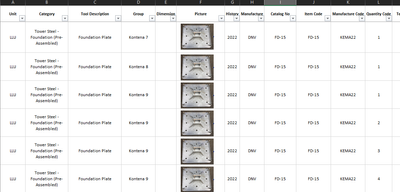- AppSheet
- AppSheet Forum
- AppSheet Q&A
- Re: Can pictures in Excel be read in the app?
- Subscribe to RSS Feed
- Mark Topic as New
- Mark Topic as Read
- Float this Topic for Current User
- Bookmark
- Subscribe
- Mute
- Printer Friendly Page
- Mark as New
- Bookmark
- Subscribe
- Mute
- Subscribe to RSS Feed
- Permalink
- Report Inappropriate Content
- Mark as New
- Bookmark
- Subscribe
- Mute
- Subscribe to RSS Feed
- Permalink
- Report Inappropriate Content
Hi,
As you can see, we have pictures in the excel table, now we want to use it in AppSheet, can it be done?
Meaning, I understand AppSheet stores pictures as a URL link of the images inside the database, however, these are new fresh made excel and the pictures are already inside as it is, so can it be done?
If not, how to automate this mundane work, since we have more than a thousand lines of images in this Excel sheet.
Thank you
- Labels:
-
Automation
-
Data
- Mark as New
- Bookmark
- Subscribe
- Mute
- Subscribe to RSS Feed
- Permalink
- Report Inappropriate Content
- Mark as New
- Bookmark
- Subscribe
- Mute
- Subscribe to RSS Feed
- Permalink
- Report Inappropriate Content
Nope.
- Mark as New
- Bookmark
- Subscribe
- Mute
- Subscribe to RSS Feed
- Permalink
- Report Inappropriate Content
- Mark as New
- Bookmark
- Subscribe
- Mute
- Subscribe to RSS Feed
- Permalink
- Report Inappropriate Content
Hi Mr Marc,
Thank you for the fast reply.
Do you have any suggestions how to upload them all in bulk? Since there are more than 5000 items in our tools inventory.
Does AppSheet provide a solution for this?
Or do we have to manually upload them one by one?
Thank you sir!
- Mark as New
- Bookmark
- Subscribe
- Mute
- Subscribe to RSS Feed
- Permalink
- Report Inappropriate Content
- Mark as New
- Bookmark
- Subscribe
- Mute
- Subscribe to RSS Feed
- Permalink
- Report Inappropriate Content
Host the pictures somewhere. Get the URLs into a table. Consider Power Automate, Office Script, Apps Script, or something similar to create a routine to do it all in bulk.
- Mark as New
- Bookmark
- Subscribe
- Mute
- Subscribe to RSS Feed
- Permalink
- Report Inappropriate Content
- Mark as New
- Bookmark
- Subscribe
- Mute
- Subscribe to RSS Feed
- Permalink
- Report Inappropriate Content
I just wondered how you are currently showing images inside the cell of Excel. AFAIK, it can be achieved by adding ADD-on or expternal service provided by the third parties. Excel can not natively achieve this while Google Sheet does have IMAGE() expression.
- Mark as New
- Bookmark
- Subscribe
- Mute
- Subscribe to RSS Feed
- Permalink
- Report Inappropriate Content
- Mark as New
- Bookmark
- Subscribe
- Mute
- Subscribe to RSS Feed
- Permalink
- Report Inappropriate Content
Hi sir, this has not been converted into AppSheet yet. This is just a bare excel file im sharing.
So you are saying it can be done? Can you kindly help explain in details of your solution?
I will look more into it.
Promising stuff!
- Mark as New
- Bookmark
- Subscribe
- Mute
- Subscribe to RSS Feed
- Permalink
- Report Inappropriate Content
- Mark as New
- Bookmark
- Subscribe
- Mute
- Subscribe to RSS Feed
- Permalink
- Report Inappropriate Content
As you can see, there will be duplicated images, how to solve this also?
I understand a single row is to define the subject, but what if the subjects have the same images?
Also, say we have 1000 screwdrivers, with the same picture, how to go about this ya?
- Mark as New
- Bookmark
- Subscribe
- Mute
- Subscribe to RSS Feed
- Permalink
- Report Inappropriate Content
- Mark as New
- Bookmark
- Subscribe
- Mute
- Subscribe to RSS Feed
- Permalink
- Report Inappropriate Content
- Mark as New
- Bookmark
- Subscribe
- Mute
- Subscribe to RSS Feed
- Permalink
- Report Inappropriate Content
- Mark as New
- Bookmark
- Subscribe
- Mute
- Subscribe to RSS Feed
- Permalink
- Report Inappropriate Content
Excel just rolled out the IMAGE() function
-
!
1 -
Account
1,679 -
App Management
3,116 -
AppSheet
1 -
Automation
10,333 -
Bug
984 -
Data
9,689 -
Errors
5,741 -
Expressions
11,804 -
General Miscellaneous
1 -
Google Cloud Deploy
1 -
image and text
1 -
Integrations
1,615 -
Intelligence
578 -
Introductions
85 -
Other
2,914 -
Photos
1 -
Resources
541 -
Security
830 -
Templates
1,309 -
Users
1,561 -
UX
9,123
- « Previous
- Next »
| User | Count |
|---|---|
| 44 | |
| 35 | |
| 25 | |
| 24 | |
| 15 |

 Twitter
Twitter