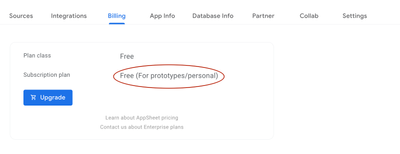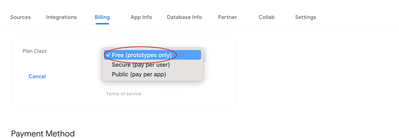- AppSheet
- AppSheet Forum
- AppSheet Q&A
- Can someone from the team tell us about this?
- Subscribe to RSS Feed
- Mark Topic as New
- Mark Topic as Read
- Float this Topic for Current User
- Bookmark
- Subscribe
- Mute
- Printer Friendly Page
- Mark as New
- Bookmark
- Subscribe
- Mute
- Subscribe to RSS Feed
- Permalink
- Report Inappropriate Content
- Mark as New
- Bookmark
- Subscribe
- Mute
- Subscribe to RSS Feed
- Permalink
- Report Inappropriate Content
It seems like now personal apps that are deployed are not allowing schedule events to be fired, as if the app were not deployed.
I know there is a lot of people going against ToS using this kind of scenarios but this is now being an issue for us that use the personal apps as personal apps (Our family).
@lizlynch Can you please consider adding this kind of changes to the Release Notes? In case I didn't see it, could you link when this was announced?
- Labels:
-
Account
-
Automation
- Mark as New
- Bookmark
- Subscribe
- Mute
- Subscribe to RSS Feed
- Permalink
- Report Inappropriate Content
- Mark as New
- Bookmark
- Subscribe
- Mute
- Subscribe to RSS Feed
- Permalink
- Report Inappropriate Content
@devingu FYI
- Mark as New
- Bookmark
- Subscribe
- Mute
- Subscribe to RSS Feed
- Permalink
- Report Inappropriate Content
- Mark as New
- Bookmark
- Subscribe
- Mute
- Subscribe to RSS Feed
- Permalink
- Report Inappropriate Content
@SkrOYC - Triggering bots with scheduled events using AppSheet automation is not supported with a free plan. See Use AppSheet for prototyping and personal use (free).
- Mark as New
- Bookmark
- Subscribe
- Mute
- Subscribe to RSS Feed
- Permalink
- Report Inappropriate Content
- Mark as New
- Bookmark
- Subscribe
- Mute
- Subscribe to RSS Feed
- Permalink
- Report Inappropriate Content
Then what truly is the difference of a "prototype" app versus a "personal use" app? Because, after all these years, I'm really scratching my head on this one!
- Mark as New
- Bookmark
- Subscribe
- Mute
- Subscribe to RSS Feed
- Permalink
- Report Inappropriate Content
- Mark as New
- Bookmark
- Subscribe
- Mute
- Subscribe to RSS Feed
- Permalink
- Report Inappropriate Content
At least when you have a subscription with licenses, you don't need to have licenses for users who are only using the personal app(s).
- Mark as New
- Bookmark
- Subscribe
- Mute
- Subscribe to RSS Feed
- Permalink
- Report Inappropriate Content
- Mark as New
- Bookmark
- Subscribe
- Mute
- Subscribe to RSS Feed
- Permalink
- Report Inappropriate Content
@AleksiAlkio wrote:
At least when you have a subscription with licenses, you don't need to have licenses for users who are only using the personal app(s).
But why would I deploy it in the first place?
- Mark as New
- Bookmark
- Subscribe
- Mute
- Subscribe to RSS Feed
- Permalink
- Report Inappropriate Content
- Mark as New
- Bookmark
- Subscribe
- Mute
- Subscribe to RSS Feed
- Permalink
- Report Inappropriate Content
So it would work with all functionalities.
- Mark as New
- Bookmark
- Subscribe
- Mute
- Subscribe to RSS Feed
- Permalink
- Report Inappropriate Content
- Mark as New
- Bookmark
- Subscribe
- Mute
- Subscribe to RSS Feed
- Permalink
- Report Inappropriate Content
@AleksiAlkio wrote:
So it would work with all functionalities.
We have been talking about "Personal Use" apps. The comment from AppSheet was...
@lizlynch wrote:
Triggering bots with scheduled events using AppSheet automation is not supported with a free plan. See Use AppSheet for prototyping and personal use (free).
The implication is that since "Personal Use" apps are FREE they follow the same criteria as a prototype app. The documentation states... "A subset of features, such as sending emails or triggering bots with schedule events using AppSheet automation, are not fully supported with a free plan".
If this is true, then my question is... What benefit is there in deploying a "Personal Use" app? In other wards... What is different about a deployed "Personal App" versus a prototype app that is NOT "Personal Use"?
- Mark as New
- Bookmark
- Subscribe
- Mute
- Subscribe to RSS Feed
- Permalink
- Report Inappropriate Content
- Mark as New
- Bookmark
- Subscribe
- Mute
- Subscribe to RSS Feed
- Permalink
- Report Inappropriate Content
First of all, you should not mix prototype, personal app or free plan as they all have different and separate restrictions. Let me try to explain this as good as I can 🙂
#1 - Free plan, with the free plan you are not allowed to deploy an app. You can only have Prototype apps.
#2 - Prototype app, you can have max 10 unique users per month testing your app without any licenses. Some functionalities are not working, like scheduled Bot. And the same goes to a Free plan or any of the subscriptions.
#3 - Personal app, you can have max 3 users using your app without any licenses for these app users.
#4 - If you have the personal app in an account with the subscription, you can deploy the app and all functionalities work as it's not a Prototype anymore.
#5 - If you have the personal app in a free account, you can't deploy it because of the #1. And because you can't deploy it, the scheduled Bot doesn't work because of the #2.
#6 - If you have a prototype app under your subsription, the scheduled Bot won't work either because of the #2.
In case of SkrOYC, it should work if the app is under subscription. If it doesn't work anymore as he said, something has changed. If the app is under Free plan, you should not be able to deploy the app bacause of the #1.
To your question.. "What is different about a deployed "Personal App" versus a prototype app that is NOT "Personal Use"?"
- When the personal app is deployed, the app needs to be with a subscription because of #1, and then all functionalities work.
- When the app is just a prototype, some functionalities won't work because of the #2 and it doesn't matter if it's in a Free plan or subscription.
Please don't confuse personal app and free plan as these functionalities should not have anyhing to do with each other. I hope this explanation will help you to understand these quite complex settings.
- Mark as New
- Bookmark
- Subscribe
- Mute
- Subscribe to RSS Feed
- Permalink
- Report Inappropriate Content
- Mark as New
- Bookmark
- Subscribe
- Mute
- Subscribe to RSS Feed
- Permalink
- Report Inappropriate Content
Neat ! @AleksiAlkio awesome 😁
- Mark as New
- Bookmark
- Subscribe
- Mute
- Subscribe to RSS Feed
- Permalink
- Report Inappropriate Content
- Mark as New
- Bookmark
- Subscribe
- Mute
- Subscribe to RSS Feed
- Permalink
- Report Inappropriate Content
Aleksi,
Thank you for your description of the differences. That is what I understood as well. We need to be sure that this is the criteria that AppSheet is basing their implementation on because if developers are using the documentation to make their implementation decisions, they likely will have the same mis-understanding that @lizlynch did.
To further help clarify app designations, it seems to me that:
1) FREE = Prototypes - undeployed apps - "personal use" has no bearing on these.
2) Deployed apps are either:
a) Public apps - flat $50/month fee.
b) Secure Apps - require paid license per user/month
- cost depends on app/data features.
c) Personal Use - non-business app requiring NO licenses for up to 3 users
I do have a follow-up. You said...
@AleksiAlkio wrote:
When the personal app is deployed, the app needs to be with a subscription because of #1, and then all functionalities work.
I assume this means that the app must be deployed AND the ACCOUNT is assigned with a fee-based plan BUT because it is of "Personal Use" license fees are waived for up to 3 users? I also assume by "all functionalities" this means all functionalities provided under the Core plan?
- Mark as New
- Bookmark
- Subscribe
- Mute
- Subscribe to RSS Feed
- Permalink
- Report Inappropriate Content
- Mark as New
- Bookmark
- Subscribe
- Mute
- Subscribe to RSS Feed
- Permalink
- Report Inappropriate Content
Almost.. it doesn't need to be Core exactly. But if you need the scheduled Bot or Webhooks, yes then Core is needed. It depends what functionalities the personal app needs.
- Mark as New
- Bookmark
- Subscribe
- Mute
- Subscribe to RSS Feed
- Permalink
- Report Inappropriate Content
- Mark as New
- Bookmark
- Subscribe
- Mute
- Subscribe to RSS Feed
- Permalink
- Report Inappropriate Content
Yes, agreed. I didn't ask my question well.
- Mark as New
- Bookmark
- Subscribe
- Mute
- Subscribe to RSS Feed
- Permalink
- Report Inappropriate Content
- Mark as New
- Bookmark
- Subscribe
- Mute
- Subscribe to RSS Feed
- Permalink
- Report Inappropriate Content
No worries 🙂
- Mark as New
- Bookmark
- Subscribe
- Mute
- Subscribe to RSS Feed
- Permalink
- Report Inappropriate Content
- Mark as New
- Bookmark
- Subscribe
- Mute
- Subscribe to RSS Feed
- Permalink
- Report Inappropriate Content
@lizlynch I read the docs, I'm just wondering when all of this changed and why this was not informed as a serious change.
Until now, Prototype apps were prototype apps, not "free plan" stuff.
Personal Apps has always been personal apps, not prototype-related.
I think this move just shows what Google AppSheet vision is, a platform for big companies under the Workspace umbrella. The team don't even care about us, they just see us as the small portion that benefits from what the enterprise clients asks.
Now I'm also worried I'm not able to see my invoice for October (another account).
Is AppSheet changing the way it deals with payments? Because this is causing a lot of mess here and I don't think the team really understand how much these changes can affect all users if there is no prior notice about it.
- Mark as New
- Bookmark
- Subscribe
- Mute
- Subscribe to RSS Feed
- Permalink
- Report Inappropriate Content
- Mark as New
- Bookmark
- Subscribe
- Mute
- Subscribe to RSS Feed
- Permalink
- Report Inappropriate Content
@SkrOYC - Thanks for the additional information. I thought that this had been in effect for awhile so apologies for not adding a release note if this was a change in behavior. Let me check with the team wrt any behavior changes.
- Mark as New
- Bookmark
- Subscribe
- Mute
- Subscribe to RSS Feed
- Permalink
- Report Inappropriate Content
- Mark as New
- Bookmark
- Subscribe
- Mute
- Subscribe to RSS Feed
- Permalink
- Report Inappropriate Content
@SkrOYC - Investigating this further. Can you tell me what subscription plan you have? Just wanted to pass this on to the dev team. Thanks!
- Mark as New
- Bookmark
- Subscribe
- Mute
- Subscribe to RSS Feed
- Permalink
- Report Inappropriate Content
- Mark as New
- Bookmark
- Subscribe
- Mute
- Subscribe to RSS Feed
- Permalink
- Report Inappropriate Content
@SkrOYC @WillowMobileSys - Apologies for causing confusion by referring to the free plan in my original response. Thank you, @AleksiAlkio for clarifying the behavior. I'm going to work on updating the documentation to better define the term "personal app."
My recommendation would be to work with the Support team to determine why this feature has stopped working. I confirmed that there's no change on that AppSheet side that would have caused a change in this behavior in your app. Sincere apologies for the inconvenience this is causing.
- Mark as New
- Bookmark
- Subscribe
- Mute
- Subscribe to RSS Feed
- Permalink
- Report Inappropriate Content
- Mark as New
- Bookmark
- Subscribe
- Mute
- Subscribe to RSS Feed
- Permalink
- Report Inappropriate Content
Thank you Liz, for the follow-up and the clarification! Your dedication to get things right is always apparent and much appreciated!!
There is another slight discrepancy that should be cleared up under the Account settings.
When the Plan is listed as FREE, The "Subscription plan" description implies this includes personal apps. However, when tapping the upgrade button, the option clearly states prototype apps only.
As @AleksiAlkio has described above, "Personal App" designation is really on deployed apps - or based on the "Plan Class" list below, the "Secure" class of apps.
Obviously, the Billing tab needs updated with regard to how "Personal Apps" are classified into plans.
Billing on FREE plan class implies Personal Use app are included
After tapping "Upgrade" button
- Mark as New
- Bookmark
- Subscribe
- Mute
- Subscribe to RSS Feed
- Permalink
- Report Inappropriate Content
- Mark as New
- Bookmark
- Subscribe
- Mute
- Subscribe to RSS Feed
- Permalink
- Report Inappropriate Content
@WillowMobileSys - Thank you for flagging this! This certainly is contributing to the confusion. And thank you for your kind words! 🙂
- Mark as New
- Bookmark
- Subscribe
- Mute
- Subscribe to RSS Feed
- Permalink
- Report Inappropriate Content
- Mark as New
- Bookmark
- Subscribe
- Mute
- Subscribe to RSS Feed
- Permalink
- Report Inappropriate Content
Well, just adding some extra comments to the excelente explanation by @AleksiAlkio
The reason why Personal apps is a great deal for me is tied to 2 things.
- Personal apps not only allows us to deploy the app for 3 users without licences, but it gives all AppSheet's capabilities, including those in enterprise plans. I'm using a SQL database (Supabase) which has been an excelent playground as well. This is what I think is not well documented and makes sense since there are a lot of "AppSheet developers" that like to go against ToS creating apps and showing them in YouTube claiming you can just "hack the system".
I've seen a lot of this in Latam countries wanting to go on a cheap, since economy is quite different around here. (Which is something that has affected my job, since companies see I'm providing them an expensier workflow because I'm being inside the ToS) - Schedule events were not working in prototype apps for ages, which is fine, but I also had scheduled events working fine thanks to using a personal app.
I don't want to give too much detail, but these apps are things related to our finances and other tracking-related personal things for our family of 3 (including our child). Those are some of the first things I made in AppSheet and was very happy to see that I could use them for free inside AppSheet while I kept learning a lot in the process with them.
I think personal apps could be a separate plan for those who ask it or are trusted members of the platform who are known to not go agains ToS
-
Account
1,677 -
App Management
3,099 -
AppSheet
1 -
Automation
10,323 -
Bug
983 -
Data
9,676 -
Errors
5,733 -
Expressions
11,779 -
General Miscellaneous
1 -
Google Cloud Deploy
1 -
image and text
1 -
Integrations
1,610 -
Intelligence
578 -
Introductions
85 -
Other
2,904 -
Photos
1 -
Resources
538 -
Security
827 -
Templates
1,309 -
Users
1,559 -
UX
9,110
- « Previous
- Next »
| User | Count |
|---|---|
| 43 | |
| 28 | |
| 24 | |
| 24 | |
| 13 |

 Twitter
Twitter