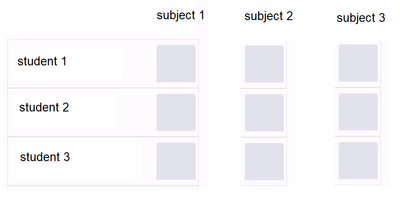- AppSheet
- AppSheet Forum
- AppSheet Q&A
- Can someone help me out with this Table Layout
- Subscribe to RSS Feed
- Mark Topic as New
- Mark Topic as Read
- Float this Topic for Current User
- Bookmark
- Subscribe
- Mute
- Printer Friendly Page
- Mark as New
- Bookmark
- Subscribe
- Mute
- Subscribe to RSS Feed
- Permalink
- Report Inappropriate Content
- Mark as New
- Bookmark
- Subscribe
- Mute
- Subscribe to RSS Feed
- Permalink
- Report Inappropriate Content
Hi,
I'm working on students results. I want to create a form View to input students' scores like this one below
| NAME OF STUDENT | STUDENT'S ID | MATHS | SCIENCE | ENGLISH | FRENCH |
| PETER J. | FAG 111 | 60.5 | 70.3 | 71.7 | 63.3 |
| AMOS JOY | FAG112 | 61.9 | 61 | 82.5 | 63 |
| TED OKOLO | FAG 113 | 68.4 | 87.3 | 80.3 | 72.2 |
| MOSES MUSA | FAG 114 | 47.6 | 60.5 | 64 | 60 |
| AUDU SARAH | FAG 115 | 42.6 | 44.8 | 60.8 | 44.2 |
Is it possible to have a form view in Appsheet like this one below?
Do I need to make the students name the heading in my Google sheet? OR the Subjects?
I need help pls
- Labels:
-
Data
- Mark as New
- Bookmark
- Subscribe
- Mute
- Subscribe to RSS Feed
- Permalink
- Report Inappropriate Content
- Mark as New
- Bookmark
- Subscribe
- Mute
- Subscribe to RSS Feed
- Permalink
- Report Inappropriate Content
First, please read this guide carefully.
- Mark as New
- Bookmark
- Subscribe
- Mute
- Subscribe to RSS Feed
- Permalink
- Report Inappropriate Content
- Mark as New
- Bookmark
- Subscribe
- Mute
- Subscribe to RSS Feed
- Permalink
- Report Inappropriate Content
Thanks Joseph, but I need more assistance
- Mark as New
- Bookmark
- Subscribe
- Mute
- Subscribe to RSS Feed
- Permalink
- Report Inappropriate Content
- Mark as New
- Bookmark
- Subscribe
- Mute
- Subscribe to RSS Feed
- Permalink
- Report Inappropriate Content
Habe mal vor längerer Zeit eine sog. "Lehrer-APP" mit Integration einer "Notenverwaltung" anhand folgender 2 öffentlichen Vorlagen entworfen: Lehrer-Stundenplan und Anwesenheitsverfolgungs-App .
Falls Sie dazu Fragen haben, können Sie mich unter meinen Profil, per "Direktnachricht", rechts oben, kontaktieren.
- Mark as New
- Bookmark
- Subscribe
- Mute
- Subscribe to RSS Feed
- Permalink
- Report Inappropriate Content
- Mark as New
- Bookmark
- Subscribe
- Mute
- Subscribe to RSS Feed
- Permalink
- Report Inappropriate Content
"Note: I am not yet as proficient as others here on AppSheet, but I have found that managing data in the following way works well as an option.
To work with the data more efficiently, it would be beneficial to normalize the table so that each row is unique to the subject. This approach allows for an infinite number of subjects without needing to regenerate columns. Instead of having a column for subject selection when entering a score, the user can simply select the subject. This approach provides greater flexibility for future use. This is likely what @Joseph_Seddik was referring to.
If the data is in the format mentioned above, you can pivot your data to have subject-specific columns. If you are using Excel/Sheets as your data source, create a separate tab to pivot the data and then use that data set within AppSheet, subsequently creating a view.
If the data is in an SQL database, create a view or query that performs the pivot operation on the data. Then connect to it and create your AppSheet view.
The caveat is that you will need to create a fixed number of columns in advance, anticipating the maximum number of subjects, to avoid the need for regeneration each time a new subject is added.
Normalizing the data is important as it provides greater flexibility when aggregating data for reporting. It is easier to denormalize (revert back to a large number of columns) than to do the reverse."
- Mark as New
- Bookmark
- Subscribe
- Mute
- Subscribe to RSS Feed
- Permalink
- Report Inappropriate Content
- Mark as New
- Bookmark
- Subscribe
- Mute
- Subscribe to RSS Feed
- Permalink
- Report Inappropriate Content
@arkneuche wrote:
Thanks Joseph, but I need more assistance
As @WillVerkaik mentioned, it is important that you understand how to model your data efficiently, and for this AppSheet provides you an excellent resource to learn, so I encourage you to read the guide I gave you and understand it so that you don't run into dead ends with your app.
Basically you'll need three tables not one. One for students, one for subjects, and one for grades that might include a dimension like years.
However, if you just have a limited, fixed number of subjects, and you just need as simple a purpose of your app as you describe, then it should be OK to continue like what you describe: Subjects in columns, and Students in rows.
-
!
1 -
Account
1,686 -
App Management
3,141 -
AppSheet
1 -
Automation
10,381 -
Bug
1,001 -
Data
9,729 -
Errors
5,778 -
Expressions
11,852 -
General Miscellaneous
1 -
Google Cloud Deploy
1 -
image and text
1 -
Integrations
1,627 -
Intelligence
582 -
Introductions
86 -
Other
2,937 -
Photos
1 -
Resources
544 -
Security
837 -
Templates
1,317 -
Users
1,565 -
UX
9,141
- « Previous
- Next »
| User | Count |
|---|---|
| 37 | |
| 31 | |
| 29 | |
| 22 | |
| 18 |

 Twitter
Twitter