- AppSheet
- AppSheet Forum
- AppSheet Q&A
- Re: Can't edit/select desired row if Google Spread...
- Subscribe to RSS Feed
- Mark Topic as New
- Mark Topic as Read
- Float this Topic for Current User
- Bookmark
- Subscribe
- Mute
- Printer Friendly Page
- Mark as New
- Bookmark
- Subscribe
- Mute
- Subscribe to RSS Feed
- Permalink
- Report Inappropriate Content
- Mark as New
- Bookmark
- Subscribe
- Mute
- Subscribe to RSS Feed
- Permalink
- Report Inappropriate Content
Hello AppSheet community!
I'm working on an app to store case information of our legal firm. So, when I try to select or edit a row of a case all other rows containing same court name gets selected at the same time, thus making all other rows except the very first row unselectable or uneditable. This happens when Google Sheet is used as data source. To visualize this I created a view grouped by Name of the court column (in Bengali 'আদালতের নাম').
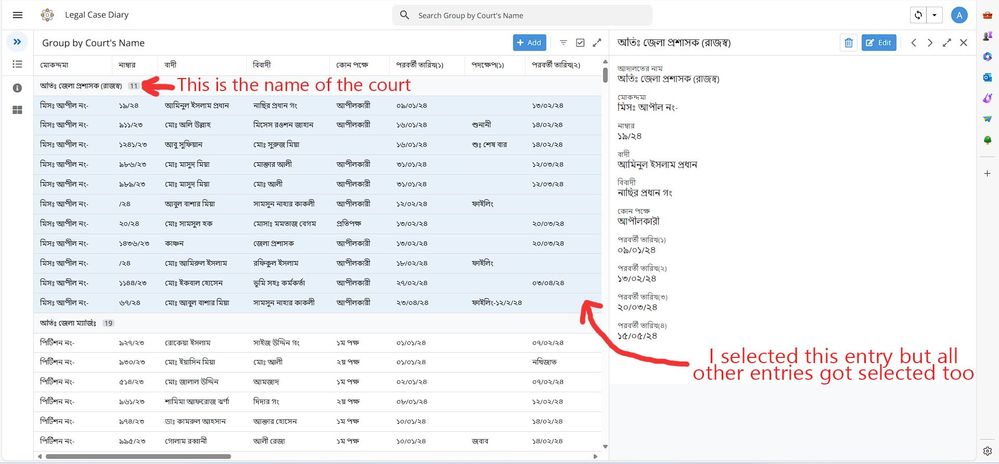
For testing purpose, I copied the same app, but this time for data I created a database inside Appsheet by importing data from google sheet. Now I'm able to select or edit any entry I like.
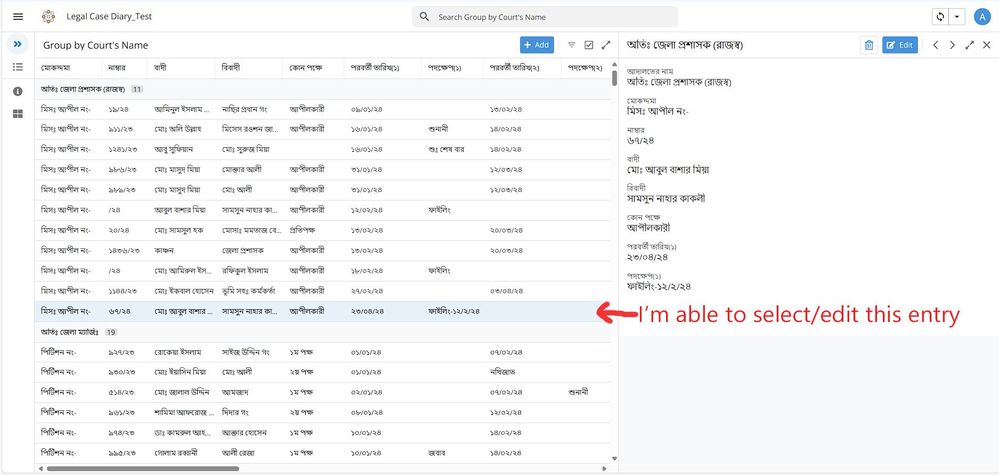
As our firm stores case information on a google sheet, it is convenient to use the same spreadsheet as our app's data source. So, how can I workaround this problem?
Solved! Go to Solution.
- Mark as New
- Bookmark
- Subscribe
- Mute
- Subscribe to RSS Feed
- Permalink
- Report Inappropriate Content
- Mark as New
- Bookmark
- Subscribe
- Mute
- Subscribe to RSS Feed
- Permalink
- Report Inappropriate Content
Hello there,
Are you using the column that stores the name of the court as the KEY column in that table?
I haven't used AppSheet database yet to know why making the switch to it would fix your issue, but my main suspect right now is your KEY colum in that table.
- Mark as New
- Bookmark
- Subscribe
- Mute
- Subscribe to RSS Feed
- Permalink
- Report Inappropriate Content
- Mark as New
- Bookmark
- Subscribe
- Mute
- Subscribe to RSS Feed
- Permalink
- Report Inappropriate Content
Hello there,
Are you using the column that stores the name of the court as the KEY column in that table?
I haven't used AppSheet database yet to know why making the switch to it would fix your issue, but my main suspect right now is your KEY colum in that table.
- Mark as New
- Bookmark
- Subscribe
- Mute
- Subscribe to RSS Feed
- Permalink
- Report Inappropriate Content
- Mark as New
- Bookmark
- Subscribe
- Mute
- Subscribe to RSS Feed
- Permalink
- Report Inappropriate Content
Thank you for guiding me to the right direction. I was actually using the name of the court as the KEY. Then I realized that in my data some sort of unique ID (to identify each row as separate and unique sets of data) was missing. To mitigate the issue, I created a new column in my spreadsheet named ID and manually generated IDs with the help of this article - Manually generate UNIQUEID() key values - AppSheet Help (google.com)
Also put UNIQUEID() expression in the Initial Value field of ID column to generate new id for future rows and set this ID column as KEY.
-
!
1 -
Account
1,679 -
App Management
3,108 -
AppSheet
1 -
Automation
10,328 -
Bug
984 -
Data
9,679 -
Errors
5,737 -
Expressions
11,792 -
General Miscellaneous
1 -
Google Cloud Deploy
1 -
image and text
1 -
Integrations
1,612 -
Intelligence
578 -
Introductions
85 -
Other
2,909 -
Photos
1 -
Resources
539 -
Security
828 -
Templates
1,309 -
Users
1,559 -
UX
9,119
- « Previous
- Next »
| User | Count |
|---|---|
| 43 | |
| 32 | |
| 25 | |
| 23 | |
| 14 |

 Twitter
Twitter