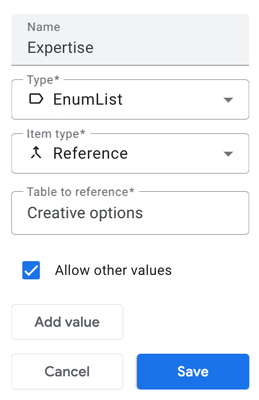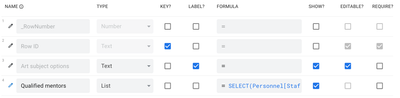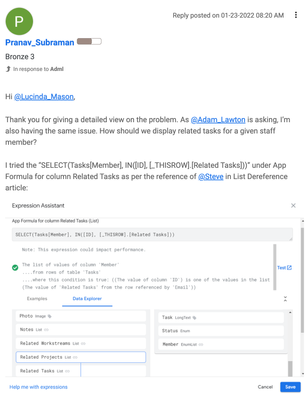- AppSheet
- AppSheet Forum
- AppSheet Q&A
- Re: Can't figure out how to make a list of things ...
- Subscribe to RSS Feed
- Mark Topic as New
- Mark Topic as Read
- Float this Topic for Current User
- Bookmark
- Subscribe
- Mute
- Printer Friendly Page
- Mark as New
- Bookmark
- Subscribe
- Mute
- Subscribe to RSS Feed
- Permalink
- Report Inappropriate Content
- Mark as New
- Bookmark
- Subscribe
- Mute
- Subscribe to RSS Feed
- Permalink
- Report Inappropriate Content
Apologies if this is something many have asked before—I promise I searched here and the official documentation first but couldn't figure out how to apply any of it to what I wanted.
So, I have a table of Art and Craft Options. One column called Options. To simplify, let's say it's just
| Options |
| Painting |
| Clay |
| Sewing |
This table is used to make an enumlist on two other tables but we'll only worry about one right now. The table Teachers is a sort of personnel directory that also includes Expertise, an enumlist ref of the Option column in Art and Craft Options.
| Teacher name | Expertise |
| Alice | (Painting) |
| Bob | (Painting) (Sewing) |
| Charlie | (Clay) (Sewing) |
I would like to create another column in Art and Craft Options that is a list of all the teachers that have that row option in their Expertise. So the end result would be:
| Options | Qualified Teachers |
| Painting | (Alice) (Bob) |
| Clay | (Charlie) |
| Sewing | (Bob) (Charlie) |
I did have a shot at the code and made something accepted as semantically valid but doesn't return anything.
Select(
Teachers[Teacher name],
(IN([_THISROW].[Options], Teachers[Expertise]))
)
I can tell that there are some refs that seem to automatically make this link in AppSheet but it seems an Enumlist isn't one of them. So... help? Please?
Solved! Go to Solution.
- Mark as New
- Bookmark
- Subscribe
- Mute
- Subscribe to RSS Feed
- Permalink
- Report Inappropriate Content
- Mark as New
- Bookmark
- Subscribe
- Mute
- Subscribe to RSS Feed
- Permalink
- Report Inappropriate Content
Because your Enumlist (Expertise) is base of Ref, you need to verify with the key column and that's why it hasn't found any teacher. You need to write it like..
SELECT(
Teachers[Teacher name],
IN([_THISROW].[Row ID],[Expertise])
)
- Mark as New
- Bookmark
- Subscribe
- Mute
- Subscribe to RSS Feed
- Permalink
- Report Inappropriate Content
- Mark as New
- Bookmark
- Subscribe
- Mute
- Subscribe to RSS Feed
- Permalink
- Report Inappropriate Content
It won't work as you are trying to evaluate a string against list of lists. You need to use..
SELECT(
Teachers[Teacher name],
IN([_THISROW].[Options],[Expertise])
)
- Mark as New
- Bookmark
- Subscribe
- Mute
- Subscribe to RSS Feed
- Permalink
- Report Inappropriate Content
- Mark as New
- Bookmark
- Subscribe
- Mute
- Subscribe to RSS Feed
- Permalink
- Report Inappropriate Content
This is the correct solution. So, Encrafted, Make sure you add it in a virtual column formula and appsheet should automatically assign it as a List type column.
- Mark as New
- Bookmark
- Subscribe
- Mute
- Subscribe to RSS Feed
- Permalink
- Report Inappropriate Content
- Mark as New
- Bookmark
- Subscribe
- Mute
- Subscribe to RSS Feed
- Permalink
- Report Inappropriate Content
Thanks for the explanation of what I was doing wrong. Unfortunately even though it seems like there's no reason why it shouldn't work everything in the virtual column is still completely blank, both in the expression assistant preview and app preview. The type is List and it is set to Show.
Note: This expression could impact performance.
The list of values of column 'Teacher name' ....from rows of table 'Teachers' ....where this condition is true: ((The value of 'Options' from the row referenced by 'Row ID') is one of the values in the list (The value of column 'Expertise'))
That sounds like everything's in order and yet still nothing. The only other information I can provide is that I'm using the free version un-deployed. The source of the data is an AppSheet Database, not a Google Sheet or anything else.
Ah! There are some teachers that don't have any areas of expertise entered yet. Is it tripping over what to do with a null option?
- Mark as New
- Bookmark
- Subscribe
- Mute
- Subscribe to RSS Feed
- Permalink
- Report Inappropriate Content
- Mark as New
- Bookmark
- Subscribe
- Mute
- Subscribe to RSS Feed
- Permalink
- Report Inappropriate Content
Wrap the formula with CONCATENATE() so it would be a string and then change the virtual column's type to text. See if that helps.
- Mark as New
- Bookmark
- Subscribe
- Mute
- Subscribe to RSS Feed
- Permalink
- Report Inappropriate Content
- Mark as New
- Bookmark
- Subscribe
- Mute
- Subscribe to RSS Feed
- Permalink
- Report Inappropriate Content
Nope, still blank. Everything seems fine in the expression editor so I really don't know why it's not working. Is it even possible to set up a referenced enumlist wrong? I mean, it works to select the options. I'm using the AppSheets native database, not external Google Sheets.
Is there any way you'd recommend to troubleshoot the expression to find out what exactly it's tripping over? I briefly replaced the non-working formula with a simple reference to the Teacher's Name column just to see if it hated it for some reason, but as expected it returned a list of all Teacher names in every row.
For some reason I suspect I could fudge the solution with a new table with a 1:1 ref of the Options list but that would be pretty clunky and frankly I'd sooner abandon the idea altogether.
- Mark as New
- Bookmark
- Subscribe
- Mute
- Subscribe to RSS Feed
- Permalink
- Report Inappropriate Content
- Mark as New
- Bookmark
- Subscribe
- Mute
- Subscribe to RSS Feed
- Permalink
- Report Inappropriate Content
It sounds like the column structure is not exactly how you described.. like which column in the Art and Craft Options table is the key column affects. Would you please take a printscreen from the column structure in "Teachers" and "Art and Craft options" tables.
- Mark as New
- Bookmark
- Subscribe
- Mute
- Subscribe to RSS Feed
- Permalink
- Report Inappropriate Content
- Mark as New
- Bookmark
- Subscribe
- Mute
- Subscribe to RSS Feed
- Permalink
- Report Inappropriate Content
Because I'm using the native AppSheets database both tables have an auto-generated (and hidden by default) key column called "Row ID". The Name column in Teachers is marked as the label for its table. The Options column is marked as the label for its table.
This is how the "Teachers" table references Options as an EnumList:
I've simplified a few of the names for this post but I have been rigorous in the consistency of translation, i.e. the problem isn't mistaking a table for a column or whatever. This is what Options/Creative options looks like in AppSheet:
[Personnel] is what I've been calling [Teachers] etc etc
- Mark as New
- Bookmark
- Subscribe
- Mute
- Subscribe to RSS Feed
- Permalink
- Report Inappropriate Content
- Mark as New
- Bookmark
- Subscribe
- Mute
- Subscribe to RSS Feed
- Permalink
- Report Inappropriate Content
I think I've found a post that includes a comment about the same problem but I don't see how or if they actually solved it. https://www.googlecloudcommunity.com/gc/AppSheet-Q-A/Multiple-Selection-Reference-Field/m-p/379869
- Mark as New
- Bookmark
- Subscribe
- Mute
- Subscribe to RSS Feed
- Permalink
- Report Inappropriate Content
- Mark as New
- Bookmark
- Subscribe
- Mute
- Subscribe to RSS Feed
- Permalink
- Report Inappropriate Content
Because your Enumlist (Expertise) is base of Ref, you need to verify with the key column and that's why it hasn't found any teacher. You need to write it like..
SELECT(
Teachers[Teacher name],
IN([_THISROW].[Row ID],[Expertise])
)
- Mark as New
- Bookmark
- Subscribe
- Mute
- Subscribe to RSS Feed
- Permalink
- Report Inappropriate Content
- Mark as New
- Bookmark
- Subscribe
- Mute
- Subscribe to RSS Feed
- Permalink
- Report Inappropriate Content
Thank you! I've been slowly figuring out how Ref columns/lists work and I understand what I was doing wrong. The big hurdle to comprehension is that the text it shows you isn't what the program actually "sees" and there isn't really any explanation or indicator of this—at least not one obvious to me. The way I've explained it to myself is that any Ref is just an empty container with a link to the original data, and its that link you need to be treating as the "real" value, not what the display shows you.
I managed to troubleshoot some other problems based on this understanding and probably would have eventually realised the mistake I was making here, but I'm glad you abbreviated that process with the right answer. Now I can proceed to be baffled by slightly more difficult things, like wondering if there's a way to add qualified teachers from the detail view of the creative option. Ideally it would only add the option to the relevant column in the Teachers table but I suspect this is going to be one of those complicated things requiring deep links. As that is another thing I don't really understand I think I'll leave it for awhile.
- Mark as New
- Bookmark
- Subscribe
- Mute
- Subscribe to RSS Feed
- Permalink
- Report Inappropriate Content
- Mark as New
- Bookmark
- Subscribe
- Mute
- Subscribe to RSS Feed
- Permalink
- Report Inappropriate Content
When using Ref, Enum base of Ref or EnumList of Ref, it saves the value from a key column. It shows the value from a Label column so it would be easier for the app user to select the correct one. Think about selecting the correct parent from the list of social security numbers versus with the parent's name.
- Mark as New
- Bookmark
- Subscribe
- Mute
- Subscribe to RSS Feed
- Permalink
- Report Inappropriate Content
- Mark as New
- Bookmark
- Subscribe
- Mute
- Subscribe to RSS Feed
- Permalink
- Report Inappropriate Content
I get you. I understand the true value is the key/Unique ID which is being overlaid by the Label so you can ensure everything's got a unique identifier while maintaining comprehension. I just find it easier to think of the key being used in this context as a "link".
-
!
1 -
Account
1,683 -
App Management
3,125 -
AppSheet
1 -
Automation
10,349 -
Bug
991 -
Data
9,705 -
Errors
5,754 -
Expressions
11,820 -
General Miscellaneous
1 -
Google Cloud Deploy
1 -
image and text
1 -
Integrations
1,617 -
Intelligence
580 -
Introductions
86 -
Other
2,924 -
Photos
1 -
Resources
542 -
Security
831 -
Templates
1,313 -
Users
1,563 -
UX
9,130
- « Previous
- Next »
| User | Count |
|---|---|
| 40 | |
| 36 | |
| 34 | |
| 23 | |
| 17 |

 Twitter
Twitter