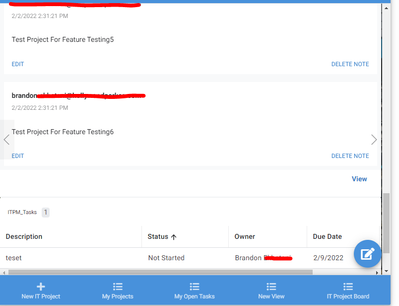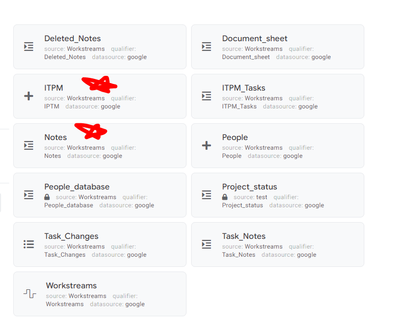- AppSheet
- AppSheet Forum
- AppSheet Q&A
- Re: Can you Collapse "Notes" or Limit the number o...
- Subscribe to RSS Feed
- Mark Topic as New
- Mark Topic as Read
- Float this Topic for Current User
- Bookmark
- Subscribe
- Mute
- Printer Friendly Page
- Mark as New
- Bookmark
- Subscribe
- Mute
- Subscribe to RSS Feed
- Permalink
- Report Inappropriate Content
- Mark as New
- Bookmark
- Subscribe
- Mute
- Subscribe to RSS Feed
- Permalink
- Report Inappropriate Content
Hello All,
I have this project board (built from the prebuilt appsheet kanban apps) and we have the project detail, all the notes, and all the tasks in the detail view. However, there's so many notes for certain projects. You have to scroll so far to get to the tasks. I understand the solution would be to bring the tasks above the notes. But, is there a way to 'collapse' the notes? Or Maybe limit in the detail view to only view the 5 most recent notes.
If you notice here I had to scroll all the way to the bottom.
Thank you
- Labels:
-
UX
- Mark as New
- Bookmark
- Subscribe
- Mute
- Subscribe to RSS Feed
- Permalink
- Report Inappropriate Content
- Mark as New
- Bookmark
- Subscribe
- Mute
- Subscribe to RSS Feed
- Permalink
- Report Inappropriate Content
I know there is an option for Max. Nested rows when you are created a detail view. It seems as though that may be your answer but for further help I would need more information. I agree that is a problem so I certainly want to help get that fixed for you.
Would you mind sending a screenshot of your UX settings please. I am not sure how these notes are entered in here. It does not seem to show up just as another column in your structure so I am curious. Also if it is a reference any information of your data structure may be helpful. Thank you
Craig
QREW Technologies
- Mark as New
- Bookmark
- Subscribe
- Mute
- Subscribe to RSS Feed
- Permalink
- Report Inappropriate Content
- Mark as New
- Bookmark
- Subscribe
- Mute
- Subscribe to RSS Feed
- Permalink
- Report Inappropriate Content
Notes have a FK to itpm table using the PK for the project
- Mark as New
- Bookmark
- Subscribe
- Mute
- Subscribe to RSS Feed
- Permalink
- Report Inappropriate Content
- Mark as New
- Bookmark
- Subscribe
- Mute
- Subscribe to RSS Feed
- Permalink
- Report Inappropriate Content
I tried adjusting the max filter on the ux view but it does nothing.
-
Account
1,677 -
App Management
3,099 -
AppSheet
1 -
Automation
10,324 -
Bug
983 -
Data
9,676 -
Errors
5,733 -
Expressions
11,780 -
General Miscellaneous
1 -
Google Cloud Deploy
1 -
image and text
1 -
Integrations
1,610 -
Intelligence
578 -
Introductions
85 -
Other
2,905 -
Photos
1 -
Resources
538 -
Security
828 -
Templates
1,309 -
Users
1,559 -
UX
9,110
- « Previous
- Next »
| User | Count |
|---|---|
| 43 | |
| 27 | |
| 24 | |
| 23 | |
| 13 |

 Twitter
Twitter