- AppSheet
- AppSheet Forum
- AppSheet Q&A
- Re: Can you Fill multiple rows simultaneously?
- Subscribe to RSS Feed
- Mark Topic as New
- Mark Topic as Read
- Float this Topic for Current User
- Bookmark
- Subscribe
- Mute
- Printer Friendly Page
- Mark as New
- Bookmark
- Subscribe
- Mute
- Subscribe to RSS Feed
- Permalink
- Report Inappropriate Content
- Mark as New
- Bookmark
- Subscribe
- Mute
- Subscribe to RSS Feed
- Permalink
- Report Inappropriate Content
Hi,
We're trying to apply a decimal value located in row 1 of a table to multiple rows below in order for us to adjust prices.
We can do this via the google sheet using the old = sum method. but this is a slow, and doesn't provide instant returns visually within the app.
Just curious if it's possible to apply a value to multiple rows based of a selection on 1 row.
Thanks.
- Labels:
-
Automation
-
Data
-
Other
- Mark as New
- Bookmark
- Subscribe
- Mute
- Subscribe to RSS Feed
- Permalink
- Report Inappropriate Content
- Mark as New
- Bookmark
- Subscribe
- Mute
- Subscribe to RSS Feed
- Permalink
- Report Inappropriate Content
Please evaluate if reference actions will work for you.
Sample App
Please take a look at the section "Execute an action on a set of other rows (Reference Action)' in the article below.
https://help.appsheet.com/en/articles/953637-actions-the-essentials#external-open-a-file
- Mark as New
- Bookmark
- Subscribe
- Mute
- Subscribe to RSS Feed
- Permalink
- Report Inappropriate Content
- Mark as New
- Bookmark
- Subscribe
- Mute
- Subscribe to RSS Feed
- Permalink
- Report Inappropriate Content
Hi,
Thank you for the reply, but it's not exactly what we're looking for. We're trying to make it an instant visible change so the Agent can see prices change based upon the selection in Row1.
A workflow would require a sync for the adjusted rows to be visible. Essentially we're trying to replicate the = To function that is in Excel and Google sheets. I.e. A2 = A1. but we need it done in the app, as the sheet response time is too slow to update with changes being made.
- Mark as New
- Bookmark
- Subscribe
- Mute
- Subscribe to RSS Feed
- Permalink
- Report Inappropriate Content
- Mark as New
- Bookmark
- Subscribe
- Mute
- Subscribe to RSS Feed
- Permalink
- Report Inappropriate Content
I am sorry that I could not understand the details. Could you please mention your exact concern?
Typically with reference actions, you will immediately see the changed data in referenced rows in the device where the user is using the app but yes, in the backend the change will take time to reflect the data change.
- Mark as New
- Bookmark
- Subscribe
- Mute
- Subscribe to RSS Feed
- Permalink
- Report Inappropriate Content
- Mark as New
- Bookmark
- Subscribe
- Mute
- Subscribe to RSS Feed
- Permalink
- Report Inappropriate Content
I'm probably not explaining it very well so no need to apologise.
I've attached two images, one of the app and then the backing sheet.
As you'll see in the backing sheet, Row 2 = Row 1 Uplift amount. And this is repeated down for the amount of offers we present to clients.
In the app image you'll see that the Uplift is a decimal range this is adjustable.
Currently, we can adjust the uplift and then it goes to the sheet but an app refresh is needed in order for price changes to be visible. We're trying to see if it's possible to replicate Row 2 = Row 1 sum in the app, so when the agent adjusts the Uplift slider, it's instantly visible in the view below.
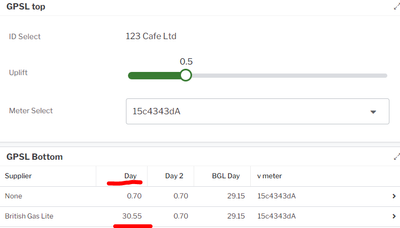
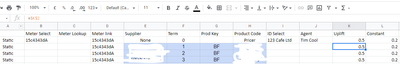
- Mark as New
- Bookmark
- Subscribe
- Mute
- Subscribe to RSS Feed
- Permalink
- Report Inappropriate Content
- Mark as New
- Bookmark
- Subscribe
- Mute
- Subscribe to RSS Feed
- Permalink
- Report Inappropriate Content
Thank you. Yes, your recent posts helps much better. Is it correct assumption that the "Uplift" field is in a detail view . Are GPCL Top and GPCL Bottom views on the same table? And is the sceenshot you have shared, where two views are shown in a dashboard view? Could you elaborate?
- Mark as New
- Bookmark
- Subscribe
- Mute
- Subscribe to RSS Feed
- Permalink
- Report Inappropriate Content
- Mark as New
- Bookmark
- Subscribe
- Mute
- Subscribe to RSS Feed
- Permalink
- Report Inappropriate Content
Yeah, the uplift field is in a detail view.
Top and Bottom are both on the same table.
Top is just row 1 of the google sheet.
Bottom is from Row 2 to 62 of the same google sheet. Top and Bottom are Sliced using and shown in a Dashboard view. So when top uplift is adjusted, bottom prices update with the adjustment of uplift.
- Mark as New
- Bookmark
- Subscribe
- Mute
- Subscribe to RSS Feed
- Permalink
- Report Inappropriate Content
- Mark as New
- Bookmark
- Subscribe
- Mute
- Subscribe to RSS Feed
- Permalink
- Report Inappropriate Content
The only way you will be able to affect a change from one row to other rows instantaneously is by using virtual columns. Either change the columns to a VC or create an additional VC column that reflects the updated values after the Slider is adjusted.
Note that all users will have these VC's and after a Sync to receive the updated Uplift value, will also have the re-calculated VC's. If that is all you need then you are done.
BUT, if for some reason you need the calculated VC's for use, say, on another app, then you will need to backfill these values into the affected rows. You will need to use a Bot for that. The issue here is that as user plays with the Slider (because it's fun to see the numbers changing) you would get LOTS of trigger events if you simply used the Uplift value change as the trigger. So, I would recommend that once the Uplift value changes, a required Y/N column is surfaced to "Save Changes?". Then your Bot only needs to trigger once.
- Mark as New
- Bookmark
- Subscribe
- Mute
- Subscribe to RSS Feed
- Permalink
- Report Inappropriate Content
- Mark as New
- Bookmark
- Subscribe
- Mute
- Subscribe to RSS Feed
- Permalink
- Report Inappropriate Content
Yes you can do so using reference actions.
1. Please set the initiating reference action on slice "GPCL Top". This action should be applicable for only row 2. Please set it as an inline action attached to some other column than "uplift"
2. Please set the referenced action on remaining rows >2
However if you have so many ( 60 + rows) , you had better use BOT and Webhook API because with actions, there will be a seprate data change action for each row. So for one change in "Uplift" in row 2 , there will be 60 + data change actions invoked on the second slice which is not a good practice. The user will though see the change istantantaneously.
The video below shows the implementation of this solution with actions. When the quantity on left is changed ( in row 2) it changes the quantity on the right hand view of dashboard for other rows and the change is instantly visible to the user. Though change in the backend database takes a long time.
https://www.loom.com/share/175345608c7c412aa6b5ce4024d86b23
- Mark as New
- Bookmark
- Subscribe
- Mute
- Subscribe to RSS Feed
- Permalink
- Report Inappropriate Content
- Mark as New
- Bookmark
- Subscribe
- Mute
- Subscribe to RSS Feed
- Permalink
- Report Inappropriate Content
Brilliant,
We'll give this a look. Thank you for you assistance!
-
!
1 -
Account
1,680 -
App Management
3,117 -
AppSheet
1 -
Automation
10,340 -
Bug
986 -
Data
9,696 -
Errors
5,746 -
Expressions
11,812 -
General Miscellaneous
1 -
Google Cloud Deploy
1 -
image and text
1 -
Integrations
1,615 -
Intelligence
578 -
Introductions
85 -
Other
2,916 -
Photos
1 -
Resources
541 -
Security
830 -
Templates
1,309 -
Users
1,562 -
UX
9,126
- « Previous
- Next »
| User | Count |
|---|---|
| 42 | |
| 34 | |
| 27 | |
| 23 | |
| 16 |

 Twitter
Twitter