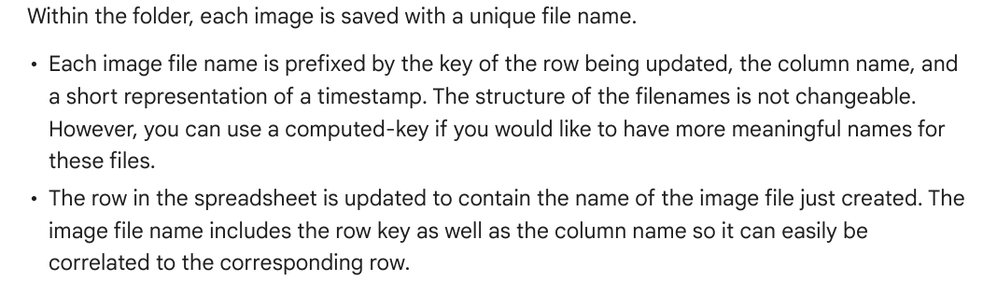- AppSheet
- :
- AppSheet Forum
- :
- AppSheet Q&A
- :
- Re: Can you make a picture assume the name of a fo...
- Subscribe to RSS Feed
- Mark Topic as New
- Mark Topic as Read
- Float this Topic for Current User
- Bookmark
- Subscribe
- Mute
- Printer Friendly Page
- Mark as New
- Bookmark
- Subscribe
- Mute
- Subscribe to RSS Feed
- Permalink
- Report Inappropriate Content
- Mark as New
- Bookmark
- Subscribe
- Mute
- Subscribe to RSS Feed
- Permalink
- Report Inappropriate Content
I'm trying to make my appsheet work as follows;
- I have a database with 2 values: value1 is a name, value2 is a picture.
- I go to enter a new record and open a form containing the above values.
- First I enter somebody's name.
- Then I take a picture through the app.
- (this is the part im stuck on) The photo gets saved with the name as its filename.
AND it will reject the picture if no name has been entered.
I haven't been able to find any way to control filename/acceptance,
but some google searches do seem to suggest it is possible.
Is there a way to accomplish this?
There's also the issue of when I edit a record; is it possible to update a filename?
- Labels:
-
Automation
- Mark as New
- Bookmark
- Subscribe
- Mute
- Subscribe to RSS Feed
- Permalink
- Report Inappropriate Content
- Mark as New
- Bookmark
- Subscribe
- Mute
- Subscribe to RSS Feed
- Permalink
- Report Inappropriate Content
I am not sure exactly what you want to do (control the image storage location/file names, perhaps?)
https://support.google.com/appsheet/answer/10106529?hl=en
You have some control but not full control unfortunately.
- Mark as New
- Bookmark
- Subscribe
- Mute
- Subscribe to RSS Feed
- Permalink
- Report Inappropriate Content
- Mark as New
- Bookmark
- Subscribe
- Mute
- Subscribe to RSS Feed
- Permalink
- Report Inappropriate Content
You are correct, I wanted to have some control over the filename.
The way it currently stores pictures is honestly a bit messy;
It turns 'S753.jpg' into '2fb643bf.Afbeelding.114102.jpg' when you drag and drop an image on the form. It retains nothing of the original file, making it a little difficult to go back on it in the backend of things; you are forced to go through the app/sheet to find out what the image file pertains to.
Even if I were to use a computed key, it would still slap on a bunch of gibberish.
CONCATENATE([Name]) would still generate Sokonomi.ImageColumnName.hhmmss.jpg
Its unfortunate but I guess a necessity.
- Mark as New
- Bookmark
- Subscribe
- Mute
- Subscribe to RSS Feed
- Permalink
- Report Inappropriate Content
- Mark as New
- Bookmark
- Subscribe
- Mute
- Subscribe to RSS Feed
- Permalink
- Report Inappropriate Content
Please evaluate if the approach below helps.
More User Friendly Image names for images uploaded... - Google Cloud Community
-
!
1 -
Account
1,686 -
App Management
3,143 -
AppSheet
1 -
Automation
10,383 -
Bug
1,001 -
Data
9,731 -
Errors
5,780 -
Expressions
11,854 -
General Miscellaneous
1 -
Google Cloud Deploy
1 -
image and text
1 -
Integrations
1,628 -
Intelligence
584 -
Introductions
86 -
Other
2,936 -
Photos
1 -
Resources
544 -
Security
837 -
Templates
1,317 -
Users
1,565 -
UX
9,141
- « Previous
- Next »
| User | Count |
|---|---|
| 37 | |
| 30 | |
| 29 | |
| 20 | |
| 18 |

 Twitter
Twitter