- AppSheet
- AppSheet Forum
- AppSheet Q&A
- Cannot Get Images To Display
- Subscribe to RSS Feed
- Mark Topic as New
- Mark Topic as Read
- Float this Topic for Current User
- Bookmark
- Subscribe
- Mute
- Printer Friendly Page
- Mark as New
- Bookmark
- Subscribe
- Mute
- Subscribe to RSS Feed
- Permalink
- Report Inappropriate Content
- Mark as New
- Bookmark
- Subscribe
- Mute
- Subscribe to RSS Feed
- Permalink
- Report Inappropriate Content
Hi all,
I have a database hosted on Google Cloud - Google Mysql. It is all linked to Appsheet fine.
In the Db, I have a table that has images in one of the columns. The column is set to a LONGBLOB type and the image URL is stored in the table.
The images are stored on a separate server (see link below) and when you open the link in a browser it works fine.

When I connect APPSHEET to the table I set the column which contains the URL to image type but nothing will be displayed. All i get is the triangle with an exclamation mark.
I’ve tried setting the row as a “show” type also and placed the URL in the content source but again nothing works. I followed the online documentation and according to that, it should display fine.
Any help, please? I’m going crazy
Solved! Go to Solution.
- Mark as New
- Bookmark
- Subscribe
- Mute
- Subscribe to RSS Feed
- Permalink
- Report Inappropriate Content
- Mark as New
- Bookmark
- Subscribe
- Mute
- Subscribe to RSS Feed
- Permalink
- Report Inappropriate Content
OK Solved it!!!
It turns out to be the database field type which is set in the MySQL database. Originally the field type was set to LONGBLOB which i thought was the correct type for storing images. I have now changed it to TEXT type instead.
I then set the image_url field in Appsheet to Image and VIOLA! the image appears where it should.
Thank you Kirk for all your help. I can now sleep at night.
- Mark as New
- Bookmark
- Subscribe
- Mute
- Subscribe to RSS Feed
- Permalink
- Report Inappropriate Content
- Mark as New
- Bookmark
- Subscribe
- Mute
- Subscribe to RSS Feed
- Permalink
- Report Inappropriate Content
Do you have a complete URL that works in an ordinary browser for the image? If so, it should work in your app, unless there are issues with permissions. I’m not familiar with Google Mysql, though.
- Mark as New
- Bookmark
- Subscribe
- Mute
- Subscribe to RSS Feed
- Permalink
- Report Inappropriate Content
- Mark as New
- Bookmark
- Subscribe
- Mute
- Subscribe to RSS Feed
- Permalink
- Report Inappropriate Content
Yes I have the normal URL for the image which works fine.
www.activitymonster.com/images/bounce.jpg.
I have set the column type to SHOW in Appsheet. Also set the category to IMAGE. And in the Content box added the [image_url] column as the source.
I Have also followed the instructions on the online documentation and not working still.
- Mark as New
- Bookmark
- Subscribe
- Mute
- Subscribe to RSS Feed
- Permalink
- Report Inappropriate Content
- Mark as New
- Bookmark
- Subscribe
- Mute
- Subscribe to RSS Feed
- Permalink
- Report Inappropriate Content
I had a little trouble at first (I’m used to showing images with the “Image” column type, not “Show”) but I got it to work on a practice app I have:
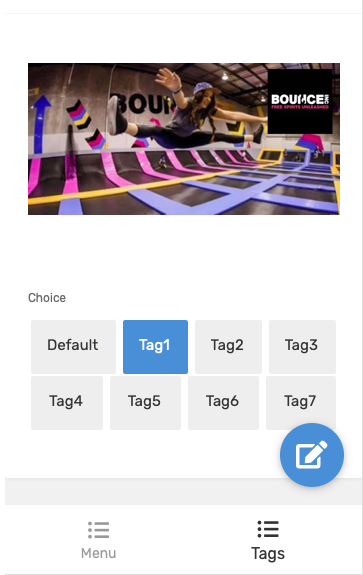
Here’s what my settings look like:
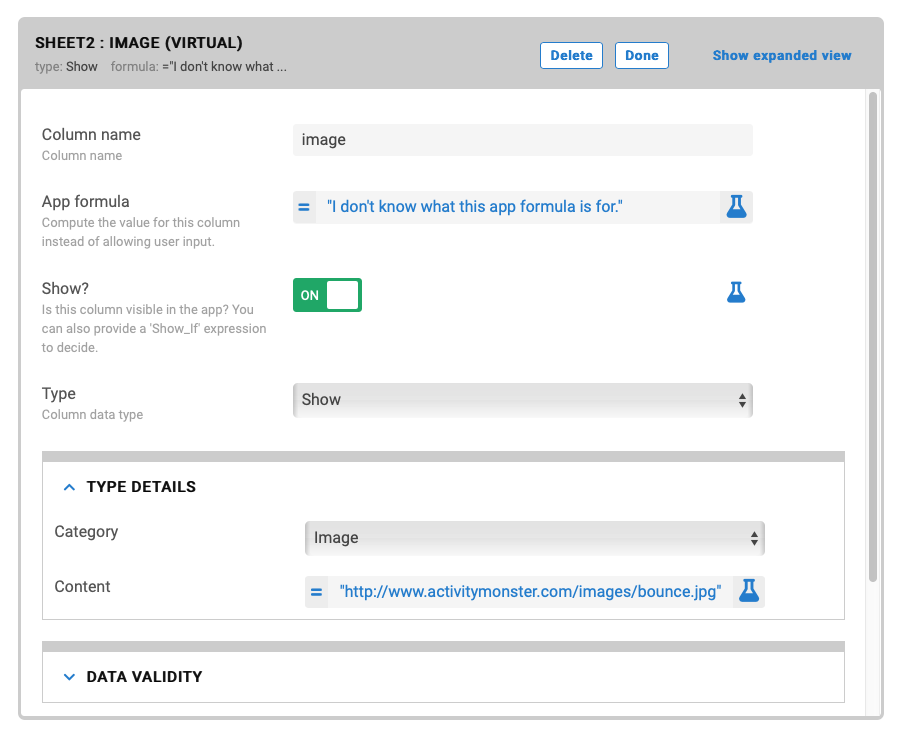
I hope that comparing your settings with mine will help you find the problem.
- Mark as New
- Bookmark
- Subscribe
- Mute
- Subscribe to RSS Feed
- Permalink
- Report Inappropriate Content
- Mark as New
- Bookmark
- Subscribe
- Mute
- Subscribe to RSS Feed
- Permalink
- Report Inappropriate Content
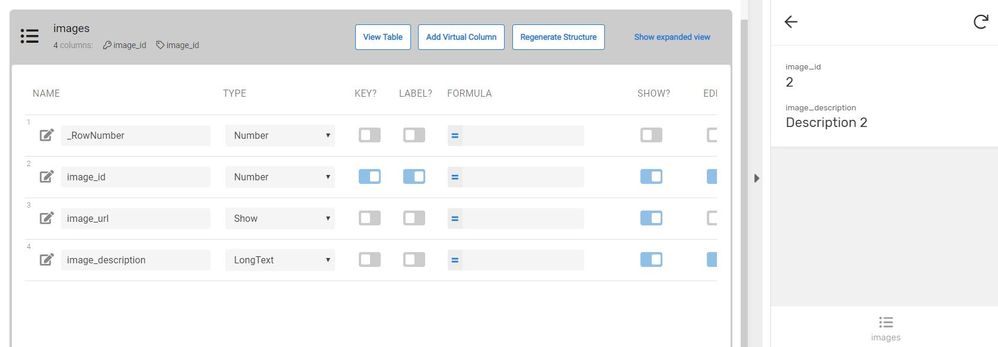
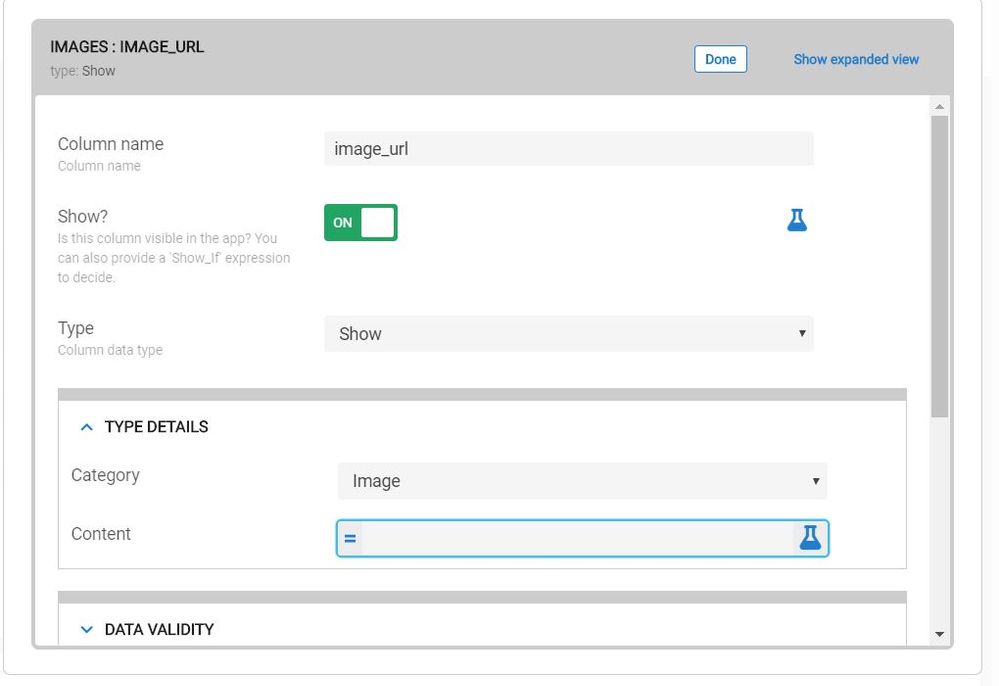
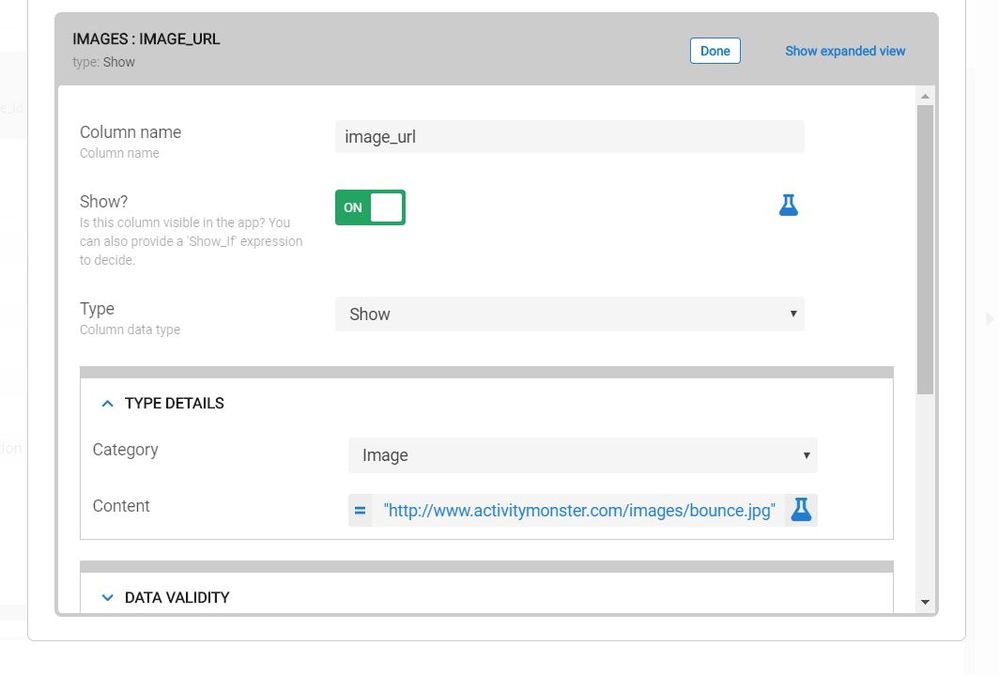
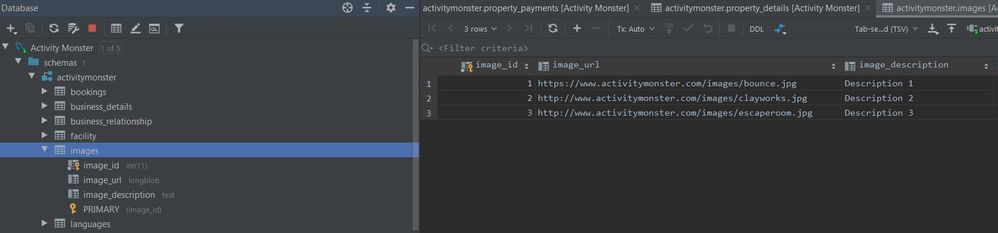
- Mark as New
- Bookmark
- Subscribe
- Mute
- Subscribe to RSS Feed
- Permalink
- Report Inappropriate Content
- Mark as New
- Bookmark
- Subscribe
- Mute
- Subscribe to RSS Feed
- Permalink
- Report Inappropriate Content
Hi Kirk,
Ive got the setting set to the same as you but it wont work. Are you using Google Sheets?
If i use google sheets it works as Appsheet saves the images into a sub folder. But I am using an MySQL database. Ive attached some images to show the database structure and field types.
Ive set the field to SHOW and the Category to IMAGE and the CONTENT should be the URL stored in that field. But it wont show.
Even if i put the actual URL in the Content= field the images still wont appear.
By the way i also tried the https and http of the URL fields. (thats why the database shows 2 types of URL)
Neither work
Im stumped!
- Mark as New
- Bookmark
- Subscribe
- Mute
- Subscribe to RSS Feed
- Permalink
- Report Inappropriate Content
- Mark as New
- Bookmark
- Subscribe
- Mute
- Subscribe to RSS Feed
- Permalink
- Report Inappropriate Content
I’m using Google sheets but I put the image in a virtual column. Are you familiar with virtual columns?
Or, you could make the column an “image” column. I think you could get an image column to look the way you want. I usually use image columns.
- Mark as New
- Bookmark
- Subscribe
- Mute
- Subscribe to RSS Feed
- Permalink
- Report Inappropriate Content
- Mark as New
- Bookmark
- Subscribe
- Mute
- Subscribe to RSS Feed
- Permalink
- Report Inappropriate Content
Are you using a slice? If you are, you need to check to see that the image or show column is included in the slice.
- Mark as New
- Bookmark
- Subscribe
- Mute
- Subscribe to RSS Feed
- Permalink
- Report Inappropriate Content
- Mark as New
- Bookmark
- Subscribe
- Mute
- Subscribe to RSS Feed
- Permalink
- Report Inappropriate Content
I have added a virtual column called image_filename and set this to IMAGE Type. If I put the URL into the APP formula field the image shows up, but if I put the field name which contains the URL of the image it doesn’t work. So its ALMOST there… Will keep trying
- Mark as New
- Bookmark
- Subscribe
- Mute
- Subscribe to RSS Feed
- Permalink
- Report Inappropriate Content
- Mark as New
- Bookmark
- Subscribe
- Mute
- Subscribe to RSS Feed
- Permalink
- Report Inappropriate Content
Be sure to set the category for your Show-type column to Image.
- Mark as New
- Bookmark
- Subscribe
- Mute
- Subscribe to RSS Feed
- Permalink
- Report Inappropriate Content
- Mark as New
- Bookmark
- Subscribe
- Mute
- Subscribe to RSS Feed
- Permalink
- Report Inappropriate Content
Maybe something in this article will help?
- Mark as New
- Bookmark
- Subscribe
- Mute
- Subscribe to RSS Feed
- Permalink
- Report Inappropriate Content
- Mark as New
- Bookmark
- Subscribe
- Mute
- Subscribe to RSS Feed
- Permalink
- Report Inappropriate Content
OK Solved it!!!
It turns out to be the database field type which is set in the MySQL database. Originally the field type was set to LONGBLOB which i thought was the correct type for storing images. I have now changed it to TEXT type instead.
I then set the image_url field in Appsheet to Image and VIOLA! the image appears where it should.
Thank you Kirk for all your help. I can now sleep at night.
- Mark as New
- Bookmark
- Subscribe
- Mute
- Subscribe to RSS Feed
- Permalink
- Report Inappropriate Content
- Mark as New
- Bookmark
- Subscribe
- Mute
- Subscribe to RSS Feed
- Permalink
- Report Inappropriate Content
Hi @jinjok,
Congratulations !
I had posted a longish reply by which time you had already solved it, so I deleted my post.
- Mark as New
- Bookmark
- Subscribe
- Mute
- Subscribe to RSS Feed
- Permalink
- Report Inappropriate Content
- Mark as New
- Bookmark
- Subscribe
- Mute
- Subscribe to RSS Feed
- Permalink
- Report Inappropriate Content
Thanks for that. Maybe your reply would have been a better explanation than mine. Always useful to see a professionals opinion.
Next task it to try to store multiple gallery images! Good learning curve and LOVE Appsheet so far.
-
!
1 -
Account
1,686 -
App Management
3,136 -
AppSheet
1 -
Automation
10,369 -
Bug
994 -
Data
9,717 -
Errors
5,767 -
Expressions
11,833 -
General Miscellaneous
1 -
Google Cloud Deploy
1 -
image and text
1 -
Integrations
1,621 -
Intelligence
580 -
Introductions
86 -
Other
2,930 -
Photos
1 -
Resources
542 -
Security
833 -
Templates
1,315 -
Users
1,565 -
UX
9,138
- « Previous
- Next »
| User | Count |
|---|---|
| 35 | |
| 34 | |
| 27 | |
| 23 | |
| 18 |

 Twitter
Twitter