- AppSheet
- AppSheet Forum
- AppSheet Q&A
- Re: Cannot Preview PDF file in google drive
- Subscribe to RSS Feed
- Mark Topic as New
- Mark Topic as Read
- Float this Topic for Current User
- Bookmark
- Subscribe
- Mute
- Printer Friendly Page
- Mark as New
- Bookmark
- Subscribe
- Mute
- Subscribe to RSS Feed
- Permalink
- Report Inappropriate Content
- Mark as New
- Bookmark
- Subscribe
- Mute
- Subscribe to RSS Feed
- Permalink
- Report Inappropriate Content
First , I’m use Behavior > workflow to create PDF file
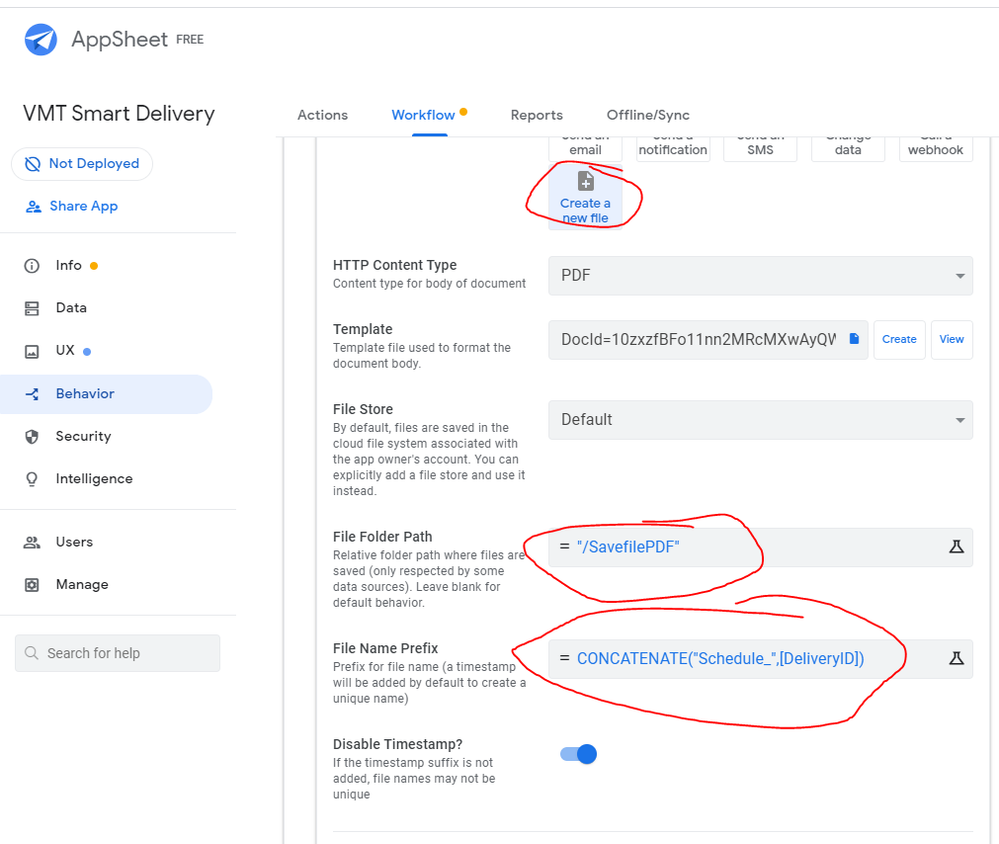
Second , File Created in my google drive > location is
“My Drive/appsheet/data/TestDeliveryRack-2295790/SavefilePDF/Schedule_20210101AAA20210102_1038.pdf”

Third , I want appsheet preview my PDF > I create virtual column type “File” > I’m formula =
“My Drive/appsheet/data/TestDeliveryRack-2295790/SavefilePDF/Schedule_20210101AAA20210102_1038.pdf”
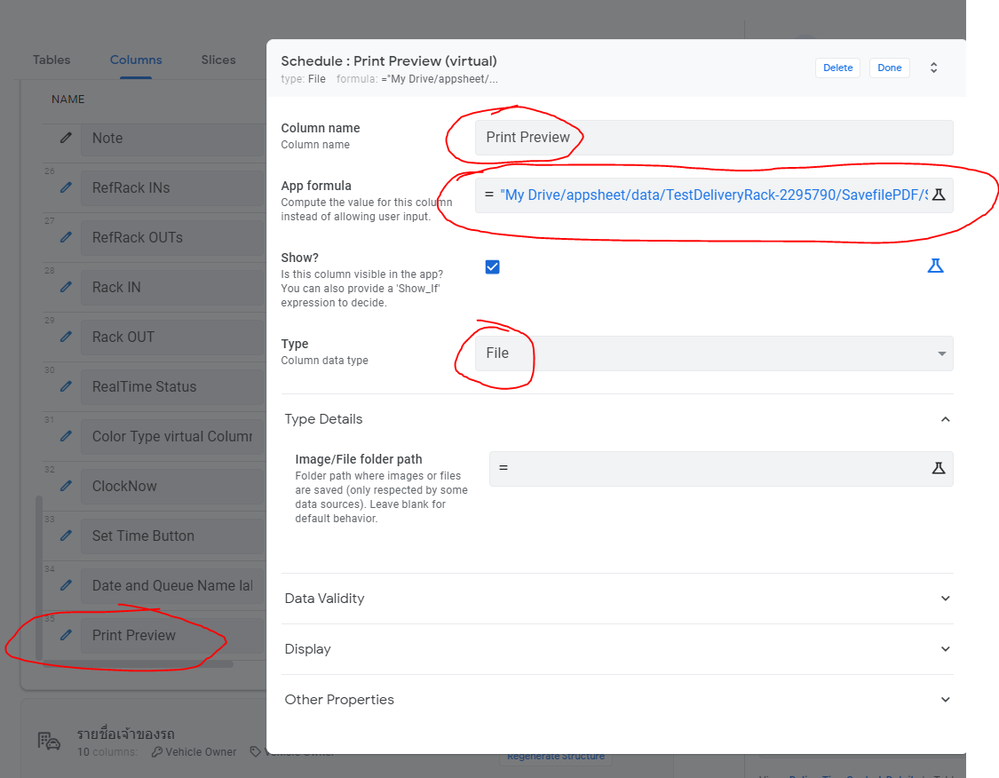
Fourth , When i click it’s show 404 file not found T^T
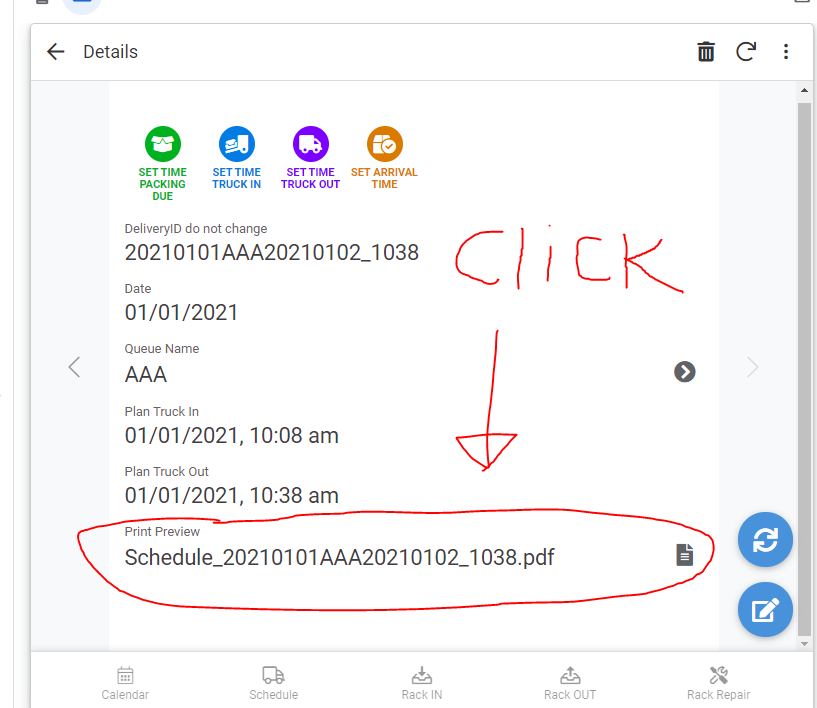
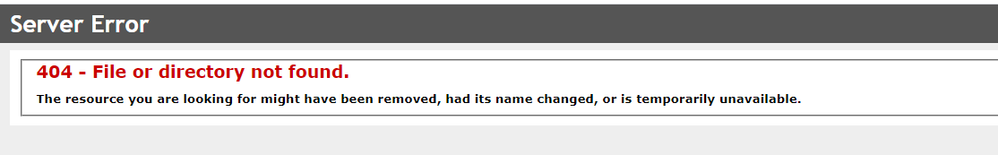
How to fix that , i feel so sad all-day T^T
thank you for help
Solved! Go to Solution.
- Mark as New
- Bookmark
- Subscribe
- Mute
- Subscribe to RSS Feed
- Permalink
- Report Inappropriate Content
- Mark as New
- Bookmark
- Subscribe
- Mute
- Subscribe to RSS Feed
- Permalink
- Report Inappropriate Content
Perhaps…
Path to file must be relative to the sheet location in drive.
My usual paths are something like “data/attachments/file.pdf” , not “my drive/appsheet/data/…”
Also , in app info, you can define default folder
- Mark as New
- Bookmark
- Subscribe
- Mute
- Subscribe to RSS Feed
- Permalink
- Report Inappropriate Content
- Mark as New
- Bookmark
- Subscribe
- Mute
- Subscribe to RSS Feed
- Permalink
- Report Inappropriate Content
I try to create New APP to test PDF
This is main APP Server Error 404-file or directory not found
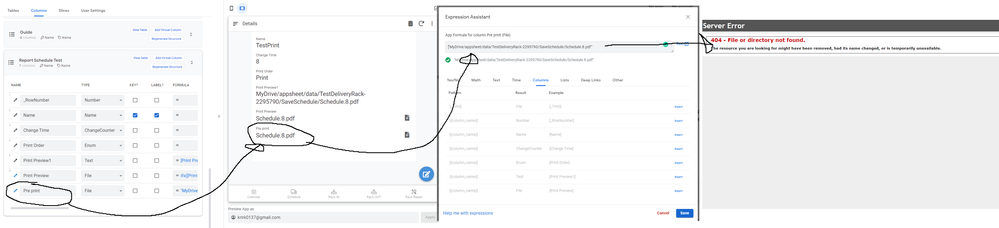
BUT
the new APP it’s work i dont know why T^T , same virtual column , same formula , same file
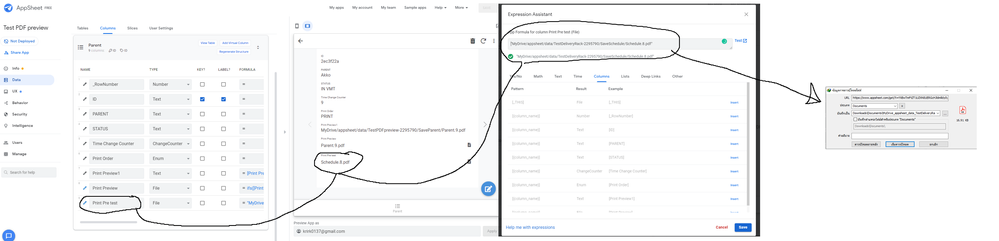
1:50 2/3/2021 i find a way to run file in google drive
the problem is google spreadsheet
i create new google spreadsheet and make table Report
it’s work OMG T^T .
i dont know why my main google spreadsheet cannot run report ( 404 file not found )
- Mark as New
- Bookmark
- Subscribe
- Mute
- Subscribe to RSS Feed
- Permalink
- Report Inappropriate Content
- Mark as New
- Bookmark
- Subscribe
- Mute
- Subscribe to RSS Feed
- Permalink
- Report Inappropriate Content
Try saving and verifying on the first app.
I had this issue earlier today.
- Mark as New
- Bookmark
- Subscribe
- Mute
- Subscribe to RSS Feed
- Permalink
- Report Inappropriate Content
- Mark as New
- Bookmark
- Subscribe
- Mute
- Subscribe to RSS Feed
- Permalink
- Report Inappropriate Content
Perhaps…
Path to file must be relative to the sheet location in drive.
My usual paths are something like “data/attachments/file.pdf” , not “my drive/appsheet/data/…”
Also , in app info, you can define default folder
- Mark as New
- Bookmark
- Subscribe
- Mute
- Subscribe to RSS Feed
- Permalink
- Report Inappropriate Content
- Mark as New
- Bookmark
- Subscribe
- Mute
- Subscribe to RSS Feed
- Permalink
- Report Inappropriate Content
Thank you , very much T^T
- Mark as New
- Bookmark
- Subscribe
- Mute
- Subscribe to RSS Feed
- Permalink
- Report Inappropriate Content
- Mark as New
- Bookmark
- Subscribe
- Mute
- Subscribe to RSS Feed
- Permalink
- Report Inappropriate Content
I found problem now
info > properties > app properties > default app folder is = /appsheet/data/myapp-1234/
but
my googlespreadsheet is = /Somefolder/googlespreadsheet
then
I change default app folder = /Somefolder and OMG it’s work T^T .
-
!
1 -
Account
1,683 -
App Management
3,125 -
AppSheet
1 -
Automation
10,352 -
Bug
992 -
Data
9,708 -
Errors
5,757 -
Expressions
11,823 -
General Miscellaneous
1 -
Google Cloud Deploy
1 -
image and text
1 -
Integrations
1,619 -
Intelligence
580 -
Introductions
86 -
Other
2,925 -
Photos
1 -
Resources
542 -
Security
832 -
Templates
1,313 -
Users
1,563 -
UX
9,131
- « Previous
- Next »
| User | Count |
|---|---|
| 40 | |
| 34 | |
| 29 | |
| 23 | |
| 17 |

 Twitter
Twitter