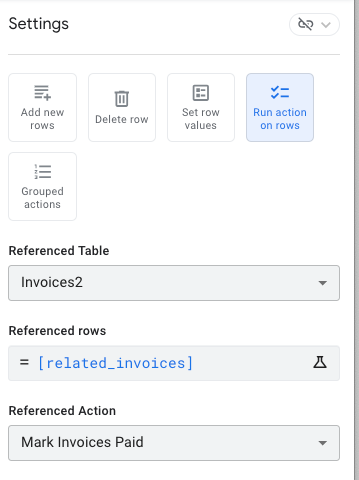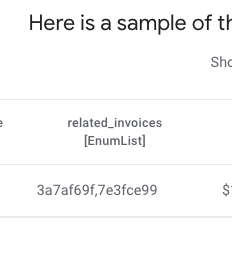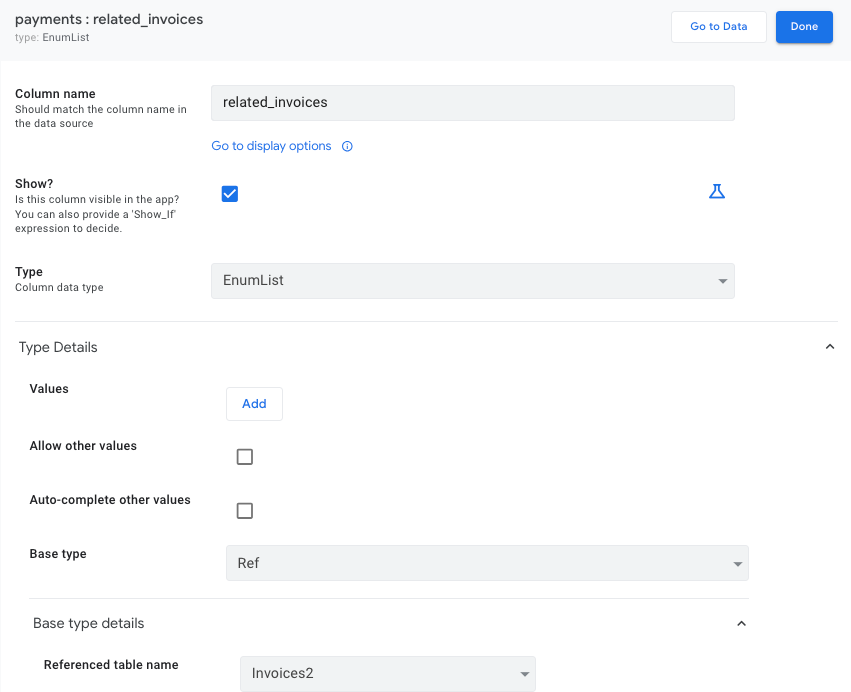- AppSheet
- AppSheet Forum
- AppSheet Q&A
- Cannot get key error when using list of refs in a ...
- Subscribe to RSS Feed
- Mark Topic as New
- Mark Topic as Read
- Float this Topic for Current User
- Bookmark
- Subscribe
- Mute
- Printer Friendly Page
- Mark as New
- Bookmark
- Subscribe
- Mute
- Subscribe to RSS Feed
- Permalink
- Report Inappropriate Content
- Mark as New
- Bookmark
- Subscribe
- Mute
- Subscribe to RSS Feed
- Permalink
- Report Inappropriate Content
For reasons I don't understand, I cannot use the value of an enumlist field with a ref base as the list of referenced rows in a bot. The calculation is validated, but in testing the bot, I get this error:
Failed: Error: 'Execute an Action on a Set of Rows' Data action 'Mark Invoices as Paid Action - 1' for table 'payments failed with exception Cannot get key values when Parent or ChangeImage are null. The table seems to be holding the right values in the [related_invoices] field. I see those keys in the table. I've tried using a select( In()) statement but that didn't help.
What's going on?
- Labels:
-
Expressions
- Mark as New
- Bookmark
- Subscribe
- Mute
- Subscribe to RSS Feed
- Permalink
- Report Inappropriate Content
- Mark as New
- Bookmark
- Subscribe
- Mute
- Subscribe to RSS Feed
- Permalink
- Report Inappropriate Content
If understanding of your requirement is correct, please try a referenced rows expression of
SELECT(Invoices2[Key column of Invoices2 Table], IN([Key column of Invoices2 Table], [_THISROW].[related_invoices] ))
- Mark as New
- Bookmark
- Subscribe
- Mute
- Subscribe to RSS Feed
- Permalink
- Report Inappropriate Content
- Mark as New
- Bookmark
- Subscribe
- Mute
- Subscribe to RSS Feed
- Permalink
- Report Inappropriate Content
Same error message.
- Mark as New
- Bookmark
- Subscribe
- Mute
- Subscribe to RSS Feed
- Permalink
- Report Inappropriate Content
- Mark as New
- Bookmark
- Subscribe
- Mute
- Subscribe to RSS Feed
- Permalink
- Report Inappropriate Content
Thank you. The error could be to do with the parent table. You may want to elaborate 'Cannot get key values when Parent or ChangeImage are null."
Is ChangeImage ( and possibly Parent ) some column in the parent table?
- Mark as New
- Bookmark
- Subscribe
- Mute
- Subscribe to RSS Feed
- Permalink
- Report Inappropriate Content
- Mark as New
- Bookmark
- Subscribe
- Mute
- Subscribe to RSS Feed
- Permalink
- Report Inappropriate Content
Related Invoices is a typical Ref_Row virtual column so Invoices2 is a
parent table to the payments table. The ids shown in the table preview
picture are correctly pointing to invoice2 rows.
- Mark as New
- Bookmark
- Subscribe
- Mute
- Subscribe to RSS Feed
- Permalink
- Report Inappropriate Content
- Mark as New
- Bookmark
- Subscribe
- Mute
- Subscribe to RSS Feed
- Permalink
- Report Inappropriate Content
Sorry, correction: [Related Invoices] is a EnumList with a base of ref, and pointing to the invoices2 table.
- Mark as New
- Bookmark
- Subscribe
- Mute
- Subscribe to RSS Feed
- Permalink
- Report Inappropriate Content
- Mark as New
- Bookmark
- Subscribe
- Mute
- Subscribe to RSS Feed
- Permalink
- Report Inappropriate Content
Here's a potential clue: even when I change the referenced rows to List(7e3fce99, aserf299), I get the same result. So the problem doesn't seem to be related to the referenced row values.
- Mark as New
- Bookmark
- Subscribe
- Mute
- Subscribe to RSS Feed
- Permalink
- Report Inappropriate Content
- Mark as New
- Bookmark
- Subscribe
- Mute
- Subscribe to RSS Feed
- Permalink
- Report Inappropriate Content
More clues: Even a new app, using a new database generates the same sort of error. Is it not allowable to have a bot triggered by a change in Table A to then start a process to update rows in Table B?
- Mark as New
- Bookmark
- Subscribe
- Mute
- Subscribe to RSS Feed
- Permalink
- Report Inappropriate Content
- Mark as New
- Bookmark
- Subscribe
- Mute
- Subscribe to RSS Feed
- Permalink
- Report Inappropriate Content
@Suvrutt_Gurjar tagging you on this real quick.
Since this is an EnumList column of type REF a lot of us have talked about 'flattening' an EnumList to make it a List instead. I believe the formula you want to use in the referenced rows section is the following, but someone else correct me, and let us know if this solves your problem:
SPLIT(TEXT([related_invoices]), ",")- Mark as New
- Bookmark
- Subscribe
- Mute
- Subscribe to RSS Feed
- Permalink
- Report Inappropriate Content
- Mark as New
- Bookmark
- Subscribe
- Mute
- Subscribe to RSS Feed
- Permalink
- Report Inappropriate Content
Thanks Marcus, I suspected something similar, but no, that's not it. Same error message. I've even tried Invoices2[id] and List(7e3fce99, aserf299). The problem doesn't appear to be related to identifying a list at all. I'm still wondering whether it's simply not possible to have a bot initiated by one table change acting on another table.
- Mark as New
- Bookmark
- Subscribe
- Mute
- Subscribe to RSS Feed
- Permalink
- Report Inappropriate Content
- Mark as New
- Bookmark
- Subscribe
- Mute
- Subscribe to RSS Feed
- Permalink
- Report Inappropriate Content
@Markus_Malessa wrote:
lot of us have talked about 'flattening' an EnumList to make it a List instead
Hi @Markus_Malessa , thank you for tagging. However I believe flattening the list is not necessary here. A list flattening is required when it is a list of list meaning something like SELECT( Table_Name[Enumlist Column]......) . In this case it is a single row, so flattening is not required.
@RedVox ,
You may want to take a look at the following post thread for any clues to the issue.
Failed: Error: 'Execute an Action on a Set of Rows... - Google Cloud Community
- Mark as New
- Bookmark
- Subscribe
- Mute
- Subscribe to RSS Feed
- Permalink
- Report Inappropriate Content
- Mark as New
- Bookmark
- Subscribe
- Mute
- Subscribe to RSS Feed
- Permalink
- Report Inappropriate Content
Thanks, yes I did review that posting before posting. I don't see a solution in there. Ultimately, I decided to just create an appscript. It is working fine with the same list values. Still, very curious about why this didn't work, why it didn't raise any validation issues in formula editor and why the error it generates in test is so cryptic.
- Mark as New
- Bookmark
- Subscribe
- Mute
- Subscribe to RSS Feed
- Permalink
- Report Inappropriate Content
- Mark as New
- Bookmark
- Subscribe
- Mute
- Subscribe to RSS Feed
- Permalink
- Report Inappropriate Content
Good to know that you could solve it.
Regarding this behavior, since it is a rare occurrence, I believe further insights can be given only with substantial more details such as taking a look at the app which may be beyond community's purview.
Someone else from community could offer insights or you may want to communicate with AppSheet support.
- Mark as New
- Bookmark
- Subscribe
- Mute
- Subscribe to RSS Feed
- Permalink
- Report Inappropriate Content
- Mark as New
- Bookmark
- Subscribe
- Mute
- Subscribe to RSS Feed
- Permalink
- Report Inappropriate Content
Thanks for your time considering this issue. I've reported it as a bug (for what it's worth).
-
!
1 -
Account
1,686 -
App Management
3,141 -
AppSheet
1 -
Automation
10,381 -
Bug
1,001 -
Data
9,729 -
Errors
5,778 -
Expressions
11,852 -
General Miscellaneous
1 -
Google Cloud Deploy
1 -
image and text
1 -
Integrations
1,627 -
Intelligence
582 -
Introductions
86 -
Other
2,937 -
Photos
1 -
Resources
544 -
Security
837 -
Templates
1,317 -
Users
1,565 -
UX
9,141
- « Previous
- Next »
| User | Count |
|---|---|
| 37 | |
| 31 | |
| 29 | |
| 22 | |
| 18 |

 Twitter
Twitter