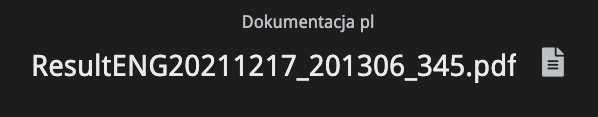- AppSheet
- AppSheet Forum
- AppSheet Q&A
- Cannot open file after manually moving it
- Subscribe to RSS Feed
- Mark Topic as New
- Mark Topic as Read
- Float this Topic for Current User
- Bookmark
- Subscribe
- Mute
- Printer Friendly Page
- Mark as New
- Bookmark
- Subscribe
- Mute
- Subscribe to RSS Feed
- Permalink
- Report Inappropriate Content
- Mark as New
- Bookmark
- Subscribe
- Mute
- Subscribe to RSS Feed
- Permalink
- Report Inappropriate Content
For testing, I changed the File Folder path used in a Workflow to store generated PDF’s. I generated 1 file and then changed the folder back. Then I manually moved the file to the expected folder location.
I write the full relative file path and filename to my Google sheet as shown below.

I then load these file names into a view that looks like this
so I can tap the file icon to see a preview of the file. However, if I tap on the one with the 1:13 PM timestamp, the one I manually moved, I get the following error message.

I do not believe this is a browser caching issue, as I get the same behavior on my mobile device which was synced AFTER having the issue. But I tried clearing cache anyway.
I have checked the file syntax in the sheet and compared with the Google folder and filename and all seems good. And I have run a second test to generate another file AFTER changing back to the original folder path prior to the test. That file opens with no issue.
Here is a snap of the Google folder showing both files. The top file was manually copied and produces the error. The bottom file opens fine.
What am I missing? Why can’t I open this file that I have manually moved to the folder location that matches what is listed in the Google datasource sheet for the path + filename listed in the app?
- Labels:
-
Data
- Mark as New
- Bookmark
- Subscribe
- Mute
- Subscribe to RSS Feed
- Permalink
- Report Inappropriate Content
- Mark as New
- Bookmark
- Subscribe
- Mute
- Subscribe to RSS Feed
- Permalink
- Report Inappropriate Content
I would try to do that again. Sometimes Google “lost” the path. I have seen this probably two times.
- Mark as New
- Bookmark
- Subscribe
- Mute
- Subscribe to RSS Feed
- Permalink
- Report Inappropriate Content
- Mark as New
- Bookmark
- Subscribe
- Mute
- Subscribe to RSS Feed
- Permalink
- Report Inappropriate Content
Unfortunately, additional testing with completely different rows has proven the same issue. AND I have narrowed it down to a very specific use case.
If the file is written to the default location - “Default app folder” + “/Files” - and then attempted to be moved to a subfolder under “Files” associated with the Row ID, the file CANNOT be opened.
If I place the file in ANY other folder, I can open it. If I place the file in the Row ID folder and then place that folder in ANY other location except under “Files”, I CAN open the file.
If the file is originally written to “Files/[Row ID]” location and then moved ANYWHERE, as well as being moved back, the file CAN be opened.
I suspect its something about the default location and a row key subfolder that is causing issues within the AppSheet servers. But this is a very obscure bug and I don’t expect it needs immediate attention. simply being aware of it is probably good enough for now.
- Mark as New
- Bookmark
- Subscribe
- Mute
- Subscribe to RSS Feed
- Permalink
- Report Inappropriate Content
- Mark as New
- Bookmark
- Subscribe
- Mute
- Subscribe to RSS Feed
- Permalink
- Report Inappropriate Content
Hi @WillowMobileSystems
I noticed similar problem but with a bit different error message

I tried moving my spreadsheet to folder where those files are but didn’t work. I am confused…
Please help ![]()
The strangest is when I add document straight during filling the form after saving it saves it’s name and saves the file in the same folder where other files are being stored then after clicking to open file opens, so I thought I could replace just the name of this file with another file name from the same folder - interesting because doesn’t work…
Here are shots of action button, formulas
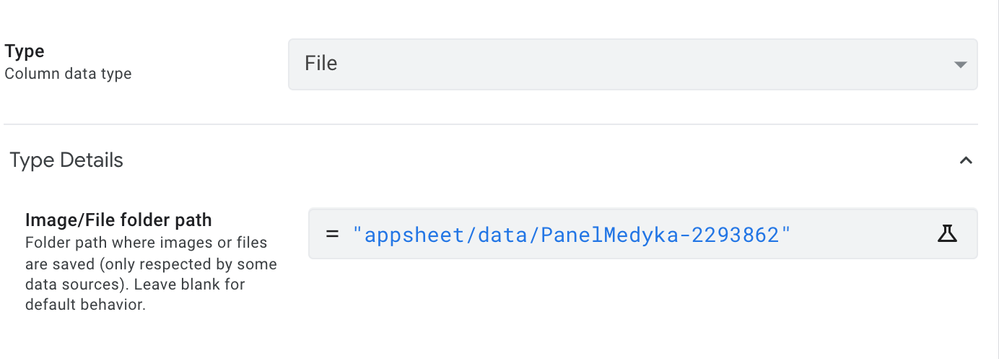
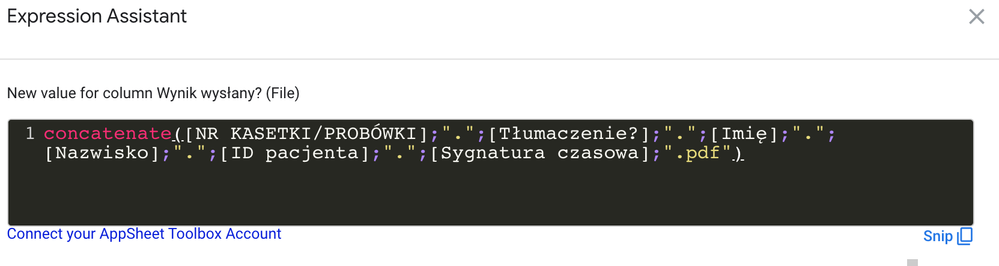
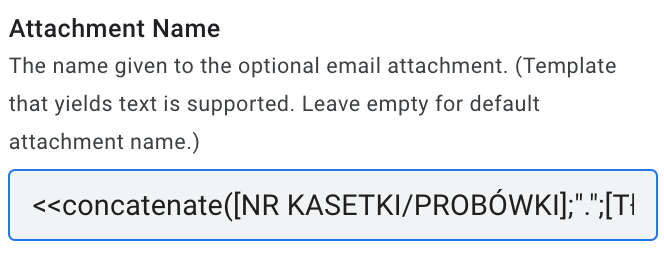
-
!
1 -
Account
1,689 -
App Management
3,160 -
AppSheet
1 -
Automation
10,406 -
Bug
1,013 -
Data
9,750 -
Errors
5,786 -
Expressions
11,885 -
General Miscellaneous
1 -
Google Cloud Deploy
1 -
image and text
1 -
Integrations
1,632 -
Intelligence
590 -
Introductions
87 -
Other
2,946 -
Panel
1 -
Photos
1 -
Resources
547 -
Security
837 -
Templates
1,325 -
Users
1,568 -
UX
9,147
- « Previous
- Next »
| User | Count |
|---|---|
| 41 | |
| 31 | |
| 29 | |
| 16 | |
| 14 |

 Twitter
Twitter