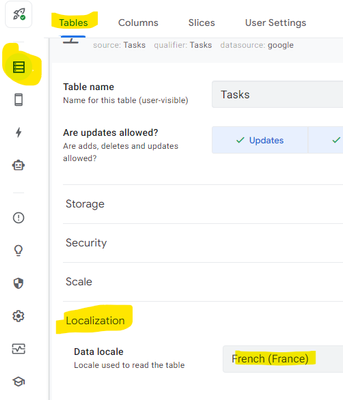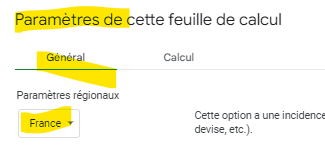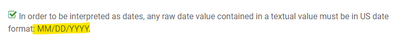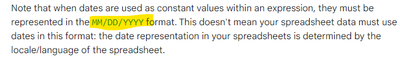- AppSheet
- AppSheet Forum
- AppSheet Q&A
- Change Date format to dd/mm/yyyy of Date type Virt...
- Subscribe to RSS Feed
- Mark Topic as New
- Mark Topic as Read
- Float this Topic for Current User
- Bookmark
- Subscribe
- Mute
- Printer Friendly Page
- Mark as New
- Bookmark
- Subscribe
- Mute
- Subscribe to RSS Feed
- Permalink
- Report Inappropriate Content
- Mark as New
- Bookmark
- Subscribe
- Mute
- Subscribe to RSS Feed
- Permalink
- Report Inappropriate Content
Hi as subject as I am having difficulty in creating an expression for it. This is what I have tried so far,
DATE(TEXT("12/27/2021","dd/mm/yyyy")) but it does not return anything.
Solved! Go to Solution.
- Mark as New
- Bookmark
- Subscribe
- Mute
- Subscribe to RSS Feed
- Permalink
- Report Inappropriate Content
- Mark as New
- Bookmark
- Subscribe
- Mute
- Subscribe to RSS Feed
- Permalink
- Report Inappropriate Content
Hi @nemus
You may want to consider changing the locale of your table datasource and table in your app editor, and check the locale on your device.
Please note that generally, AppSheet will consider date processing with US format, i.e mm/dd/yyyy.
This:
DATE(TEXT("12/27/2021","dd/mm/yyyy")) Won't work. But you might want to consider, for displaying purpose, using instead:
TEXT(DATE("27/12/2021"),"dd/mm/yyyy"))
or
TEXT([date],"dd/mm/yyyy")
or
TEXT([date],"dddd dd mmmm yyyy") (depending on the result expected).
Basically, no need to change anything as long as you use in your expression the mm/dd/yyyy formatting.
For further reference:
Search - Google Cloud Community
Solved: Date Format - Google Cloud Community
Date and time expressions - AppSheet Help
- Mark as New
- Bookmark
- Subscribe
- Mute
- Subscribe to RSS Feed
- Permalink
- Report Inappropriate Content
- Mark as New
- Bookmark
- Subscribe
- Mute
- Subscribe to RSS Feed
- Permalink
- Report Inappropriate Content
Hi @nemus
You may want to consider changing the locale of your table datasource and table in your app editor, and check the locale on your device.
Please note that generally, AppSheet will consider date processing with US format, i.e mm/dd/yyyy.
This:
DATE(TEXT("12/27/2021","dd/mm/yyyy")) Won't work. But you might want to consider, for displaying purpose, using instead:
TEXT(DATE("27/12/2021"),"dd/mm/yyyy"))
or
TEXT([date],"dd/mm/yyyy")
or
TEXT([date],"dddd dd mmmm yyyy") (depending on the result expected).
Basically, no need to change anything as long as you use in your expression the mm/dd/yyyy formatting.
For further reference:
Search - Google Cloud Community
Solved: Date Format - Google Cloud Community
Date and time expressions - AppSheet Help
- Mark as New
- Bookmark
- Subscribe
- Mute
- Subscribe to RSS Feed
- Permalink
- Report Inappropriate Content
- Mark as New
- Bookmark
- Subscribe
- Mute
- Subscribe to RSS Feed
- Permalink
- Report Inappropriate Content
My Bad, I realised the column I needed to change was just a normal text virtual column, so I just used use the Text() method. Thank you
-
!
1 -
Account
1,683 -
App Management
3,126 -
AppSheet
1 -
Automation
10,353 -
Bug
993 -
Data
9,708 -
Errors
5,757 -
Expressions
11,825 -
General Miscellaneous
1 -
Google Cloud Deploy
1 -
image and text
1 -
Integrations
1,619 -
Intelligence
580 -
Introductions
86 -
Other
2,926 -
Photos
1 -
Resources
542 -
Security
832 -
Templates
1,313 -
Users
1,563 -
UX
9,132
- « Previous
- Next »
| User | Count |
|---|---|
| 38 | |
| 34 | |
| 27 | |
| 23 | |
| 17 |

 Twitter
Twitter