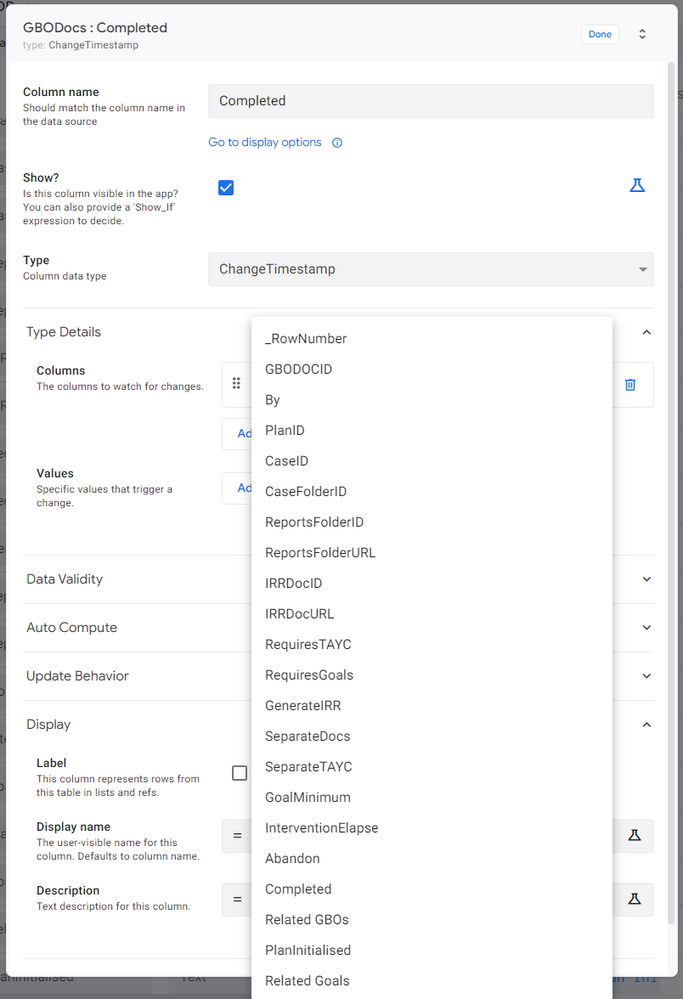- AppSheet
- AppSheet Forum
- AppSheet Q&A
- Change Timestamp Bug
- Subscribe to RSS Feed
- Mark Topic as New
- Mark Topic as Read
- Float this Topic for Current User
- Bookmark
- Subscribe
- Mute
- Printer Friendly Page
- Mark as New
- Bookmark
- Subscribe
- Mute
- Subscribe to RSS Feed
- Permalink
- Report Inappropriate Content
- Mark as New
- Bookmark
- Subscribe
- Mute
- Subscribe to RSS Feed
- Permalink
- Report Inappropriate Content
When trying to configure the Columns to watch for changes option in the change timestamp Type Details section, the system only presents currently visible columns for selection.
Is this by design or a bug? I want to check the status of a field that is changed behind the scenes and has its visible property set to false.
- Mark as New
- Bookmark
- Subscribe
- Mute
- Subscribe to RSS Feed
- Permalink
- Report Inappropriate Content
- Mark as New
- Bookmark
- Subscribe
- Mute
- Subscribe to RSS Feed
- Permalink
- Report Inappropriate Content
To do that you might have to create a bot that runs on save and looks for changes in those columns. Checkout the "Send email when a row is updated to have a specific column value" section in
https://support.google.com/appsheet/answer/11447614?hl=en&sjid=4109765755883409676-EU
- Mark as New
- Bookmark
- Subscribe
- Mute
- Subscribe to RSS Feed
- Permalink
- Report Inappropriate Content
- Mark as New
- Bookmark
- Subscribe
- Mute
- Subscribe to RSS Feed
- Permalink
- Report Inappropriate Content
Ahh sorry, I gave the impression I needed help, but I only wanted to report a possible bug.
It's much quicker to do than setting up a bot as you only need to mark the required field as Visible, add the now visible field to the change timestamp watch section, save and then make the field invisible again.
- Mark as New
- Bookmark
- Subscribe
- Mute
- Subscribe to RSS Feed
- Permalink
- Report Inappropriate Content
- Mark as New
- Bookmark
- Subscribe
- Mute
- Subscribe to RSS Feed
- Permalink
- Report Inappropriate Content
Probably assumes if they are not visible they cannot be changed 😐 Appsheet can't detect changes made directly to the spreadsheet
-
!
1 -
Account
1,679 -
App Management
3,105 -
AppSheet
1 -
Automation
10,328 -
Bug
984 -
Data
9,679 -
Errors
5,737 -
Expressions
11,790 -
General Miscellaneous
1 -
Google Cloud Deploy
1 -
image and text
1 -
Integrations
1,612 -
Intelligence
578 -
Introductions
85 -
Other
2,909 -
Photos
1 -
Resources
538 -
Security
828 -
Templates
1,309 -
Users
1,559 -
UX
9,119
- « Previous
- Next »
| User | Count |
|---|---|
| 43 | |
| 32 | |
| 25 | |
| 23 | |
| 14 |

 Twitter
Twitter