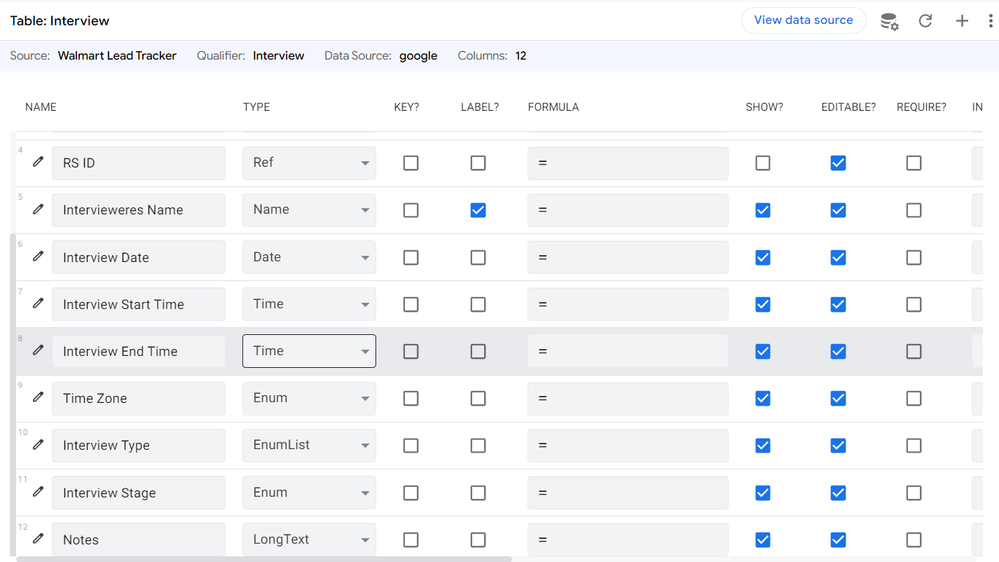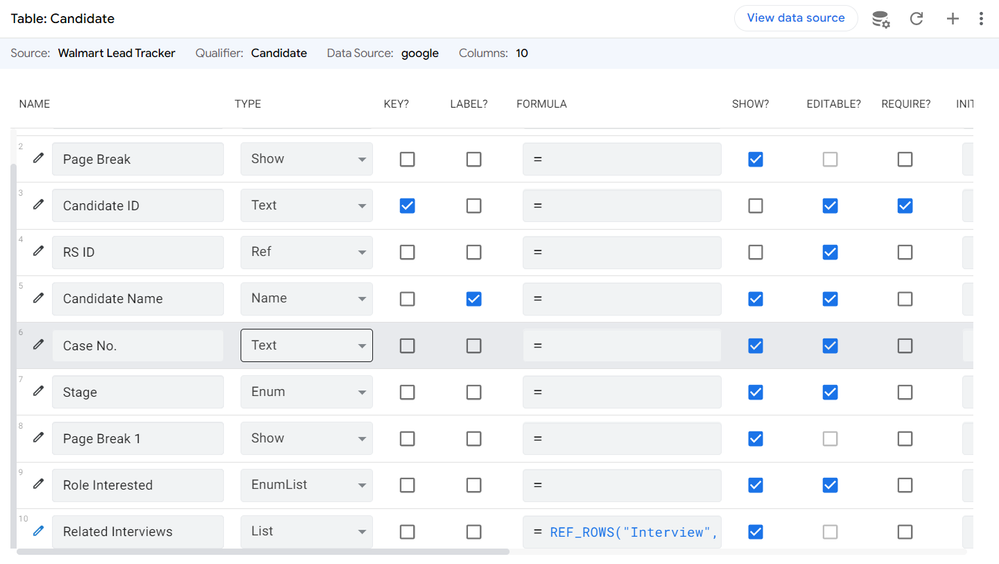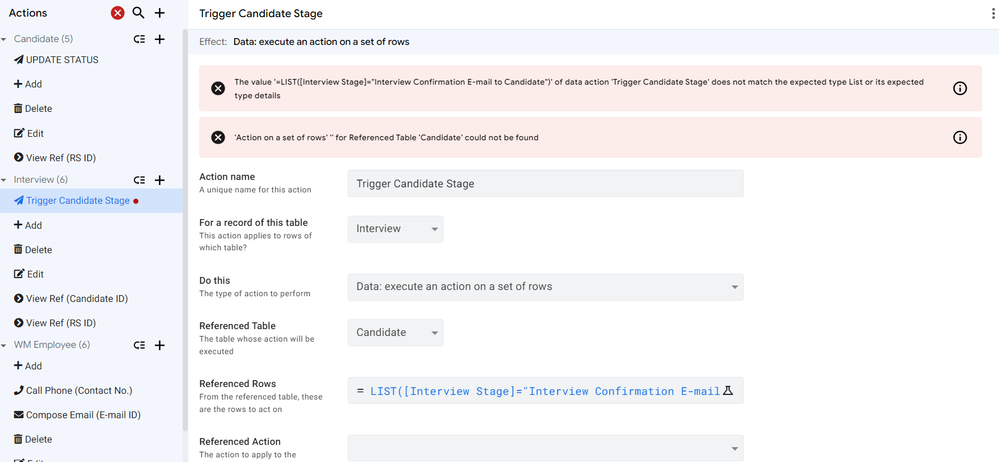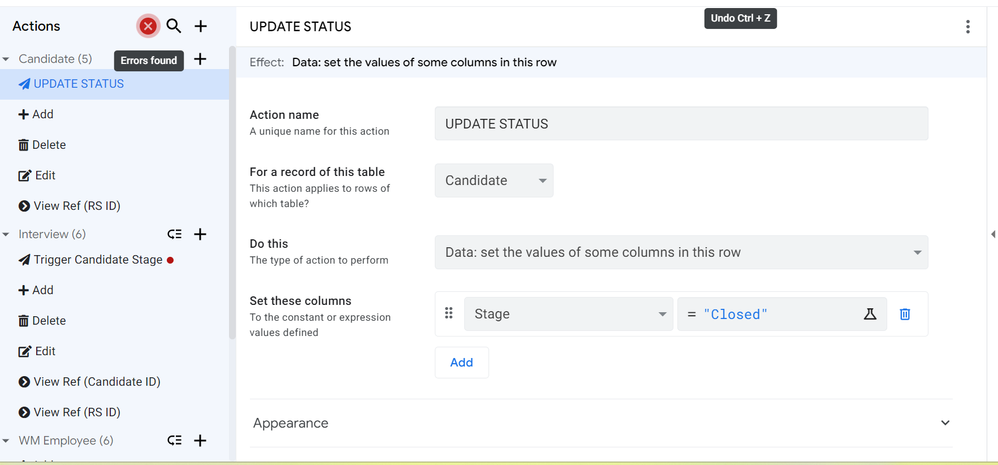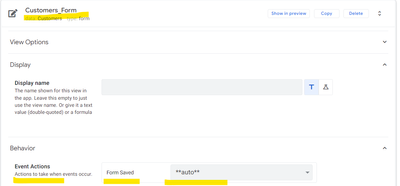- AppSheet
- AppSheet Forum
- AppSheet Q&A
- Change in status on parent record when all the chi...
- Subscribe to RSS Feed
- Mark Topic as New
- Mark Topic as Read
- Float this Topic for Current User
- Bookmark
- Subscribe
- Mute
- Printer Friendly Page
- Mark as New
- Bookmark
- Subscribe
- Mute
- Subscribe to RSS Feed
- Permalink
- Report Inappropriate Content
- Mark as New
- Bookmark
- Subscribe
- Mute
- Subscribe to RSS Feed
- Permalink
- Report Inappropriate Content
Hello Peeps,
I have 3 Tables in my app:
1) WM Employee - It has Related Candidates & Related Interviews
2) Candidate - It has Related Interviews under it
3) Interview
So basically when, in the Interview table, Stage column = "Confirmation Email Sent" then the Stage column in Candidate Table should change to "Closed"
Now under one Candidate there can be multiple interviews. So until all the interview status is not as above the stage at candidate should be in In-Progress or Open.
I have created 2 actions, one is the reference action, in the interview table (Child) & Set Values action on the parent table. But not aware on how the formula works out.
Can anyone please guide on how this can be done.
Solved! Go to Solution.
- Mark as New
- Bookmark
- Subscribe
- Mute
- Subscribe to RSS Feed
- Permalink
- Report Inappropriate Content
- Mark as New
- Bookmark
- Subscribe
- Mute
- Subscribe to RSS Feed
- Permalink
- Report Inappropriate Content
You will find the setting in the form view of the Interview table form. Please set the "Trigger Candidate Stage" action there.
The referred article has those details. 🙂
- Mark as New
- Bookmark
- Subscribe
- Mute
- Subscribe to RSS Feed
- Permalink
- Report Inappropriate Content
- Mark as New
- Bookmark
- Subscribe
- Mute
- Subscribe to RSS Feed
- Permalink
- Report Inappropriate Content
Please try the below
Understanding of requirement: When all the rows of [Stage] columns in the Interview table related to a single candidate are set to "Confirmation Email Sent", then set the Candidate table's [Stage] column for that parent candidate row to "Closed"
In the action Trigger Candidate Stage
A. In the 'referenced rows" setting, please add an expression something like LIST([Name of Reference column that references the Candidate table])
B. In the "only if this condition is true" , add an expression something like
ISBLANK(SELECT(Interview[Stage], [Name of Reference column that references the Candidate table]=[_THISROW].[Name of Reference column that references the Candidate table])-LIST("Confirmation Email Sent"))
No changes required in "Update Status" action.
- Mark as New
- Bookmark
- Subscribe
- Mute
- Subscribe to RSS Feed
- Permalink
- Report Inappropriate Content
- Mark as New
- Bookmark
- Subscribe
- Mute
- Subscribe to RSS Feed
- Permalink
- Report Inappropriate Content
Yes it is working. Just want to check, this change in stage, can't it happen automatically?
Because I have to click on a action button to make it happen.
- Mark as New
- Bookmark
- Subscribe
- Mute
- Subscribe to RSS Feed
- Permalink
- Report Inappropriate Content
- Mark as New
- Bookmark
- Subscribe
- Mute
- Subscribe to RSS Feed
- Permalink
- Report Inappropriate Content
May we know how the user changes the stage column in the Interview table- in a form or through action?
- Mark as New
- Bookmark
- Subscribe
- Mute
- Subscribe to RSS Feed
- Permalink
- Report Inappropriate Content
- Mark as New
- Bookmark
- Subscribe
- Mute
- Subscribe to RSS Feed
- Permalink
- Report Inappropriate Content
Its in a form.
- Mark as New
- Bookmark
- Subscribe
- Mute
- Subscribe to RSS Feed
- Permalink
- Report Inappropriate Content
- Mark as New
- Bookmark
- Subscribe
- Mute
- Subscribe to RSS Feed
- Permalink
- Report Inappropriate Content
Thank you. Then please set the action "Trigger Candidate Stage" as an event action on Form save event.
- Mark as New
- Bookmark
- Subscribe
- Mute
- Subscribe to RSS Feed
- Permalink
- Report Inappropriate Content
- Mark as New
- Bookmark
- Subscribe
- Mute
- Subscribe to RSS Feed
- Permalink
- Report Inappropriate Content
Where do i find this ?
Sorry i am not aware.
- Mark as New
- Bookmark
- Subscribe
- Mute
- Subscribe to RSS Feed
- Permalink
- Report Inappropriate Content
- Mark as New
- Bookmark
- Subscribe
- Mute
- Subscribe to RSS Feed
- Permalink
- Report Inappropriate Content
You will find the setting in the form view of the Interview table form. Please set the "Trigger Candidate Stage" action there.
The referred article has those details. 🙂
- Mark as New
- Bookmark
- Subscribe
- Mute
- Subscribe to RSS Feed
- Permalink
- Report Inappropriate Content
- Mark as New
- Bookmark
- Subscribe
- Mute
- Subscribe to RSS Feed
- Permalink
- Report Inappropriate Content
@Suvrutt_Gurjar wrote:
ISBLANK(SELECT(Interview[Stage], [Name of Reference column that references the Candidate table]=[_ THISROW].[Name of Reference column that references the Candidate table])-LIST("Confirmation Email Sent"))
ISBLANK([Related Interviews][Stage] -LIST("Confirmation Email Sent"))
Is a compact, more economical way of writing the above expression to achieve the same result.
-
!
1 -
Account
1,686 -
App Management
3,139 -
AppSheet
1 -
Automation
10,382 -
Bug
998 -
Data
9,728 -
Errors
5,773 -
Expressions
11,850 -
General Miscellaneous
1 -
Google Cloud Deploy
1 -
image and text
1 -
Integrations
1,626 -
Intelligence
582 -
Introductions
86 -
Other
2,935 -
Photos
1 -
Resources
544 -
Security
836 -
Templates
1,317 -
Users
1,565 -
UX
9,140
- « Previous
- Next »
| User | Count |
|---|---|
| 37 | |
| 31 | |
| 28 | |
| 22 | |
| 18 |

 Twitter
Twitter