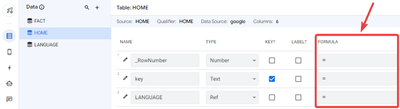- AppSheet
- AppSheet Forum
- AppSheet Q&A
- Re: Changing backend of apps from gsheets to MySQL
- Subscribe to RSS Feed
- Mark Topic as New
- Mark Topic as Read
- Float this Topic for Current User
- Bookmark
- Subscribe
- Mute
- Printer Friendly Page
- Mark as New
- Bookmark
- Subscribe
- Mute
- Subscribe to RSS Feed
- Permalink
- Report Inappropriate Content
- Mark as New
- Bookmark
- Subscribe
- Mute
- Subscribe to RSS Feed
- Permalink
- Report Inappropriate Content
Our apps have been running off of google sheets for a while now and most of them being very large apps, have collected an enormous amount of data, which is now causing considerable slowing down of the apps.
I know there's a general suggestion for alleviation of this problem - 'archiving' , but I can not do that because of policies too complex and pointless to describe here.
The only option now is to migrate the app to a mysql (or other appropriate databases; I'm open to suggestions) database.
There is documentation on how to do it.
That being only a simplified approach, I would first now ask that what happens to the countless expressions that have been written into the app? Do they remain in place or do I have to rewrite them?
I will ask further questions in the discussion.
- Labels:
-
App Management
-
Data
-
Integrations
- Mark as New
- Bookmark
- Subscribe
- Mute
- Subscribe to RSS Feed
- Permalink
- Report Inappropriate Content
- Mark as New
- Bookmark
- Subscribe
- Mute
- Subscribe to RSS Feed
- Permalink
- Report Inappropriate Content
@Pratyay_Rakshit wrote:
hat being only a simplified approach, I would first now ask that what happens to the countless expressions that have been written into the app? Do they remain in place or do I have to rewrite them?
I'm not sure what you mean with "countless expression". Changing datasource should have not effect.
if your question is about "countless data", then I confirm there is no impact. Otherwise, can you please elaborate?
- Mark as New
- Bookmark
- Subscribe
- Mute
- Subscribe to RSS Feed
- Permalink
- Report Inappropriate Content
- Mark as New
- Bookmark
- Subscribe
- Mute
- Subscribe to RSS Feed
- Permalink
- Report Inappropriate Content
I mean the appsheet expressions that I have written into the columns.
Will they also get transferred as they are?
- Mark as New
- Bookmark
- Subscribe
- Mute
- Subscribe to RSS Feed
- Permalink
- Report Inappropriate Content
- Mark as New
- Bookmark
- Subscribe
- Mute
- Subscribe to RSS Feed
- Permalink
- Report Inappropriate Content
@Pratyay_Rakshit wrote:
I mean the appsheet expressions that I have written into the columns.
If you talk about those you wrote there:
Then yes.
- Mark as New
- Bookmark
- Subscribe
- Mute
- Subscribe to RSS Feed
- Permalink
- Report Inappropriate Content
- Mark as New
- Bookmark
- Subscribe
- Mute
- Subscribe to RSS Feed
- Permalink
- Report Inappropriate Content
Okay, one ticked.
And all the other workflow stuff like email with PDF attachments, notifications - they would get seamlessly integrated too without further work from my end?
- Mark as New
- Bookmark
- Subscribe
- Mute
- Subscribe to RSS Feed
- Permalink
- Report Inappropriate Content
- Mark as New
- Bookmark
- Subscribe
- Mute
- Subscribe to RSS Feed
- Permalink
- Report Inappropriate Content
Normally yes.
If you are fully using Google Workspace/Sheets/Drive for your app, then what actually matters is:
- default app folder
- documentID of your templates
Again, this is just a database change. Nothing should be impacted.
One thing that could be impacted nonetheless, is the licence price (Enterprise Plan required when using a cloud database)
Also, the database configuration could impact your app in specific cases such as data type, because Google Sheets allow more permissive data entries. If you are familiar with cloud dabatase, you may already be aware of it.
- Mark as New
- Bookmark
- Subscribe
- Mute
- Subscribe to RSS Feed
- Permalink
- Report Inappropriate Content
- Mark as New
- Bookmark
- Subscribe
- Mute
- Subscribe to RSS Feed
- Permalink
- Report Inappropriate Content
Thank you. Some more to know.
The most important - I am not very proficient / familiar with databases, so for further changes and additions I would like to do that in the google sheets and then incorporate them in the app with the database. Can that be done?
- Mark as New
- Bookmark
- Subscribe
- Mute
- Subscribe to RSS Feed
- Permalink
- Report Inappropriate Content
- Mark as New
- Bookmark
- Subscribe
- Mute
- Subscribe to RSS Feed
- Permalink
- Report Inappropriate Content
@Pratyay_Rakshit wrote:
for further changes and additions I would like to do that in the google sheets and then incorporate them in the app with the database
That's an excellent question.
I would go with a direct work on database, rather than using Google Sheets and applying changes afterward to your cloud dabatase, but it's entirely up to you.
@Pratyay_Rakshit wrote:
- I am not very proficient / familiar with databases
You may want to give a try with AppSheet Database, though I didn't tested it really myself.
Here is official documentation from AppSheet:
AppSheet databases - AppSheet Help
Restrictions, limits, and known issues - AppSheet Help
Here is an interesting post from community:
Solved: Pros and Cons of using Appsheet Databases - Google Cloud Community
Depending on your needs, it could fit your expectations.
-
!
1 -
Account
1,680 -
App Management
3,118 -
AppSheet
1 -
Automation
10,341 -
Bug
987 -
Data
9,696 -
Errors
5,747 -
Expressions
11,814 -
General Miscellaneous
1 -
Google Cloud Deploy
1 -
image and text
1 -
Integrations
1,615 -
Intelligence
578 -
Introductions
85 -
Other
2,917 -
Photos
1 -
Resources
541 -
Security
830 -
Templates
1,309 -
Users
1,562 -
UX
9,126
- « Previous
- Next »
| User | Count |
|---|---|
| 42 | |
| 34 | |
| 27 | |
| 23 | |
| 16 |

 Twitter
Twitter