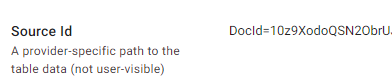- AppSheet
- :
- AppSheet Forum
- :
- AppSheet Q&A
- :
- Changing the name of a Source Path
- Subscribe to RSS Feed
- Mark Topic as New
- Mark Topic as Read
- Float this Topic for Current User
- Bookmark
- Subscribe
- Mute
- Printer Friendly Page
- Mark as New
- Bookmark
- Subscribe
- Mute
- Subscribe to RSS Feed
- Permalink
- Report Inappropriate Content
- Mark as New
- Bookmark
- Subscribe
- Mute
- Subscribe to RSS Feed
- Permalink
- Report Inappropriate Content
Hi all,
I would like to change the name of a table on drive. Not one of the spreadsheet names, but the name in the upper left corner for all of the below spreadsheets. I'm not sure what this is called. In Data>Tables it is referred to as "Source Path"??? Not a workbook??
My entire app & business is based on this table, so I CANNOT mess anything up during this change. It would literally delete YEARS of work. I will repeat, YEARS.
I would like to change the name from "2021 Garden List" to "Master Garden Lists" in Drive. And for it to seamlessly update on the app without any disruption.
Please advise what I need to do to achieve this! And please clarify what the word "workbook" refers too because it is not obvious in your educational materials. Is it the individual spreadsheets? or the title of that group of spreadsheets/tabs?
Many thanks!
Solved! Go to Solution.
- Mark as New
- Bookmark
- Subscribe
- Mute
- Subscribe to RSS Feed
- Permalink
- Report Inappropriate Content
- Mark as New
- Bookmark
- Subscribe
- Mute
- Subscribe to RSS Feed
- Permalink
- Report Inappropriate Content
It is perfectly safe, just change the name of the sheet (Google Workbook) in the top left corner . That data source field displays the name for easy switching between data sources, for example if you were moving from a development version of an app to production and wanted to use a different file as the database. The actual identifier (link) to the file is shown in the Source ID field which will show the unique file identifier. This ID does not change when you change the sheet name or even move it to another folder.
- Mark as New
- Bookmark
- Subscribe
- Mute
- Subscribe to RSS Feed
- Permalink
- Report Inappropriate Content
- Mark as New
- Bookmark
- Subscribe
- Mute
- Subscribe to RSS Feed
- Permalink
- Report Inappropriate Content
It is perfectly safe, just change the name of the sheet (Google Workbook) in the top left corner . That data source field displays the name for easy switching between data sources, for example if you were moving from a development version of an app to production and wanted to use a different file as the database. The actual identifier (link) to the file is shown in the Source ID field which will show the unique file identifier. This ID does not change when you change the sheet name or even move it to another folder.
-
!
1 -
Account
1,686 -
App Management
3,143 -
AppSheet
1 -
Automation
10,384 -
Bug
1,001 -
Data
9,732 -
Errors
5,780 -
Expressions
11,854 -
General Miscellaneous
1 -
Google Cloud Deploy
1 -
image and text
1 -
Integrations
1,629 -
Intelligence
585 -
Introductions
87 -
Other
2,937 -
Photos
1 -
Resources
545 -
Security
837 -
Templates
1,318 -
Users
1,565 -
UX
9,141
- « Previous
- Next »
| User | Count |
|---|---|
| 37 | |
| 30 | |
| 29 | |
| 20 | |
| 18 |

 Twitter
Twitter