- AppSheet
- AppSheet Forum
- AppSheet Q&A
- Changing the options in a menu from one to multipl...
- Subscribe to RSS Feed
- Mark Topic as New
- Mark Topic as Read
- Float this Topic for Current User
- Bookmark
- Subscribe
- Mute
- Printer Friendly Page
- Mark as New
- Bookmark
- Subscribe
- Mute
- Subscribe to RSS Feed
- Permalink
- Report Inappropriate Content
- Mark as New
- Bookmark
- Subscribe
- Mute
- Subscribe to RSS Feed
- Permalink
- Report Inappropriate Content
I am missing something very obvious here. I am simply trying to change the menu that I have pictured here so that the user can choose more than one. Which should be simply changing this from current form choice to check marks but I can’t find that. I’m just not looking in the right place.
Also how would I add an entry to this menu where the user could manually add a name? Right now this is pulling info from a Smartsheet that would seem to be counter intuitive to how i believe this works.
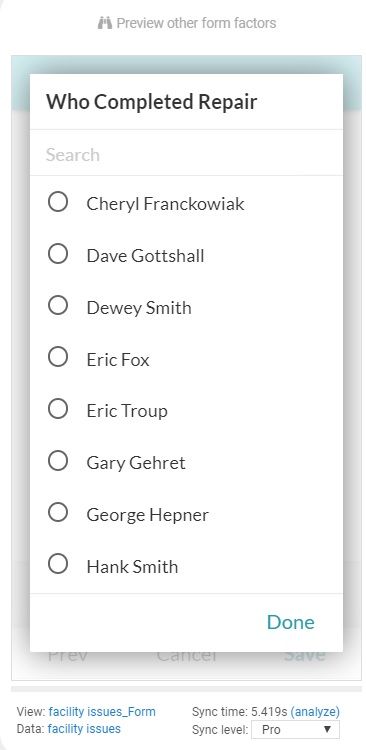
- Labels:
-
UX
- Mark as New
- Bookmark
- Subscribe
- Mute
- Subscribe to RSS Feed
- Permalink
- Report Inappropriate Content
- Mark as New
- Bookmark
- Subscribe
- Mute
- Subscribe to RSS Feed
- Permalink
- Report Inappropriate Content
@Wayne_Moyer
You need to use an ENUMLIST type column for that. I’m not aware how you pull your data to this dropdown but provided you are using a SELECT expression in Valid_if, try using the that expression in Suggested_Values property and within the column structure of this column set Allow other values and AutoCompleteOtherValues properties to ON.
-
!
1 -
Account
1,679 -
App Management
3,105 -
AppSheet
1 -
Automation
10,328 -
Bug
984 -
Data
9,679 -
Errors
5,737 -
Expressions
11,790 -
General Miscellaneous
1 -
Google Cloud Deploy
1 -
image and text
1 -
Integrations
1,612 -
Intelligence
578 -
Introductions
85 -
Other
2,909 -
Photos
1 -
Resources
538 -
Security
828 -
Templates
1,309 -
Users
1,559 -
UX
9,119
- « Previous
- Next »
| User | Count |
|---|---|
| 43 | |
| 32 | |
| 25 | |
| 23 | |
| 14 |

 Twitter
Twitter