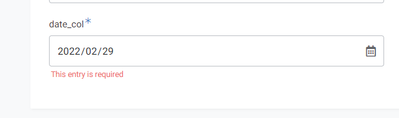- AppSheet
- :
- AppSheet Forum
- :
- AppSheet Q&A
- :
- Check if user enter correct date value
- Subscribe to RSS Feed
- Mark Topic as New
- Mark Topic as Read
- Float this Topic for Current User
- Bookmark
- Subscribe
- Mute
- Printer Friendly Page
- Mark as New
- Bookmark
- Subscribe
- Mute
- Subscribe to RSS Feed
- Permalink
- Report Inappropriate Content
- Mark as New
- Bookmark
- Subscribe
- Mute
- Subscribe to RSS Feed
- Permalink
- Report Inappropriate Content
Hello. I have a column name [DUE DATE], and set to date value type.
Is there any function to detect if user enter incorrect date value such as 02/31/2022?
I expect something like ISDATE[DUE DATE] in appsheet, or do I miss some function of appsheet?
- Labels:
-
Data
- Mark as New
- Bookmark
- Subscribe
- Mute
- Subscribe to RSS Feed
- Permalink
- Report Inappropriate Content
- Mark as New
- Bookmark
- Subscribe
- Mute
- Subscribe to RSS Feed
- Permalink
- Report Inappropriate Content
If a col is set to date, then an invalid date value is rejected automatically.
If you want a warning displayed then set col 'required'
This way you get an error message right away.
Also encourage users to use the Calendar pop up to make correct entries.
Anyway, your database won't break in either case.
- Mark as New
- Bookmark
- Subscribe
- Mute
- Subscribe to RSS Feed
- Permalink
- Report Inappropriate Content
- Mark as New
- Bookmark
- Subscribe
- Mute
- Subscribe to RSS Feed
- Permalink
- Report Inappropriate Content
My problem is:
I have [START DATE], and [DUE DATE] column, both of date type.
and normally, [DUE DATE] is 30 days after [START DATE].
If I enter 5/31/2022 in [START DATE], and blindedly enter 6/31/2022 in [DUE DATE],
then the due date is just disapper! Which I do not want. To make the problem worse, sometime [DUE DATE] can be blank.
So question is: how to I optional leave [DUE DATE] blank, and if any text enter, it must be a valid date? (I don't want to misenter 6/31/2022 then it disappear, the user need to know to enter either 6/30/2022 or 7/1/2022)
Thank you.
- Mark as New
- Bookmark
- Subscribe
- Mute
- Subscribe to RSS Feed
- Permalink
- Report Inappropriate Content
- Mark as New
- Bookmark
- Subscribe
- Mute
- Subscribe to RSS Feed
- Permalink
- Report Inappropriate Content
As a workaround, you can have a "Duration in days" field, make [DUE DATE] not user editable, and calculate the [DUE DATE] = [START DATE] + [Duration in days].
EDITED:
You can of course conditionally not set any date in [DUE DATE] if [Duration in days] is either blank or 0.
- Mark as New
- Bookmark
- Subscribe
- Mute
- Subscribe to RSS Feed
- Permalink
- Report Inappropriate Content
- Mark as New
- Bookmark
- Subscribe
- Mute
- Subscribe to RSS Feed
- Permalink
- Report Inappropriate Content
Thank you. I think I have to add an additional column with "duration" value, as it is the only solution now. But I still trying to find another solution..
- Mark as New
- Bookmark
- Subscribe
- Mute
- Subscribe to RSS Feed
- Permalink
- Report Inappropriate Content
- Mark as New
- Bookmark
- Subscribe
- Mute
- Subscribe to RSS Feed
- Permalink
- Report Inappropriate Content
What is the criteria of setting due date either 30 days later or leave it blank? Do you have rule for it that can be translated into an expression or does it depend only on user's input?
- Mark as New
- Bookmark
- Subscribe
- Mute
- Subscribe to RSS Feed
- Permalink
- Report Inappropriate Content
- Mark as New
- Bookmark
- Subscribe
- Mute
- Subscribe to RSS Feed
- Permalink
- Report Inappropriate Content
I have a COLLECTIBLE table, with installments, refering to CONTRACT table.
The last installment of a contract will be without DUE DATE, which means that can be empty.
I understand that the user can click the calendar button on PC browser to set the DUE DATE, but sometimes I just want to type in the date via keyboard.
And the DUE DATE is not neccessarily 30 days.. it can be more or less.
I have been thinking alot about this, and I think the only option for me know is to create an additional column, with date range value.
- Mark as New
- Bookmark
- Subscribe
- Mute
- Subscribe to RSS Feed
- Permalink
- Report Inappropriate Content
- Mark as New
- Bookmark
- Subscribe
- Mute
- Subscribe to RSS Feed
- Permalink
- Report Inappropriate Content
If you can identify the last installment, then require-if condition can be used to require a date for the installments except for the last one.
Just an idea.
-
!
1 -
Account
1,687 -
App Management
3,144 -
AppSheet
1 -
Automation
10,388 -
Bug
1,002 -
Data
9,734 -
Errors
5,781 -
Expressions
11,856 -
General Miscellaneous
1 -
Google Cloud Deploy
1 -
image and text
1 -
Integrations
1,630 -
Intelligence
587 -
Introductions
87 -
Other
2,939 -
Photos
1 -
Resources
545 -
Security
837 -
Templates
1,320 -
Users
1,565 -
UX
9,141
- « Previous
- Next »
| User | Count |
|---|---|
| 37 | |
| 30 | |
| 29 | |
| 20 | |
| 18 |

 Twitter
Twitter