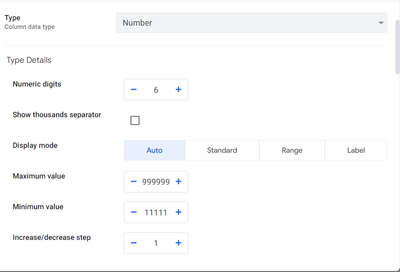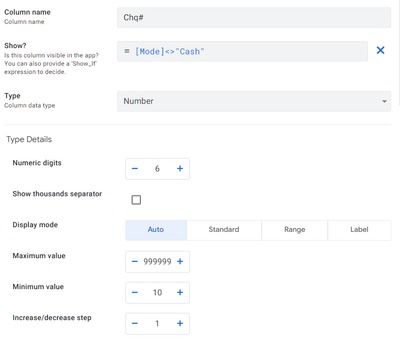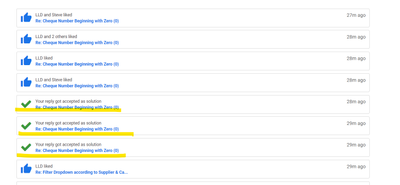- AppSheet
- AppSheet Forum
- AppSheet Q&A
- Cheque Number Beginning with Zero (0)
- Subscribe to RSS Feed
- Mark Topic as New
- Mark Topic as Read
- Float this Topic for Current User
- Bookmark
- Subscribe
- Mute
- Printer Friendly Page
- Mark as New
- Bookmark
- Subscribe
- Mute
- Subscribe to RSS Feed
- Permalink
- Report Inappropriate Content
- Mark as New
- Bookmark
- Subscribe
- Mute
- Subscribe to RSS Feed
- Permalink
- Report Inappropriate Content
Hi,
All payments are logged in the system, including the number of the cheque that was issued. In India, cheque leaves issued by banks, follow a 6 digit numbering system (######), wherein the first digit could be a zero e.g. 055235.
How do I restrict entry to numerals only? If I select the data type as Number and use the Valid If condition LEN(TEXT([_THIS]))=6, I am able to restrict entry to numerals only (no alphabets), but the system does not accept a cheque number beginning with "0".
Solved! Go to Solution.
- Mark as New
- Bookmark
- Subscribe
- Mute
- Subscribe to RSS Feed
- Permalink
- Report Inappropriate Content
- Mark as New
- Bookmark
- Subscribe
- Mute
- Subscribe to RSS Feed
- Permalink
- Report Inappropriate Content
Could you try with the below column settings instead of valid_if
Edit: Also , if you are using a spreadsheet as backend, please make the column that stores the cheque numbers as text type in the spreadsheet ( not in the app) so that leading zeroes are preserved in the backend sheet as well.
- Mark as New
- Bookmark
- Subscribe
- Mute
- Subscribe to RSS Feed
- Permalink
- Report Inappropriate Content
- Mark as New
- Bookmark
- Subscribe
- Mute
- Subscribe to RSS Feed
- Permalink
- Report Inappropriate Content
hello, thank you for your suggestion.. it works for a chq # such as 023478 (i.e. leading with one zero) but it does not work for 000235 or 000024 etc. I've tried using the settings you recommend along with the Valid If condition (Length) and it still does not work.
Is there any way to accept entry of numerals only...? If so I can change the field to text and set the max and min length to 6 characters.
- Mark as New
- Bookmark
- Subscribe
- Mute
- Subscribe to RSS Feed
- Permalink
- Report Inappropriate Content
- Mark as New
- Bookmark
- Subscribe
- Mute
- Subscribe to RSS Feed
- Permalink
- Report Inappropriate Content
Oh okay. This is a change in requirement you mentioned earlier. I thought the minimum cheque numbers need to be 5 digits because you had mentioned in the first post "wherein the first digit could be a zero e.g. 055235." You did not mention about the possibility of other digits being zero.
Anyway, if you need the cheque numbers from even two digits, please make the minimum value setting as 10 instead of 11111
Also with the suggested settings in the number column, I believe you need not have valid_if setting.
- Mark as New
- Bookmark
- Subscribe
- Mute
- Subscribe to RSS Feed
- Permalink
- Report Inappropriate Content
- Mark as New
- Bookmark
- Subscribe
- Mute
- Subscribe to RSS Feed
- Permalink
- Report Inappropriate Content
Hi Suvrutt.. thank you for the clarification. Sorry my requirement wasn't entirely clear.
Your solution works almost perfectly in that, if I enter 00245 or 0245 as the chq number, my input is accepted. The system adds missing zeros and the app shows me the saved chq# as 000245. but, how do I force entry of 6 digits?.. the settings for 6 numeric digits (see below), do not force the user to enter 6 digits.. the user might miss entering a digit.
which is why I was hoping there's a solution wherein I can restrict entry to numerals only, 6 characters (no more, no less).. thank you for your time and energy on this 👍
- Mark as New
- Bookmark
- Subscribe
- Mute
- Subscribe to RSS Feed
- Permalink
- Report Inappropriate Content
- Mark as New
- Bookmark
- Subscribe
- Mute
- Subscribe to RSS Feed
- Permalink
- Report Inappropriate Content
Oh okay. For this requirement I believe you may not exactly be able to control user behavior this minutely. What if the user enters all 6 digits but one of the digits incorrectly for cheque number, meaning instead of 056789 the user enters 056788?
Anyway for this latest requirement, please make the column as text type and please try with the following valid_if
AND(LEN([_this])=6,NUMBER([_this])>=10, NUMBER([_this])<=999999)
- Mark as New
- Bookmark
- Subscribe
- Mute
- Subscribe to RSS Feed
- Permalink
- Report Inappropriate Content
- Mark as New
- Bookmark
- Subscribe
- Mute
- Subscribe to RSS Feed
- Permalink
- Report Inappropriate Content
😁😁..
I'm trying to cover all possibilities, but typos I cannot eliminate entirely... unfortunately, as a business we continue to dole out a fair number of cheques weekly, in this age of electronic transfers (oh but wait, they'll have some kind of confirmation code too.. I'll trouble you with this sometime in the future)...
Shall try your solution.. thank you once again!
- Mark as New
- Bookmark
- Subscribe
- Mute
- Subscribe to RSS Feed
- Permalink
- Report Inappropriate Content
- Mark as New
- Bookmark
- Subscribe
- Mute
- Subscribe to RSS Feed
- Permalink
- Report Inappropriate Content
Works perfectly! super thanks!
- Mark as New
- Bookmark
- Subscribe
- Mute
- Subscribe to RSS Feed
- Permalink
- Report Inappropriate Content
- Mark as New
- Bookmark
- Subscribe
- Mute
- Subscribe to RSS Feed
- Permalink
- Report Inappropriate Content
You are welcome. Good to know it works as per your requirement.
- Mark as New
- Bookmark
- Subscribe
- Mute
- Subscribe to RSS Feed
- Permalink
- Report Inappropriate Content
- Mark as New
- Bookmark
- Subscribe
- Mute
- Subscribe to RSS Feed
- Permalink
- Report Inappropriate Content
Could you try with the below column settings instead of valid_if
Edit: Also , if you are using a spreadsheet as backend, please make the column that stores the cheque numbers as text type in the spreadsheet ( not in the app) so that leading zeroes are preserved in the backend sheet as well.
- Mark as New
- Bookmark
- Subscribe
- Mute
- Subscribe to RSS Feed
- Permalink
- Report Inappropriate Content
- Mark as New
- Bookmark
- Subscribe
- Mute
- Subscribe to RSS Feed
- Permalink
- Report Inappropriate Content
hello, thank you for your suggestion.. it works for a chq # such as 023478 (i.e. leading with one zero) but it does not work for 000235 or 000024 etc. I've tried using the settings you recommend along with the Valid If condition (Length) and it still does not work.
Is there any way to accept entry of numerals only...? If so I can change the field to text and set the max and min length to 6 characters.
- Mark as New
- Bookmark
- Subscribe
- Mute
- Subscribe to RSS Feed
- Permalink
- Report Inappropriate Content
- Mark as New
- Bookmark
- Subscribe
- Mute
- Subscribe to RSS Feed
- Permalink
- Report Inappropriate Content
Oh okay. This is a change in requirement you mentioned earlier. I thought the minimum cheque numbers need to be 5 digits because you had mentioned in the first post "wherein the first digit could be a zero e.g. 055235." You did not mention about the possibility of other digits being zero.
Anyway, if you need the cheque numbers from even two digits, please make the minimum value setting as 10 instead of 11111
Also with the suggested settings in the number column, I believe you need not have valid_if setting.
- Mark as New
- Bookmark
- Subscribe
- Mute
- Subscribe to RSS Feed
- Permalink
- Report Inappropriate Content
- Mark as New
- Bookmark
- Subscribe
- Mute
- Subscribe to RSS Feed
- Permalink
- Report Inappropriate Content
Hi Suvrutt.. thank you for the clarification. Sorry my requirement wasn't entirely clear.
Your solution works almost perfectly in that, if I enter 00245 or 0245 as the chq number, my input is accepted. The system adds missing zeros and the app shows me the saved chq# as 000245. but, how do I force entry of 6 digits?.. the settings for 6 numeric digits (see below), do not force the user to enter 6 digits.. the user might miss entering a digit.
which is why I was hoping there's a solution wherein I can restrict entry to numerals only, 6 characters (no more, no less).. thank you for your time and energy on this 👍
- Mark as New
- Bookmark
- Subscribe
- Mute
- Subscribe to RSS Feed
- Permalink
- Report Inappropriate Content
- Mark as New
- Bookmark
- Subscribe
- Mute
- Subscribe to RSS Feed
- Permalink
- Report Inappropriate Content
Oh okay. For this requirement I believe you may not exactly be able to control user behavior this minutely. What if the user enters all 6 digits but one of the digits incorrectly for cheque number, meaning instead of 056789 the user enters 056788?
Anyway for this latest requirement, please make the column as text type and please try with the following valid_if
AND(LEN([_this])=6,NUMBER([_this])>=10, NUMBER([_this])<=999999)
- Mark as New
- Bookmark
- Subscribe
- Mute
- Subscribe to RSS Feed
- Permalink
- Report Inappropriate Content
- Mark as New
- Bookmark
- Subscribe
- Mute
- Subscribe to RSS Feed
- Permalink
- Report Inappropriate Content
Works perfectly! super thanks!
- Mark as New
- Bookmark
- Subscribe
- Mute
- Subscribe to RSS Feed
- Permalink
- Report Inappropriate Content
- Mark as New
- Bookmark
- Subscribe
- Mute
- Subscribe to RSS Feed
- Permalink
- Report Inappropriate Content
😁😁..
I'm trying to cover all possibilities, but typos I cannot eliminate entirely... unfortunately, as a business we continue to dole out a fair number of cheques weekly, in this age of electronic transfers (oh but wait, they'll have some kind of confirmation code too.. I'll trouble you with this sometime in the future)...
Shall try your solution.. thank you once again!
- Mark as New
- Bookmark
- Subscribe
- Mute
- Subscribe to RSS Feed
- Permalink
- Report Inappropriate Content
- Mark as New
- Bookmark
- Subscribe
- Mute
- Subscribe to RSS Feed
- Permalink
- Report Inappropriate Content
You are welcome. Good to know it works as per your requirement.
- Mark as New
- Bookmark
- Subscribe
- Mute
- Subscribe to RSS Feed
- Permalink
- Report Inappropriate Content
- Mark as New
- Bookmark
- Subscribe
- Mute
- Subscribe to RSS Feed
- Permalink
- Report Inappropriate Content
Hi @LLD ,
It sounds that you have marked all posts in this thread ( and possibly other thread of yours) as solution. Even though this post is old, I received multiple notifications just an hour ago as the image below shows.
My request to you will be to mark any one post in the post thread as final solution. Or else the number of solutions will be incorrectly showing on higher side. For example, this post thread shows as many as 8 total solutions , that will set an incorrect count for rightful solutions.
May I request you to do the needful in all your such posts to mark any one as solution. There are of course rare post threads where two or more totally different problems are solved in the same thread where one may mark more than one post as solution as occasional exceptions.
-
!
1 -
Account
1,686 -
App Management
3,140 -
AppSheet
1 -
Automation
10,382 -
Bug
998 -
Data
9,728 -
Errors
5,774 -
Expressions
11,852 -
General Miscellaneous
1 -
Google Cloud Deploy
1 -
image and text
1 -
Integrations
1,626 -
Intelligence
582 -
Introductions
86 -
Other
2,936 -
Photos
1 -
Resources
544 -
Security
837 -
Templates
1,317 -
Users
1,565 -
UX
9,140
- « Previous
- Next »
| User | Count |
|---|---|
| 37 | |
| 31 | |
| 28 | |
| 22 | |
| 18 |

 Twitter
Twitter