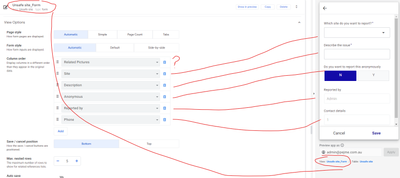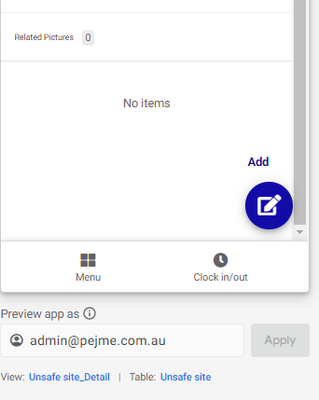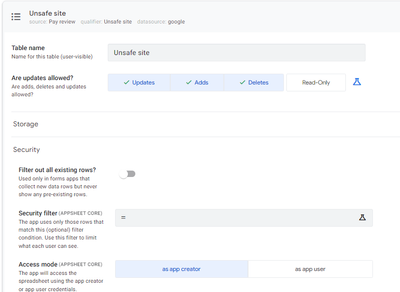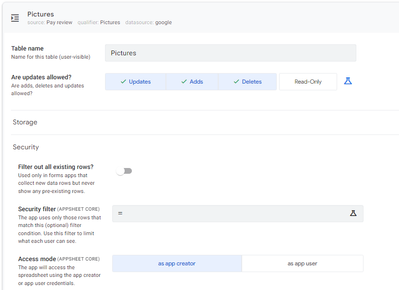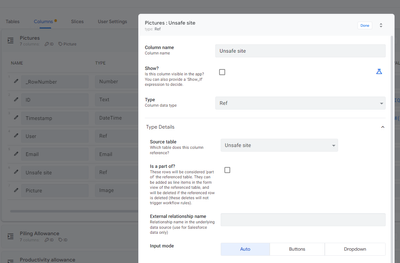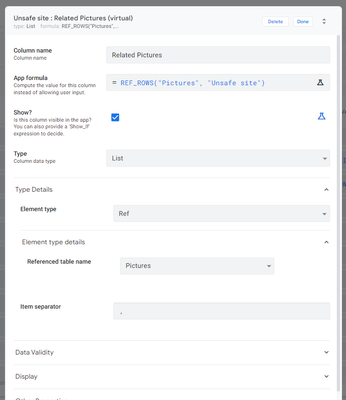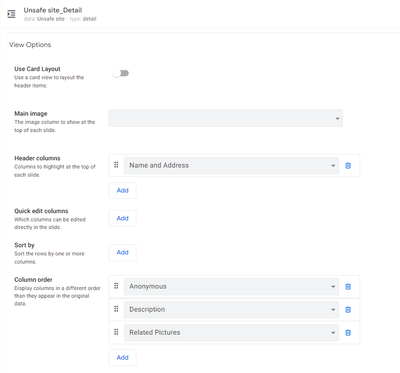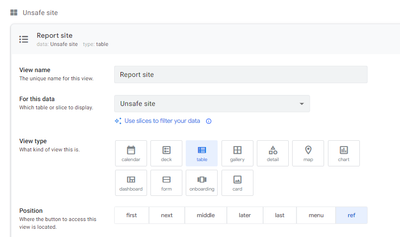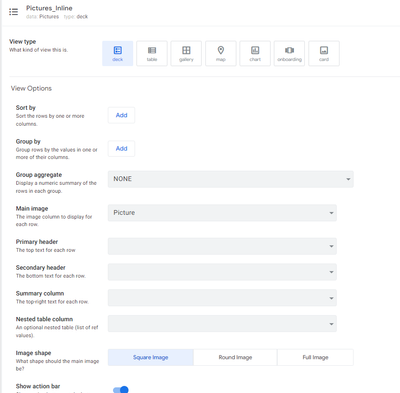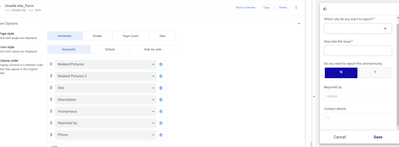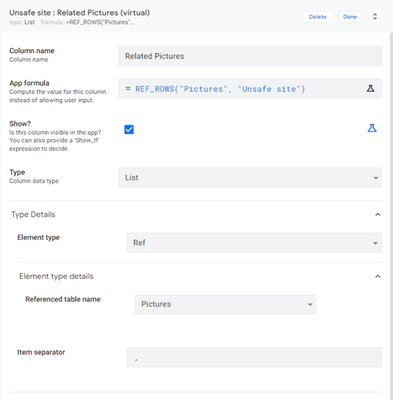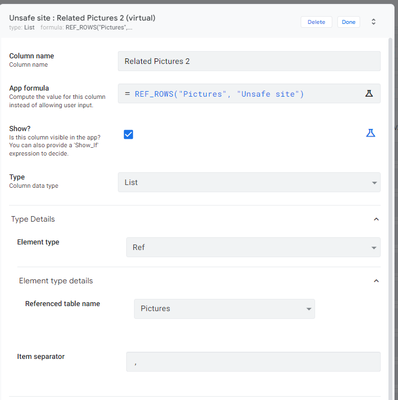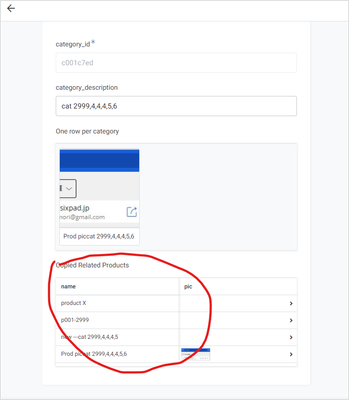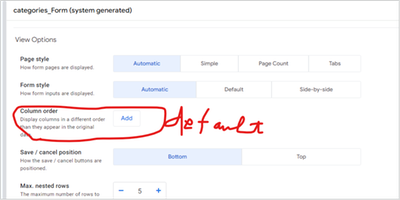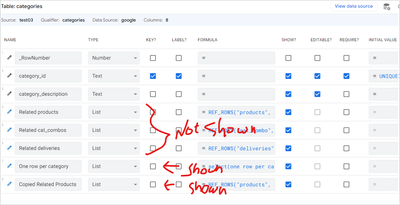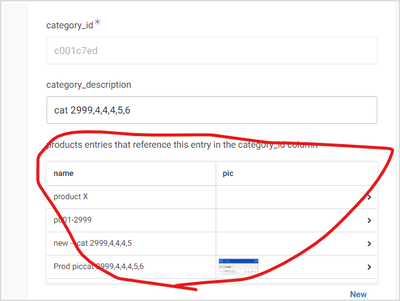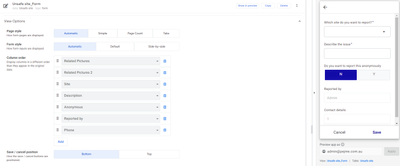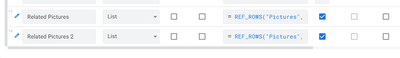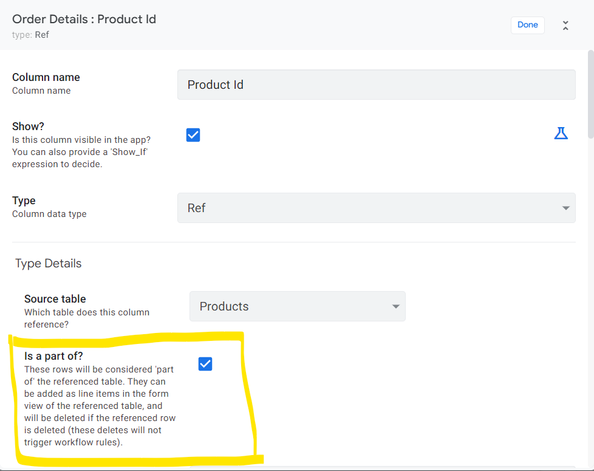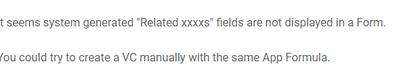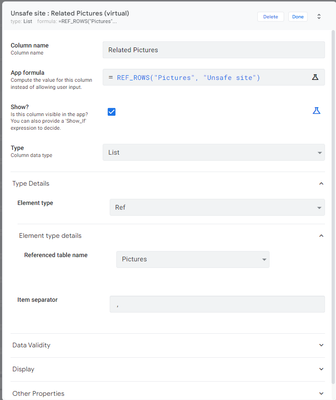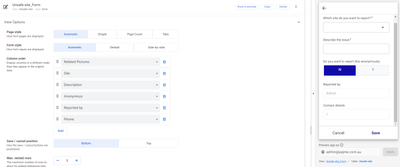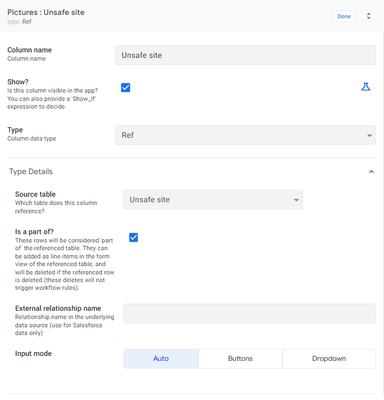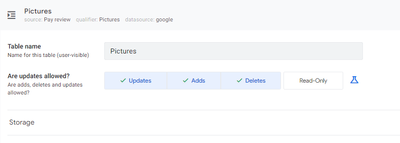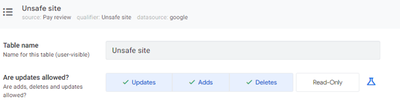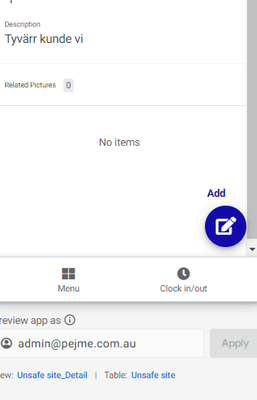- AppSheet
- AppSheet Forum
- AppSheet Q&A
- Re: Child table not showing in parent table form
- Subscribe to RSS Feed
- Mark Topic as New
- Mark Topic as Read
- Float this Topic for Current User
- Bookmark
- Subscribe
- Mute
- Printer Friendly Page
- Mark as New
- Bookmark
- Subscribe
- Mute
- Subscribe to RSS Feed
- Permalink
- Report Inappropriate Content
- Mark as New
- Bookmark
- Subscribe
- Mute
- Subscribe to RSS Feed
- Permalink
- Report Inappropriate Content
Hi,
I need help understanding why my child table Pictures don't show in the form for my parent table Unsafe site.
The child table does show in the details view for the parent table, so don't think there is a setting issue.
Screenshots that may answer some questions you might have for me. to help narrow down the issue.
- Labels:
-
Bug
-
Errors
-
Expressions
-
UX
- Mark as New
- Bookmark
- Subscribe
- Mute
- Subscribe to RSS Feed
- Permalink
- Report Inappropriate Content
- Mark as New
- Bookmark
- Subscribe
- Mute
- Subscribe to RSS Feed
- Permalink
- Report Inappropriate Content
It seems system generated "Related xxxxs" fields are not displayed in a Form.
You could try to create a VC manually with the same App Formula.
- Mark as New
- Bookmark
- Subscribe
- Mute
- Subscribe to RSS Feed
- Permalink
- Report Inappropriate Content
- Mark as New
- Bookmark
- Subscribe
- Mute
- Subscribe to RSS Feed
- Permalink
- Report Inappropriate Content
- Mark as New
- Bookmark
- Subscribe
- Mute
- Subscribe to RSS Feed
- Permalink
- Report Inappropriate Content
- Mark as New
- Bookmark
- Subscribe
- Mute
- Subscribe to RSS Feed
- Permalink
- Report Inappropriate Content
Hmm interesting.
Here is what I get
If I set "is a part of", then the column DOES show up as @Suvrutt_Gurjar suggested.
Since it is not always correct to set it (depends on your use case and your case seems to fit this one), you can keep the workaround in your tool box. (It seems you are having issues with both of them...)
- Mark as New
- Bookmark
- Subscribe
- Mute
- Subscribe to RSS Feed
- Permalink
- Report Inappropriate Content
- Mark as New
- Bookmark
- Subscribe
- Mute
- Subscribe to RSS Feed
- Permalink
- Report Inappropriate Content
Hi @TeeSee1
I think use case is when orphan children records are not practically required and parent /children tables functionality is closely integrated. For example an Order( parent table) and its Order details ( child table). In majority of cases , once an order is deleted, order details make no sense. A task is deleted , then the related activities can also be deleted and so on.
Hi @Pejme and @TeeSee1 , The configuration is explained in detail in the article below under the topic "Express ownership between table"
References between tables - AppSheet Help
- Mark as New
- Bookmark
- Subscribe
- Mute
- Subscribe to RSS Feed
- Permalink
- Report Inappropriate Content
- Mark as New
- Bookmark
- Subscribe
- Mute
- Subscribe to RSS Feed
- Permalink
- Report Inappropriate Content
@TeeSee1 Yeah, unfortunately, I can't get either suggestion to work.
There must be some setting or something in one of my tables because I was able to implement the child table in the parent table form for two other tables, but I can't get it to work for these two tables 😞
- Mark as New
- Bookmark
- Subscribe
- Mute
- Subscribe to RSS Feed
- Permalink
- Report Inappropriate Content
- Mark as New
- Bookmark
- Subscribe
- Mute
- Subscribe to RSS Feed
- Permalink
- Report Inappropriate Content
Do you mean putiing picture in forms?
if yes, https://support.google.com/appsheet/answer/10107317?hl=en.
- Mark as New
- Bookmark
- Subscribe
- Mute
- Subscribe to RSS Feed
- Permalink
- Report Inappropriate Content
- Mark as New
- Bookmark
- Subscribe
- Mute
- Subscribe to RSS Feed
- Permalink
- Report Inappropriate Content
You may want to mark the reference column in the child table as "ISPartof" for the related records from the child table to appear in the parent form. But please do read the restriction that is associated when you select the "Is a Part of" setting.
The restriction is when a parent record is deleted the "IsPartof" child records are also deleted when you enable this setting.
The sample setting shown below
- Mark as New
- Bookmark
- Subscribe
- Mute
- Subscribe to RSS Feed
- Permalink
- Report Inappropriate Content
- Mark as New
- Bookmark
- Subscribe
- Mute
- Subscribe to RSS Feed
- Permalink
- Report Inappropriate Content
@Suvrutt_Gurjar" Is a part of?" made it appear at first. But it's not working again after I tried to delete the duplicate VC suggested above.
Any idea what I can have done to make it disappear again?
- Mark as New
- Bookmark
- Subscribe
- Mute
- Subscribe to RSS Feed
- Permalink
- Report Inappropriate Content
- Mark as New
- Bookmark
- Subscribe
- Mute
- Subscribe to RSS Feed
- Permalink
- Report Inappropriate Content
Please check your configuration again. Is the system generated [Related ....] column present in the parent table as well as parent form's column order?
- Mark as New
- Bookmark
- Subscribe
- Mute
- Subscribe to RSS Feed
- Permalink
- Report Inappropriate Content
- Mark as New
- Bookmark
- Subscribe
- Mute
- Subscribe to RSS Feed
- Permalink
- Report Inappropriate Content
-
Account
1,679 -
App Management
3,104 -
AppSheet
1 -
Automation
10,328 -
Bug
984 -
Data
9,679 -
Errors
5,735 -
Expressions
11,790 -
General Miscellaneous
1 -
Google Cloud Deploy
1 -
image and text
1 -
Integrations
1,611 -
Intelligence
578 -
Introductions
85 -
Other
2,909 -
Photos
1 -
Resources
538 -
Security
828 -
Templates
1,309 -
Users
1,559 -
UX
9,117
- « Previous
- Next »
| User | Count |
|---|---|
| 43 | |
| 30 | |
| 25 | |
| 23 | |
| 13 |

 Twitter
Twitter